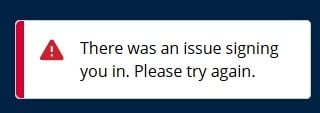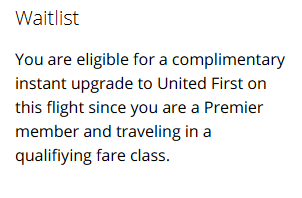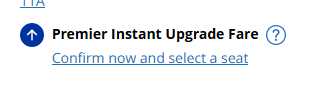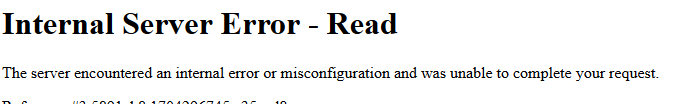Last edit by: WineCountryUA
Please use/update this wiki with current problems/issues accessing or using United's website.
https://uptime.com/united.com
Previous posts - Consolidated: Is united.com or parts of it down? And other UA website issues[ARCHIVE]
https://uptime.com/united.com
Previous posts - Consolidated: Is united.com or parts of it down? And other UA website issues[ARCHIVE]
Consolidated: Is united.com or parts of it down? And other UA website issues
#378
Join Date: May 2007
Programs: UA 1K, Hyatt Globalist
Posts: 5,469
#381
Join Date: Jul 2017
Posts: 62
does anyone face login problems on united.com. In the app I am logged in and it's no problem. But when I try to use the web login it says nothing. just spins around a bit and then nothing, no message, just nothing.
solved it. I was in another country with an VPN. After my next flight in the next country it worked again (without VPN) without any problems.
solved it. I was in another country with an VPN. After my next flight in the next country it worked again (without VPN) without any problems.
Last edited by WineCountryUA; Dec 24, 2023 at 11:01 am Reason: merged consecutive posts / update by same member
#385
FlyerTalk Evangelist
Join Date: Oct 2003
Location: Floating around
Programs: UA 1K (1MM), DL Gold (1MM), Marriott LTT
Posts: 10,346
Getting super tired of the bug where the homepage has remembered my last search (e.g. NY to Europe with specific dates) and I want to look up fares for the same route/dates so I click "Find Flights" only to have the search results page pop up for a second and then immediately go back to the homepage with the dates completely wiped out. United introduced this about 2 months ago and can't be bothered fixing it.
But then again the website just has issues with dates in general:
1. You can't search the map in the middle of the homepage for specific dates, find a city and click it which fills in your cities/dates. When you click "Find Flights" the dates blank out and red text tells you to enter valid dates;
2. When clicking "Advanced Search" from the search results page and moving to a multi-city itinerary the website remembers the dates you were previously searching but then displays the red text and tells you to enter valid dates.
United.com is getting worse, not better.
-RM
But then again the website just has issues with dates in general:
1. You can't search the map in the middle of the homepage for specific dates, find a city and click it which fills in your cities/dates. When you click "Find Flights" the dates blank out and red text tells you to enter valid dates;
2. When clicking "Advanced Search" from the search results page and moving to a multi-city itinerary the website remembers the dates you were previously searching but then displays the red text and tells you to enter valid dates.
United.com is getting worse, not better.
-RM
#387
FlyerTalk Evangelist
Join Date: Aug 2005
Location: BOS/EAP
Programs: UA 1K, MR LTT, HH Dia, Amex Plat
Posts: 32,088
#388
Join Date: May 2010
Location: AVP & PEK
Programs: UA 1K 1.9MM
Posts: 6,360
#389
Moderator, Omni, Omni/PR, Omni/Games, FlyerTalk Posting Legend
Join Date: Oct 2004
Location: Between DCA and IAD
Programs: UA 1K MM; Hilton Diamond
Posts: 67,145
Several issues for me this evening.
First, I was looking to book travel BTV-IAD on 2/17. I did a regular search first, and saw decent prices (Y for $147, F for $212). I figured, "Maybe the low F price means there's plenty of PZ space," and ran the same search but for PP-supported upgrades. The price for "Buy Y Upgrade to F" was suddenly over $500! It looked like United.com didn't think a W fare was eligible for a PP upgrade and was breaking it into E and U fares for a connecting itin, and E for a nonstop. Clearly that was wrong, so I just booked paid F regardless, and for the outbound, where I saw a similar issue, I booked in Y, then went to find the itin and manually apply PP.
Which brings me to problem #2. The itin didn't show up on my list of upcoming trips... I went from late January travel to April travel. I tried logging out and back in, no dice.
Where it did show up was under "Past Itineraries." No, I didn't use FFC to pay for it, so it made zero sense to me why it was showing under past itins. Same for the paid F flights--they were also showing up under my past itins.
Fortunately, I was able to go in on my phone and apply PP.
Finally, a separate itin has a schedule change showing. I keep trying to accept it, but it's still showing a schedule change. And I can't pick seats; it says seatmap unavailable (this is for an April trip), which seems to be because there's PP applied and waitlisted, and somehow that's confusing the record. This is the case with both my April itins at the moment, both of which show a schedule change, and both of which had upgrades waitlisted. United.com says there's a problem with the ticket sync and "your waitlist may need to be removed and reapplied" when I view it under my list of PP-pending itins.
First, I was looking to book travel BTV-IAD on 2/17. I did a regular search first, and saw decent prices (Y for $147, F for $212). I figured, "Maybe the low F price means there's plenty of PZ space," and ran the same search but for PP-supported upgrades. The price for "Buy Y Upgrade to F" was suddenly over $500! It looked like United.com didn't think a W fare was eligible for a PP upgrade and was breaking it into E and U fares for a connecting itin, and E for a nonstop. Clearly that was wrong, so I just booked paid F regardless, and for the outbound, where I saw a similar issue, I booked in Y, then went to find the itin and manually apply PP.
Which brings me to problem #2. The itin didn't show up on my list of upcoming trips... I went from late January travel to April travel. I tried logging out and back in, no dice.
Where it did show up was under "Past Itineraries." No, I didn't use FFC to pay for it, so it made zero sense to me why it was showing under past itins. Same for the paid F flights--they were also showing up under my past itins.
Fortunately, I was able to go in on my phone and apply PP.
Finally, a separate itin has a schedule change showing. I keep trying to accept it, but it's still showing a schedule change. And I can't pick seats; it says seatmap unavailable (this is for an April trip), which seems to be because there's PP applied and waitlisted, and somehow that's confusing the record. This is the case with both my April itins at the moment, both of which show a schedule change, and both of which had upgrades waitlisted. United.com says there's a problem with the ticket sync and "your waitlist may need to be removed and reapplied" when I view it under my list of PP-pending itins.
#390
FlyerTalk Evangelist
Join Date: Sep 2002
Location: Between AUS, EWR, and YTO In a little twisty maze of airline seats, all alike.. but I wanna go home with the armadillo
Programs: CO, NW, & UA forum moderator emeritus
Posts: 35,432
Several issues for me this evening.
First, I was looking to book travel BTV-IAD on 2/17. I did a regular search first, and saw decent prices (Y for $147, F for $212). I figured, "Maybe the low F price means there's plenty of PZ space," and ran the same search but for PP-supported upgrades. The price for "Buy Y Upgrade to F" was suddenly over $500! It looked like United.com didn't think a W fare was eligible for a PP upgrade and was breaking it into E and U fares for a connecting itin, and E for a nonstop. Clearly that was wrong, so I just booked paid F regardless, and for the outbound, where I saw a similar issue, I booked in Y, then went to find the itin and manually apply PP.
Which brings me to problem #2. The itin didn't show up on my list of upcoming trips... I went from late January travel to April travel. I tried logging out and back in, no dice.
Where it did show up was under "Past Itineraries." No, I didn't use FFC to pay for it, so it made zero sense to me why it was showing under past itins. Same for the paid F flights--they were also showing up under my past itins.
Fortunately, I was able to go in on my phone and apply PP.
Finally, a separate itin has a schedule change showing. I keep trying to accept it, but it's still showing a schedule change. And I can't pick seats; it says seatmap unavailable (this is for an April trip), which seems to be because there's PP applied and waitlisted, and somehow that's confusing the record. This is the case with both my April itins at the moment, both of which show a schedule change, and both of which had upgrades waitlisted. United.com says there's a problem with the ticket sync and "your waitlist may need to be removed and reapplied" when I view it under my list of PP-pending itins.
First, I was looking to book travel BTV-IAD on 2/17. I did a regular search first, and saw decent prices (Y for $147, F for $212). I figured, "Maybe the low F price means there's plenty of PZ space," and ran the same search but for PP-supported upgrades. The price for "Buy Y Upgrade to F" was suddenly over $500! It looked like United.com didn't think a W fare was eligible for a PP upgrade and was breaking it into E and U fares for a connecting itin, and E for a nonstop. Clearly that was wrong, so I just booked paid F regardless, and for the outbound, where I saw a similar issue, I booked in Y, then went to find the itin and manually apply PP.
Which brings me to problem #2. The itin didn't show up on my list of upcoming trips... I went from late January travel to April travel. I tried logging out and back in, no dice.
Where it did show up was under "Past Itineraries." No, I didn't use FFC to pay for it, so it made zero sense to me why it was showing under past itins. Same for the paid F flights--they were also showing up under my past itins.
Fortunately, I was able to go in on my phone and apply PP.
Finally, a separate itin has a schedule change showing. I keep trying to accept it, but it's still showing a schedule change. And I can't pick seats; it says seatmap unavailable (this is for an April trip), which seems to be because there's PP applied and waitlisted, and somehow that's confusing the record. This is the case with both my April itins at the moment, both of which show a schedule change, and both of which had upgrades waitlisted. United.com says there's a problem with the ticket sync and "your waitlist may need to be removed and reapplied" when I view it under my list of PP-pending itins.
 ns.
ns.