Last edit by: JDiver
Some ways to reverse new features
1) Disabling infinite scroll:
2) Restore previous post editing options:
NOTE: For ease of both members posting and Technical Support, this thread has been split into two threads for 2018; one exclusively for MOBILE devices, the other for DESKTOP devices. You can find them here:
2018 FT Nov 2017 Upgrade for DESKTOP Devices BUG REPORTS (link), and
2018 FT Nov 2017 Upgrade for MOBILE Devices BUG REPORTS
1) Disabling infinite scroll:
- Go to My FlyerTalk Control Panel
- Edit options
- Disable Infinite Scroll
- Edit options
2) Restore previous post editing options:
- Go to My FlyerTalk Control Panel
- Settings and Options
- Miscellaneous Options
- Message Editor Interface and select ďStandard Editor -- extra formatting controlsĒ (you may see odd behavior in this unsupported editor)
- Miscellaneous Options
- Settings and Options
NOTE: For ease of both members posting and Technical Support, this thread has been split into two threads for 2018; one exclusively for MOBILE devices, the other for DESKTOP devices. You can find them here:
2018 FT Nov 2017 Upgrade for DESKTOP Devices BUG REPORTS (link), and
2018 FT Nov 2017 Upgrade for MOBILE Devices BUG REPORTS
ARCHIVE: FT 15 Nov 2017 Upgrade Tech Thread - 2017 BUG REPORTS
#601
Join Date: Jan 2004
Location: Chicagoland/ORD
Programs: UA Million Miler (Gold), Hilton Diamond, Marriott Gold
Posts: 3,458
I can't get to page 2 of the United forum. Keep getting this message:
HTTP ERROR 500
For the record, I hate this change. It's hard on the eyes and doesn't improve anything. Plus all the columns except the threads are too wide.
This page isn’t working
www.flyertalk.com is currently unable to handle this request.HTTP ERROR 500
For the record, I hate this change. It's hard on the eyes and doesn't improve anything. Plus all the columns except the threads are too wide.
#602
Moderator, Hilton Honors
Join Date: Nov 2003
Location: on a short leash
Programs: some
Posts: 71,422
#603
Join Date: Apr 2015
Programs: United Global Services, Amtrak Select Executive
Posts: 4,098
I can't get to page 2 of the United forum. Keep getting this message:
HTTP ERROR 500
For the record, I hate this change. It's hard on the eyes and doesn't improve anything. Plus all the columns except the threads are too wide.
This page isnít working
www.flyertalk.com is currently unable to handle this request.HTTP ERROR 500
For the record, I hate this change. It's hard on the eyes and doesn't improve anything. Plus all the columns except the threads are too wide.
#604
Join Date: Apr 2015
Programs: United Global Services, Amtrak Select Executive
Posts: 4,098
I can't get to page 2 of the United forum. Keep getting this message:
HTTP ERROR 500
For the record, I hate this change. It's hard on the eyes and doesn't improve anything. Plus all the columns except the threads are too wide.
This page isnít working
www.flyertalk.com is currently unable to handle this request.HTTP ERROR 500
For the record, I hate this change. It's hard on the eyes and doesn't improve anything. Plus all the columns except the threads are too wide.
#607
Join Date: May 2009
Posts: 1,570
I can't read through threads properly without the thread jumping around. This may already have been raised, but since I can't read through threads without the thread jumping around...I can't tell. Yesterday, I kept being taken to odd posts when I tried to read a thread (not the last post read or the first or the last in a thread), which was bad enough; today is worse. In one thread, I kept trying to scroll to the top and couldn't; the thread kept popping down to the bottom. Also, I've tried going to several pages and they won't load. I can access some of them by getting to them via a thread, just not through the forum itself.
#608
Join Date: Jul 2004
Location: PDX
Programs: DL DM, AS MVP 100K, Amtrak peon, Colbert Lifetime Platinum
Posts: 4,534
Delta forum, can't get to Page 3 or older (500 error). Glad it's not just me.
And yes, count me among those who have been generally avoiding FT until this mess is stabilized. Sad and ironic, given the passionate base of users who would have gladly beta-tested and who have spent countless time here dissecting other companies' botched/hasty IT updates!
And yes, count me among those who have been generally avoiding FT until this mess is stabilized. Sad and ironic, given the passionate base of users who would have gladly beta-tested and who have spent countless time here dissecting other companies' botched/hasty IT updates!
#609
Join Date: Sep 2016
Location: LON, PDX
Programs: DL PM, AS MVP 75K, HH/SPG/MR Gold, Amex Plat, PRG, CSR
Posts: 2,064
Delta forum, can't get to Page 3 or older (500 error). Glad it's not just me.
And yes, count me among those who have been generally avoiding FT until this mess is stabilized. Sad and ironic, given the passionate base of users who would have gladly beta-tested and who have spent countless time here dissecting other companies' botched/hasty IT updates!
And yes, count me among those who have been generally avoiding FT until this mess is stabilized. Sad and ironic, given the passionate base of users who would have gladly beta-tested and who have spent countless time here dissecting other companies' botched/hasty IT updates!
I'm taking a (possibly permanent) break as well

#611
Join Date: Jan 2014
Posts: 416
Logged out - No page buttons, no last button, no reply button:
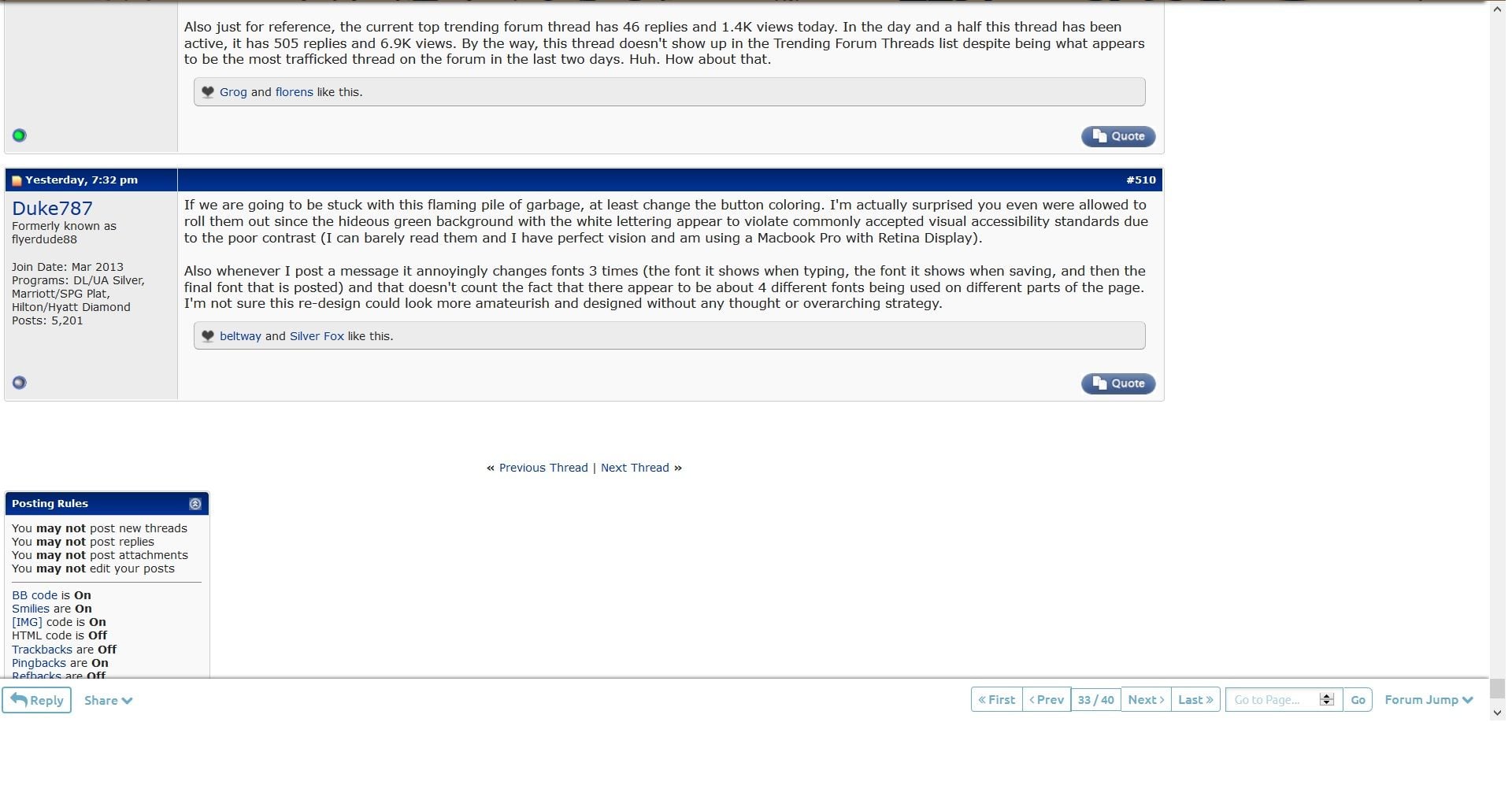
Logged in, again, no buttons for pages, post reply, or last page button:
The
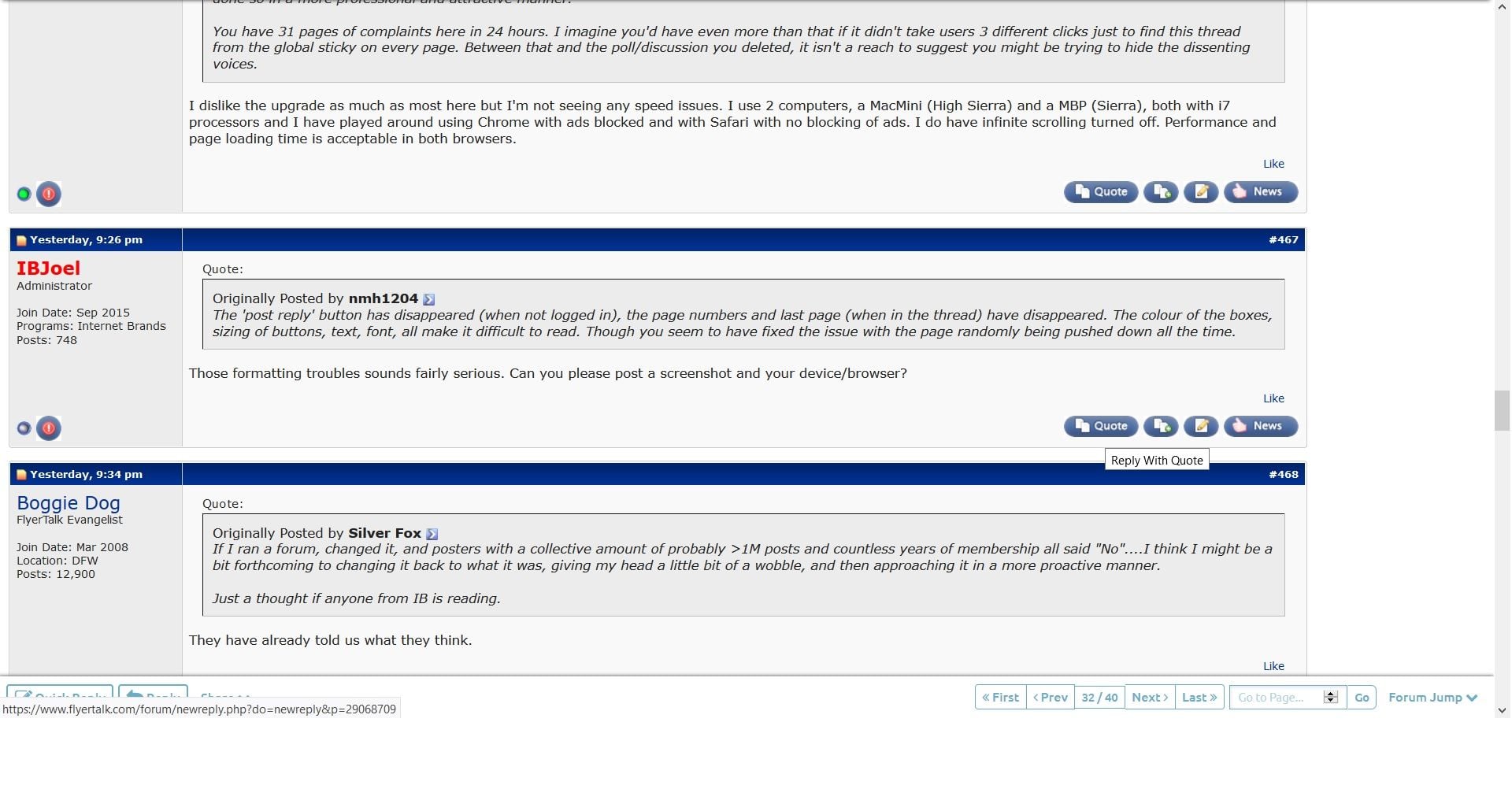
The colouring, font sizing, and the font are dreadul, the previous layout was way better. "If it ain't broke, don't fix it".
See these screenshots, the buttons and colour combination on the create post screen are dreadful, the buttons are too small, the black on grey buttons at the top are too small and the colour combination makes it hard to see clearly. The buttons for MyFT, Community, Wiki, New Posts, Search, Quick Links and Log Out are too small. The Submit reply, and preview post buttons are too small.The quote button is too small, too.
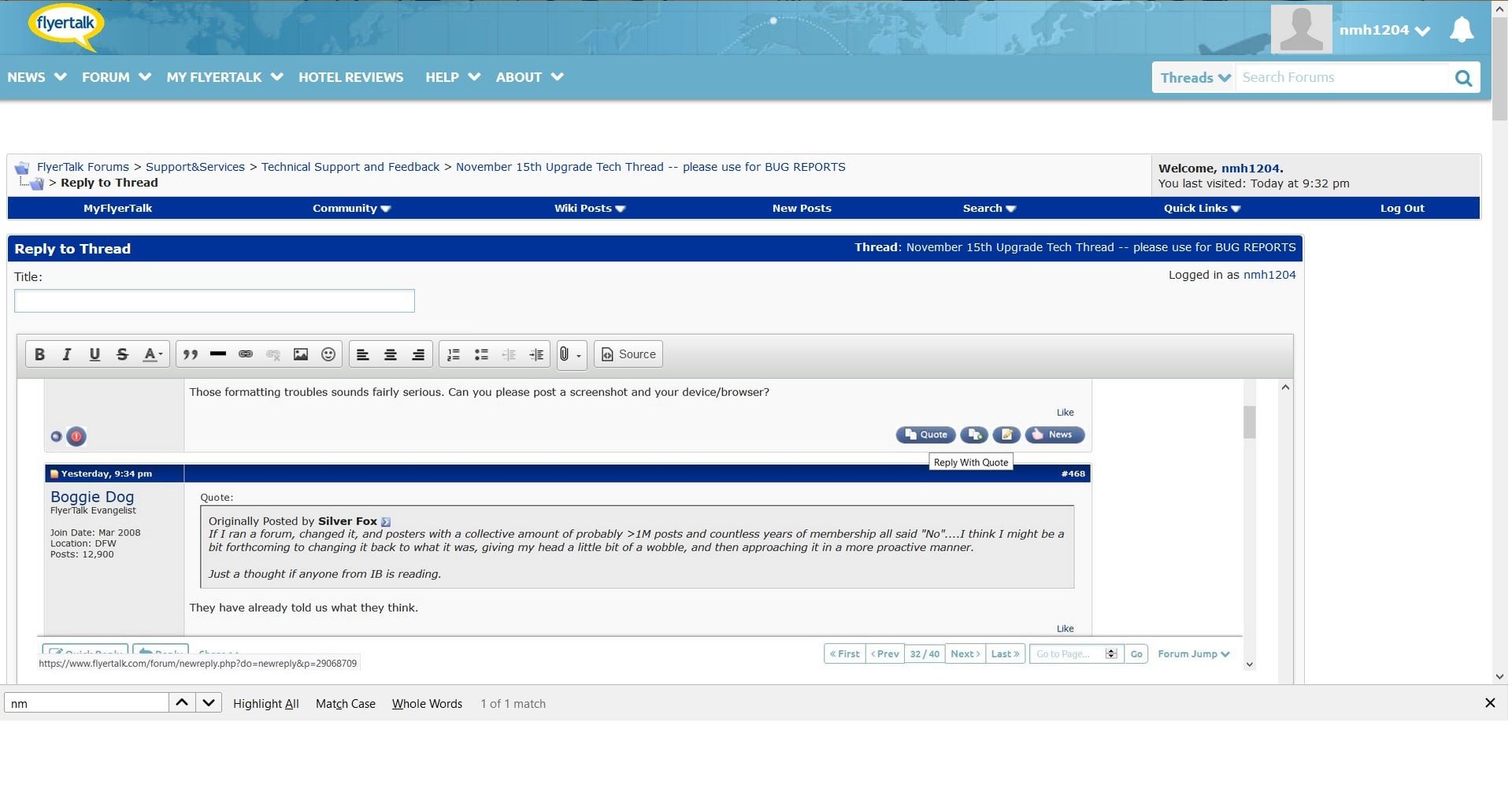
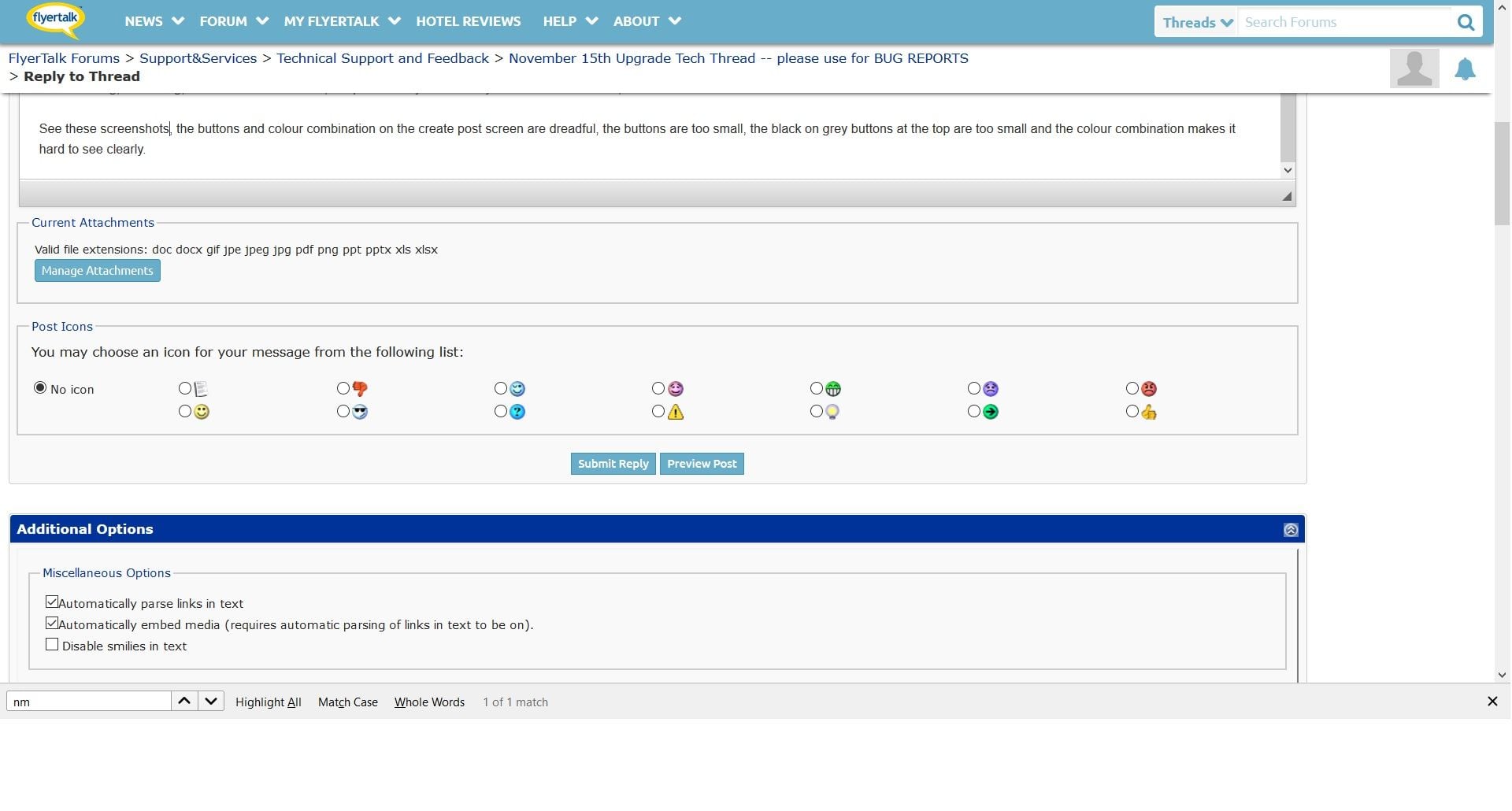
#612
Administrator
Join Date: Sep 2015
Location: Los Angeles
Programs: Internet Brands
Posts: 3,868
Can you post a full screenshot of the size of what the "Enhanced Interface - Full CKEditor" looks like on your device?
#613
Join Date: Nov 2016
Programs: Bonvoy Titanium, HHonors Gold
Posts: 87
The cursor appears there when I try to type above whatever fits into the text box (such as what Iím doing now).
Im able to move the cursor anywhere I want but as long as its above whatever content that fits into the text box, it immediately jumps back up there (and hiding whatever Iím typing as I type) the moment I start typing.
Also, Iíve just discovered that the entire text box would freeze when I first click on edit post and enter the text box, only allowing me to scroll after Iíve typed one letter.
Im able to move the cursor anywhere I want but as long as its above whatever content that fits into the text box, it immediately jumps back up there (and hiding whatever Iím typing as I type) the moment I start typing.
Also, Iíve just discovered that the entire text box would freeze when I first click on edit post and enter the text box, only allowing me to scroll after Iíve typed one letter.
Can you please post a screenshot of "Disable Infinite Scroll" not appearing? It should be about 2/3 of the way down the page.
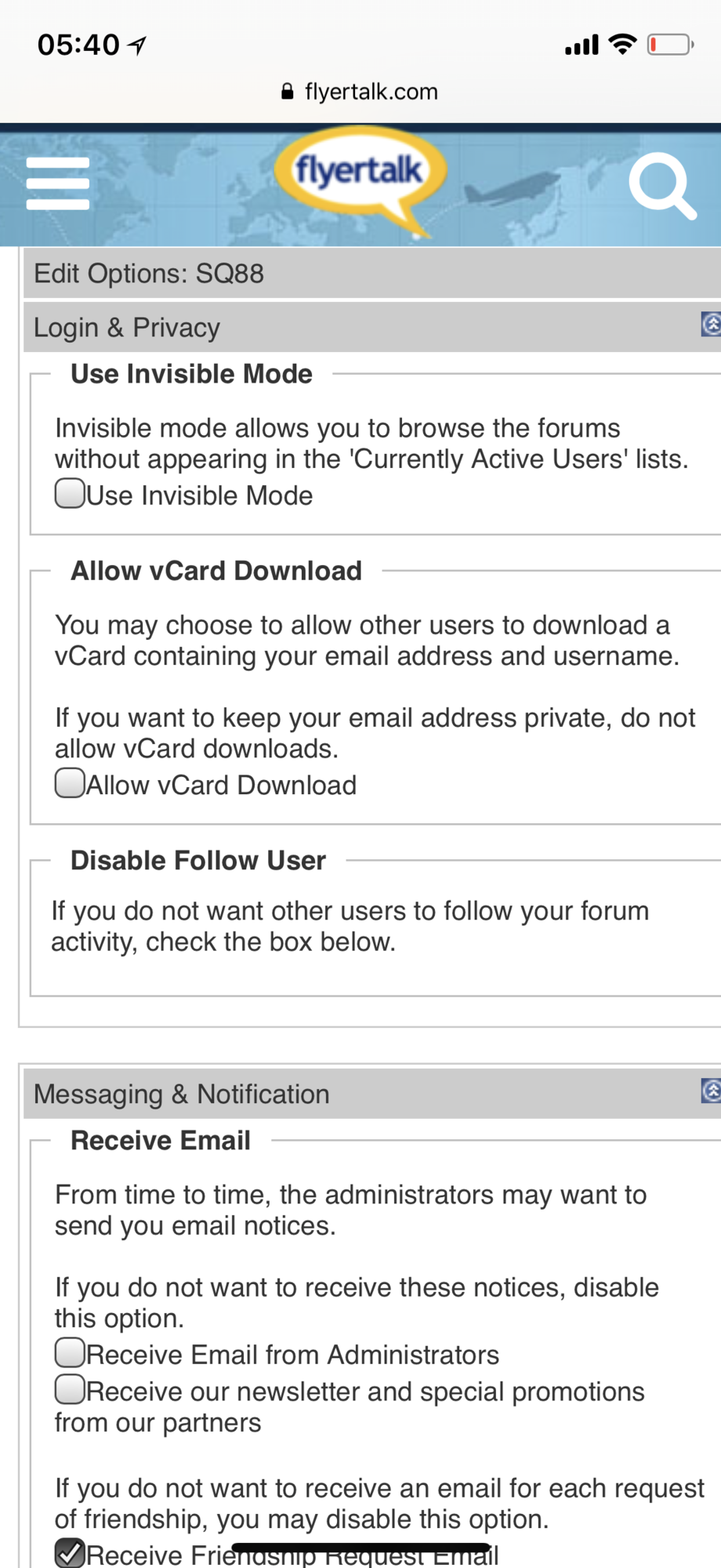
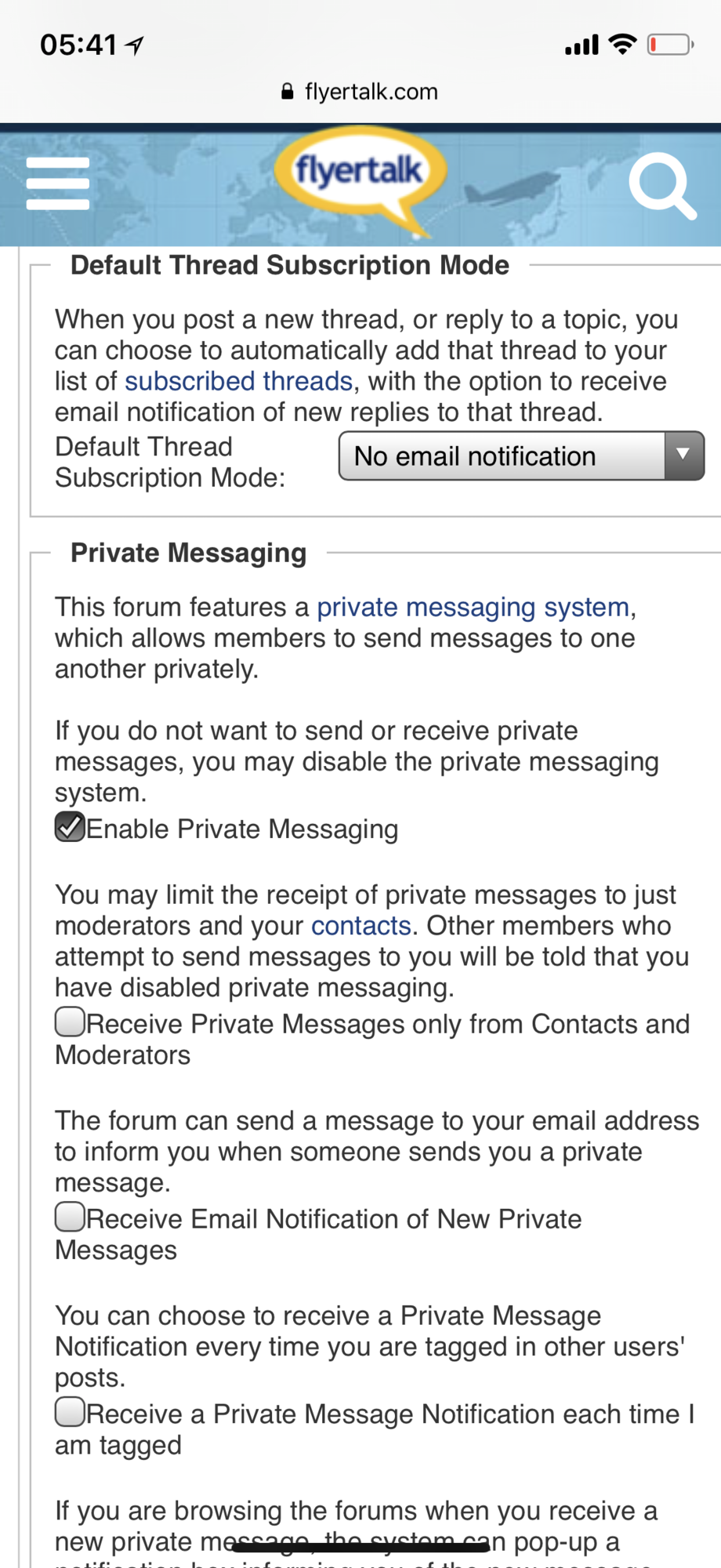
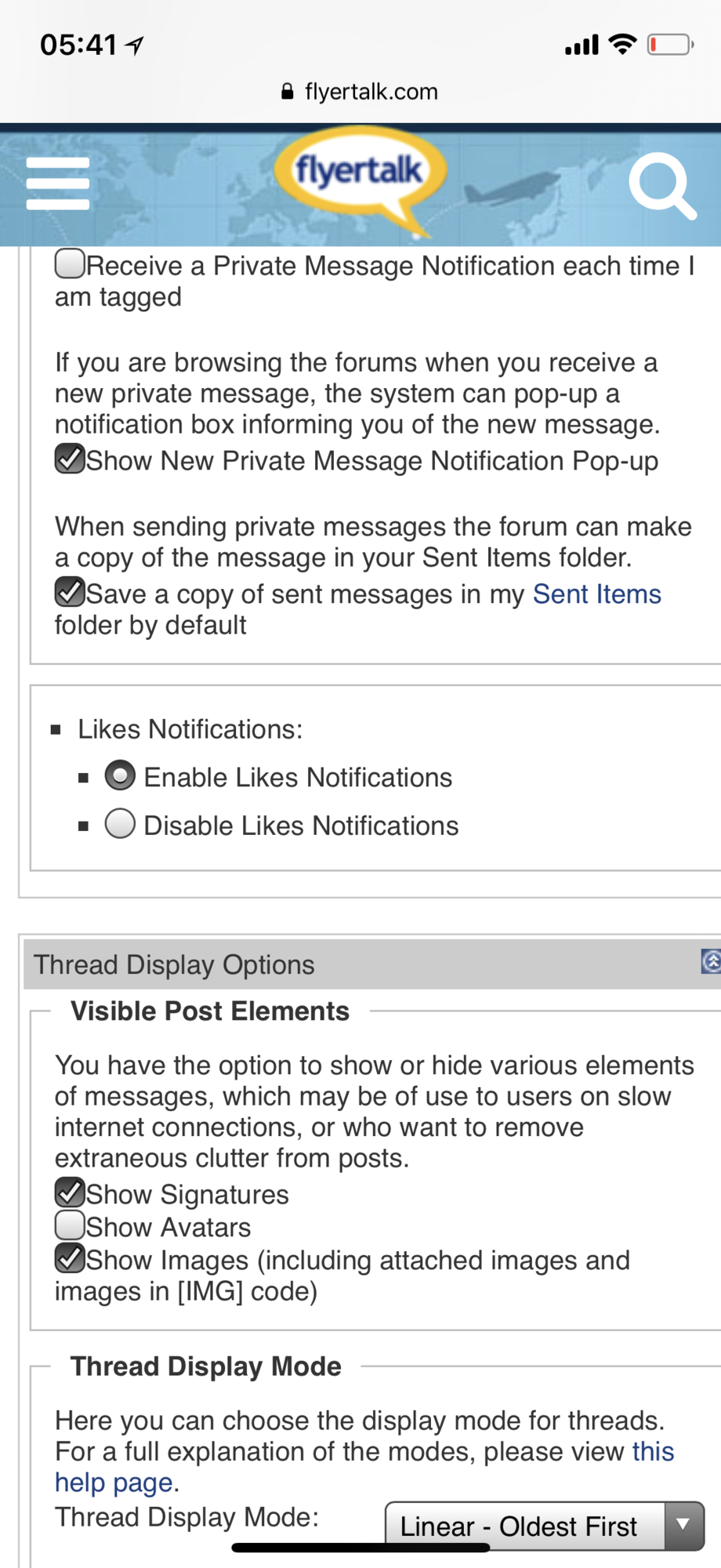
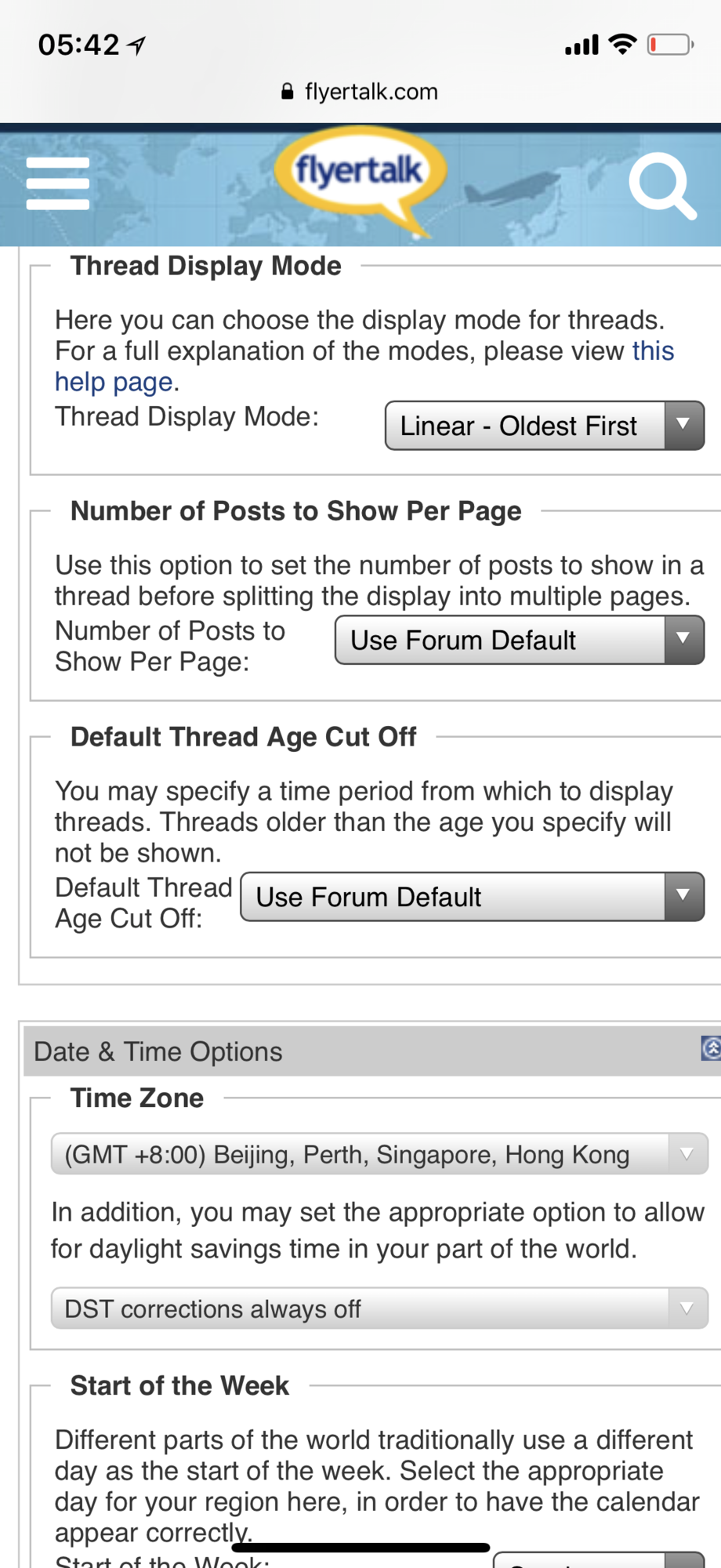
These are basically all the options I see when I click on the previous link. I even tried searching in page but there are no hits for ďinfiniteĒ
As for your cursor in the text box, I would like to understand its behavior a little more.
-Does it automatically appear there when you open the reply window?
-Are you able to move the cursor anywhere within the text box?
-Does the cursor automatically return within the text options as it looks in your screenshot?
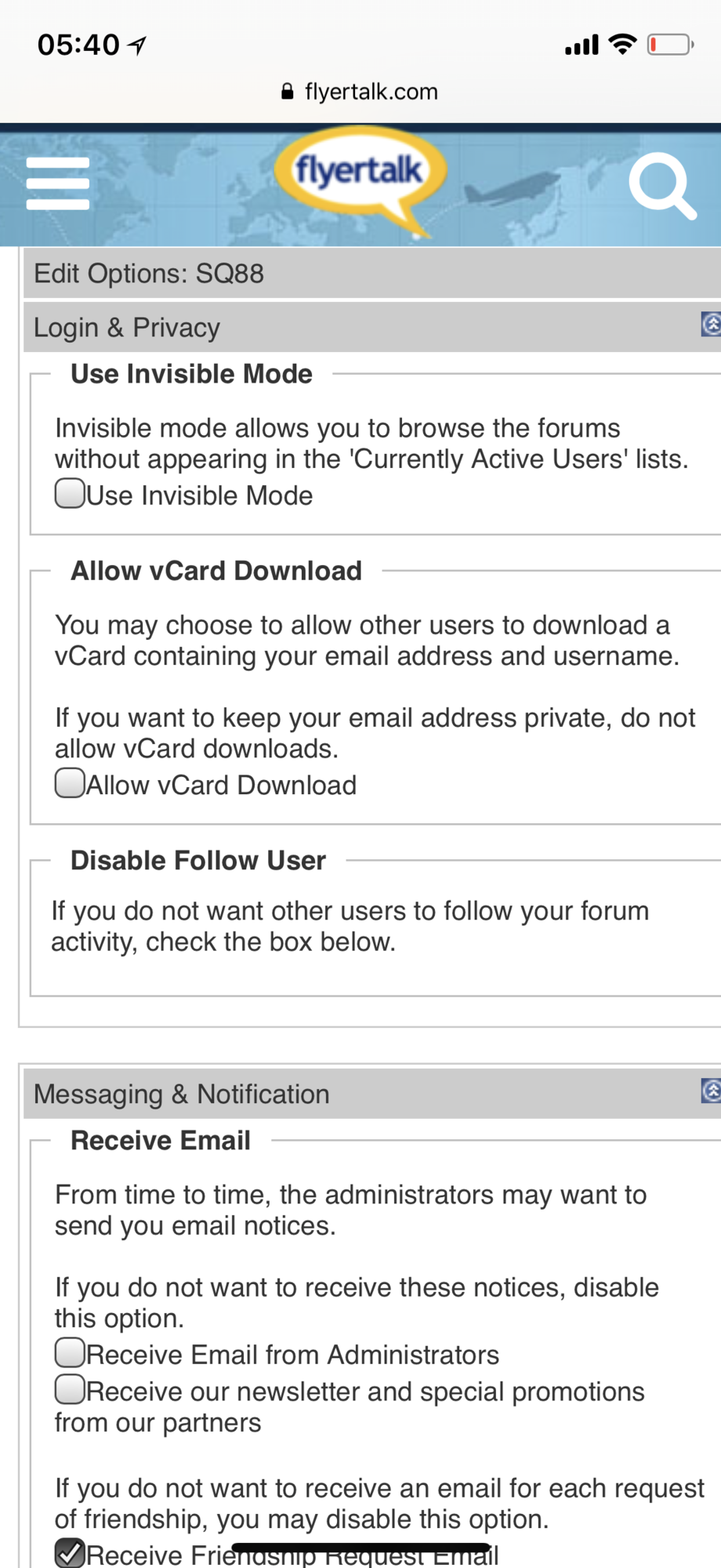
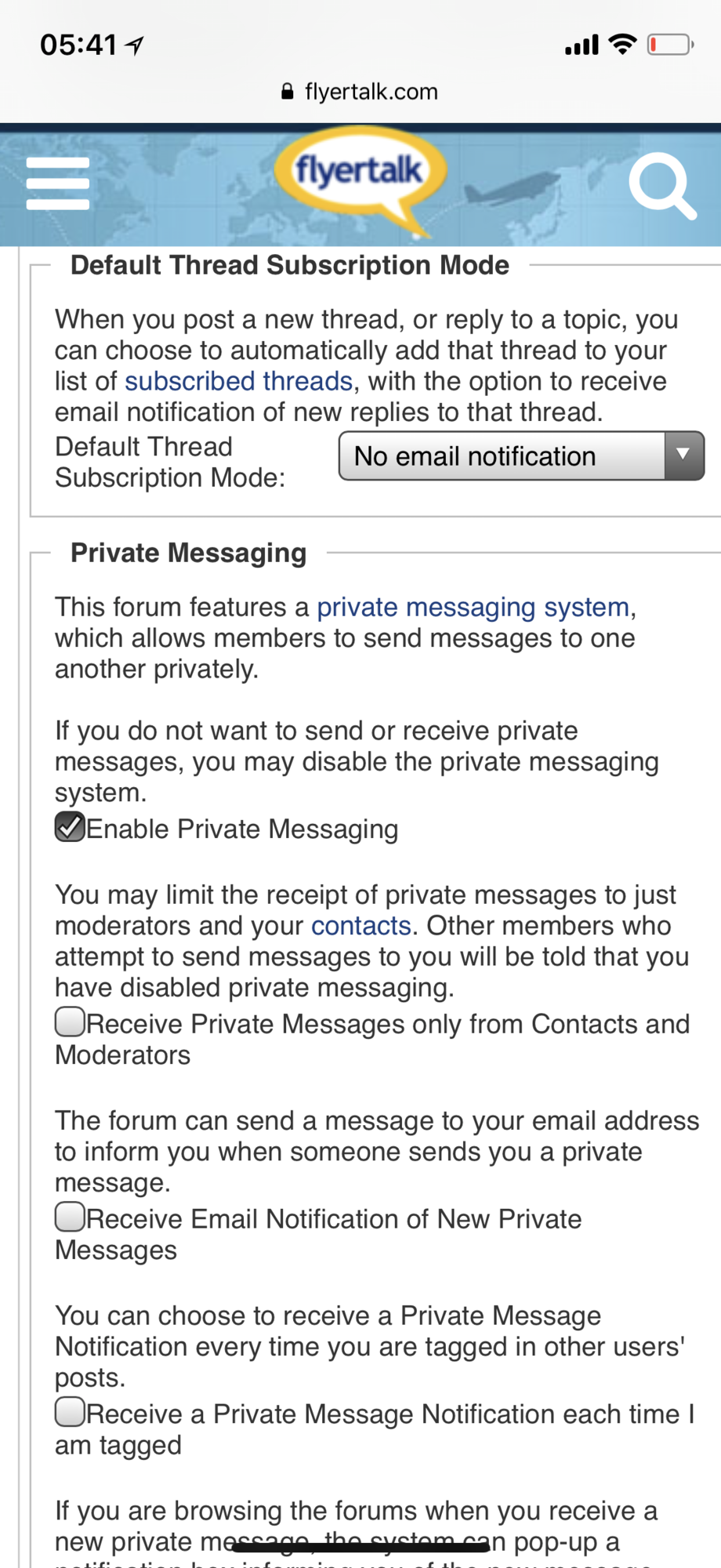
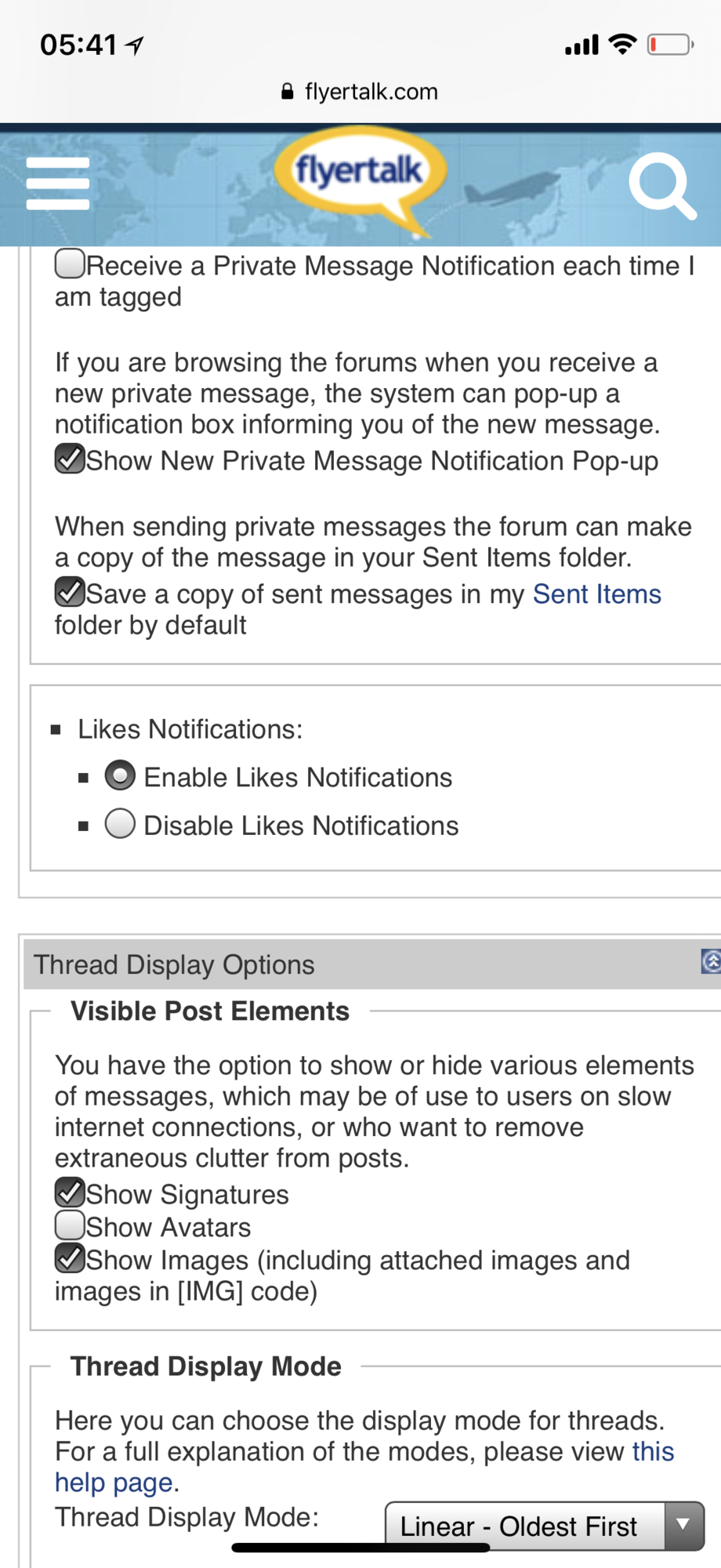
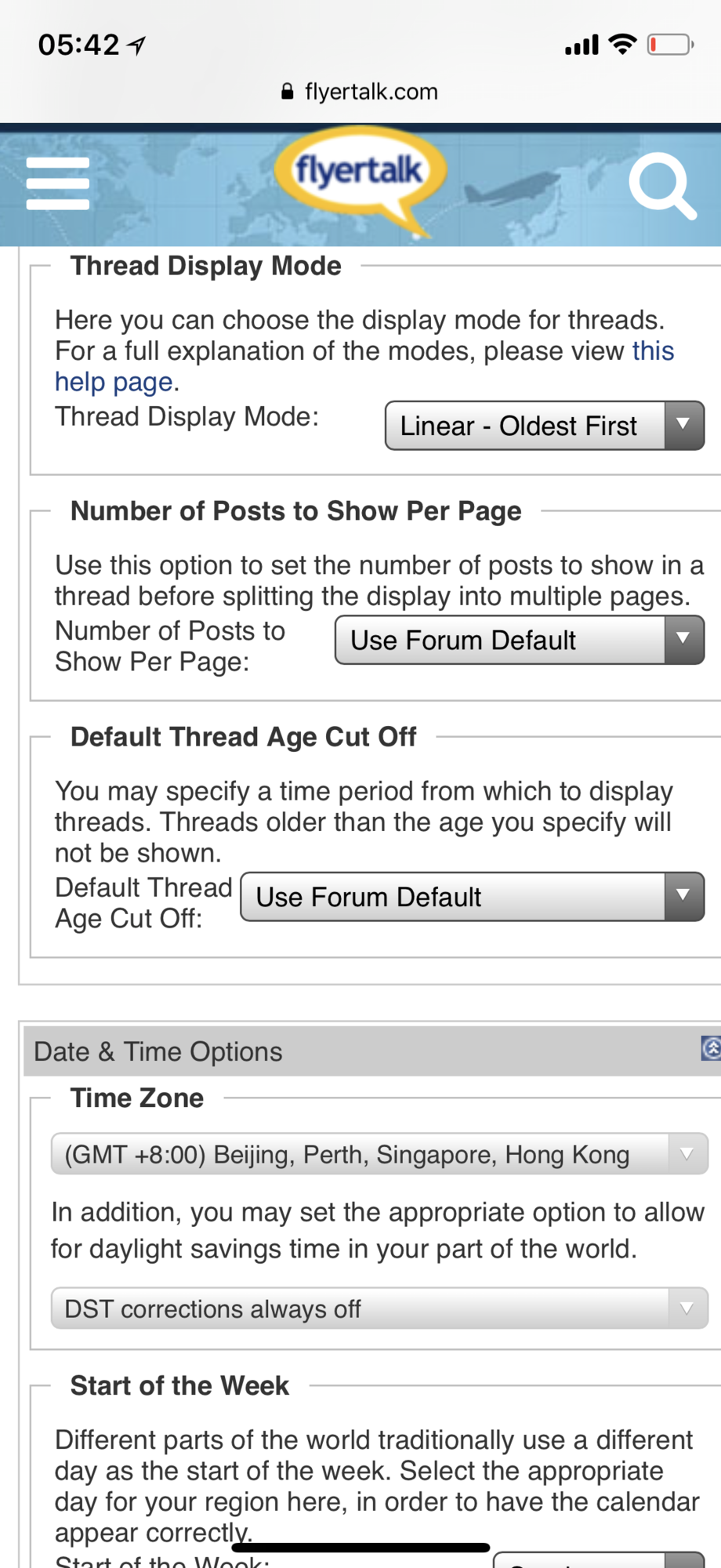
These are basically all the options I see when I click on the previous link. I even tried searching in page but there are no hits for ďinfiniteĒ
As for your cursor in the text box, I would like to understand its behavior a little more.
-Does it automatically appear there when you open the reply window?
-Are you able to move the cursor anywhere within the text box?
-Does the cursor automatically return within the text options as it looks in your screenshot?
Last edited by SQ88; Nov 17, 2017 at 2:55 pm
#614
Administrator
Join Date: Sep 2015
Location: Los Angeles
Programs: Internet Brands
Posts: 3,868
I can't get to page 2 of the United forum. Keep getting this message:
HTTP ERROR 500
For the record, I hate this change. It's hard on the eyes and doesn't improve anything. Plus all the columns except the threads are too wide.
This page isnít working
www.flyertalk.com is currently unable to handle this request.HTTP ERROR 500
For the record, I hate this change. It's hard on the eyes and doesn't improve anything. Plus all the columns except the threads are too wide.
#615
Join Date: Jul 2004
Location: PDX
Programs: DL DM, AS MVP 100K, Amtrak peon, Colbert Lifetime Platinum
Posts: 4,534





















