Last edit by: JDiver
Some ways to reverse new features
1) Disabling infinite scroll:
2) Restore previous post editing options:
NOTE: For ease of both members posting and Technical Support, this thread has been split into two threads for 2018; one exclusively for MOBILE devices, the other for DESKTOP devices. You can find them here:
2018 FT Nov 2017 Upgrade for DESKTOP Devices BUG REPORTS (link), and
2018 FT Nov 2017 Upgrade for MOBILE Devices BUG REPORTS
1) Disabling infinite scroll:
- Go to My FlyerTalk Control Panel
- Edit options
- Disable Infinite Scroll
- Edit options
2) Restore previous post editing options:
- Go to My FlyerTalk Control Panel
- Settings and Options
- Miscellaneous Options
- Message Editor Interface and select “Standard Editor -- extra formatting controls” (you may see odd behavior in this unsupported editor)
- Miscellaneous Options
- Settings and Options
NOTE: For ease of both members posting and Technical Support, this thread has been split into two threads for 2018; one exclusively for MOBILE devices, the other for DESKTOP devices. You can find them here:
2018 FT Nov 2017 Upgrade for DESKTOP Devices BUG REPORTS (link), and
2018 FT Nov 2017 Upgrade for MOBILE Devices BUG REPORTS
ARCHIVE: FT 15 Nov 2017 Upgrade Tech Thread - 2017 BUG REPORTS
#1
Original Poster


Join Date: Jun 2007
Location: ASIA
Programs: TK Elite, ALL Plus Diamond, Marriott Platinum, Hertz PC
Posts: 3,530
ARCHIVE: FT 15 Nov 2017 Upgrade Tech Thread - 2017 BUG REPORTS
Does this solve the problem with image rotation? Is there an option to rotate the image?
(Particularly reviews which have already been done where an image rotation function would be great). Having spent time in writing it and uploading, the last thing I want to do is to repost and go through it again just due to a FT error - eg Sofitel Singapore City Centre).
(Particularly reviews which have already been done where an image rotation function would be great). Having spent time in writing it and uploading, the last thing I want to do is to repost and go through it again just due to a FT error - eg Sofitel Singapore City Centre).
Last edited by gilbertaue; Nov 15, 2017 at 12:14 am
#2
Ambassador, New England
Join Date: Aug 2001
Location: Maineiac, USA
Programs: Amtrak, WN RR, Choice
Posts: 2,655
Can the sticky navigation header be turned off if we don't want to see it?
#3
Join Date: Sep 2016
Location: LON, PDX
Programs: DL PM, AS MVP 75K, HH/SPG/MR Gold, Amex Plat, PRG, CSR
Posts: 2,064
Nov 15 New Website Layout [Merged]
FlyerTalk just suffered a major enhancement. Now I cannot scroll through posts without a massive top and bottom bar blocking a substantial portion of my screen.
Please add a more classic theme without the sticky top and bottom.
What do others think of the change?
Please add a more classic theme without the sticky top and bottom.
What do others think of the change?
Last edited by C W; Nov 15, 2017 at 6:31 pm
#4
FlyerTalk Evangelist
Join Date: Jul 2010
Programs: AA
Posts: 14,724
My initial thought is I don't like it. And I agree I don't like the stick bars at the top and bottom.
#5
Join Date: Sep 2016
Location: LON, PDX
Programs: DL PM, AS MVP 75K, HH/SPG/MR Gold, Amex Plat, PRG, CSR
Posts: 2,064
If I switch to "Default Style" the top bar goes away when I scroll down, but then it pops up again when I scroll up, which is incredibly distracting and comes right in at my reading line of sight.
I can't get the bottom bar to go away ever. And both are useless, especially the top bar. If I'm browsing through posts and responding I don't need immediate access to any of the things on it.
Also, the colors in "Default Style" are depressing and I can't even get it to stick, it keeps reverting.
I can't get the bottom bar to go away ever. And both are useless, especially the top bar. If I'm browsing through posts and responding I don't need immediate access to any of the things on it.
Also, the colors in "Default Style" are depressing and I can't even get it to stick, it keeps reverting.
#6
A FlyerTalk Posting Legend
Join Date: Aug 2002
Programs: UALifetimePremierGold, Marriott LifetimeTitanium
Posts: 71,096
Ugh. New format is well, just ugh. Having everything underlined, etc. Blech. Using Chrome.
#8
Administrator
Join Date: Sep 2015
Location: Los Angeles
Programs: Internet Brands
Posts: 3,866
November 15th Upgrade Tech Thread
Please comment any questions or issues with the new FlyerTalk upgrade below.
#9
Join Date: Aug 2009
Location: NYC
Programs: UA, BA Avios, AMEX Plat
Posts: 497
Major issue with the top sticky bar. If you hit "view first unread" the top bar blocks the post that you're linked to!
#10
Join Date: Aug 2009
Location: NYC
Programs: UA, BA Avios, AMEX Plat
Posts: 497
Posted in the other thread before I saw this..
Major issue with the top sticky bar. If you hit view first unread via first unread icon the top bar blocks the post that you're linked to!
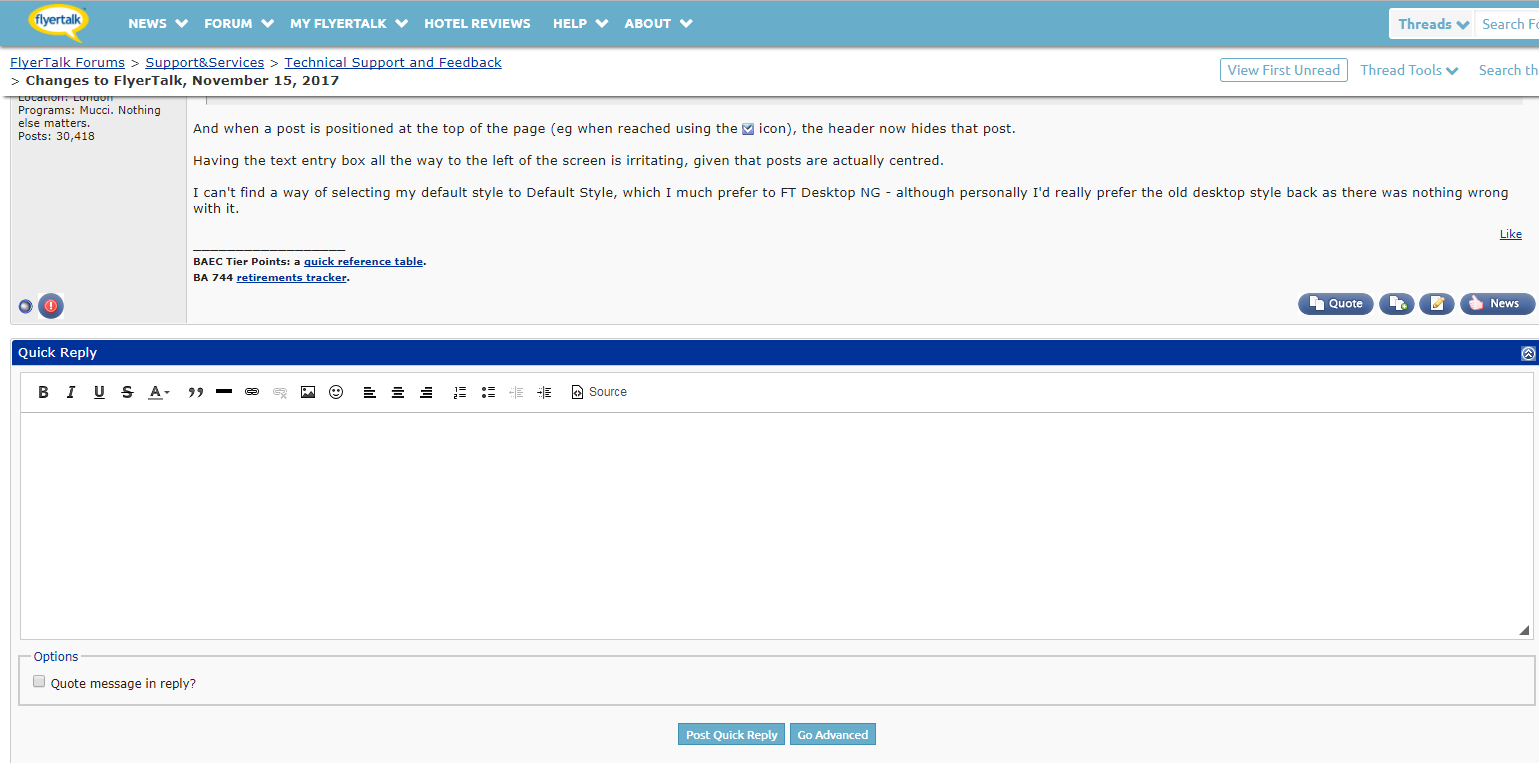
Major issue with the top sticky bar. If you hit view first unread via first unread icon the top bar blocks the post that you're linked to!
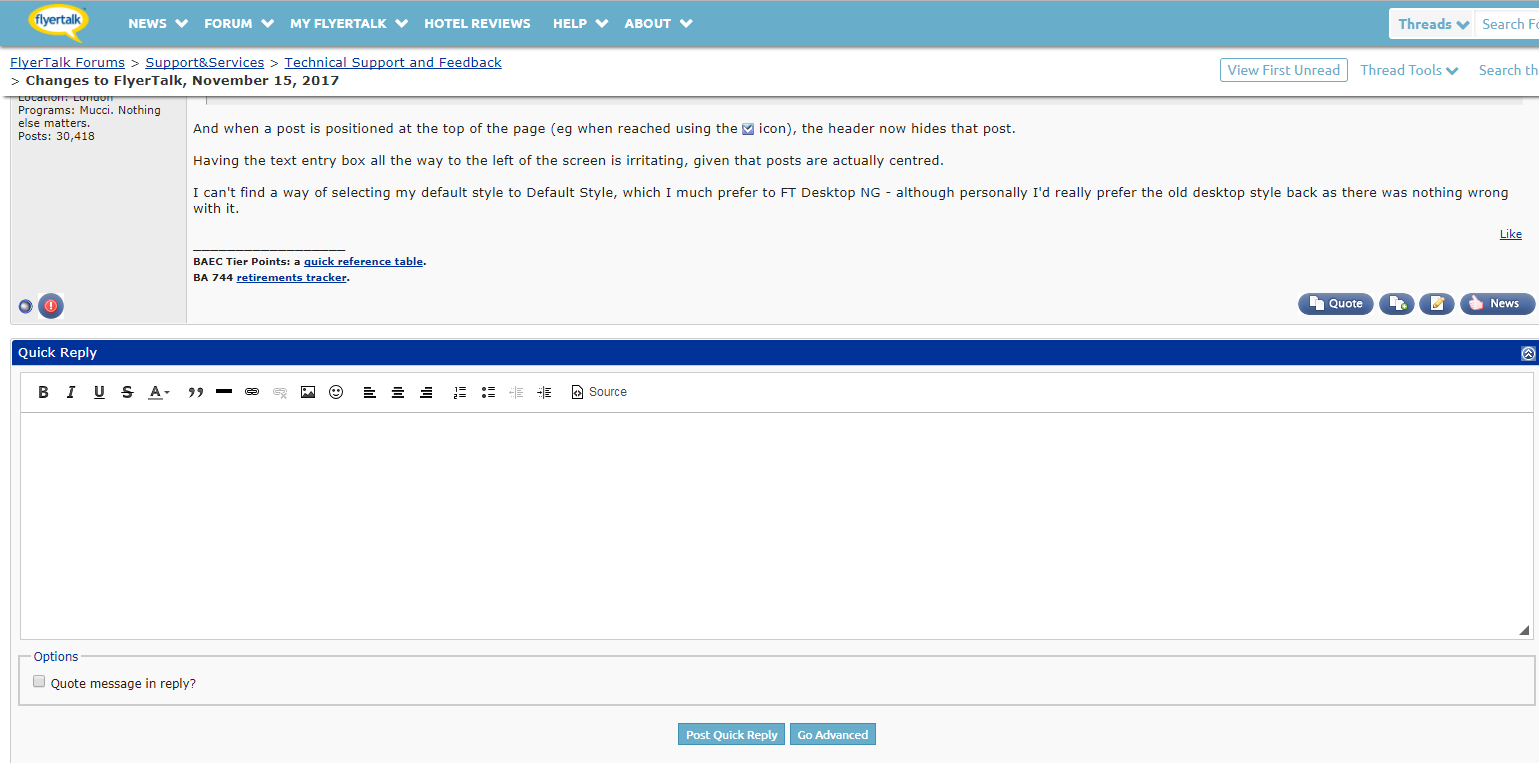
Last edited by eyeballer; Nov 15, 2017 at 10:28 am
#11
FlyerTalk Evangelist
Join Date: Aug 2002
Location: London
Programs: Mucci. Nothing else matters.
Posts: 38,644
 icon), the header now hides that post.
icon), the header now hides that post.Having the text entry box all the way to the left of the screen is irritating, given that posts are actually centred.
The
 icon doesn't work - I just get a spinning wheel.
icon doesn't work - I just get a spinning wheel.I can't find a way of selecting my default style to Default Style, which I much prefer to FT Desktop NG - although personally I'd really prefer the old desktop style back as there was nothing wrong with it. Like SkiAdcock, I think the new one is just ugh.
#12
FlyerTalk Evangelist
Join Date: Aug 2002
Location: London
Programs: Mucci. Nothing else matters.
Posts: 38,644
Repeating this post here:-
And when a post is positioned at the top of the page (eg when reached using the  icon), the header now hides that post.
icon), the header now hides that post.
Having the text entry box all the way to the left of the screen is irritating, given that posts are actually centred.
The icon doesn't work - I just get a spinning wheel.
icon doesn't work - I just get a spinning wheel.
I can't find a way of selecting my default style to Default Style, which I much prefer to FT Desktop NG - although personally I'd really prefer the old desktop style back as there was nothing wrong with it. Like SkiAdcock, I think the new one is just ugh.
 icon), the header now hides that post.
icon), the header now hides that post.Having the text entry box all the way to the left of the screen is irritating, given that posts are actually centred.
The
 icon doesn't work - I just get a spinning wheel.
icon doesn't work - I just get a spinning wheel.I can't find a way of selecting my default style to Default Style, which I much prefer to FT Desktop NG - although personally I'd really prefer the old desktop style back as there was nothing wrong with it. Like SkiAdcock, I think the new one is just ugh.
#14
Administrator
Join Date: Apr 2008
Location: Los Angeles, CA
Programs: SPG
Posts: 607
The Uploader ICON was just fixed seconds ago - should begin working.
#15
FlyerTalk Evangelist
Join Date: Aug 2002
Location: London
Programs: Mucci. Nothing else matters.
Posts: 38,644






















