Last edit by: JDiver
Some ways to reverse new features
1) Disabling infinite scroll:
2) Restore previous post editing options:
NOTE: For ease of both members posting and Technical Support, this thread has been split into two threads for 2018; one exclusively for MOBILE devices, the other for DESKTOP devices. You can find them here:
2018 FT Nov 2017 Upgrade for DESKTOP Devices BUG REPORTS (link), and
2018 FT Nov 2017 Upgrade for MOBILE Devices BUG REPORTS
1) Disabling infinite scroll:
- Go to My FlyerTalk Control Panel
- Edit options
- Disable Infinite Scroll
- Edit options
2) Restore previous post editing options:
- Go to My FlyerTalk Control Panel
- Settings and Options
- Miscellaneous Options
- Message Editor Interface and select “Standard Editor -- extra formatting controls” (you may see odd behavior in this unsupported editor)
- Miscellaneous Options
- Settings and Options
NOTE: For ease of both members posting and Technical Support, this thread has been split into two threads for 2018; one exclusively for MOBILE devices, the other for DESKTOP devices. You can find them here:
2018 FT Nov 2017 Upgrade for DESKTOP Devices BUG REPORTS (link), and
2018 FT Nov 2017 Upgrade for MOBILE Devices BUG REPORTS
ARCHIVE: FT 15 Nov 2017 Upgrade Tech Thread - 2017 BUG REPORTS
#556
Ambassador: World of Hyatt
Join Date: Mar 2002
Location: UK - the nearest airport is named after a motorway !
Posts: 4,235
on mobile, 'new posts' link has disappeared from main burger menu
on mobile, you used to be able to click the top left 'burger' menu and there was a choice for 'new posts'. This has now disappeared, although there is a 'News' option next to a home icon, and another 'News' option next to a news icon. Also, at the bottom of that menu listing there used to be the main fora listed 'miles & points', 'travel & dining', 'destinations', etc. They have all gone so it's now basically impossible to navigate the fora on mobile.
Also, the desktop redesign is so horrible that I can't face using it.
I'm gone as an FTer.
Also, the desktop redesign is so horrible that I can't face using it.
I'm gone as an FTer.
#557
FlyerTalk Evangelist
Join Date: Nov 2003
Location: Wesley Chapel, FL
Programs: American Airlines
Posts: 30,037
This new format is horrible. Why would FT go live with such a crappy product before QA/QC if first? It is unreadable on my iPhone due to some stupid add that blocks the post then it shrinks too.
Garbage!
Garbage!
#558
Join Date: Nov 2007
Location: SW London
Programs: BAEC Silver; Hilton Diamond;a miscellany of other hotel non-statuses
Posts: 3,607
Sitting down at one of my machine to try and review why it works well but my other Windows device doesn't has led to the realisation that it has IE11 Tracking Protection enabled. I'd always thought it gave a smoother experience because it was a more powerful machine. So it seems to be ads rather than core content.
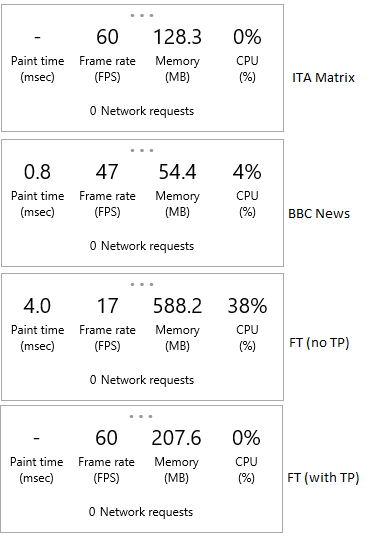
#560
FlyerTalk Evangelist
Join Date: Mar 2008
Location: DFW
Posts: 28,129
Is it really necessary to have two exact commercial ads at the top center of a forum page? I tried doing a print screen to post here but that doesn't seem to work. A page copy seems to strip out formatting. Really seems too much to have to weed through two ads from Japan Airlines (in this case) duplicated at the top of the page.
https://www.flyertalk.com/forum/chec...reening-8.html
https://www.flyertalk.com/forum/chec...reening-8.html
#561
Join Date: Mar 2013
Location: Hamilton
Programs: BA silver
Posts: 247
Please return the New Posts option to the mobile drop down menu.
#562
FlyerTalk Evangelist
Join Date: Jul 2010
Programs: AA
Posts: 14,743
On my work computer, I purposefully do not have keep me logged in selected. But since the upgrade, I've been automatically logged in every time I've accessed FT from my work computer. Using Chrome.
At home, I had remember me selected. But I've never had an issue with it not recognizing the specific instructions by computer previously (on any board).
At home, I had remember me selected. But I've never had an issue with it not recognizing the specific instructions by computer previously (on any board).
#563
Join Date: Jan 2013
Location: Hawai'i Nei
Programs: Au: UA, Marriott, Hilton; GE
Posts: 7,146
This new format is really, really unuser friendly.
Last edited by 747FC; Nov 17, 2017 at 9:19 am Reason: Solved Problem
#564
Administrator
Join Date: Sep 2015
Location: Los Angeles
Programs: Internet Brands
Posts: 3,869
I am no longer able to view posts by page / on separate pages. All the posts of a thread are now on one very long page, in an eternal scroll setup.
At the bottom of the page I see just two options - the one I am in (FT Desktop NG - with its eternal scroll) and a "mobile one" option which is not what I want.
Is there any way to fix or adjust this?
And any way to get rid of the top-of-thread little window which now pops open and shut as I scroll through a thread?
At the bottom of the page I see just two options - the one I am in (FT Desktop NG - with its eternal scroll) and a "mobile one" option which is not what I want.
Is there any way to fix or adjust this?
And any way to get rid of the top-of-thread little window which now pops open and shut as I scroll through a thread?
And select "Disable Infinite Scroll"
#565
Join Date: Jul 2011
Location: North America
Posts: 2,265
The default settings are horrible.
The constant loading of new posts causes causes a lot of confusion.
Further, the wikis have become invisible because of that!
The default setting should be manual page changes (as it was before) with the option to customize.
What solution is being worked on for the Wiki issues?
The constant loading of new posts causes causes a lot of confusion.
Further, the wikis have become invisible because of that!
The default setting should be manual page changes (as it was before) with the option to customize.
What solution is being worked on for the Wiki issues?
#566

Join Date: Apr 2012
Location: Canada
Programs: AC E50k, A3*G, UA*S, MR Titanium, HHonors Gold, Carlson Gold, NEXUS
Posts: 3,669
I miss the ability to see all new threads on mobile just by clicking on the menu button on the left and then "new threads" (or something). Can that be reinstated? Also, less important, the ability to navigate directly to a forum (mileage programs, destinations, etc) from that menu button
#567
Join Date: Jun 2008
Location: Northern Nevada
Programs: DL,EK
Posts: 1,652
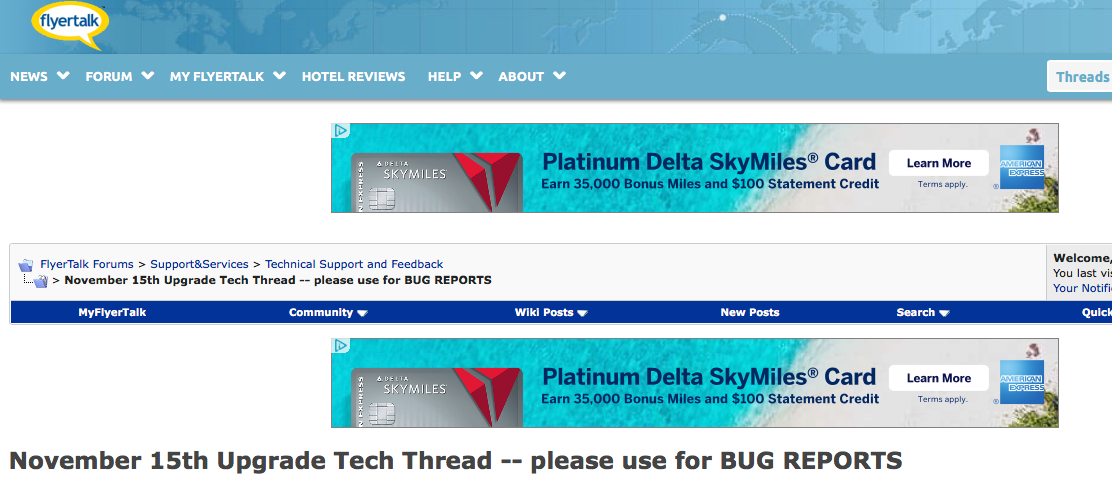
What is the purpose of having two identical ads?
macOS 10.11.6 with Safari.
#568
Defunct Account
Join Date: Sep 2013
Posts: 86
I'll add that to our list of requests.
I miss the ability to see all new threads on mobile just by clicking on the menu button on the left and then "new threads" (or something). Can that be reinstated? Also, less important, the ability to navigate directly to a forum (mileage programs, destinations, etc) from that menu button
#569
FlyerTalk Evangelist
Join Date: Mar 2008
Location: DFW
Posts: 28,129
Same deal using various versions of Windows boxes. Most times same exact banner ad sometimes different ads but same positioning. Top third to half of a page is nothing but advertising. A bit much in my opinion.
#570
Join Date: Jun 2010
Location: MEX
Programs: AC E75K
Posts: 4,171
Not sure if it's just me, but it appears the site is no longer keeping me logged in (despite my checking the box).





















