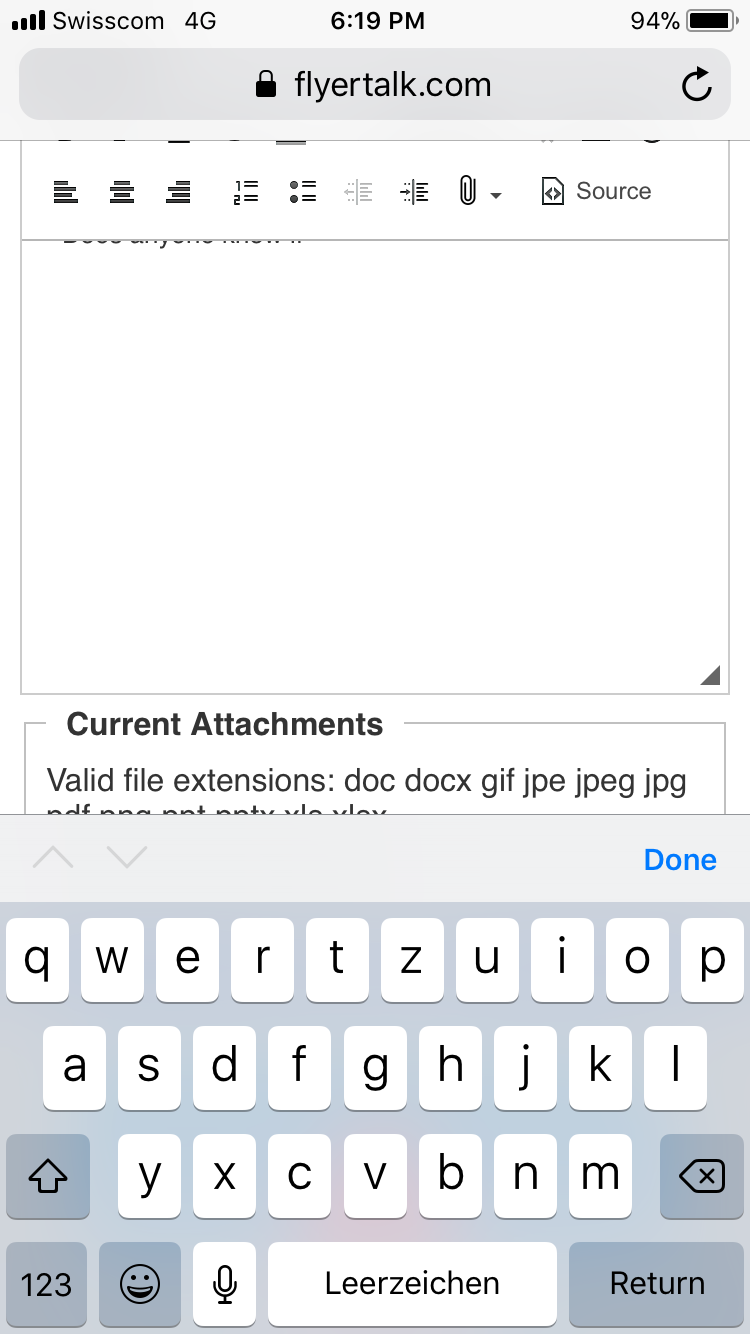Last edit by: JDiver
Some ways to reverse new features
1) Disabling infinite scroll:
2) Restore previous post editing options:
NOTE: For ease of both members posting and Technical Support, this thread has been split into two threads for 2018; one exclusively for MOBILE devices, the other for DESKTOP devices. You can find them here:
2018 FT Nov 2017 Upgrade for DESKTOP Devices BUG REPORTS (link), and
2018 FT Nov 2017 Upgrade for MOBILE Devices BUG REPORTS
1) Disabling infinite scroll:
- Go to My FlyerTalk Control Panel
- Edit options
- Disable Infinite Scroll
- Edit options
2) Restore previous post editing options:
- Go to My FlyerTalk Control Panel
- Settings and Options
- Miscellaneous Options
- Message Editor Interface and select “Standard Editor -- extra formatting controls” (you may see odd behavior in this unsupported editor)
- Miscellaneous Options
- Settings and Options
NOTE: For ease of both members posting and Technical Support, this thread has been split into two threads for 2018; one exclusively for MOBILE devices, the other for DESKTOP devices. You can find them here:
2018 FT Nov 2017 Upgrade for DESKTOP Devices BUG REPORTS (link), and
2018 FT Nov 2017 Upgrade for MOBILE Devices BUG REPORTS
ARCHIVE: FT 15 Nov 2017 Upgrade Tech Thread - 2017 BUG REPORTS
#1051
FlyerTalk Evangelist
Join Date: Nov 2001
Location: Wanting First. Buying First.
Programs: Lifetime Executive Diamond Platinum VIP with Braniff, Eastern, Midway, National & Pan Am
Posts: 17,492
Multi-quote reply functionality no longer works for me. Has this been reported by others?
#1053
Moderator: American AAdvantage
Join Date: May 2000
Location: NorCal - SMF area
Programs: AA LT Plat; HH LT Diamond, Maître-plongeur des Muccis
Posts: 62,948
#1054
Join Date: May 2009
Location: South Park, CO
Programs: Tegridy Elite
Posts: 5,678
http://www.flyertalk.com/forum/29067979-post407.html
This is another instance where having IB maintain a wiki with known errors and their status, might help users with the status of things.
#1055
Moderator: American AAdvantage
Join Date: May 2000
Location: NorCal - SMF area
Programs: AA LT Plat; HH LT Diamond, Maître-plongeur des Muccis
Posts: 62,948
Yes, it's working for you because you're not using IE11. Again, as I stated, it's a known IE11 issue, reported previously, which IB has acknowledged logging as a bug to be fixed. To date it has not been fixed nor has the status of the correction been updated.
http://www.flyertalk.com/forum/29067979-post407.html
Yep. Just wanted to say it was working on Safari.
This is another instance where having IB maintain a wiki with known errors and their status, might help users with the status of things.
http://www.flyertalk.com/forum/29067979-post407.html
Yep. Just wanted to say it was working on Safari.
This is another instance where having IB maintain a wiki with known errors and their status, might help users with the status of things.
#1056
#1057
Join Date: Oct 2015
Location: Pacific Wonderland
Programs: ʙᴏɴᴠo̱ʏ Au, IHG Au, HH Dia, Nexus, Pilot FlyingJ Preferred
Posts: 5,336
Can't see either the at sign or the following username when using the mention feature in mobile (it's after the perhaps in the second sentence):
Also two more mobile issues while making this post: The link button doesn't pop up anything when trying to put a link to the above, and pasting it into the box leaves it as a text instead of a link as the desktop version does.
The image attachment is slow to load and just plops the image at the top. I could see the raw code in edit post but the image wouldn't display. Wen to the desktop version to use the normal attachment function
iOS 10.3.3
https://www.flyertalk.com/forum/29219521-post4.html
Also two more mobile issues while making this post: The link button doesn't pop up anything when trying to put a link to the above, and pasting it into the box leaves it as a text instead of a link as the desktop version does.
The image attachment is slow to load and just plops the image at the top. I could see the raw code in edit post but the image wouldn't display. Wen to the desktop version to use the normal attachment function
iOS 10.3.3
https://www.flyertalk.com/forum/29219521-post4.html
#1058
Join Date: Nov 2007
Location: SW London
Programs: BAEC Silver; Hilton Diamond;a miscellany of other hotel non-statuses
Posts: 3,607
EsherFlyer, regarding the labels, you just tell me how you'd like them and what the exact text should be and we can change that quickly.
On the screenshot you provided, you said something about 90 days - which is now more confusing and concerning, are you saying that the label takes you to the correct screen but you think older 90+ day threads are not displaying even though you posted in them 90+ days ago?
On the screenshot you provided, you said something about 90 days - which is now more confusing and concerning, are you saying that the label takes you to the correct screen but you think older 90+ day threads are not displaying even though you posted in them 90+ days ago?
Wherever the below suggests:
- "My Threads" link to https://www.flyertalk.com/forum/sear...er&mythreads=1 (or https://www.flyertalk.com/forum/sear...&userid=155019 if you prefer the user ID form for some reason).
- "My Posts" link to https://www.flyertalk.com/forum/sear...duser&u=155019
For mobile skin:
- In the "hamburger" have an additional link for "My Threads"
In the desktop skin top right username dropdown:
- Rename "My Recent Posts" to "My Threads", and change link
In the Quick Links dropdown:
- My Posts - no change to link
- My Threads - change link
#1059
Administrator
Join Date: Sep 2015
Location: Los Angeles
Programs: Internet Brands
Posts: 3,868
Can't see either the at sign or the following username when using the mention feature in mobile (it's after the perhaps in the second sentence):
https://www.flyertalk.com/forum/29219521-post4.html
https://www.flyertalk.com/forum/29219521-post4.html
#1060
Join Date: Oct 2015
Location: Pacific Wonderland
Programs: ʙᴏɴᴠo̱ʏ Au, IHG Au, HH Dia, Nexus, Pilot FlyingJ Preferred
Posts: 5,336
#1061
Join Date: Oct 2015
Location: Pacific Wonderland
Programs: ʙᴏɴᴠo̱ʏ Au, IHG Au, HH Dia, Nexus, Pilot FlyingJ Preferred
Posts: 5,336
Yep, test mention worked. ^
#1062
Administrator
Join Date: Sep 2015
Location: Los Angeles
Programs: Internet Brands
Posts: 3,868
Hey Rusty, I've been informed that mentions are not supported on mobile. They "sort of" work, like you and I have seen, but they don't display. But that IS something that is going to be patched in a mobile update.