Last edit by: JDiver
Some ways to reverse new features
1) Disabling infinite scroll:
2) Restore previous post editing options:
NOTE: For ease of both members posting and Technical Support, this thread has been split into two threads for 2018; one exclusively for MOBILE devices, the other for DESKTOP devices. You can find them here:
2018 FT Nov 2017 Upgrade for DESKTOP Devices BUG REPORTS (link), and
2018 FT Nov 2017 Upgrade for MOBILE Devices BUG REPORTS
1) Disabling infinite scroll:
- Go to My FlyerTalk Control Panel
- Edit options
- Disable Infinite Scroll
- Edit options
2) Restore previous post editing options:
- Go to My FlyerTalk Control Panel
- Settings and Options
- Miscellaneous Options
- Message Editor Interface and select “Standard Editor -- extra formatting controls” (you may see odd behavior in this unsupported editor)
- Miscellaneous Options
- Settings and Options
NOTE: For ease of both members posting and Technical Support, this thread has been split into two threads for 2018; one exclusively for MOBILE devices, the other for DESKTOP devices. You can find them here:
2018 FT Nov 2017 Upgrade for DESKTOP Devices BUG REPORTS (link), and
2018 FT Nov 2017 Upgrade for MOBILE Devices BUG REPORTS
ARCHIVE: FT 15 Nov 2017 Upgrade Tech Thread - 2017 BUG REPORTS
#751
FlyerTalk Evangelist
Join Date: Jun 2013
Posts: 17,403
Don't know if it's related to the update and didn't read all these posts to see if it's been mentioned, but in the Mobile One format, the New Posts button is missing from the drop down side bar menu, whether on the portal page or on the Forum main page. To get to New Posts, I either go to the full site (when using this method, the New Posts section comes up in Mobile One format, thankfully) or choose a short thread and use the New Posts button at the bottom of the page.
Nice to get that drop down menu button back. I believe it went missing around the 15th.
Thanks.
Nice to get that drop down menu button back. I believe it went missing around the 15th.
Thanks.
#752
Join Date: Feb 2017
Location: Everywhere and Nowhere
Programs: DL GM
Posts: 515
At this point I don't even care about the bugs, I care about the fact that the page full of white and awful blues is assaulting my eyes and the UI is so poorly thought out. I just don't understand what is happening here.
At the absolute least, can we get a night time or dark airplane cabin skin or maybe just 3 or 4 skin/color options to choose from? Opening FlyerTalk in a dark airplane cabin is like staring into the sun. Normally I would use one of the many browser eye strain add-ons to adjust the color down, but because of the way this website is coded, those add-ons think every color on the page is a background so it breaks the add-on.
#753
FlyerTalk Evangelist
Join Date: Nov 2009
Location: SEA (the REAL Washington); occasionally in the other Washington (DCA area)
Programs: DL PM 1.57MM; AS MVPG 100K
Posts: 21,357
using iPhone ... when I turn the phone sideways and expand the display size, the ad on the right side migrates toward the center of the screen
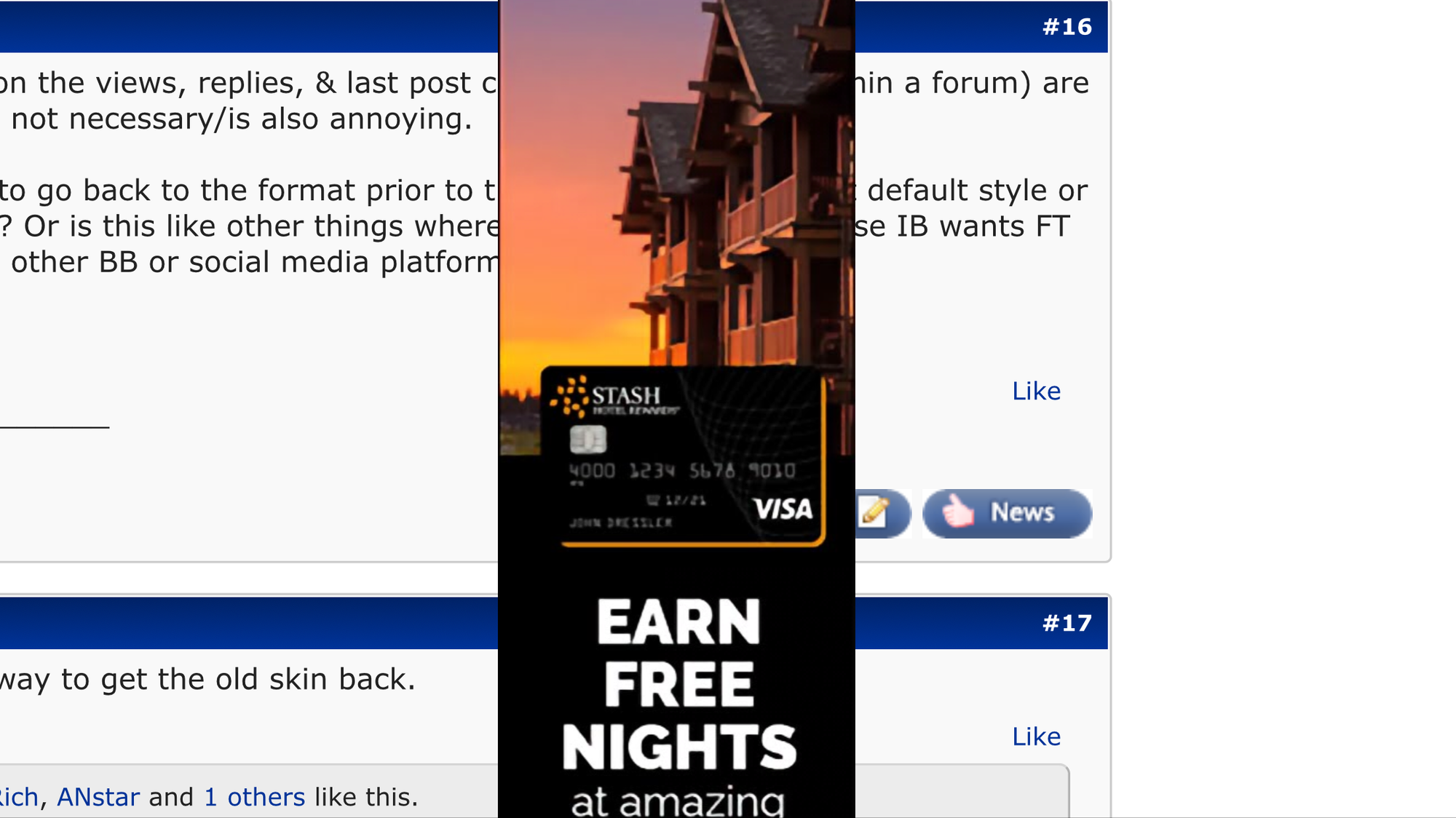
... realized I’m not the first to mention this
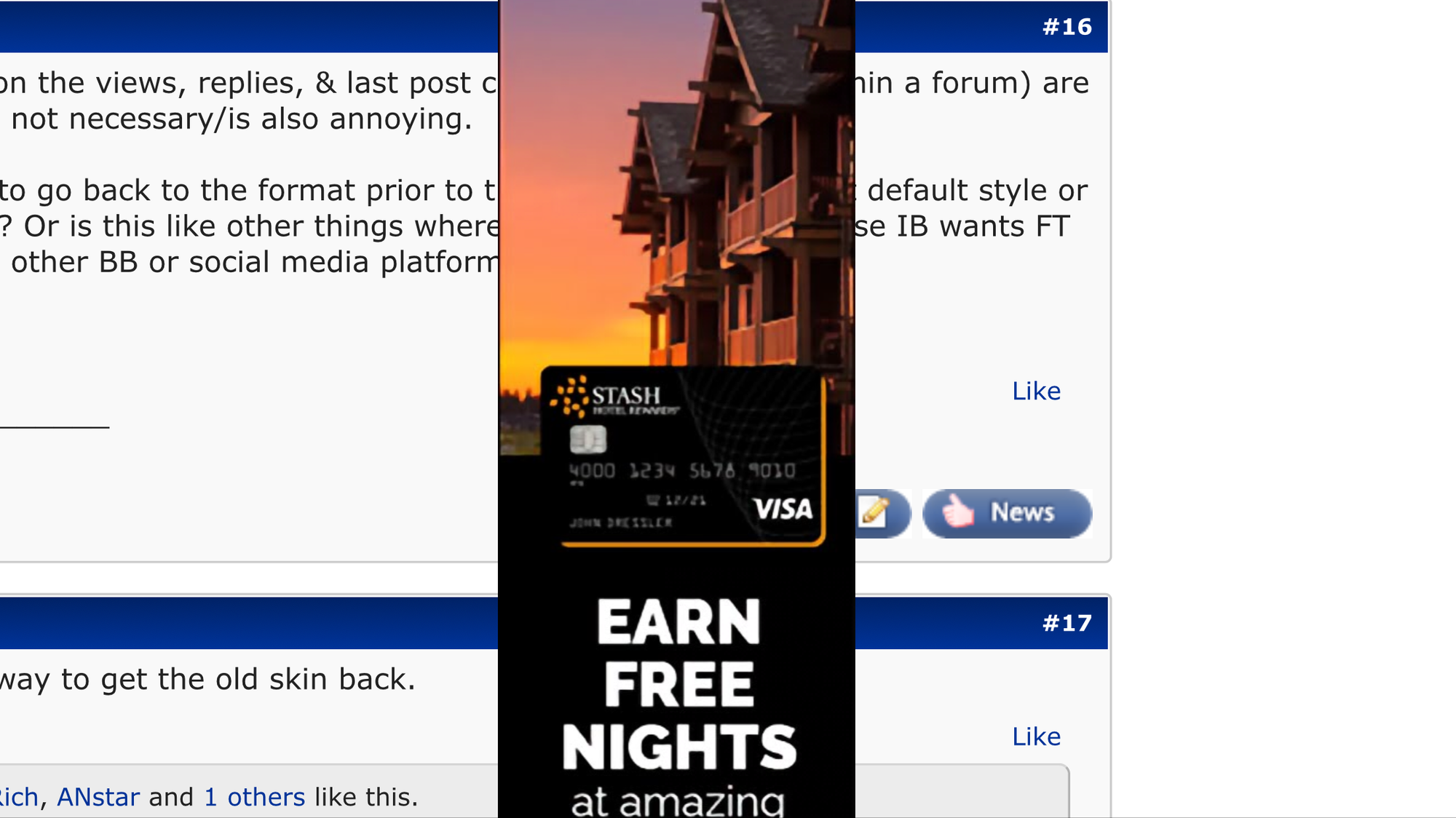
... realized I’m not the first to mention this
Last edited by jrl767; Nov 20, 2017 at 7:51 pm
#754
FlyerTalk Evangelist
Join Date: Nov 2009
Location: SEA (the REAL Washington); occasionally in the other Washington (DCA area)
Programs: DL PM 1.57MM; AS MVPG 100K
Posts: 21,357
and add another to the list of those who think “Thread Starter” is stupid
#755
FlyerTalk Evangelist

Join Date: Jul 2008
Location: IAH
Programs: DL DM, Hyatt Ist-iest, Stariott Platinum, Hilton Diamond
Posts: 12,782
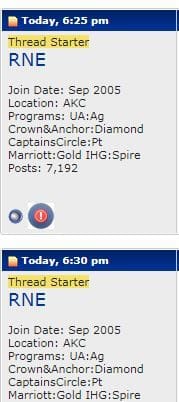
#756

Join Date: Oct 2010
Location: Switzerland / Estonia
Programs: AY+ Platinum, BAEC Silver, airbaltic VIP, HH Diamond, Radisson VIP, IHG Diamond Elite
Posts: 6,525
I agree with you, and for some odd reason the formatting has gone wonky on the "Thread Starter". Previously it was below the username and white text on black fill, but now it's showing up for me as highlighted text. This is from a thread in the Chase sub-forum. Using Google Chrome on Win 7. @IBJoel
#757
Join Date: Mar 2015
Location: YVR
Posts: 1,076
May be a stupid question that's already been answered, but is there any way to prevent the page from auto loading the previous/next pages' posts when scrolling up/down?
EDIT: Ah, found the infinite scroll option.
EDIT: Ah, found the infinite scroll option.
#758
FlyerTalk Evangelist
Join Date: Apr 2009
Location: where lions are led by donkeys...
Programs: Lifetime Gold, Global Entry, Hertz PC, and my wallet
Posts: 20,340

So, thread starter can disappear for all I care. I hate it when hipster millennials get hold of a thesaurus and think outside of the box.

#759
FlyerTalk Evangelist
Join Date: Apr 2009
Location: where lions are led by donkeys...
Programs: Lifetime Gold, Global Entry, Hertz PC, and my wallet
Posts: 20,340
Has no-one in IB given their head a wobble and thought "well this hasn't worked out too well"?
Last edited by Silver Fox; Nov 21, 2017 at 5:50 am
#760
A FlyerTalk Posting Legend
Join Date: Jun 2004
Location: Either at the shooting range or anywhere good beer can be found...
Posts: 51,030
#761
FlyerTalk Evangelist
Join Date: Mar 2010
Location: JER
Programs: BA Gold/OWE, several MUCCI, and assorted Pensions!
Posts: 32,140
Apologies from the far end of the bell-curve ...
iMac 27", macOS 10.13.1, Safari 11.0.1, now with added Ad Block ... no significant issues.
iPad Gen 3, Safari, no Ad Block yet [iPad too old!] ... no significant issues.
Only observation is that Go Advanced/Manage Attachments is blindingly slow to load, and seems to have lost the drag and drop feature I saw recently.
iMac 27", macOS 10.13.1, Safari 11.0.1, now with added Ad Block ... no significant issues.
iPad Gen 3, Safari, no Ad Block yet [iPad too old!] ... no significant issues.
Only observation is that Go Advanced/Manage Attachments is blindingly slow to load, and seems to have lost the drag and drop feature I saw recently.
#762
Join Date: Aug 2012
Location: SLC
Programs: DL FO, KM, & 1.7MM; UA nothing; HH♦; National EE
Posts: 6,344
What browser are you using? And desktop or mobile? I was able to post a photo URL from wikipedia OK, but want to test more. Were you using Quick Reply or Advanced?
#763
FlyerTalk Evangelist
Join Date: Aug 2002
Location: London
Programs: Mucci. Nothing else matters.
Posts: 38,644
@IBJoel this is still broken. I use this every day and I have to type the [/img] codes manually.
I posted a bit earlier about this:-
The new feature doesn't work. When I asked about it in the standard editor I was told that the standard editor will not be fixed no longer be supported (in techie speak).
I have changed to using the basic editor, which at least is controllable. I can type tags faster than I can fix WYSIWYG idiocies.
I have changed to using the basic editor, which at least is controllable. I can type tags faster than I can fix WYSIWYG idiocies.
#764
Join Date: Aug 2012
Location: SLC
Programs: DL FO, KM, & 1.7MM; UA nothing; HH♦; National EE
Posts: 6,344
#765
Join Date: Jan 2003
Posts: 3,784
I am really impressed with all the differences (bugs) you guys found between the old and new layout. After I got rid of the "infinitely stupid scroll", the forum seems about the same as before to me except the color changed from baby blue to navy blue on the bars. I am using both Firefox and Chrome on PC. I rarely look at the site on mobile so maybe it is more messed up there.























 seems to be broken. I can't paste an image URL into it no matter what I try. I'm using Chrome.
seems to be broken. I can't paste an image URL into it no matter what I try. I'm using Chrome.