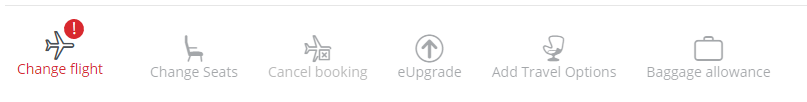eUps pre-airport for regulars since Amadeus
#316
Join Date: Aug 2015
Location: YUL
Programs: Aeroplan 50K, Accor Diamond
Posts: 253
On my upcoming YUL-GRU, expertflyer went from J9R2 to J5R3 in the last few days. I was able to snag 2 upgrades and spent most of Eupgrades remaining of 2019. I was very surprised that the R availability was still up when my window opened. I guess the Eupgrades were with me this time!
#317
Join Date: Jan 2015
Location: YVR
Programs: Altitude E75K , Gold Marriott
Posts: 99
I have eupgrade credits still being held and not remitted to my account. I would love to use these sixteen eupgrade credits added back for flights I have in February. I have submitted the discrepancy form and have been told wait 30 days, we're very busy!
- Dec 2nd, 2019 transaction on the eupgrade system for Dec 5th flight. Still missing 8 credits. Submitted discrepancy form over 30 days ago.
- Jan 10th, 2020 transaction for a Jan 12th flight. Still missing 8 credits. Have not submitted the form yet but will do so now.
Has anyone had an agent re-add these to my account over the phone? (I was told not possible but YMMV). Is anyone else experiencing this? In the past, they would be added to your account soon after.
Thanks!
- Dec 2nd, 2019 transaction on the eupgrade system for Dec 5th flight. Still missing 8 credits. Submitted discrepancy form over 30 days ago.
- Jan 10th, 2020 transaction for a Jan 12th flight. Still missing 8 credits. Have not submitted the form yet but will do so now.
Has anyone had an agent re-add these to my account over the phone? (I was told not possible but YMMV). Is anyone else experiencing this? In the past, they would be added to your account soon after.
Thanks!
#318
Join Date: Dec 2006
Location: Calgary, Alberta, Canada
Programs: AC50K 1 MM, HH Diamond, Accor Gold, Hertz 5*, NEXUS, BW Diamond Select, IHG Spire Elite
Posts: 94
Hey guys, it has been a few years since I got back into the eUpgrade scene. In the past I was able to change my business class seat after I confirm the upgrade using the credits.
But it seems that this time (with this new system), there is no way to change seat and that I would have to call the call center to do this? Really?! (Yup, I'm on hold for the next 2 hours - according to the hold message). So I'm asking while I'm on hold, did I miss a step somewhere or was that seat change ability taken away from the eupgrade screen?
I did also did the regular looking up my booking record and try to change seat there and it is greyed out and telling me to call the customer service center for help.
Thanks!
But it seems that this time (with this new system), there is no way to change seat and that I would have to call the call center to do this? Really?! (Yup, I'm on hold for the next 2 hours - according to the hold message). So I'm asking while I'm on hold, did I miss a step somewhere or was that seat change ability taken away from the eupgrade screen?
I did also did the regular looking up my booking record and try to change seat there and it is greyed out and telling me to call the customer service center for help.

Thanks!
#319
Join Date: Aug 2019
Location: Montreal & Nashville
Programs: Aeroplan SE100K, Accor Platinum, Bonvoy Titanium Elite, BW Diamond, Hertz President's Circle
Posts: 391
Hey guys, it has been a few years since I got back into the eUpgrade scene. In the past I was able to change my business class seat after I confirm the upgrade using the credits.
But it seems that this time (with this new system), there is no way to change seat and that I would have to call the call center to do this? Really?! (Yup, I'm on hold for the next 2 hours - according to the hold message). So I'm asking while I'm on hold, did I miss a step somewhere or was that seat change ability taken away from the eupgrade screen?
I did also did the regular looking up my booking record and try to change seat there and it is greyed out and telling me to call the customer service center for help.
Thanks!
But it seems that this time (with this new system), there is no way to change seat and that I would have to call the call center to do this? Really?! (Yup, I'm on hold for the next 2 hours - according to the hold message). So I'm asking while I'm on hold, did I miss a step somewhere or was that seat change ability taken away from the eupgrade screen?
I did also did the regular looking up my booking record and try to change seat there and it is greyed out and telling me to call the customer service center for help.

Thanks!
I've been able to do that last week.
#320
Join Date: Dec 2006
Location: Calgary, Alberta, Canada
Programs: AC50K 1 MM, HH Diamond, Accor Gold, Hertz 5*, NEXUS, BW Diamond Select, IHG Spire Elite
Posts: 94
#321
Join Date: Jan 2017
Location: Halifax
Programs: AC SE100K, Marriott Lifetime Platinum Elite. NEXUS
Posts: 4,570
#322
Join Date: Dec 2006
Location: Calgary, Alberta, Canada
Programs: AC50K 1 MM, HH Diamond, Accor Gold, Hertz 5*, NEXUS, BW Diamond Select, IHG Spire Elite
Posts: 94
 SIGH
SIGHWell, at least now I know. Thanks guys!
#323
Join Date: Dec 2018
Location: YQB
Programs: Aeroplan 75K, WoH Explorist
Posts: 127
I wonder what's going on with the back end of things. Called in last week to change the return part of an itinerary and now I can't request an eUpgrade online. Was able to request it for the outbound part of the trip when the eUpgrade window opened but can't place a request for the return leg. Yet another call to AC I guess. Feel bad for their agents having to deal with stuff that customers should be able to do online.
#324
Join Date: Dec 2017
Location: YXU
Programs: AC SE100K, Marriott Bonvoy Titanium Elite, IHG Platinum Elite
Posts: 326
First attempt at doing an eUpgrade since the system changeover. I put it in just a few minutes after the window opened, 14 days prior to the YYZ-YUL flight. I've seen people say they've emailed the Concierge and/or the Super Elite customer service inbox and have had success getting cleared. Curious if that's still the case or whether that was just right around around the time of the migration.
#325
Join Date: Dec 2010
Location: YYZ
Programs: AC 50K, Marriott Lifetime Platinum
Posts: 1,551
Without a doubt this is the most useless thing I have ever seen. Massive fail. Half of my bookings are now locked due to small time changes. Not worth being on hold for hours to fix. Even flight pass bookings are affected. The flight pass page tells you to call AC reservations. Awesome work by AC. Iím sure Calin will still get his bonus.
#326
A FlyerTalk Posting Legend
Join Date: Sep 2012
Location: SFO
Programs: AC SE MM, BA Gold, SQ Silver, Bonvoy Tit LTG, Hyatt Glob, HH Diamond
Posts: 44,353
Without a doubt this is the most useless thing I have ever seen. Massive fail. Half of my bookings are now locked due to small time changes. Not worth being on hold for hours to fix. Even flight pass bookings are affected. The flight pass page tells you to call AC reservations. Awesome work by AC. Iím sure Calin will still get his bonus.
#327
Join Date: Feb 2018
Location: YYT
Programs: M-Bonvoy Platinum Elite, Aeroplan 50K, DragonPass, AMEX MR, NEXUS
Posts: 1,715
I attempted to do an upgrade for my dad and his significant other on a flight that shows J class as being available for upgrade, but I get this error when I attempt to process the upgrade.
"We're sorry, we're not able to process your eUpgrade request at this moment. Please ensure you are within your upgrade booking window."
The flight is 9 days from now so they are within the eUpgrade window (E50K), so I cannot figure out why this is happening! I was able to waitlist them for the flights down, but that error message keeps coming up when I try to confirm them in J class for the flights back home.
"We're sorry, we're not able to process your eUpgrade request at this moment. Please ensure you are within your upgrade booking window."
The flight is 9 days from now so they are within the eUpgrade window (E50K), so I cannot figure out why this is happening! I was able to waitlist them for the flights down, but that error message keeps coming up when I try to confirm them in J class for the flights back home.
#328
Join Date: Aug 2014
Location: YQB
Programs: AC SE
Posts: 2,139
I attempted to do an upgrade for my dad and his significant other on a flight that shows J class as being available for upgrade, but I get this error when I attempt to process the upgrade.
"We're sorry, we're not able to process your eUpgrade request at this moment. Please ensure you are within your upgrade booking window."
The flight is 9 days from now so they are within the eUpgrade window (E50K), so I cannot figure out why this is happening! I was able to waitlist them for the flights down, but that error message keeps coming up when I try to confirm them in J class for the flights back home.
"We're sorry, we're not able to process your eUpgrade request at this moment. Please ensure you are within your upgrade booking window."
The flight is 9 days from now so they are within the eUpgrade window (E50K), so I cannot figure out why this is happening! I was able to waitlist them for the flights down, but that error message keeps coming up when I try to confirm them in J class for the flights back home.
#329
Join Date: Jun 2014
Posts: 20
I attempted to do an upgrade for my dad and his significant other on a flight that shows J class as being available for upgrade, but I get this error when I attempt to process the upgrade.
"We're sorry, we're not able to process your eUpgrade request at this moment. Please ensure you are within your upgrade booking window."
The flight is 9 days from now so they are within the eUpgrade window (E50K), so I cannot figure out why this is happening! I was able to waitlist them for the flights down, but that error message keeps coming up when I try to confirm them in J class for the flights back home.
"We're sorry, we're not able to process your eUpgrade request at this moment. Please ensure you are within your upgrade booking window."
The flight is 9 days from now so they are within the eUpgrade window (E50K), so I cannot figure out why this is happening! I was able to waitlist them for the flights down, but that error message keeps coming up when I try to confirm them in J class for the flights back home.
#330
Join Date: Feb 2018
Location: YYT
Programs: M-Bonvoy Platinum Elite, Aeroplan 50K, DragonPass, AMEX MR, NEXUS
Posts: 1,715
Stupid Amadeus I am guessing...