Last edit by: WineCountryUA
This is an archive thread, the active thread is
[Consolidated] Chance of upgrade clearing on my flight
Related thread - Understanding the United Upgrade List Comprehensively
[Consolidated] Chance of upgrade clearing on my flight
Related thread - Understanding the United Upgrade List Comprehensively
[Consolidated] Chance of upgrade clearing on my flight {Archive}
#4246
Join Date: Dec 2013
Posts: 22
Don't search for an upgrade. Do a regular search, as if you were going to buy a new ticket. If this is a connecting flight, only search the overwater leg (e.g., if you're flying AUS-SFO-HKG, search SFO-HKG). Expert Mode will give you a set of inventory information (it looks something like J9 JN9 C9 D6 Z0 ... etc). Look for the value for PZ; if that's non-zero, there should be confirmable space available, and you can ask your friend to call to push the upgrade through.
Note that we're seeing increasingly more reports of agents refusing to cooperate, on the belief that they're combating line-jumping. That would be admirable -- if it weren't for the fact that someone who isn't on the waitlist could waltz in and grab that space by applying a new instrument, which would clear immediately, bypassing the waitlist entirely.
Note that we're seeing increasingly more reports of agents refusing to cooperate, on the belief that they're combating line-jumping. That would be admirable -- if it weren't for the fact that someone who isn't on the waitlist could waltz in and grab that space by applying a new instrument, which would clear immediately, bypassing the waitlist entirely.
So with that in mind, below is what I see for UA1 on Aug 3. It unfortunately looks like PZ is zero. Also, PN is zero. (For GPU, wouldn't I want PN?)
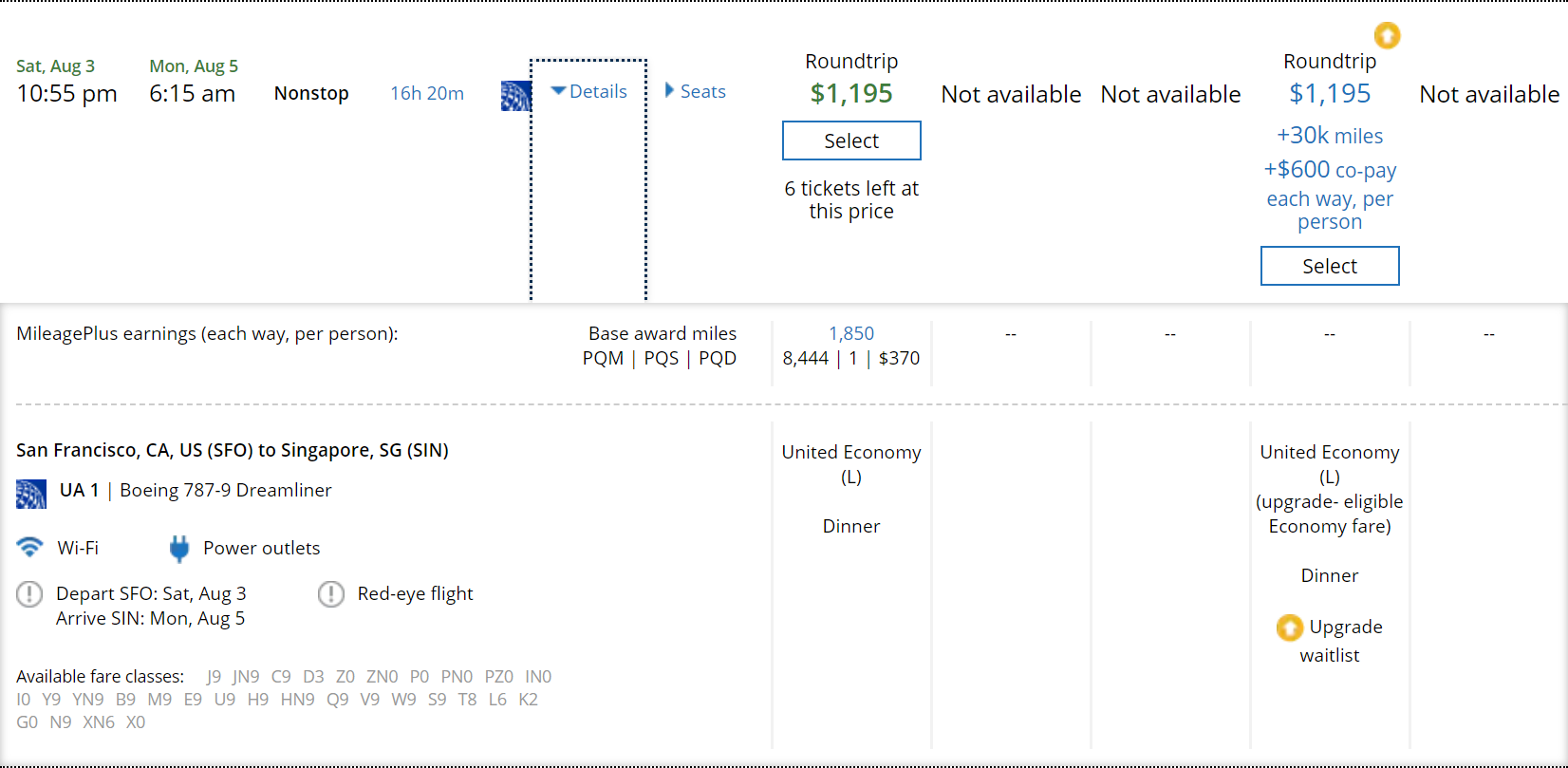
Last edited by danthflyer; Jul 13, 2019 at 3:59 pm Reason: Added clarification/question
#4247
Join Date: Nov 2012
Programs: BA Bronze, United 1K, HH Gold, SPG Platinum, Marriott Platinum
Posts: 3,477
I only seem to get the fare class information if I search for Upgrade Type = "MileagePlus Upgrade Awards (MUA)". If I keep this set to "No Upgrade", I don't see any fare types when I expand the details on the flight results page.
So with that in mind, here is what I see for UA1 on Aug 3:
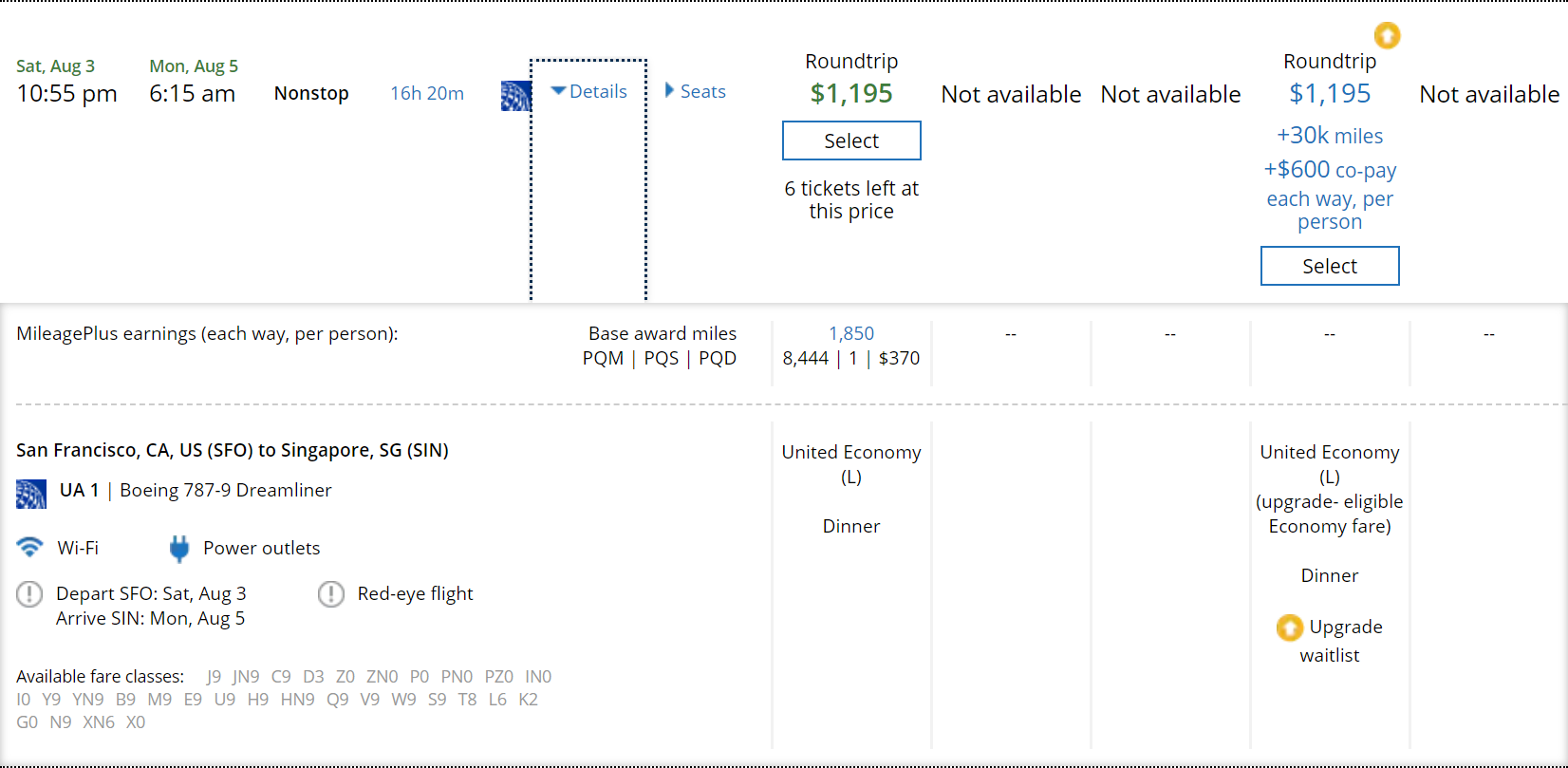
So with that in mind, here is what I see for UA1 on Aug 3:
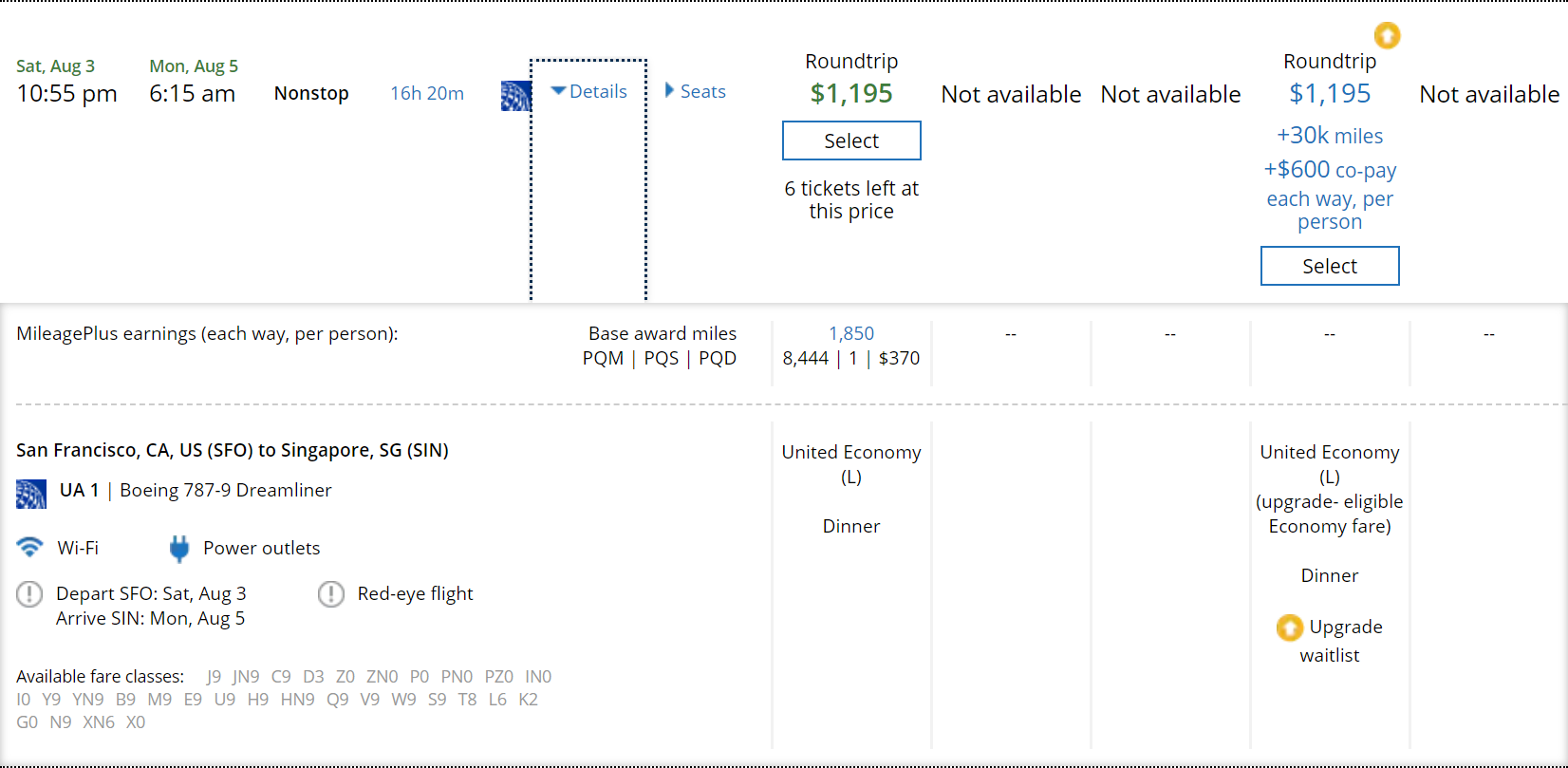
Yes, for a GPU from a Global Services friend you are looking for PN>0. For a GPU from a 1K friend you would have to look for PZ>0.
At this point, three weeks out, United only sells high fares: J9 C9 D3. The future flight status site indicates that it's sold 28/48. Most business travelers book their tickets in the last two weeks. And the problem at this time is that you don't know if there are passengers already waitlisted for the PN (and the PZ if your friend is only 1K). What fare did you purchase?
Last edited by StuckinITH; Jul 13, 2019 at 4:19 pm
#4248
FlyerTalk Evangelist
Join Date: Oct 2001
Location: Austin, TX
Posts: 21,417
Here is the flight status for your flight: https://www.united.com/web/en-US/app...SO=SFO&FSD=SIN
It's currently booked 30/48. On a GS GPU, I'd say you have maybe a 5% chance of clearing that flight. If you were on a 1K GPU, your chances would be zero. SFO-SIN is one of the most difficult upgrades in the system, even after going to 2x daily, and weekend upgrades are particularly difficult. There's a good chance that UA will sell most, if not all, of the 18 remaining seats between now and departure. Your best bet is for bad weather in SFO to cause some people to misconnect.
#4249
Join Date: Dec 2013
Posts: 22
I just tested booking this trip without setting the parameter that I want to upgrade and the "Available fare classes" appeared when I expanded the "Details". It always works if you have set your account to "Expert Mode".
Yes, for a GPU from a Global Services friend you are looking for PN>0. For a GPU from a 1K friend you would have to look for PZ>0.
At this point, three weeks out, United only sells high fares: J9 C9 D3. The future flight status site indicates that it's sold 28/48. Most business travelers book their tickets in the last two weeks. And the problem at this time is that you don't know if there are passengers already waitlisted for the PN (and the PZ if your friend is only 1K). What fare did you purchase?
Yes, for a GPU from a Global Services friend you are looking for PN>0. For a GPU from a 1K friend you would have to look for PZ>0.
At this point, three weeks out, United only sells high fares: J9 C9 D3. The future flight status site indicates that it's sold 28/48. Most business travelers book their tickets in the last two weeks. And the problem at this time is that you don't know if there are passengers already waitlisted for the PN (and the PZ if your friend is only 1K). What fare did you purchase?
My friend is GS not 1K. The GPU was applied to my tickets on June 4 (only ~8.5 weeks out), so yeah, I may not be the first GS GPU passenger to book.
I started out purchasing a W fare, then I later paid an extra $400 to get Economy Plus seats (I assume this wouldn't have changed my fare class).
#4250
FlyerTalk Evangelist
Join Date: Sep 2003
Location: Honolulu Harbor
Programs: UA 1K
Posts: 15,026
#4251
Join Date: Dec 2013
Posts: 22
Here is the flight status for your flight: https://www.united.com/web/en-US/app...SO=SFO&FSD=SIN
It's currently booked 30/48.
It's currently booked 30/48.
There appear to be 22 seats remaining for my return flight (which is https://www.united.com/web/en-US/app...SO=SIN&FSD=SFO)
I'm guessing this doesn't improve my odds much, but just wanted to make sure everyone is looking at the correct numbers.
(Side question, is there any way to look these up without manually editing links? The form only lets you input five days into the future.)
#4252
Join Date: Nov 2012
Programs: BA Bronze, United 1K, HH Gold, SPG Platinum, Marriott Platinum
Posts: 3,477
#4253
FlyerTalk Evangelist
Join Date: Oct 2001
Location: Austin, TX
Posts: 21,417
I'm actually flying on 03 AUG, not 01 AUG. There appear to still be 20 business class seats remaining if I edit your link to https://www.united.com/web/en-US/app...SO=SFO&FSD=SIN
 . I'm not sure how I got the date wrong, but I clearly did. You're correct; your actual flight is booked 28/48. Unfortunately, as you suspected, that likely doesn't change your outlook much; maybe you have a 10% chance to clear instead of 5%.
. I'm not sure how I got the date wrong, but I clearly did. You're correct; your actual flight is booked 28/48. Unfortunately, as you suspected, that likely doesn't change your outlook much; maybe you have a 10% chance to clear instead of 5%.As for your spot on the waitlist: within the set of people waitlisted for PN class, it's going to be prioritized by status and then fare class. You're ahead of everyone on a 1K instrument, but you're behind anyone with higher status on a GS instrument, even if they booked after you did.
You can get a rough idea of how confident UA is that they can sell the seats by looking at inventory. Your outbound flight is J9 (JN9) C9 D3 Z0, meaning that they don't think they will have to discount very much in order to sell the tickets (there's no Z or P inventory). Before they would open upgrade space, they'd first open Z, ZN, and P space. JN and ZN are both everyday award classes, so I'll sometimes leave them out for simplicity.
Your return flight is in slightly better shape, at J9 C9 D9 Z0, and Thursday is going to be a better day to try to upgrade than Saturday. This far from departure, though, having more than half the cabin full isn't a great sign. Most business class tickets are purchased within 3 weeks of departure.
#4254
Join Date: Nov 2006
Location: BOS
Programs: UA 1K (2MM); AA LT Gold (1.9 MM); SQ; WN; DL; "Bonvoy Ambassador""
Posts: 398
End of story: The 16 J seats were blocked until 90 mins before departure, at which my two sponsored upgrades (#'s 2 and 3 on list) cleared. I believe everyone on waitlist cleared, and flight left with approx 7 or 8 J seats empty.
#4255
Join Date: Mar 2005
Location: Houston, TX
Programs: CO Gold
Posts: 65
[Consolidated] Chance of upgrade clearing on my flight
These are the two flights I am choosing from. I am UA G* trying to use GPU upgrade for Q or V class ticket.
Both flights show PN0. I slightly prefer the date for Flight 2 .
Flight 1: J9JN9C9D9Z8ZN8P7PN0PZ0IN0I0Y9YN9B9M9E9U9H6HN6Q1V0W 0S0T0L0K0G0N9XN0X0
Flight 2: J9JN9C4D0Z0ZN0P0PN0PZ0IN0I0Y9YN9B9M9E9U9H9HN9Q9V9W 0S0T0L0K0G0N9XN0X0
My question is ---Does Flight 1 have a better chance for GPU upgrade than Flight 2? If it is substantially better, then i will stay with Flight 1.
Thanks.
Both flights show PN0. I slightly prefer the date for Flight 2 .
Flight 1: J9JN9C9D9Z8ZN8P7PN0PZ0IN0I0Y9YN9B9M9E9U9H6HN6Q1V0W 0S0T0L0K0G0N9XN0X0
Flight 2: J9JN9C4D0Z0ZN0P0PN0PZ0IN0I0Y9YN9B9M9E9U9H9HN9Q9V9W 0S0T0L0K0G0N9XN0X0
My question is ---Does Flight 1 have a better chance for GPU upgrade than Flight 2? If it is substantially better, then i will stay with Flight 1.
Thanks.
#4256
FlyerTalk Evangelist
Join Date: Aug 2015
Posts: 11,469
These are the two flights I am choosing from. I am UA G* trying to use GPU upgrade for Q or V class ticket.
Both flights show PN0. I slightly prefer the date for Flight 2 .
Flight 1: J9JN9C9D9Z8ZN8P7PN0PZ0IN0I0Y9YN9B9M9E9U9H6HN6Q1V0W 0S0T0L0K0G0N9XN0X0
Flight 2: J9JN9C4D0Z0ZN0P0PN0PZ0IN0I0Y9YN9B9M9E9U9H9HN9Q9V9W 0S0T0L0K0G0N9XN0X0
My question is ---Does Flight 1 have a better chance for GPU upgrade than Flight 2? If it is substantially better, then i will stay with Flight 1.
Thanks.
Both flights show PN0. I slightly prefer the date for Flight 2 .
Flight 1: J9JN9C9D9Z8ZN8P7PN0PZ0IN0I0Y9YN9B9M9E9U9H6HN6Q1V0W 0S0T0L0K0G0N9XN0X0
Flight 2: J9JN9C4D0Z0ZN0P0PN0PZ0IN0I0Y9YN9B9M9E9U9H9HN9Q9V9W 0S0T0L0K0G0N9XN0X0
My question is ---Does Flight 1 have a better chance for GPU upgrade than Flight 2? If it is substantially better, then i will stay with Flight 1.
Thanks.
#4257
FlyerTalk Evangelist
Join Date: Oct 2001
Location: Austin, TX
Posts: 21,417

#4258
Join Date: Mar 2005
Location: Houston, TX
Programs: CO Gold
Posts: 65
Flight 1: business : 50 Booked: 32
Flight 2: business : 50 Booked: 39
I guess flight 1 it is then!
#4259
Join Date: Jun 2011
Programs: United Premier Platinum
Posts: 638
How about UA240 EWR-LAX this Wednesday?
At about T-40 there are 8 unsold J seats, and Iím waitlisting an RPU as a Plat.
My feeling is the chances are slim, but is this more because of last minute J sales, or because of >8 before me on the list?
At about T-40 there are 8 unsold J seats, and Iím waitlisting an RPU as a Plat.
My feeling is the chances are slim, but is this more because of last minute J sales, or because of >8 before me on the list?
#4260
FlyerTalk Evangelist
Join Date: Oct 2001
Location: Austin, TX
Posts: 21,417
Both. You probably won't be in the top 8, and they'll sell most / all of those seats between now and departure, including possibly as TODs at check-in.





















