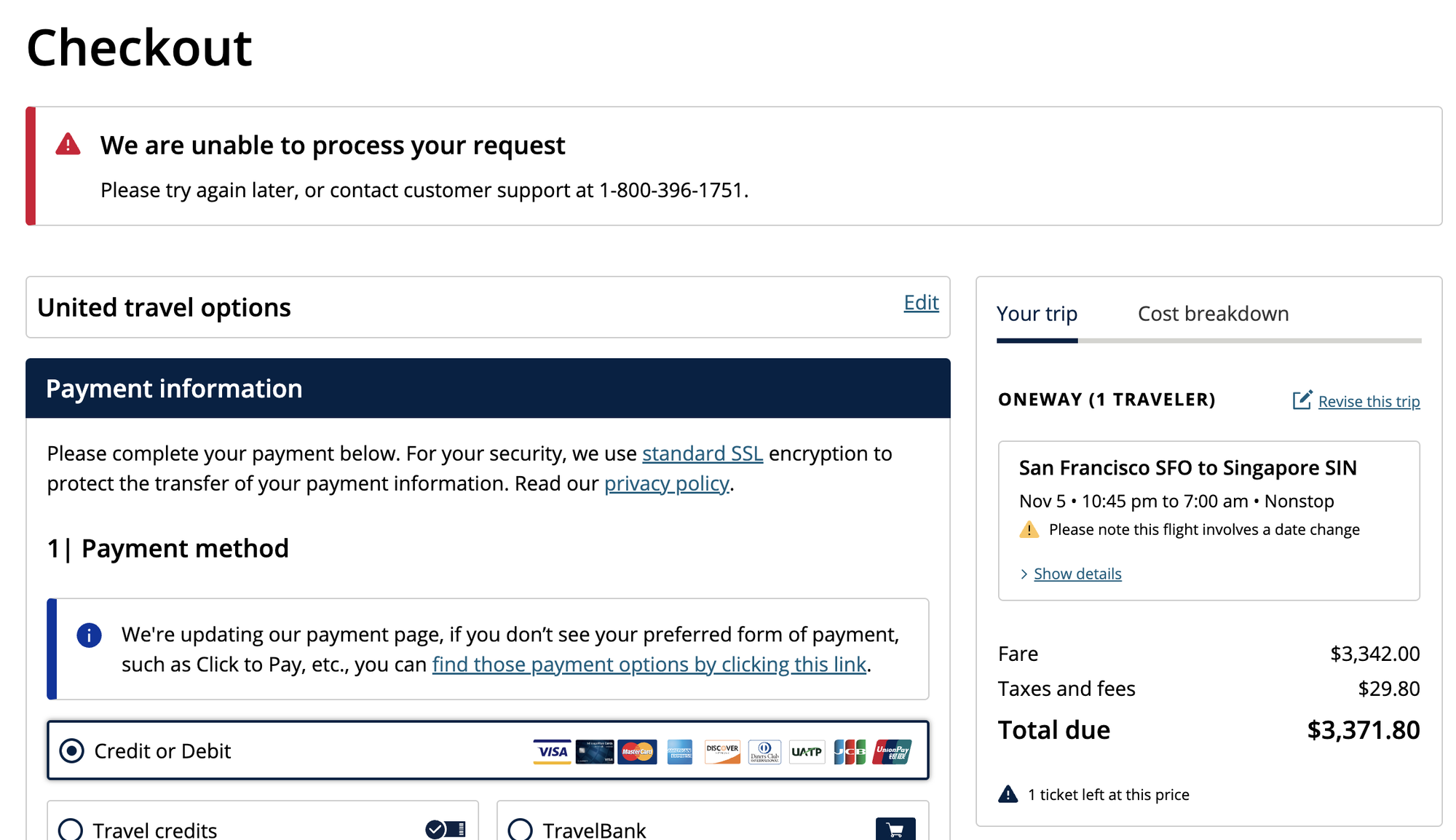Last edit by: seanp7
Feb 2023: Many reports that Expert Mode checkbox is being disabled automatically / randomly (in some cases, repeatedly), and users have to opt back in on the website to re-enable Expert Mode.
Note on 18 Oct 2018 the fare class for upgrades changed from R to PZ
Changes to UA's Fare Classes (19-20 October 2018)
Updated instructions (2022)
Archive thread: Expert Mode: better upgrade visibility and opt-in to see fare bucket data {Archive}
Note on 18 Oct 2018 the fare class for upgrades changed from R to PZ
Changes to UA's Fare Classes (19-20 October 2018)
Updated instructions (2022)
Hi Everyone,
I wanted to let you know that we’ll be re-launching Expert Mode as an opt-in feature later this afternoon. This feature will display all fare classes when shopping for flights on united.com. You can opt-in to this feature by logging into your MileagePlus account and following these steps:
As always, thanks for your feedback and patience over the last couple weeks while we worked to make these changes.
Shannon
I wanted to let you know that we’ll be re-launching Expert Mode as an opt-in feature later this afternoon. This feature will display all fare classes when shopping for flights on united.com. You can opt-in to this feature by logging into your MileagePlus account and following these steps:
- Go to united.com > My Account
- Select “Manage Profile”
- In the Preferences section, select “View All Flight Search Preferences”
- In the Expert Mode section, read and acknowledge the customer advisements
- Click “Save” at the bottom of the page
As always, thanks for your feedback and patience over the last couple weeks while we worked to make these changes.
Shannon
Archive thread: Expert Mode: better upgrade visibility and opt-in to see fare bucket data {Archive}
Expert Mode: opt-in to see upgrade visibility/fare bucket data/Issue staying enabled?
#361
FlyerTalk Evangelist
Join Date: Aug 2015
Posts: 11,471
The reason I dug into the point is because if UA is correctly revalidating married inventory on a multi-city trip where the city stop is fared as a transfer, this is a very new change. The website used to (incorrectly) fail to do this.
It's not a question of simply validating a second time.
It's not a question of simply validating a second time.
1. AAA-BBB inv. P0: not allowed obviously, and should never be able to get to purchase screen;
2. AAA-CCC-BBB married inv. P0, AAA-CCC inv. P1, CCC-BBB inv. P1: previously allowed de facto, not allowed now?;
3. AAA-CCC-BBB married inv. P1, AAA-CCC inv. P1, CCC-BBB inv. P0: allowed or not?
While I'm not pleased about it, it makes sense to me that a validation was added to block 2. I've had some experiences in which it also appears to block 3, which doesn't make sense to me.
#363
FlyerTalk Evangelist
Join Date: Nov 2014
Location: MSP
Programs: DL PM, UA Gold, WN, Global Entry; +others wherever miles/points are found
Posts: 14,425
I've had trouble figuring out what is and isn't allowed by this background validation at purchase. What is your understanding of the rule? Using P fare as an example for a trip AAA-BBB:
1. AAA-BBB inv. P0: not allowed obviously, and should never be able to get to purchase screen;
2. AAA-CCC-BBB married inv. P0, AAA-CCC inv. P1, CCC-BBB inv. P1: previously allowed de facto, not allowed now?;
3. AAA-CCC-BBB married inv. P1, AAA-CCC inv. P1, CCC-BBB inv. P0: allowed or not?
While I'm not pleased about it, it makes sense to me that a validation was added to block 2. I've had some experiences in which it also appears to block 3, which doesn't make sense to me.
1. AAA-BBB inv. P0: not allowed obviously, and should never be able to get to purchase screen;
2. AAA-CCC-BBB married inv. P0, AAA-CCC inv. P1, CCC-BBB inv. P1: previously allowed de facto, not allowed now?;
3. AAA-CCC-BBB married inv. P1, AAA-CCC inv. P1, CCC-BBB inv. P0: allowed or not?
While I'm not pleased about it, it makes sense to me that a validation was added to block 2. I've had some experiences in which it also appears to block 3, which doesn't make sense to me.
(3) is perfectly fine, but to find it you need to search A-B and select the option with a transfer in C; if you search multi-city it will price C-B in Z or whatever the lowest available is for that segment
#364
FlyerTalk Evangelist
Join Date: Aug 2015
Posts: 11,471
(2) was previously possible if you searched A-C-B as a multi-city trip. I have not directly verified if this changed; it sounds like Kacee is saying you can't do this anymore. I haven't had the motivation to maybe issue a ticket I'm not flying, since you have to click the actual purchase button to see if it works
(3) is perfectly fine, but to find it you need to search A-B and select the option with a transfer in C; if you search multi-city it will price C-B in Z or whatever the lowest available is for that segment
(3) is perfectly fine, but to find it you need to search A-B and select the option with a transfer in C; if you search multi-city it will price C-B in Z or whatever the lowest available is for that segment
#365
Join Date: May 2010
Location: Chicago
Programs: UNITED 1K, THAI ROP GOLD, Marriott PLAT, Hilton Gold
Posts: 95
united.com reservations Booking code view
Strange,,, I dont see anymore booking codes on the flight searches anymore.. did the UA Web team take that out? I use to be able to see remaining seats in all the fare class booking code..ie... C,F,D,Y,M,G,W,S,T,L...
#366
Moderator: United Airlines
Join Date: Jun 2007
Location: SFO
Programs: UA Plat 1.997MM, Hyatt Discoverist, Marriott Plat/LT Gold, Hilton Silver, IHG Plat
Posts: 66,861
Most can still see it in their UA phone app (if not check to make sure it is still enabled)
#368
Moderator: United Airlines
Join Date: Jun 2007
Location: SFO
Programs: UA Plat 1.997MM, Hyatt Discoverist, Marriott Plat/LT Gold, Hilton Silver, IHG Plat
Posts: 66,861
#369
Moderator: Budget Travel forum & Credit Card Programs, FlyerTalk Evangelist
Join Date: Aug 2002
Location: YYJ/YVR and back on Van Isle ....... for now
Programs: UA lifetime MM / *A Gold
Posts: 14,429
Ya, it's there on the App, but what a pain to use compared to the Desktop 

#371
Join Date: May 2000
Location: IAH
Programs: UA 1K 2.7MM, Marriott Titanium/LT Plat, IHG Spire
Posts: 3,317
#373
Join Date: Sep 2006
Location: HNL
Programs: UA GS4MM, MR LT Plat, Hilton Gold
Posts: 6,447
#374
FlyerTalk Evangelist
Join Date: Dec 2003
Location: USA
Programs: UA Platinum, 1MM
Posts: 13,460
Welcome to FT.