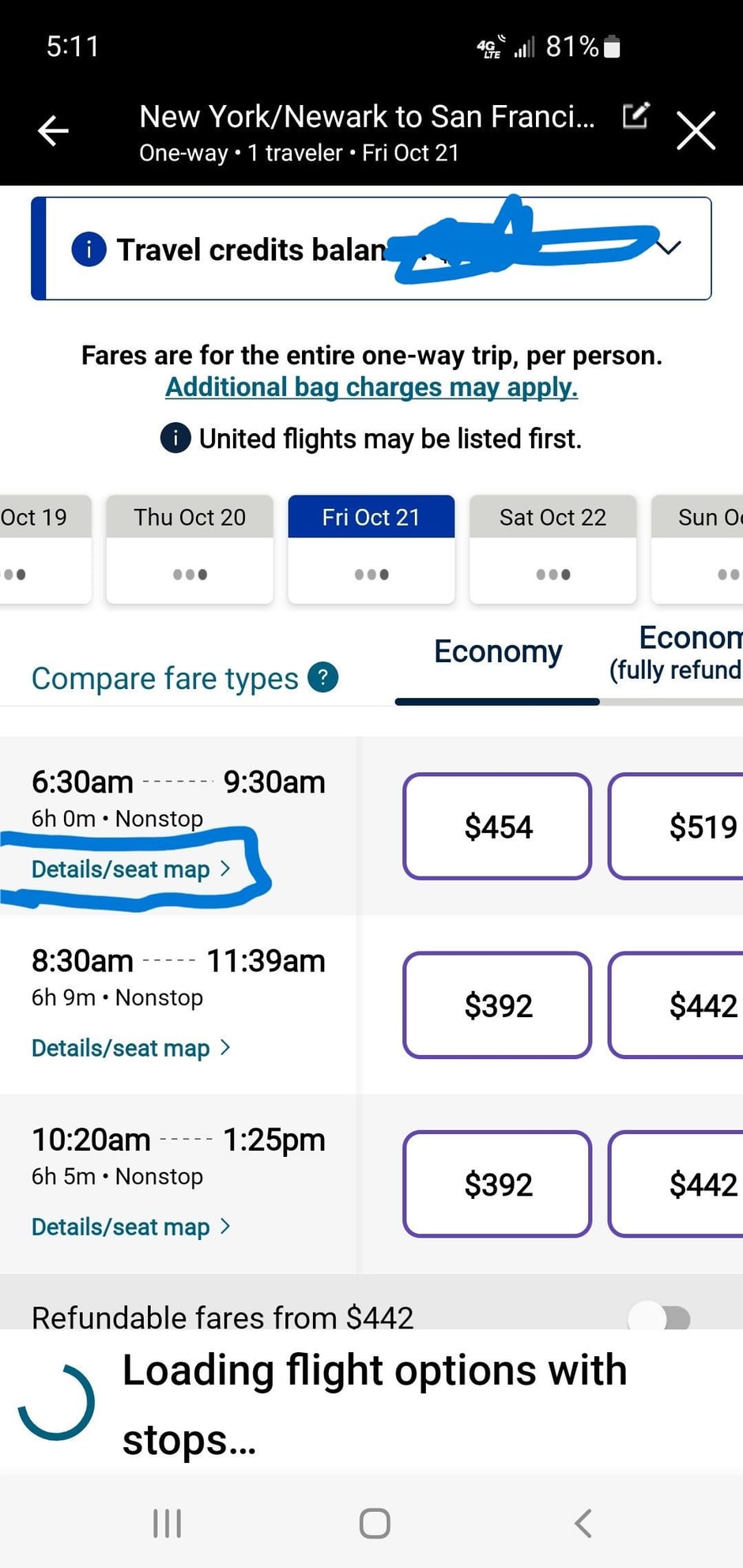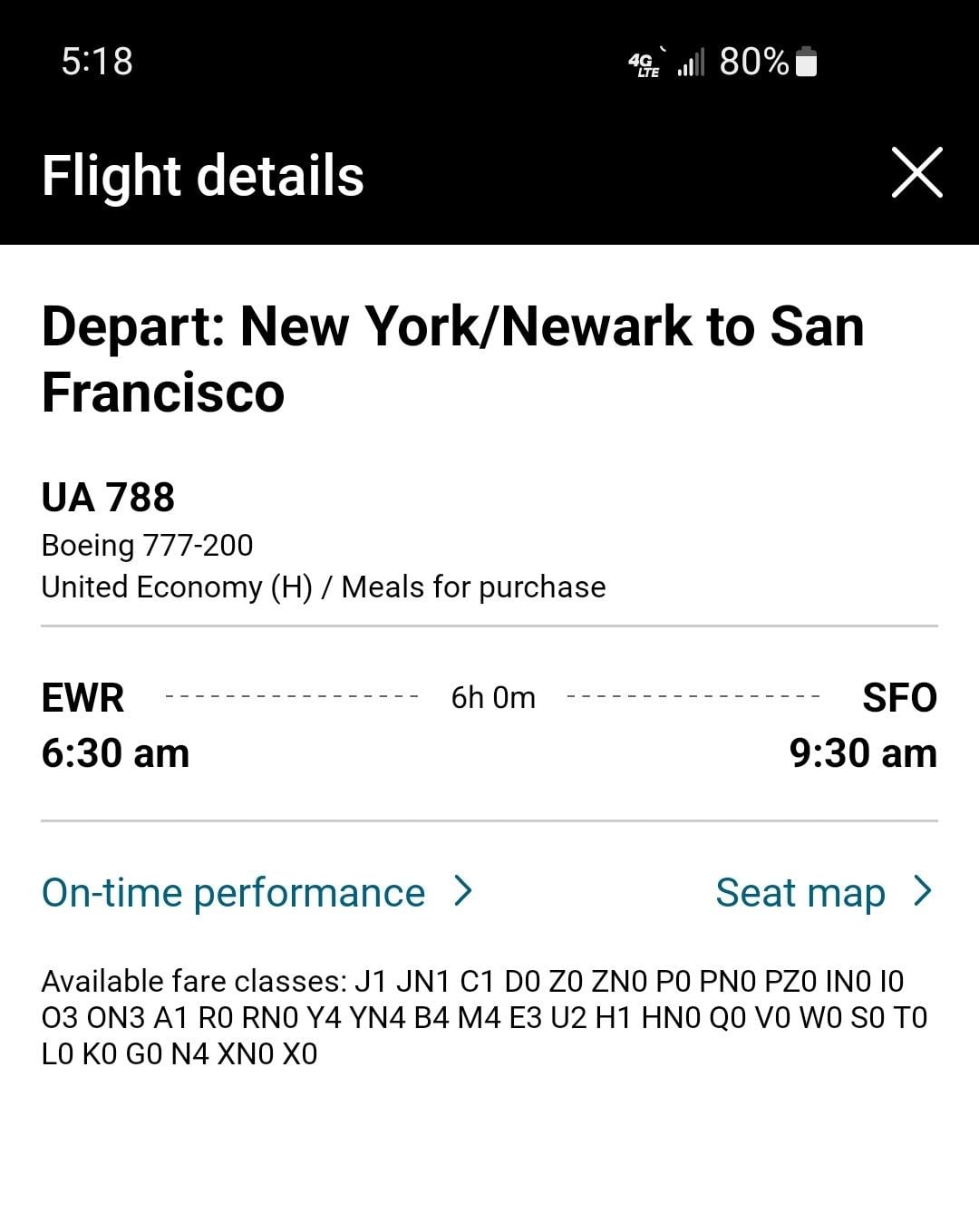Last edit by: seanp7
Feb 2023: Many reports that Expert Mode checkbox is being disabled automatically / randomly (in some cases, repeatedly), and users have to opt back in on the website to re-enable Expert Mode.
Note on 18 Oct 2018 the fare class for upgrades changed from R to PZ
Changes to UA's Fare Classes (19-20 October 2018)
Updated instructions (2022)
Archive thread: Expert Mode: better upgrade visibility and opt-in to see fare bucket data {Archive}
Note on 18 Oct 2018 the fare class for upgrades changed from R to PZ
Changes to UA's Fare Classes (19-20 October 2018)
Updated instructions (2022)
Hi Everyone,
I wanted to let you know that we’ll be re-launching Expert Mode as an opt-in feature later this afternoon. This feature will display all fare classes when shopping for flights on united.com. You can opt-in to this feature by logging into your MileagePlus account and following these steps:
As always, thanks for your feedback and patience over the last couple weeks while we worked to make these changes.
Shannon
I wanted to let you know that we’ll be re-launching Expert Mode as an opt-in feature later this afternoon. This feature will display all fare classes when shopping for flights on united.com. You can opt-in to this feature by logging into your MileagePlus account and following these steps:
- Go to united.com > My Account
- Select “Manage Profile”
- In the Preferences section, select “View All Flight Search Preferences”
- In the Expert Mode section, read and acknowledge the customer advisements
- Click “Save” at the bottom of the page
As always, thanks for your feedback and patience over the last couple weeks while we worked to make these changes.
Shannon
Archive thread: Expert Mode: better upgrade visibility and opt-in to see fare bucket data {Archive}
Expert Mode: opt-in to see upgrade visibility/fare bucket data/Issue staying enabled?
#301
Moderator: United Airlines
Join Date: Jun 2007
Location: SFO
Programs: UA Plat 1.995MM, Hyatt Discoverist, Marriott Plat/LT Gold, Hilton Silver, IHG Plat
Posts: 66,857
#303
FlyerTalk Evangelist
Join Date: Mar 2010
Location: DAY
Programs: UA 1K 1MM; Marriott LT Titanium; Amex MR; Chase UR; Hertz PC; Global Entry
Posts: 10,159
So, I am finding the lack of expert mode on website very annoying.. Is there any indication from United that this is just gone now, or will be coming back?
#305
Join Date: May 2017
Posts: 2,280
My gut says intentional removal. The first case is unlikely, because it still works in the app, and I doubt they are storing "expert mode enabled" as two separate settings (one for app/website). The second case is possible, but still unlikely unless you were working in that area of the website code anyways, in which case you would notice it's not working since you were presumably working on it for something to have gotten changed anyways. So that makes me think someone intentionally disabled it, between it not being accurate (compared to GDS) when it was giving continuous pricing results (W2 S2 T2 K2 L2....) and that what most people would use it for (searching for confirmable award space)* is possible to do in an advanced search on united.com. And both of these don't apply to the app that I'm aware of which would be a good reason to leave it working there for now. At least I haven't checked if the app has the same display issue with continuous priced fares, but expert mode also requires more steps (as shown by Winecountry) to pull up in the app (as opposed to being right there on .com when the results load) so it's less glaringly obvious it's wrong, and I don't believe the app can search for confirmable space (yet).
*Sure some people care to see how much is P or Z allocated to get an idea if UA is getting close to releasing some things to PZ or they might have a competitive buy up, but the majority who use it was probably just to see if PZ was there.
#306
Join Date: Sep 2005
Location: BOM-SIN-EWR
Programs: UA*G (1K again), Sixt Plat, *was*: SQ QPP01 & SK EBS/EBG, LH SEN, AA EXP, 9wPlat
Posts: 8,606
I managed to get Expert Mode back - but only on my Android mobiles.
Apparently the .bomb "update/s" removed my preferences selecting Expert Mode, so I logged into the website (as others here guided), ticked the EM again, then logged out of the United app on 2 of my phones and re-logged in to the app.
Voila!
Now can see fare buckets.
However, even with the preferences selected for EM - my web browser still doesn't show the fare buckets - but I have most of the JavaScript blocked...
Apparently the .bomb "update/s" removed my preferences selecting Expert Mode, so I logged into the website (as others here guided), ticked the EM again, then logged out of the United app on 2 of my phones and re-logged in to the app.
Voila!
Now can see fare buckets.
However, even with the preferences selected for EM - my web browser still doesn't show the fare buckets - but I have most of the JavaScript blocked...
#308
Join Date: Nov 2009
Location: SFO, TPE, HNL
Programs: UA GS 4MM, RCC life member (paid), Marriott Lifetime Titanium, Hyatt Globalist, CLEAR
Posts: 1,824
Was able to see the expert mode by first selecting upgrade using PP in booking on windows desktop. Not anymore. No fare buckets even after first selecting upgrade in advanced search,
Also was charged E+ when buying the ticket. Logged out and back in solved the problem.
Also was charged E+ when buying the ticket. Logged out and back in solved the problem.
#309
Join Date: Oct 2007
Location: USA
Programs: UA (1K, 2MM), AA, Avis, National
Posts: 867
I managed to get Expert Mode back - but only on my Android mobiles.
Apparently the .bomb "update/s" removed my preferences selecting Expert Mode, so I logged into the website (as others here guided), ticked the EM again, then logged out of the United app on 2 of my phones and re-logged in to the app.
Voila!
Now can see fare buckets.
However, even with the preferences selected for EM - my web browser still doesn't show the fare buckets - but I have most of the JavaScript blocked...
Apparently the .bomb "update/s" removed my preferences selecting Expert Mode, so I logged into the website (as others here guided), ticked the EM again, then logged out of the United app on 2 of my phones and re-logged in to the app.
Voila!
Now can see fare buckets.
However, even with the preferences selected for EM - my web browser still doesn't show the fare buckets - but I have most of the JavaScript blocked...
#312
Join Date: Dec 2019
Location: EWR
Programs: UA 1K, DL DM
Posts: 255
Edit: as of 10/25 at 2pm ET, this is working for me now on the iPhone app.
Last edited by threecap; Oct 25, 2022 at 12:09 pm
#313
Join Date: Feb 2008
Location: Lahaina, HI & Los Angeles, CA
Programs: UA GS
Posts: 2,403
#314
Join Date: Mar 2009
Location: Palm Springs
Programs: United MP 1K 1MM
Posts: 20
Yes I spoke with web support. Rep said they are aware of the problem, then offered to check fare bucket availability for me. What? I had a dozen different flights I wanted to check availability on LOL. But I stated several times that "we" wanted EM restored. Soon.
#315
Join Date: Jan 2015
Location: NYC
Programs: UA 1K, Hyatt Globalist, M Life Gold, SIXT Platinum, Marriott Gold, Amex Platinum, Global Entry
Posts: 150
Same issue for me: expert mode does not work on website (although it is enabled) but app works fine. No fancy search needed. It should show expert view (at least on app) once it is enabled on the website.