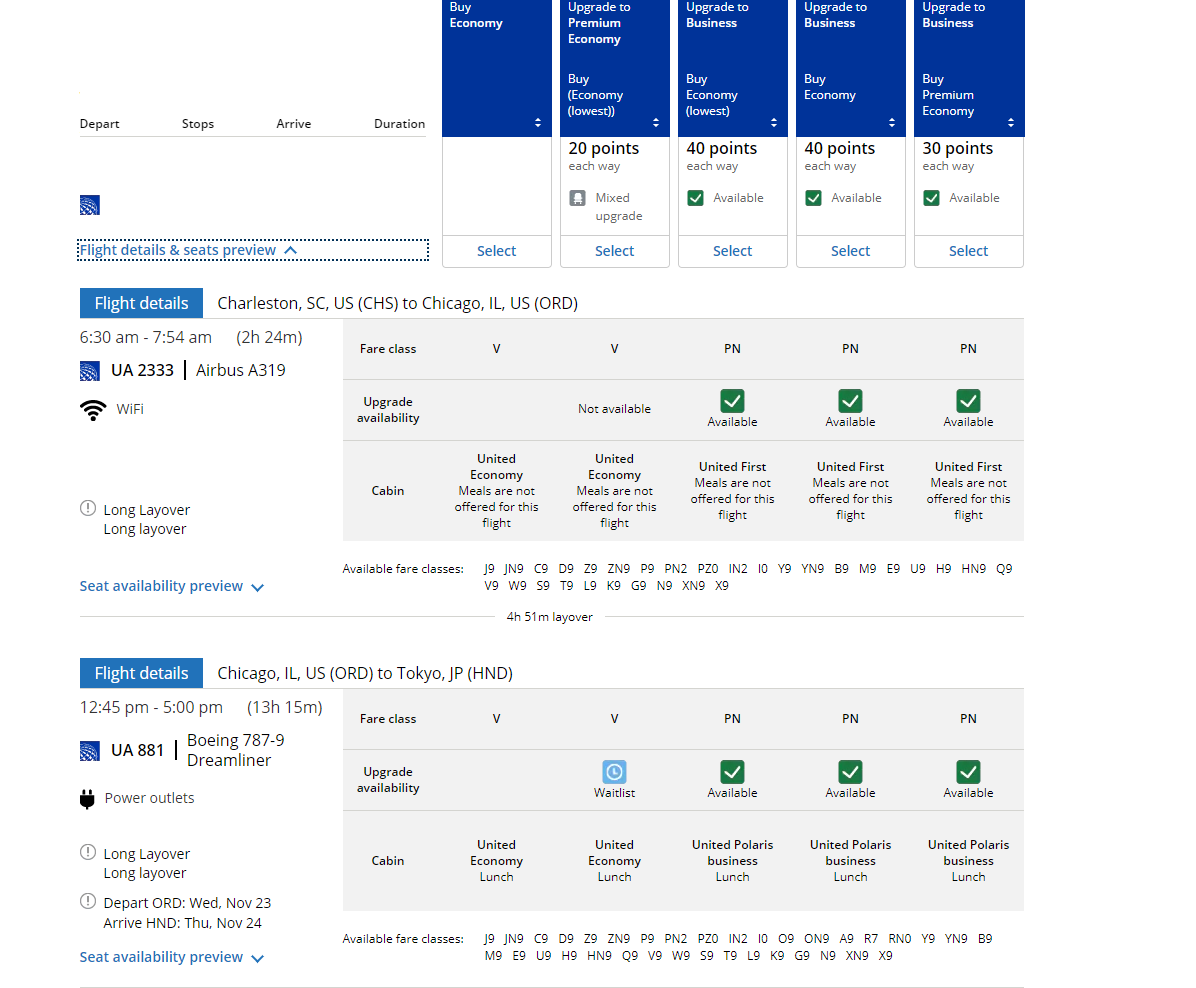Last edit by: seanp7
Feb 2023: Many reports that Expert Mode checkbox is being disabled automatically / randomly (in some cases, repeatedly), and users have to opt back in on the website to re-enable Expert Mode.
Note on 18 Oct 2018 the fare class for upgrades changed from R to PZ
Changes to UA's Fare Classes (19-20 October 2018)
Updated instructions (2022)
Archive thread: Expert Mode: better upgrade visibility and opt-in to see fare bucket data {Archive}
Note on 18 Oct 2018 the fare class for upgrades changed from R to PZ
Changes to UA's Fare Classes (19-20 October 2018)
Updated instructions (2022)
Hi Everyone,
I wanted to let you know that we’ll be re-launching Expert Mode as an opt-in feature later this afternoon. This feature will display all fare classes when shopping for flights on united.com. You can opt-in to this feature by logging into your MileagePlus account and following these steps:
As always, thanks for your feedback and patience over the last couple weeks while we worked to make these changes.
Shannon
I wanted to let you know that we’ll be re-launching Expert Mode as an opt-in feature later this afternoon. This feature will display all fare classes when shopping for flights on united.com. You can opt-in to this feature by logging into your MileagePlus account and following these steps:
- Go to united.com > My Account
- Select “Manage Profile”
- In the Preferences section, select “View All Flight Search Preferences”
- In the Expert Mode section, read and acknowledge the customer advisements
- Click “Save” at the bottom of the page
As always, thanks for your feedback and patience over the last couple weeks while we worked to make these changes.
Shannon
Archive thread: Expert Mode: better upgrade visibility and opt-in to see fare bucket data {Archive}
Expert Mode: opt-in to see upgrade visibility/fare bucket data/Issue staying enabled?
#286
Moderator: United Airlines
Join Date: Jun 2007
Location: SFO
Programs: UA Plat 1.995MM, Hyatt Discoverist, Marriott Plat/LT Gold, Hilton Silver, IHG Plat
Posts: 66,857
#287
Join Date: Oct 2003
Location: YYZ
Programs: UA1K2MM ACMME50 SQPPS HHDiamond Marriott Lifetime Titanium
Posts: 4,391
#288
Join Date: Oct 2011
Programs: UA 1K, Marriott Titanium
Posts: 164

#289
Join Date: Sep 2013
Location: CHS
Programs: UA GS, Bonvoy Amabassador, Hertz PC
Posts: 2,589
#290
FlyerTalk Evangelist
Join Date: Jul 2003
Location: BOS, PVG
Programs: United 1K and 1MM, Marriott Ambassador
Posts: 10,000

Can't see PP upgrade search option anymore, only MUA.
#291
Join Date: Oct 2003
Location: YYZ
Programs: UA1K2MM ACMME50 SQPPS HHDiamond Marriott Lifetime Titanium
Posts: 4,391
#292
FlyerTalk Evangelist
Join Date: Jul 2003
Location: BOS, PVG
Programs: United 1K and 1MM, Marriott Ambassador
Posts: 10,000
#293
Join Date: Sep 2013
Location: CHS
Programs: UA GS, Bonvoy Amabassador, Hertz PC
Posts: 2,589
iPhone still works (iOS - dunno about android)
Last edited by Hipplewm; Oct 16, 2022 at 2:25 pm
#294
A FlyerTalk Posting Legend
Join Date: Apr 2004
Location: GVA (Greater Vancouver Area)
Programs: DREAD Gold; UA 1.035MM; Bonvoy Au-197; PCC Elite+; CCC Elite+; MSC C-12; CWC Au-197; WoH Dis
Posts: 52,140
#296
Join Date: Dec 2009
Location: LAX/LAS
Programs: UA 1MM
Posts: 171
#297
Join Date: Jul 2022
Programs: United MileagePlus
Posts: 336
iOS app working, the old search engine works for actually searching, but will not show expert mode fare buckets https://www.united.com/ual/en/us/fli...book-a-flight/
#298
Join Date: Jul 2008
Location: DEN
Programs: UA-GS; WN A-list;Hyatt - CC; Hertz - PC
Posts: 644
I just logged into a flight coming up and I cannot find the fare codes in details? Did it get moved or has it been so long that I cannot remember how to find them online? I need divide my PNR and need to make sure that the seats are actually there first. Hell its been so long since I have really traveled I may need to read up again on everything going on with UAL.
Last edited by WineCountryUA; Oct 19, 2022 at 2:01 pm Reason: moved to exisiting thread
#299
FlyerTalk Evangelist
Join Date: Aug 2015
Posts: 11,469
I just logged into a flight coming up and I cannot find the fare codes in details? Did it get moved or has it been so long that I cannot remember how to find them online? I need divide my PNR and need to make sure that the seats are actually there first. Hell its been so long since I have really traveled I may need to read up again on everything going on with UAL.
Last edited by WineCountryUA; Oct 19, 2022 at 2:02 pm Reason: cleanup after merge; thanks for the link
#300
Join Date: May 2006
Location: New York, London, Sydney
Programs: United GS/2MM, DL*P, VS*G, AA*EXP, Avis CHM, Hertz Platinum, Sixt*D, HH*D, HGP*P, Starwood*P
Posts: 9,847
For those of you saying it still works on the iOS app, do you mind sharing your work flow? I can't see it since the update, have logged in and logged back out, have unchecked and rechecked the option on the website, and still no dice. Any fancy search (such as upgrade w/ PP) required, or just plain old revenue? Very frustrating to say the least.