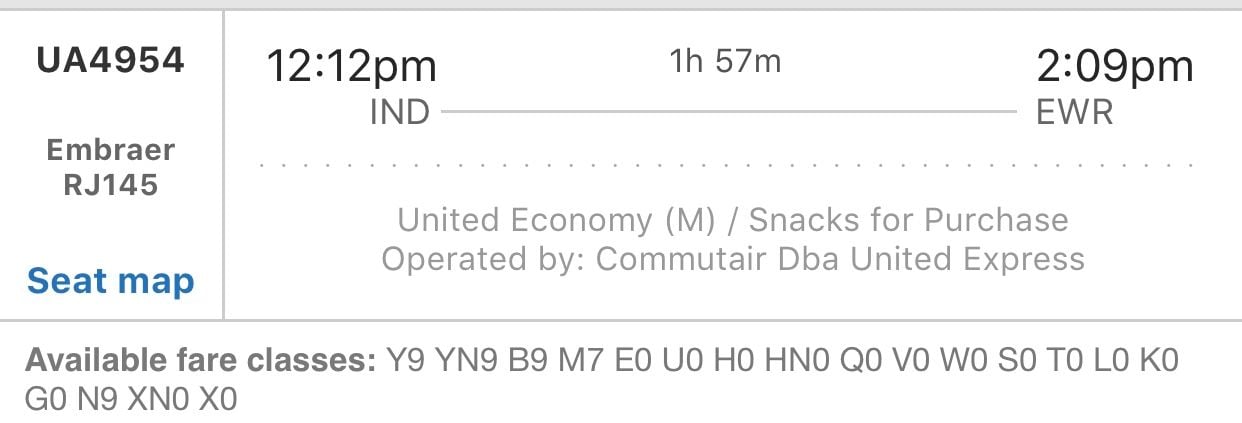United iPhone/iPad App-Questions, Answers, Bugs and etc [CONSOLIDATED]
#1066
Join Date: Oct 2010
Location: LAX
Programs: UA 1k MM, HHonors Diamond
Posts: 256
Happened to me yesterday and 1k told me the easy solution, no need to delete cookies. Go to www.united.com/en/us Log in on the right, your regular data will show. That's it. Your old bookmark will go to the new site.
Last edited by sgfood; Aug 2, 2018 at 10:43 am Reason: addition
#1067
Join Date: Jul 2003
Location: SFO
Programs: COdbaUA Platinum 2MM
Posts: 5,532
Happened to me yesterday and 1k told me the easy solution. Go to www.united.com/en/us Log in on the right, your regular data will show. That's it. Your old bookmark will go to the new site.
#1068
Join Date: Oct 2010
Location: LAX
Programs: UA 1k MM, HHonors Diamond
Posts: 256
Clear UAL cookies first, then https://www.united.com/ual/en/us/ to log into old website.
#1069
FlyerTalk Evangelist
Join Date: Oct 2003
Location: Floating around
Programs: UA 1K (1MM), DL Gold (1MM), Marriott LTT
Posts: 10,345
App won't show flight status under "My Flights" for through flights.
I'm booked West Coast to East Coast via DEN. Flight number is the same but the equipment is a swap in DEN. The "My Flights" under flight status shows me as having no upcoming flights.
I have to manually type in the flight number and select each individual flight segment to see the flight status that I want.
-RM
I'm booked West Coast to East Coast via DEN. Flight number is the same but the equipment is a swap in DEN. The "My Flights" under flight status shows me as having no upcoming flights.
I have to manually type in the flight number and select each individual flight segment to see the flight status that I want.
-RM
#1070
Join Date: Jul 2009
Location: WAS
Programs: UA Silver, Marriott Gold, IHG Silver, Hilton Silver, Hertz PC, National Exec Elite, Avis PC
Posts: 1,295
For a few seconds when I first relogged into the app yesterday, which I also have to do regularly with iOS beta, it said my next reservation on the drop down was for CLE (it isn't). When you open the reservation it was fine and then the drop down get corrected. Today when I logged in the reservation was gone. It is also awkward trying to hit the sign in button with the keyboard open on iPhone X.
#1071
Join Date: Jul 2012
Posts: 1,319
Recent attempts to change reservations or book tickets through the app (iOS) open mobile website in a built-in web browser. Much less convenient than a built-in change or booking flow that was in the app previously.
Is this a new app design? Something I am doing?
Is this a new app design? Something I am doing?
#1072
Join Date: Apr 2009
Location: LAX
Programs: UA Plat MM, CM Plat, Amex Plat, Hertz CP, Hyatt Globalist, SPG Gold, Vons Club
Posts: 6,852
Notifications
I'm having an issue with my app. On my iPhone when I look at the United app I'll see the little red number one, however when I press on the United logo no message appears. However, when I first turn on the phone the little message bar pops up but I can't read it because it only stays there for a split second and I don't know how to find it again. Hope I'm explaining this well and curious if any others are having the same issue. Thanks in advance
#1073
Join Date: Jan 2016
Posts: 622
I'm having an issue with my app. On my iPhone when I look at the United app I'll see the little red number one, however when I press on the United logo no message appears. However, when I first turn on the phone the little message bar pops up but I can't read it because it only stays there for a split second and I don't know how to find it again. Hope I'm explaining this well and curious if any others are having the same issue. Thanks in advance
#1074
Join Date: Apr 2009
Location: LAX
Programs: UA Plat MM, CM Plat, Amex Plat, Hertz CP, Hyatt Globalist, SPG Gold, Vons Club
Posts: 6,852
swipe down from the top of the screen on any app to bring up the systemwide notification history. Can you see the alert there? Have you taken any flights recently? My app shows the red “1” once I get a boarding alert, and then the 1 persists for quite a while after the flight with no obvious way to see the alert in the app or clear the 1.
#1075

Join Date: Nov 2008
Location: Utrecht, the Netherlands
Programs: Marriott LTP, Hilton Gold, ITA Elite+, Cathay S, Singapore S, Hertz PC, Avis PC
Posts: 3,152
My mobile boarding Pass had a green/blue color. Never seen this before. Any clue why?
Its ams-Iah-sfo
Its ams-Iah-sfo
They replied on twitter:
Hi, Thomas. We are currently working on improving our boarding process. With this comes a change with how mobile boarding passes are displayed. A color is associated with each boarding group to make it easier for our passengers to know what group they're in. ^AD
Last edited by WineCountryUA; Sep 16, 2018 at 12:05 pm Reason: merged update / consecutive posts by same member
#1076
Moderator: United Airlines
Join Date: Jun 2007
Location: SFO
Programs: UA Plat 1.995MM, Hyatt Discoverist, Marriott Plat/LT Gold, Hilton Silver, IHG Plat
Posts: 66,857
A large subdiscussion has been moved to iPhone IOS12 with UA app issue - will not stay logged on!!
WineCountryUA
UA coModerator
WineCountryUA
UA coModerator
#1077
Join Date: Nov 2006
Location: DCA
Programs: UA MM, Marriott Gold
Posts: 33
Here is my situation - purchased flight this morning, then used iPhone to check in - went very smoothly as usual, even got a instant upgrade. At the end however, only an option to have boarding pass emailed to me ? No mobile pass anywhere. Tried to check in again - same result ?
Not a crisis for sure, just curious what might have happened.?
Not a crisis for sure, just curious what might have happened.?
#1079
Join Date: Apr 2016
Programs: UA 1K 1MM, AA Gold, Marriott Titanium, Hilton Diamond, Hyatt Discoverist
Posts: 695
#1080
Join Date: Dec 2002
Location: ATL
Programs: UA:MM 1K HH:Diamond IHG:Plat Marriott:Plat
Posts: 652
Yep I just noticed it too. This is a change I like. Mine shows award/upgrade classes too (PN, PZ etc.) 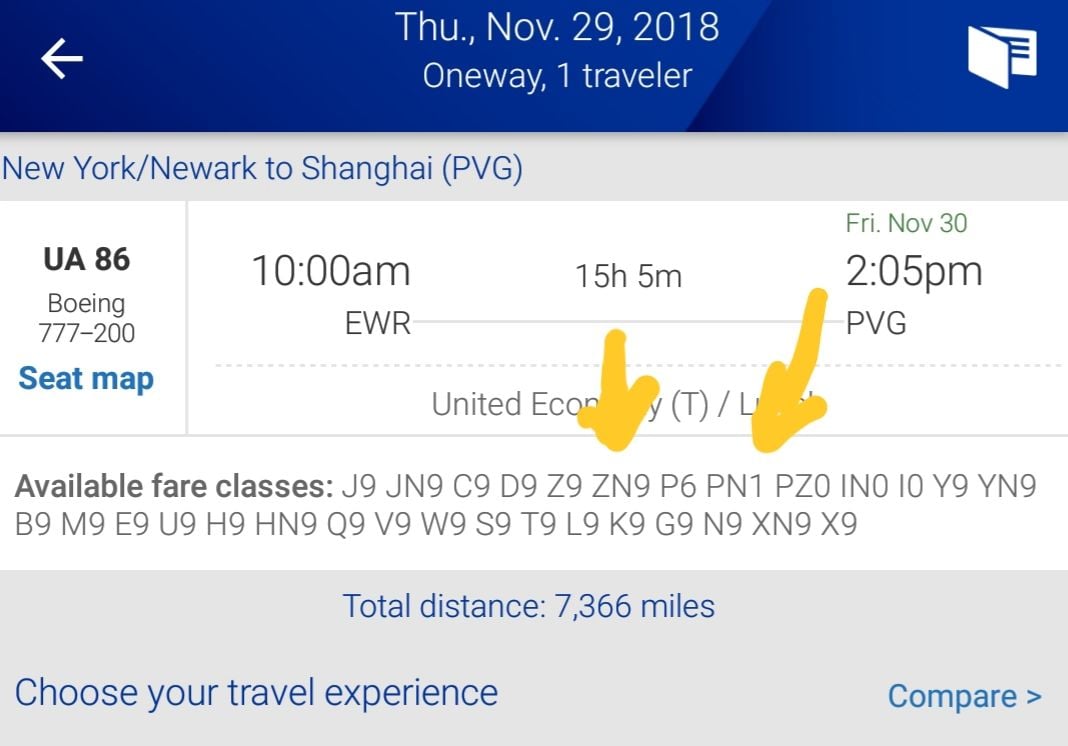
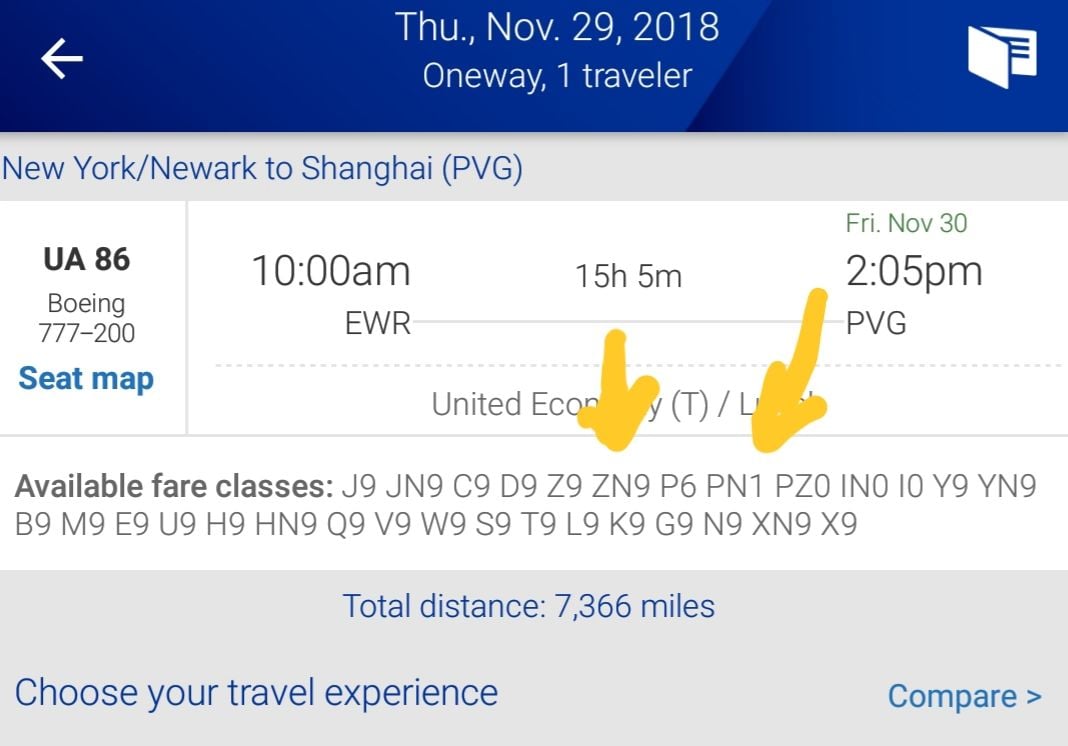
Last edited by expressboy; Nov 10, 2018 at 9:24 pm Reason: Screenshot