United iPhone/iPad App-Questions, Answers, Bugs and etc [CONSOLIDATED]
#1126
FlyerTalk Evangelist
Join Date: Mar 2014
Location: 4éme
Posts: 12,043
I find it interesting that I experience some problems on my iPad but not on my iPhone. For example the "Where is this aircraft currently?" map does not work on the iPad but has no issues on the iPhone.
#1127
Join Date: Sep 2000
Location: Denver, CO
Programs: UA 1K 25 years/2MM, Honors LT Diamond, AVIS & Hertz Prez Club
Posts: 4,753
For misbehaving apps, I have found a delete and reinstall often resolves the issue.
#1128
Join Date: Aug 2002
Programs: UA 1K & 1MM/AA Gold & 1MM/HH Gold/Marriott Titanium
Posts: 2,924
I can't seem to get push notifications to stick in flight status on the iPhone app. It stays on for a little while and then I check back after a couple of hours and it's no longer selected. Any tips? Thanks!
#1129
Join Date: Apr 2009
Location: LAX
Programs: UA Plat MM, CM Plat, Amex Plat, Hertz CP, Hyatt Globalist, SPG Gold, Vons Club
Posts: 6,852
I’m glad you mentioned that. I noticed the same a few weeks ago when I was traveling. I couldn’t seem to get it to work (I would toggle, but the next time I logged in it was off)
#1130
#1134
Join Date: Apr 2012
Location: DTW/MBS
Programs: UA 1K, HHonors Diamond, Hyatt Globalist, Formerly Starbucks Gold
Posts: 3,525
Excited to be back flying again this week and it looks like the push notifications slider won't stay selected for any of my upcoming flights. Any workaround?
Last edited by WineCountryUA; Jun 2, 2021 at 6:18 pm Reason: moved to prior discussion thread
#1135
Join Date: Apr 2009
Location: LAX
Programs: UA Plat MM, CM Plat, Amex Plat, Hertz CP, Hyatt Globalist, SPG Gold, Vons Club
Posts: 6,852
wow, I believe I posted earlier in this thread, but I can’t find it now. A few weeks ago when I was traveling I would try to toggle on for push notifications. However it wouldn’t stick and every time you would go back into the app it was off. Someone replied and mentioned if you go to the bottom of the app to more there’s a way of contacting the IT department to make a suggestion
#1136
#1137
Join Date: May 2009
Location: Washington, DC
Programs: UA 1K 1MM, AA, DL
Posts: 7,418
Anyone getting error message when trying to subscribe to push? Just gives me pop up error that one can close, but push not activated. (iPhone app, latest iOS/app)
#1138
FlyerTalk Evangelist
Join Date: Aug 2015
Posts: 11,464
#1139
FlyerTalk Evangelist
Join Date: Mar 2010
Location: DAY
Programs: UA 1K 1MM; Marriott LT Titanium; Amex MR; Chase UR; Hertz PC; Global Entry
Posts: 10,159
Have a weird one I am trying to figure out. Flight UA3666 today CVG->EWR
App shows upgrade list as "Full" with all 6 checked in. But seat map shows 5 unassigned seats in First. Can't think of how this is possible other then an error of some type.
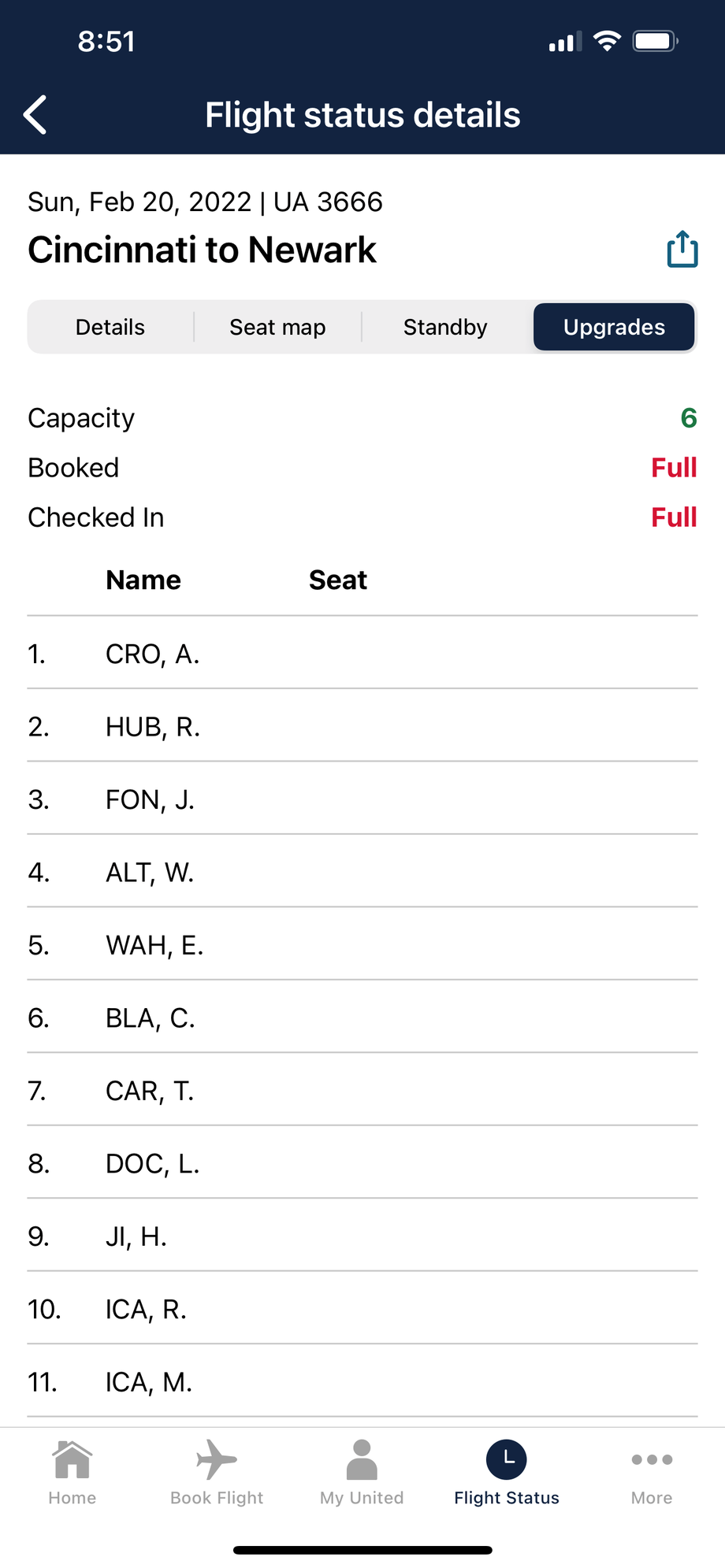
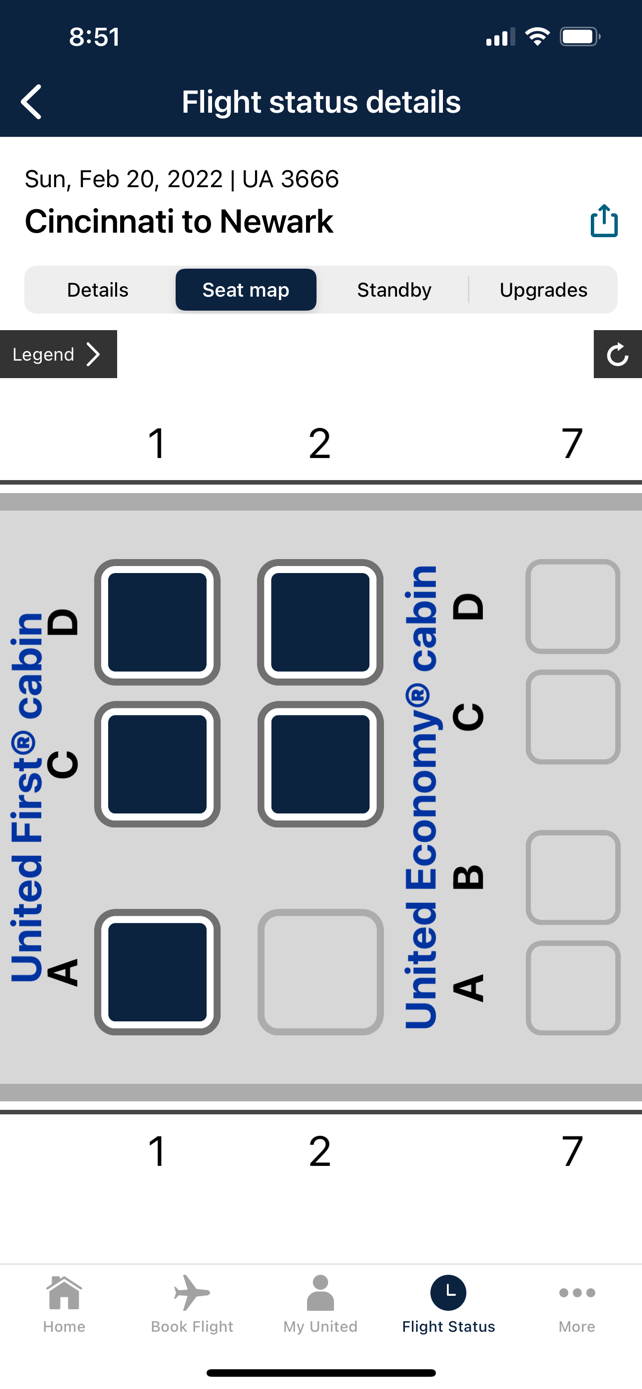
I checked the website. Shows same seat map, but only 1 checked in. I guess that is possible, though unlikely that 5 passengers in First haven't selected a seat.
App shows upgrade list as "Full" with all 6 checked in. But seat map shows 5 unassigned seats in First. Can't think of how this is possible other then an error of some type.
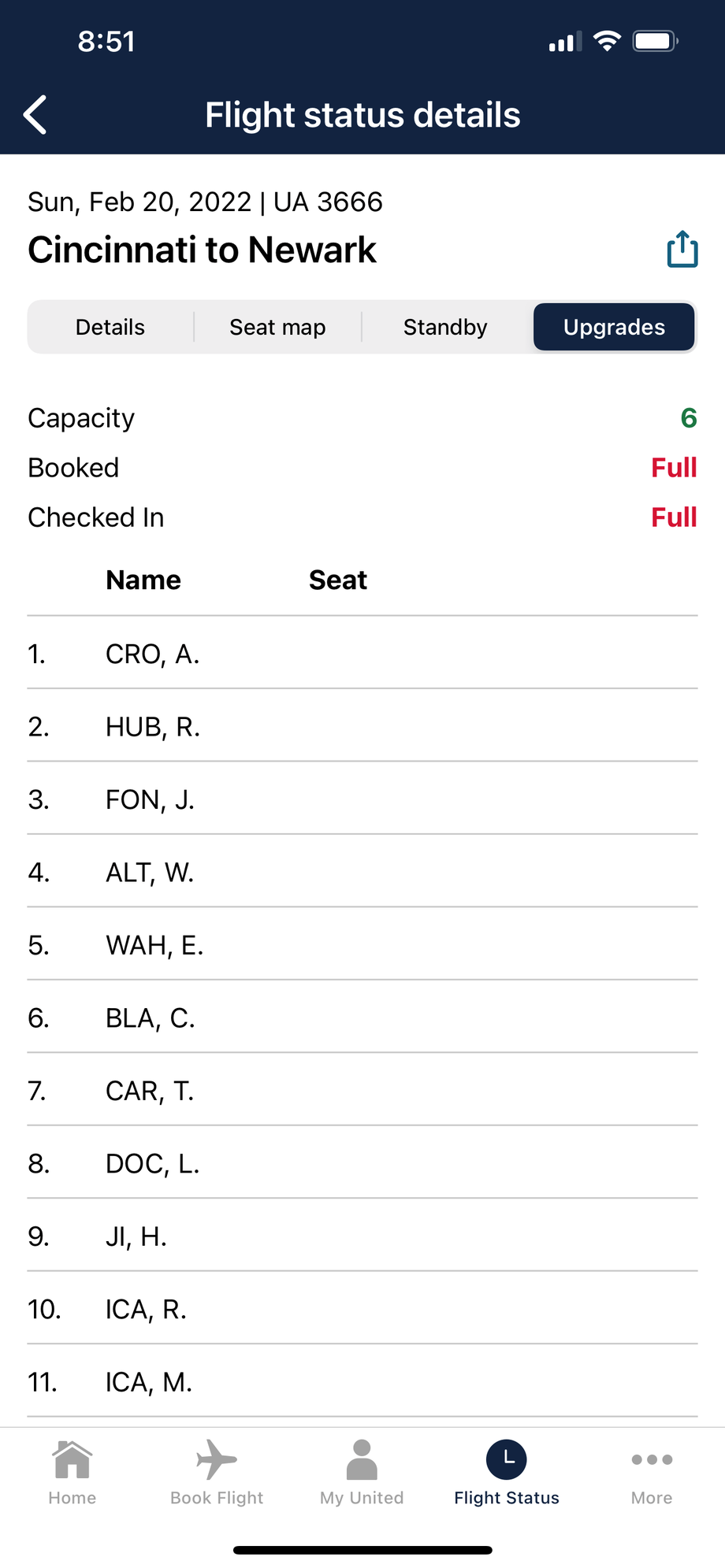
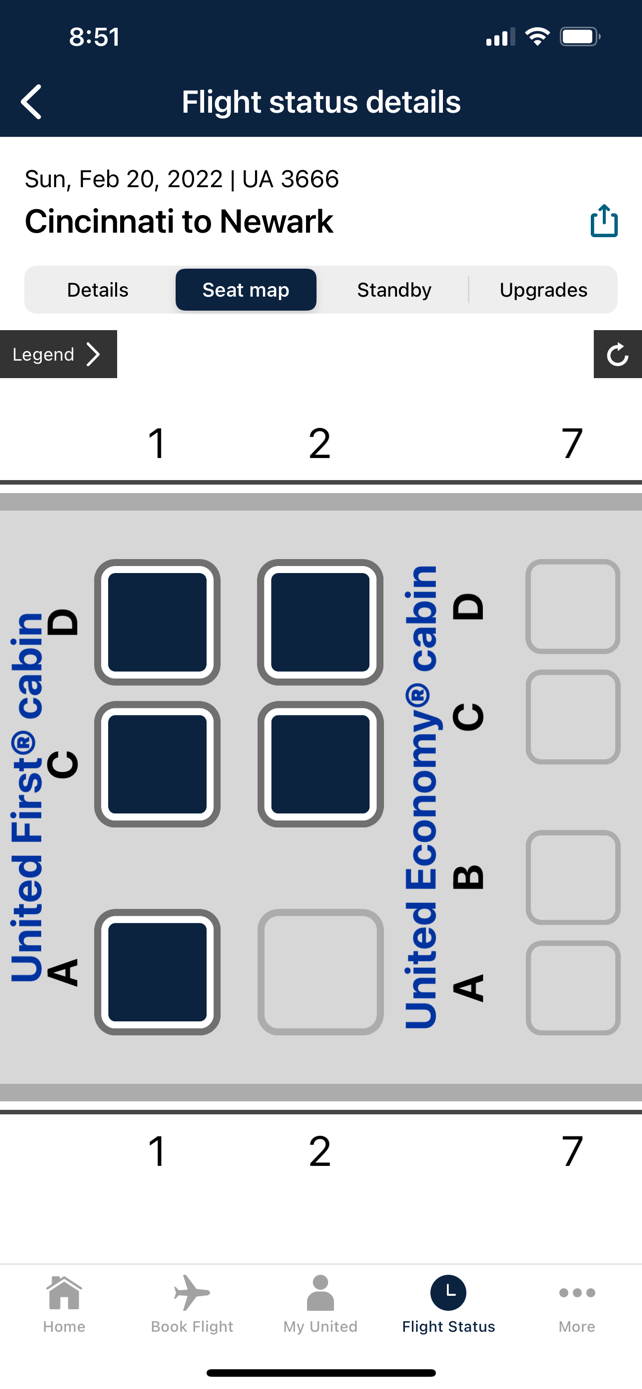
I checked the website. Shows same seat map, but only 1 checked in. I guess that is possible, though unlikely that 5 passengers in First haven't selected a seat.
#1140
FlyerTalk Evangelist
Join Date: Aug 2015
Posts: 11,464
Have a weird one I am trying to figure out. Flight UA3666 today CVG->EWR
App shows upgrade list as "Full" with all 6 checked in. But seat map shows 5 unassigned seats in First. Can't think of how this is possible other then an error of some type.
img
img
I checked the website. Shows same seat map, but only 1 checked in. I guess that is possible, though unlikely that 5 passengers in First haven't selected a seat.
App shows upgrade list as "Full" with all 6 checked in. But seat map shows 5 unassigned seats in First. Can't think of how this is possible other then an error of some type.
img
img
I checked the website. Shows same seat map, but only 1 checked in. I guess that is possible, though unlikely that 5 passengers in First haven't selected a seat.





















