Last edit by: TWA884
ITA Matrix Search: http://matrix.itasoftware.com
You can sometimes see flights, fares and detailed fare rules that may not be reflected on an airline's website. Please read the thread for some tips and tricks, screen shots, etc.
A related thread, ITA-Matrix-PowerTools - Userscript for Orbitz/DL/UA/AA/BA/CZ/IB/LA/LH/LX/TK, discusses a user script which is maintained by fellow flyertalk members to enhance the already powerful Matrix of ITA Software by providing new features and booking links.
Additional details and tips on the use of ITA's advanced routing code feature can be found in the following long-standing Mileage Run Discussion threads:
You can sometimes see flights, fares and detailed fare rules that may not be reflected on an airline's website. Please read the thread for some tips and tricks, screen shots, etc.
A related thread, ITA-Matrix-PowerTools - Userscript for Orbitz/DL/UA/AA/BA/CZ/IB/LA/LH/LX/TK, discusses a user script which is maintained by fellow flyertalk members to enhance the already powerful Matrix of ITA Software by providing new features and booking links.
Additional details and tips on the use of ITA's advanced routing code feature can be found in the following long-standing Mileage Run Discussion threads:
ITA Software Matrix Airfare Search Consolidated Information and Help Thread
#2266
Join Date: Mar 2013
Location: TBS
Posts: 76
From my exprience I'm nearly 100% sure that the problem is married segment.
#2267
Join Date: Nov 2009
Location: Indianapolis
Programs: UA GS 2MM
Posts: 18
New ITA Matrix user interface
Hi All,
For many years, we have maintained Matrix as an informal demonstration platform for the advanced features of our flight search technology – the same technology that underlies Google Flights and many airline websites. Unfortunately, the current Matrix website implementation relies on an internally deprecated web platform slated for retirement.
As a result, a band of dedicated Google “20% time” volunteers has been working to rewrite Matrix using newer web technologies like Angular, while aiming to preserve most of the existing functionality. You can now try out the new Matrix at the following url:
https://partnerdash.google.com/apps/matrix/search
Use the new Matrix to search for itineraries with the control and power you are used to, including routing and extension codes, calendar searches, filters, and time-bars to visualize the resulting options.
Use the Send Feedback link right from the new Matrix to tell us what works and what does not. We read all the feedback we receive.
The Matrix Crew
For many years, we have maintained Matrix as an informal demonstration platform for the advanced features of our flight search technology – the same technology that underlies Google Flights and many airline websites. Unfortunately, the current Matrix website implementation relies on an internally deprecated web platform slated for retirement.
As a result, a band of dedicated Google “20% time” volunteers has been working to rewrite Matrix using newer web technologies like Angular, while aiming to preserve most of the existing functionality. You can now try out the new Matrix at the following url:
https://partnerdash.google.com/apps/matrix/search
Use the new Matrix to search for itineraries with the control and power you are used to, including routing and extension codes, calendar searches, filters, and time-bars to visualize the resulting options.
Use the Send Feedback link right from the new Matrix to tell us what works and what does not. We read all the feedback we receive.
The Matrix Crew
#2268
Join Date: Jul 2001
Location: SW Michigan, ex SF Bay Area
Posts: 833
I understand systems going out of date - its something we can't avoid - but the old interface has some big advantages - its compact, everything is there. The new interface - well I simply could not even input a return date! Only the number of days- this is not useful When I am traveling to africa for example, its hit an miss when you use number of days as the out and return trips go over mulltple days! anyway, I just like the old system a lot better.
I agree with you though on liking the compactness and organization of the old interface better.
#2269
Join Date: Aug 2015
Location: DXB
Programs: Marriott Titanium Elite, Hyatt Globalist, Hilton Diamond, BA Silver, A3 Gold, Sixt Diamond
Posts: 2,812
Is there an option to filter out “preferred cabin not available” flights already in the search interface?
It’s a bit frustrating to see lots of availability in the calendar and when you click on a date, for every itinerary, half of the flights are in premium economy instead of business class etc.
I can of course filter them out later, but I’d prefer them to be filtered out already in the calendar view…
It’s a bit frustrating to see lots of availability in the calendar and when you click on a date, for every itinerary, half of the flights are in premium economy instead of business class etc.
I can of course filter them out later, but I’d prefer them to be filtered out already in the calendar view…
#2270
Join Date: Apr 2010
Location: ORD
Programs: AA, UA, GE
Posts: 5,123
Is there an option to filter out “preferred cabin not available” flights already in the search interface?
It’s a bit frustrating to see lots of availability in the calendar and when you click on a date, for every itinerary, half of the flights are in premium economy instead of business class etc.
I can of course filter them out later, but I’d prefer them to be filtered out already in the calendar view…
It’s a bit frustrating to see lots of availability in the calendar and when you click on a date, for every itinerary, half of the flights are in premium economy instead of business class etc.
I can of course filter them out later, but I’d prefer them to be filtered out already in the calendar view…
#2271
Join Date: Aug 2015
Location: DXB
Programs: Marriott Titanium Elite, Hyatt Globalist, Hilton Diamond, BA Silver, A3 Gold, Sixt Diamond
Posts: 2,812
Thank you, that’s a good idea! I’m searching for a flight between Europe and the US, so it’s a mix of international business class and domestic first class. But I guess I could simply exclude both premium economy and economy. Will give that a try.
#2272
Moderator: Hyatt; FlyerTalk Evangelist
Join Date: Jun 2015
Location: WAS
Programs: :rolleyes:, DL DM, Mlife Plat, Caesars Diam, Marriott Tit, UA Gold, Hyatt Glob, invol FT beta tester
Posts: 18,946
ITA Hacker there is still a really bizarre UI bug in the new interface, which I am pretty sure I reported via the feedback link, but posting about it again here on FT to boost the signal since it has been at least a few months.
Steps to reproduce, starting from a clean slate:
1. enter origin/dest airports
2. pick dates
3. click to Add Advanced Controls
4. enter something in all 4 text boxes for routing codes and extended codes for both outbound and return (it doesn't seem to matter what you enter here)
5. change departure spec from "This Day Only" to "+/- 1 day"
6. change return spec from "This Day Only" to "+/- 1 day"
As soon as you mouse-up from clicking on "+/- 1 day" the advanced controls box disappears! If you click on Add Advanced Controls the previously entered routing/extended code have been cleared.
You can also do these steps in the order 1, 2, 3, 5, 6, 4. As soon as you enter something into the return flight extended codes box, the Advanced Controls disppear again.
The net effect is that you can not do a +/- day search with extended codes. It does not seem to matter whether you use the mouse/click or use tab to shift focus and enter to select the menu items. I've turned off things like UBO and the userscript and can still reproduce so pretty sure those are unrelated.
Steps to reproduce, starting from a clean slate:
1. enter origin/dest airports
2. pick dates
3. click to Add Advanced Controls
4. enter something in all 4 text boxes for routing codes and extended codes for both outbound and return (it doesn't seem to matter what you enter here)
5. change departure spec from "This Day Only" to "+/- 1 day"
6. change return spec from "This Day Only" to "+/- 1 day"
As soon as you mouse-up from clicking on "+/- 1 day" the advanced controls box disappears! If you click on Add Advanced Controls the previously entered routing/extended code have been cleared.
You can also do these steps in the order 1, 2, 3, 5, 6, 4. As soon as you enter something into the return flight extended codes box, the Advanced Controls disppear again.
The net effect is that you can not do a +/- day search with extended codes. It does not seem to matter whether you use the mouse/click or use tab to shift focus and enter to select the menu items. I've turned off things like UBO and the userscript and can still reproduce so pretty sure those are unrelated.
#2273
Join Date: Apr 2008
Location: half way between AMS and BRU
Programs: BA gold, Hilton Diamond
Posts: 265
when clicking on the link in Chrome on the matrix final results page which is howing the price for me itinary, I get the message BookWithMatrix can only work with the final results pages. Click on the price to view the final "Itinerary details" page before using it!what did I do wrong? it used to work in the past and I think Im on the right page
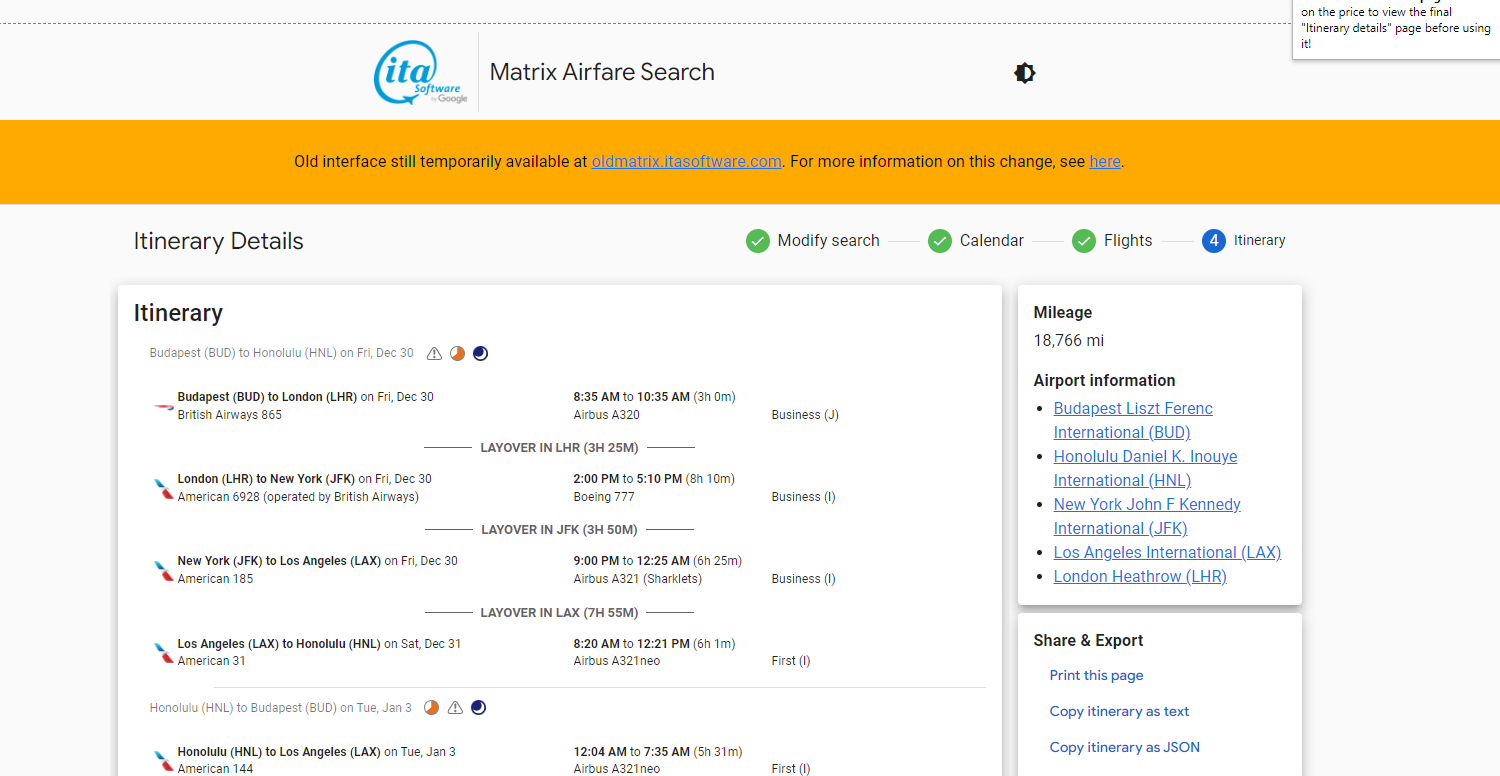
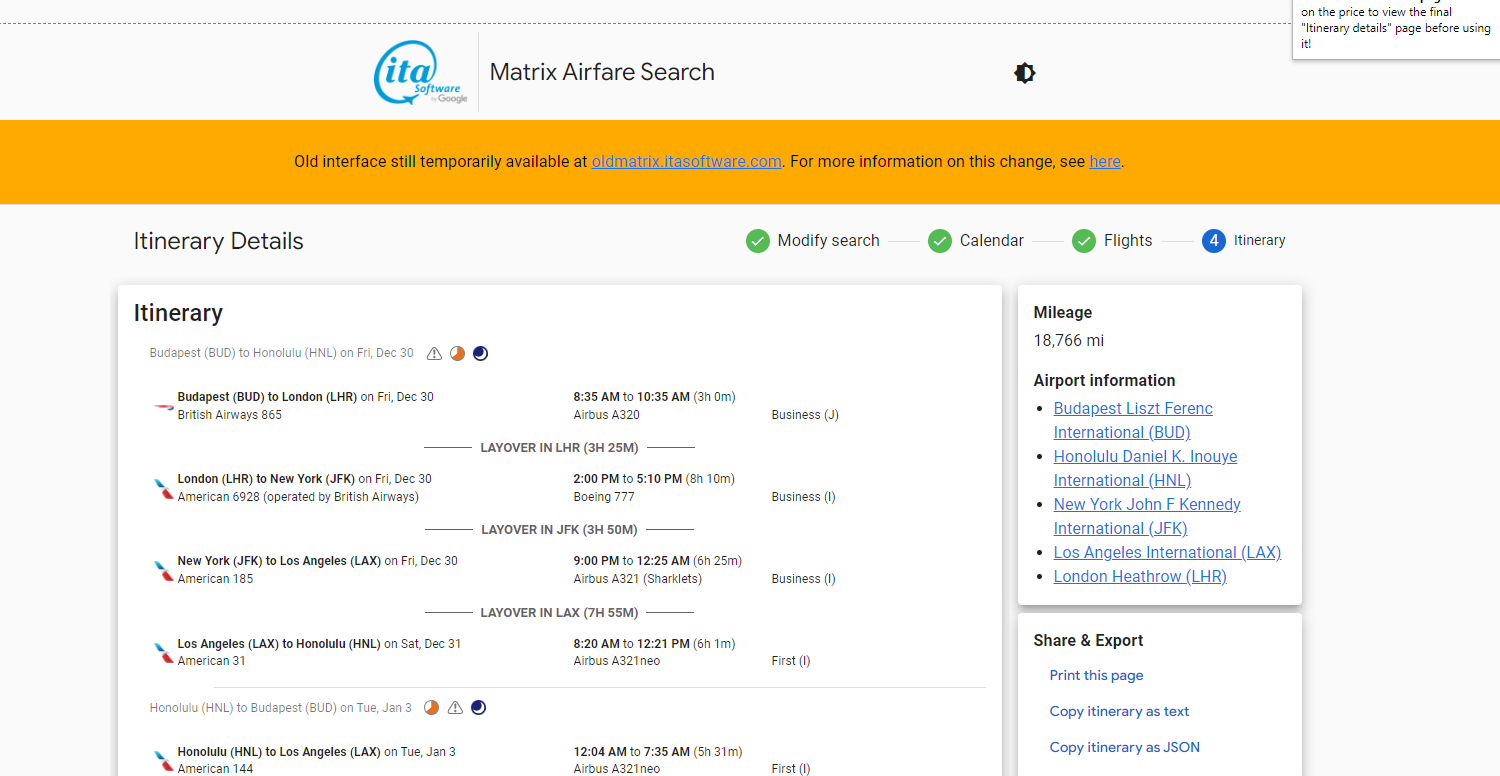
#2278
FlyerTalk Evangelist
Join Date: Oct 2008
Posts: 11,593
I believe the command is F ~bc=Q&~bc=V etc
However its returning flights where the RBD is not sold out, its just giving me a fare with the included RBD's whether it's sold out or not
I specifically want it to return flights which are only available in a minimum of H
However its returning flights where the RBD is not sold out, its just giving me a fare with the included RBD's whether it's sold out or not
I specifically want it to return flights which are only available in a minimum of H
#2279
FlyerTalk Evangelist
Join Date: Mar 2013
Location: London
Posts: 17,007
Note that the bc syntax sets the prime booking code of the fare covering the flight, not the actual bucket that the fare books on a particular flight. For instance, a BA F- fare will be selected with bc=F, and will usually book F, but it may book into Y if an aircraft does not offer any of F, A, J, C, D, R, I.
#2280
Moderator: Travel Safety/Security, Travel Tools, California, Los Angeles; FlyerTalk Evangelist
Join Date: Dec 2009
Location: LAX
Programs: oneword Emerald
Posts: 20,652
when clicking on the link in Chrome on the matrix final results page which is howing the price for me itinary, I get the message BookWithMatrix can only work with the final results pages. Click on the price to view the final "Itinerary details" page before using it!what did I do wrong? it used to work in the past and I think Im on the right page





















