Last edit by: WineCountryUA
This is an archive thread, the active thread is Fare Class has Inventory - Not Able to Book into?
Common issue
Expert Mode shows ..... T9, L9, K9, G9, N9 but you not able to get united.com or other sites to provide a fare for N or G or .... WHY?
There are three requirements to be able to book a fare class
1) there needs to be a fare rule for that fare class for your O/D.
2) you need to meet all the requirements for the fare rule -- advance purchase, days of the week, min stay, qualified flight numbers, qualified routing (including a possible RT requirement), .....
3) there needs to be inventory in the fare class
So if the cheapest fare rule filed is K, you will not be able to book N or G
Even if a fare rule is filed and there is inventory then you still need to meet the fare rule requirements.
As for searching, if multiple fares qualify, the cheapest will be displayed unless you specifically force a fare class. While the fare hierarchy will generally match the cost, occasionally a high fare class will be cheaper than a lower fare class due to differences in fare flexibility such as refundable, changeability, ....
So there are multiple reasons for why a specific fare class is and not is offered. Confusion on this is one reason UA has been reluctant to make fare class inventory easily available and the reason UA requires one to accept the following terms before providing access to Expert Mode:
How can you see the fare rules?
While booking (on the first "Review trip itin" page) and after booking (on the online view of the reservation) , UA will makes them available -- but this is only if UA will display that particular fare.
Before booking or if unable to get access on UA, there are paid services -- KVS, Expert Flyer. ... can provide access to all published fare rules.
Related threads
Decoding the alphabet soup - New fare buckets for UA
How to get a P class fare to Europe?
Understanding Airline Inventory (non FT blog posting)
Desired Fare Class is available but has insufficient space, what can be done?
Common issue
Expert Mode shows ..... T9, L9, K9, G9, N9 but you not able to get united.com or other sites to provide a fare for N or G or .... WHY?
There are three requirements to be able to book a fare class
1) there needs to be a fare rule for that fare class for your O/D.
2) you need to meet all the requirements for the fare rule -- advance purchase, days of the week, min stay, qualified flight numbers, qualified routing (including a possible RT requirement), .....
3) there needs to be inventory in the fare class
So if the cheapest fare rule filed is K, you will not be able to book N or G
Even if a fare rule is filed and there is inventory then you still need to meet the fare rule requirements.
As for searching, if multiple fares qualify, the cheapest will be displayed unless you specifically force a fare class. While the fare hierarchy will generally match the cost, occasionally a high fare class will be cheaper than a lower fare class due to differences in fare flexibility such as refundable, changeability, ....
So there are multiple reasons for why a specific fare class is and not is offered. Confusion on this is one reason UA has been reluctant to make fare class inventory easily available and the reason UA requires one to accept the following terms before providing access to Expert Mode:
This is not a forecasting tool. Availability levels in certain fare classes should not be interpreted as indicating that we will make other fare classes available.
The presence of a particular fare class does not mean that there is a fare associated with it. For example, we may offer availability in a discounted fare class, but that does not necessarily mean we have published a fare that corresponds to it.
The presence of a particular fare class does not mean that there is a fare associated with it. For example, we may offer availability in a discounted fare class, but that does not necessarily mean we have published a fare that corresponds to it.
While booking (on the first "Review trip itin" page) and after booking (on the online view of the reservation) , UA will makes them available -- but this is only if UA will display that particular fare.
Before booking or if unable to get access on UA, there are paid services -- KVS, Expert Flyer. ... can provide access to all published fare rules.
Related threads
Decoding the alphabet soup - New fare buckets for UA
How to get a P class fare to Europe?
Understanding Airline Inventory (non FT blog posting)
Desired Fare Class is available but has insufficient space, what can be done?
Fare Class has Inventory - Not Able to Book into? {Archive]
#301
Join Date: Nov 2006
Location: EWR
Programs: UA MM GS, Marriott Titanium
Posts: 520
Paid services like ExpertFlyer or the KVS Tool will allow you to do this. You can also use the calendar search at matrix.itasoftware.com.
That said, there are two P fares currently published by UA. One requires a 10 day stay and is only valid Tuesday through Friday. The other is seasonal, is coded wrong (has 2010 where it means 2020), and is for use around holidays (around Easter, Memorial Day, July 4th, Labor Day, Thanksgiving, Christmas, and New Year's Day).
With 10 months until departure, I would watch https://www.flyertalk.com/forum/premium-fare-deals-740/ and perhaps put in a Google Flights price alert.
That said, there are two P fares currently published by UA. One requires a 10 day stay and is only valid Tuesday through Friday. The other is seasonal, is coded wrong (has 2010 where it means 2020), and is for use around holidays (around Easter, Memorial Day, July 4th, Labor Day, Thanksgiving, Christmas, and New Year's Day).
With 10 months until departure, I would watch https://www.flyertalk.com/forum/premium-fare-deals-740/ and perhaps put in a Google Flights price alert.
thanks. Thatís very helpful. How did you find this?
#303
Moderator: United Airlines
Join Date: Jun 2007
Location: SFO
Programs: UA Plat 1.997MM, Hyatt Discoverist, Marriott Plat/LT Gold, Hilton Silver, IHG Plat
Posts: 66,859
On the far left of each row there are three icons, the first, looking like a text box, are fare rules. Note the next is Routing Rules that can be useful at times
While all the info is relavant -- first places to check are DAY/TIME, SEASONALITY , MINIMUM STAY, also any Adv purchase
#304
Join Date: Dec 2015
Posts: 65
How accurate is the inventory?
I'm looking at a flight from SFO to FRA. Expert mode shows there are at least 9 seats available in the L fare class bucket; however, when I specify the L fare class in advanced search, the result shows that L fare class isn't available. In fact B is the only available fare class in economy:
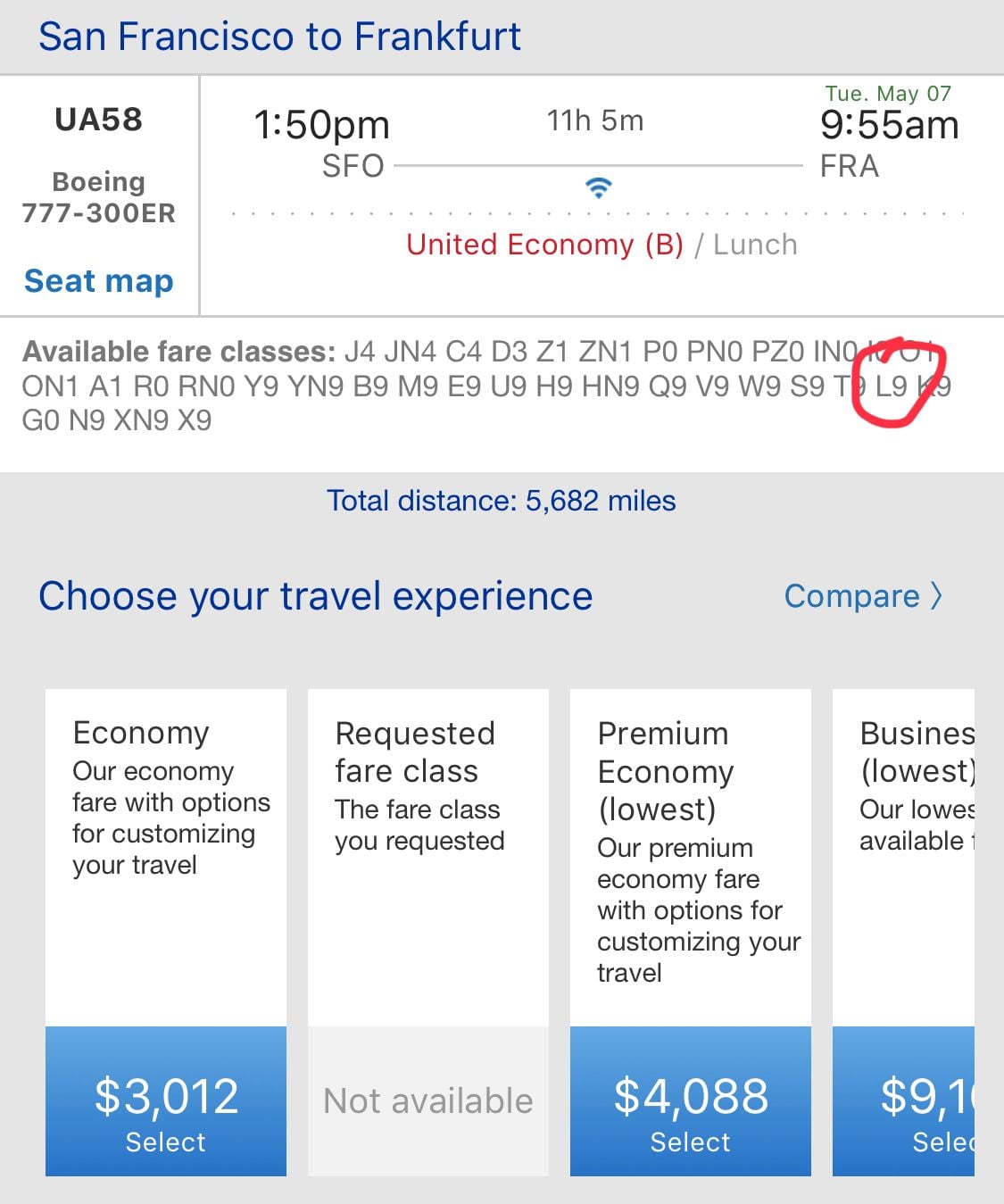
I'm I missing something?
Further, I'm using the flight status tool is showing 53 out of 60 business seats have been booked already (meaning there should be 7 Business seats available.) Adding J, C, fares alone (from the screenshot above) would mean there are more than 7 Business seats available. Also, when I specify D fare class in advanced search, that fare class is not available.
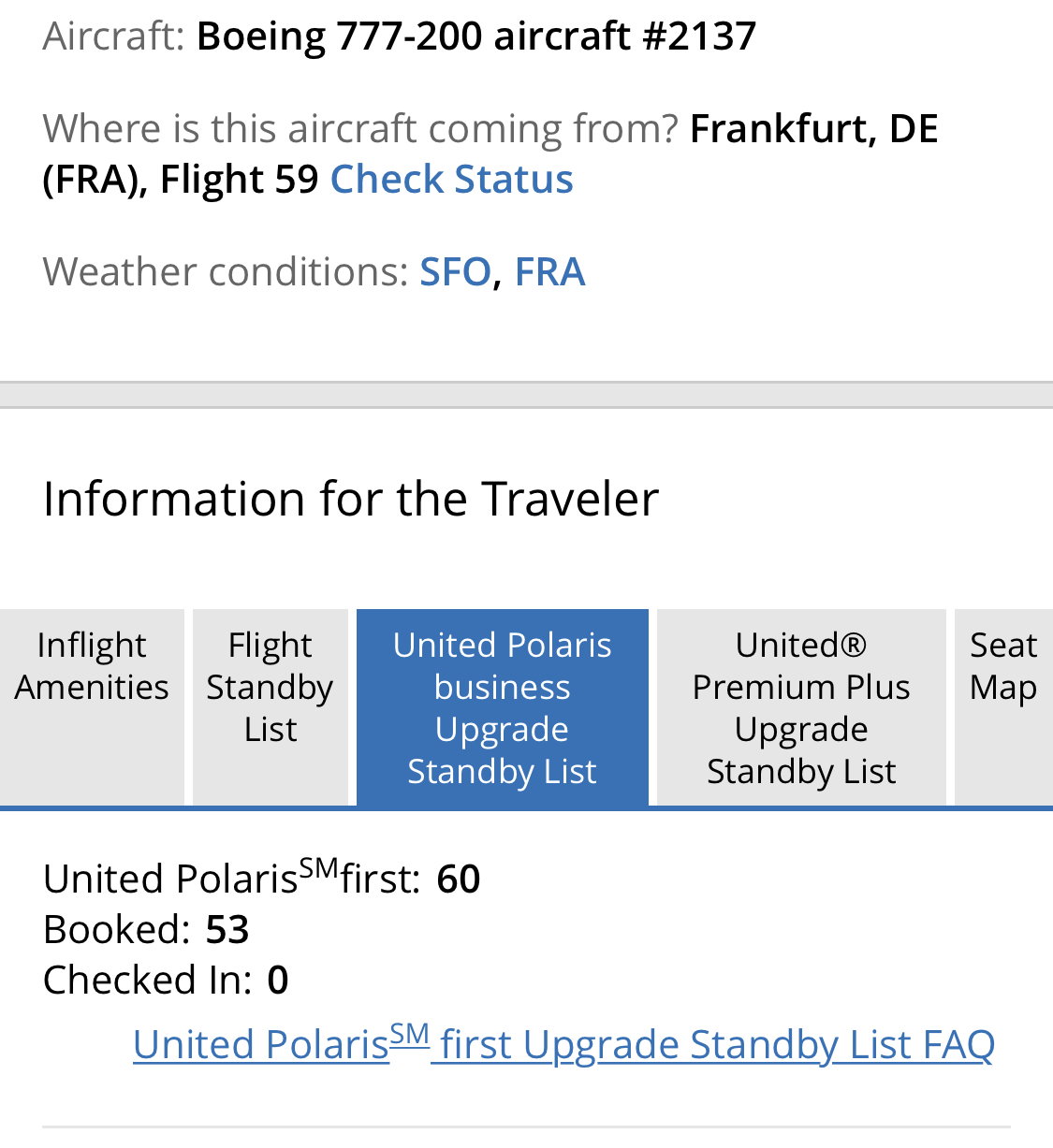
My question is: why the discrepancy? How frequently does the inventory update?
As a side note, I was traveling with my SO recently and we were both on standby for CPU - but then i checked the UA app and it clearly showed business class was full. SO's sister had just purchased her economy ticket few hours before the trip; surprisingly she got upgraded right around the time we went to board our plane. We are all premier 1k.
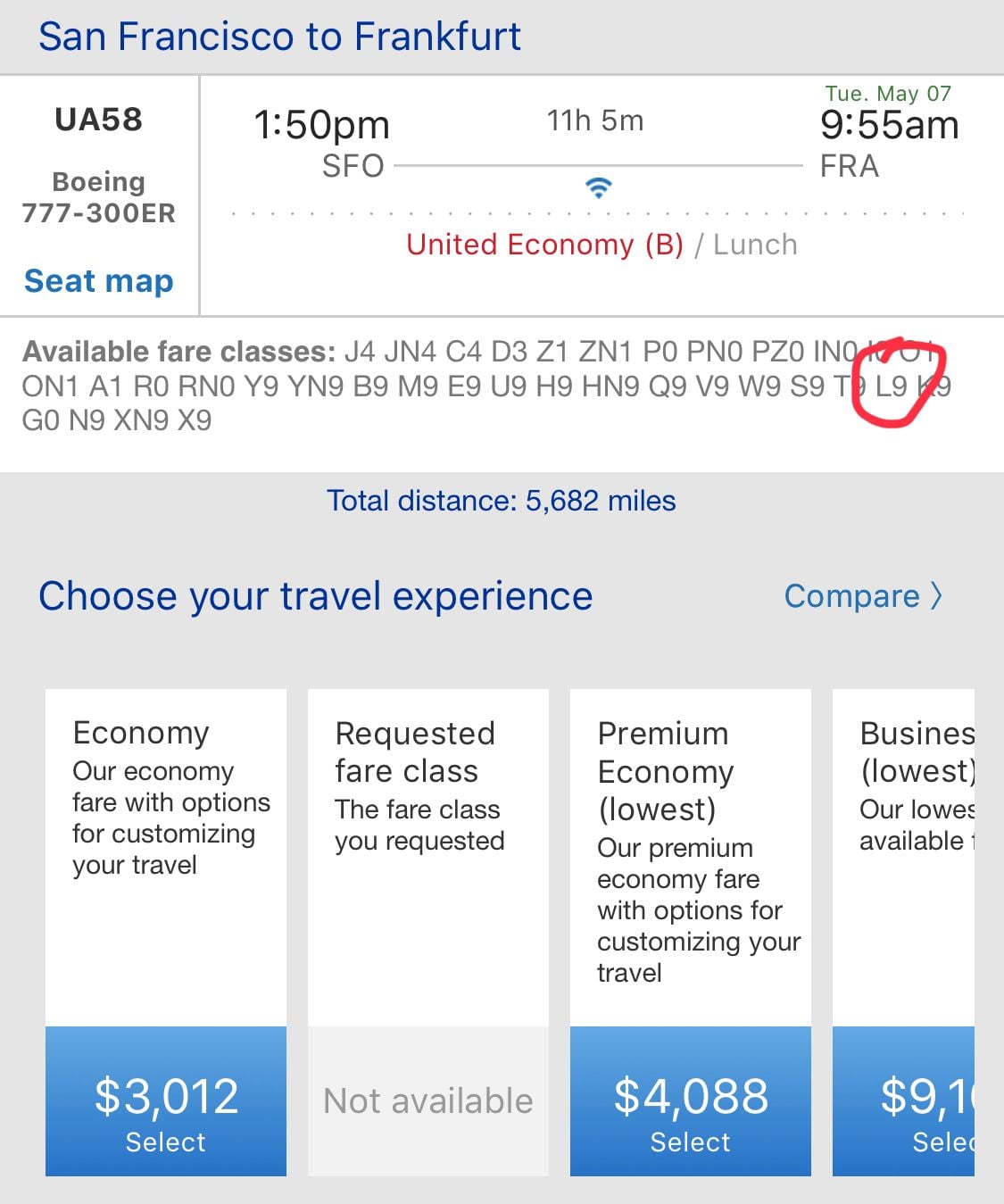
I'm I missing something?
Further, I'm using the flight status tool is showing 53 out of 60 business seats have been booked already (meaning there should be 7 Business seats available.) Adding J, C, fares alone (from the screenshot above) would mean there are more than 7 Business seats available. Also, when I specify D fare class in advanced search, that fare class is not available.
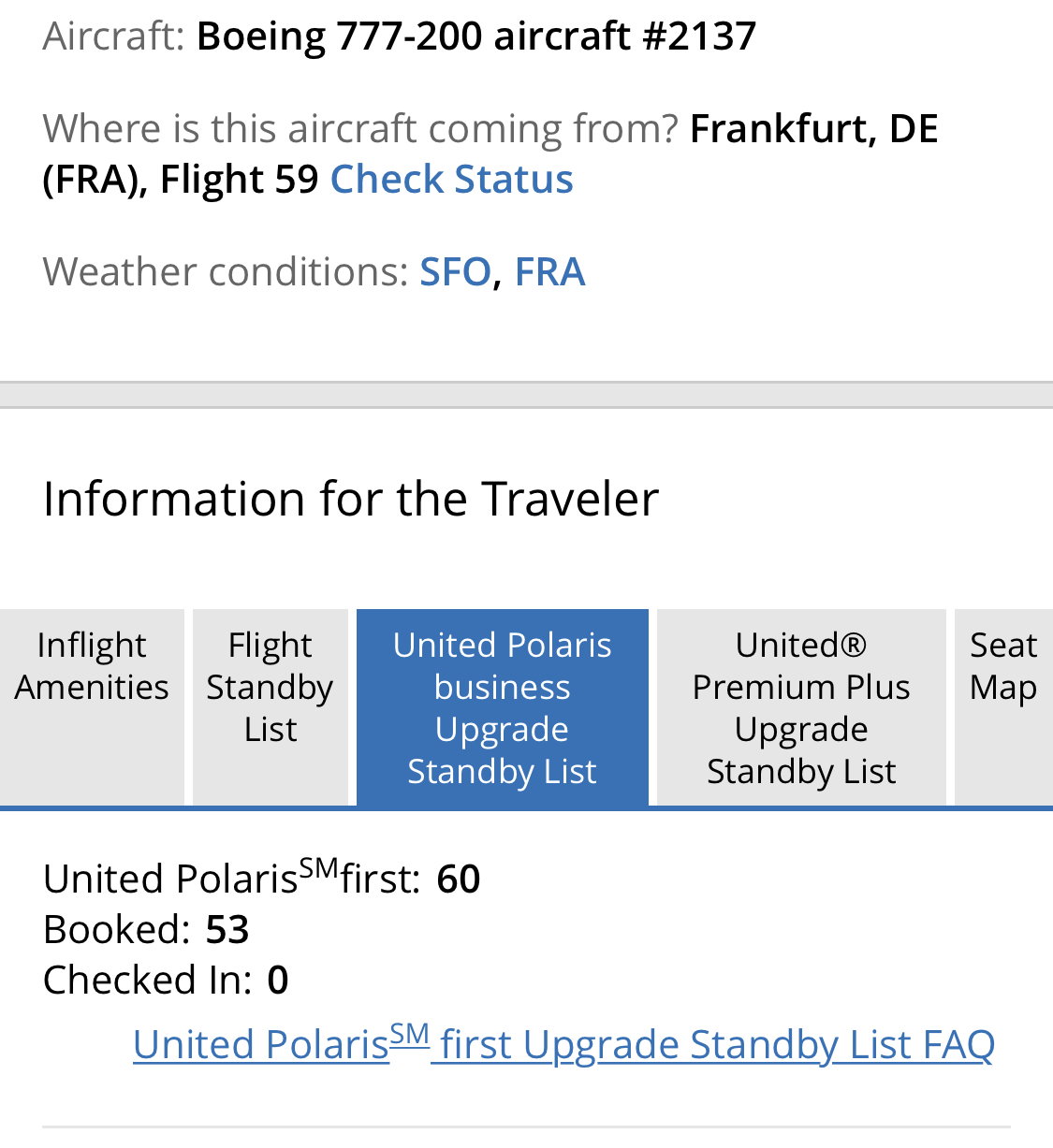
My question is: why the discrepancy? How frequently does the inventory update?
As a side note, I was traveling with my SO recently and we were both on standby for CPU - but then i checked the UA app and it clearly showed business class was full. SO's sister had just purchased her economy ticket few hours before the trip; surprisingly she got upgraded right around the time we went to board our plane. We are all premier 1k.
#305
A FlyerTalk Posting Legend
Join Date: Apr 2013
Location: PHX
Programs: AS 75K; UA 1MM; Hyatt Globalist; Marriott LTP; Hilton Diamond (Aspire)
Posts: 56,480
#306
Join Date: Dec 2015
Posts: 65
#307
FlyerTalk Evangelist
Join Date: Sep 2003
Location: Honolulu Harbor
Programs: UA 1K
Posts: 15,029
As for fare classes, they are sold provided fare class provisions are met (advance purchase, round-trip, minimum stay, etc). B came back for your (probably) one-way short-notice trip. Lís restrictions probably make it unavailable with your travel date(s), routing.
Last edited by IAH-OIL-TRASH; May 2, 2019 at 7:04 pm
#308
Join Date: Dec 2015
Posts: 65
You don’t add up J and C to get number of Polaris seats available. At this point, UA is only selling 4 seats. J4.
As for fare classes, they are sold provided fare class provisions are met (advance purchase, round-trip, minimum stay, etc). B came back for your (probably) one-way short-notice trip. L’s restrictions probably make it unavailable with your travel date(s), routing.
#310
Join Date: Dec 2015
Posts: 65
They actually seem to be selling 8 - C4 and J4. See this screenshot:
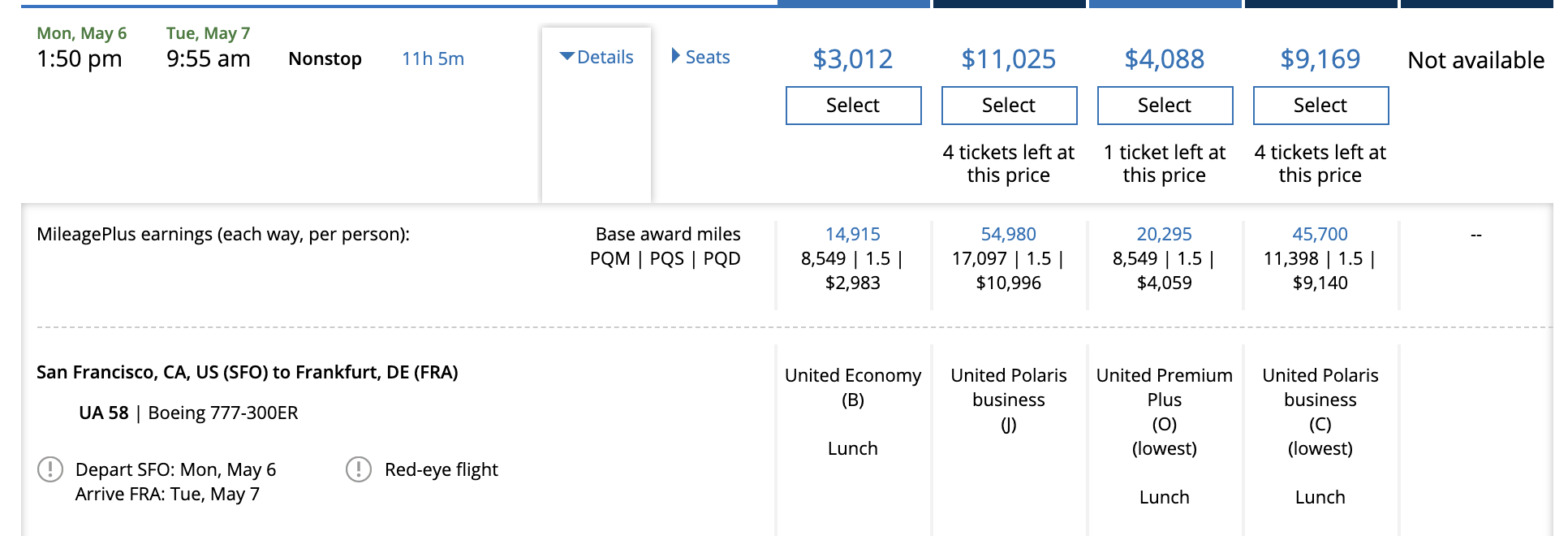
Is there something I'm missing? Flight status is showing there should be only 7 business seats available. UA is showing they have 4 tickets in each of the J and C (making for 8 available Business class tickets.)
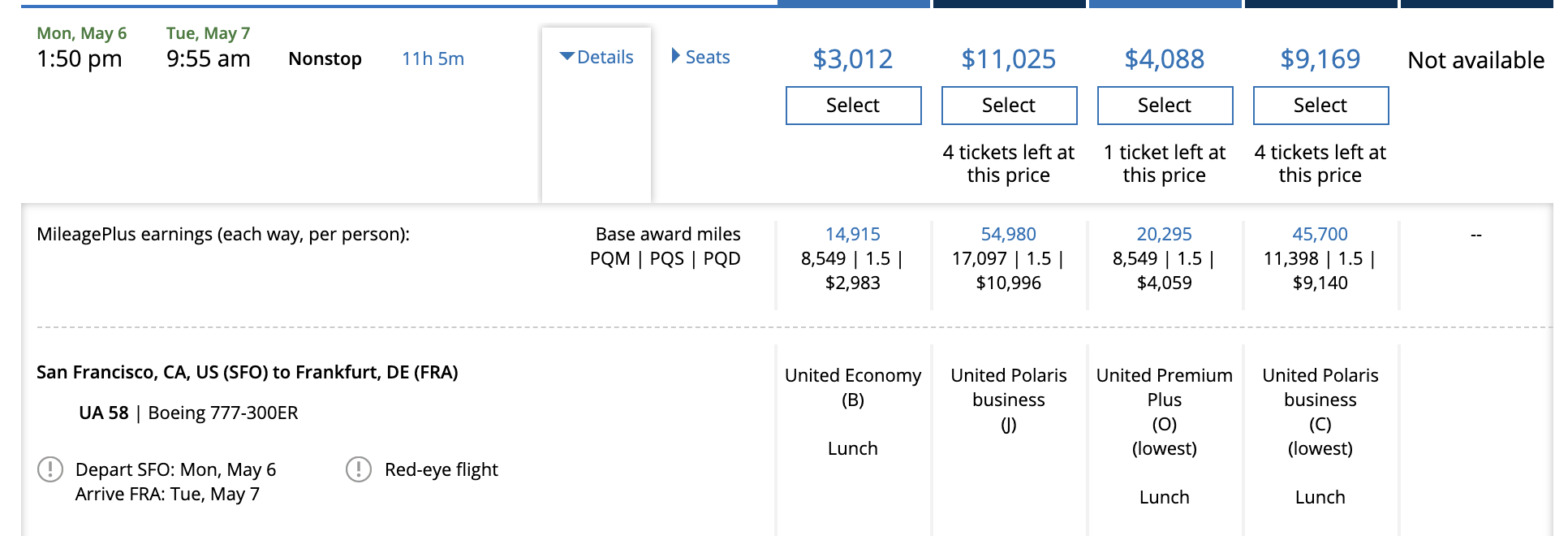
Is there something I'm missing? Flight status is showing there should be only 7 business seats available. UA is showing they have 4 tickets in each of the J and C (making for 8 available Business class tickets.)
#311
FlyerTalk Evangelist
Join Date: Oct 2001
Location: Austin, TX
Posts: 21,419
No, they are selling four seats. They are willing to sell them as J or as C, but there are only four total.
#312
FlyerTalk Evangelist
Join Date: Sep 2003
Location: Honolulu Harbor
Programs: UA 1K
Posts: 15,029
They actually seem to be selling 8 - C4 and J4. See this screenshot:
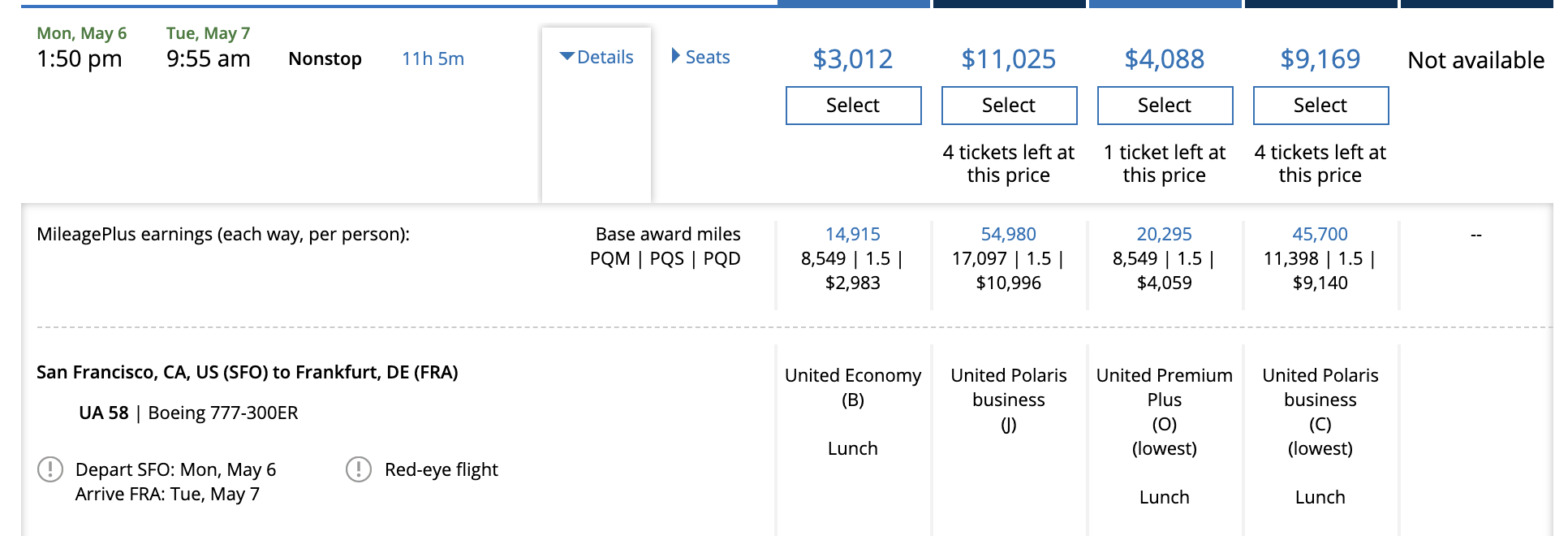
Is there something I'm missing? Flight status is showing there should be only 7 business seats available. UA is showing they have 4 tickets in each of the J and C (making for 8 available Business class tickets.)
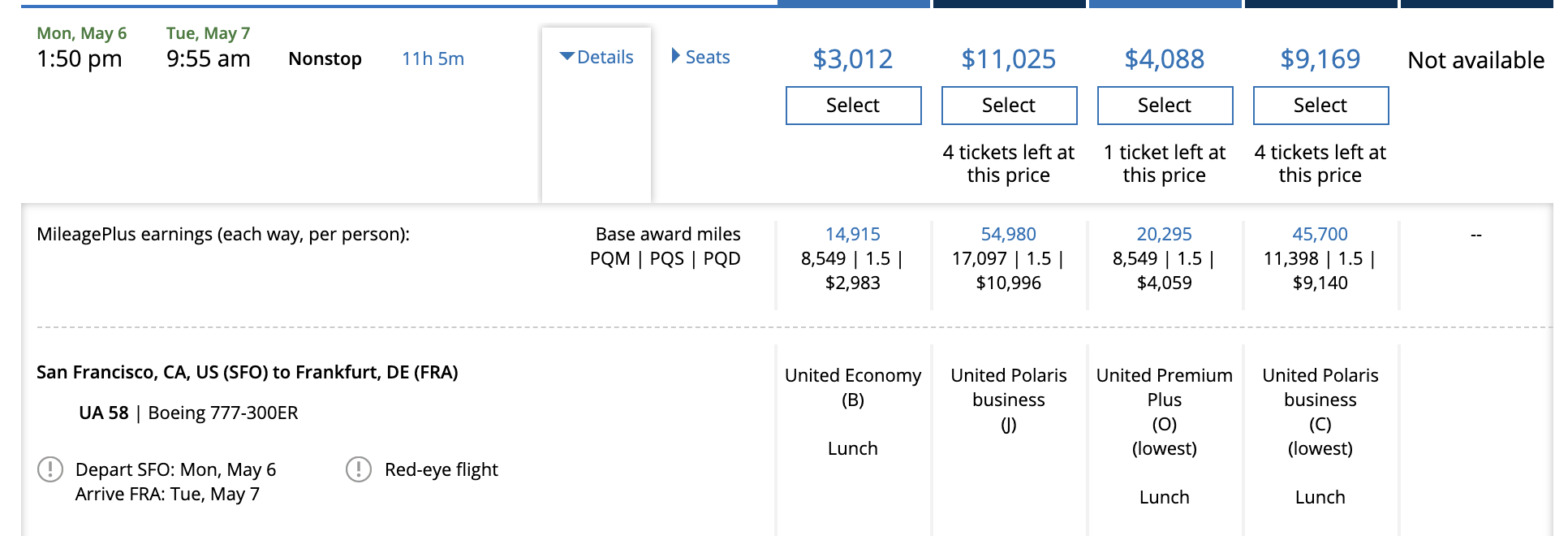
Is there something I'm missing? Flight status is showing there should be only 7 business seats available. UA is showing they have 4 tickets in each of the J and C (making for 8 available Business class tickets.)
Last edited by IAH-OIL-TRASH; May 2, 2019 at 8:15 pm
#313
Join Date: Aug 2011
Location: IAH / HOU
Programs: UA GS, DL-Plat, Hilton Gold, IHG Platinum, Hyatt Somethingist, Marriott Titanium Lifetime
Posts: 2,853
To answer the question in the title, the inventory is accurate. Lots of things on United.com display incorrectly from time to time, but the inventory is most likely displaying correctly.
#314
FlyerTalk Evangelist
Join Date: Oct 2001
Location: Austin, TX
Posts: 21,419
As a side note, I was traveling with my SO recently and we were both on standby for CPU - but then i checked the UA app and it clearly showed business class was full. SO's sister had just purchased her economy ticket few hours before the trip; surprisingly she got upgraded right around the time we went to board our plane. We are all premier 1k.
Incidentally, because I'm sure this will be your next question
 , it really is true that -- at the time of your screenshot -- they were selling four seats and there are 7 available. The other three are blocked. The most likely reason for this is that the Premium Plus cabin was oversold by three, and they needed to upgrade three passengers from Premium Plus to Business.
, it really is true that -- at the time of your screenshot -- they were selling four seats and there are 7 available. The other three are blocked. The most likely reason for this is that the Premium Plus cabin was oversold by three, and they needed to upgrade three passengers from Premium Plus to Business.
#315
Join Date: Oct 2012
Location: YYC
Programs: AC SE
Posts: 2,343
I'm seeing a bit of an odd situation and trying to figure out why it's happening. For DEN-NRT, the Saturday flights I'd checked in November are just J1JN1 when searching DEN-NRT (e.g. November 9, November 16), but it's J9 if I look at some connecting options, and the J seatmap is completely empty with 36 unselected seats. I understand that they may not offer lower inventory for a direct flight like P or Z fares, but why would they be restricting sales on the direct flight to J1, and not even offering to sell 2 seats at full J on the direct when there are clearly 9+ J seats available for purchasing via connecting options. Any insight?





















