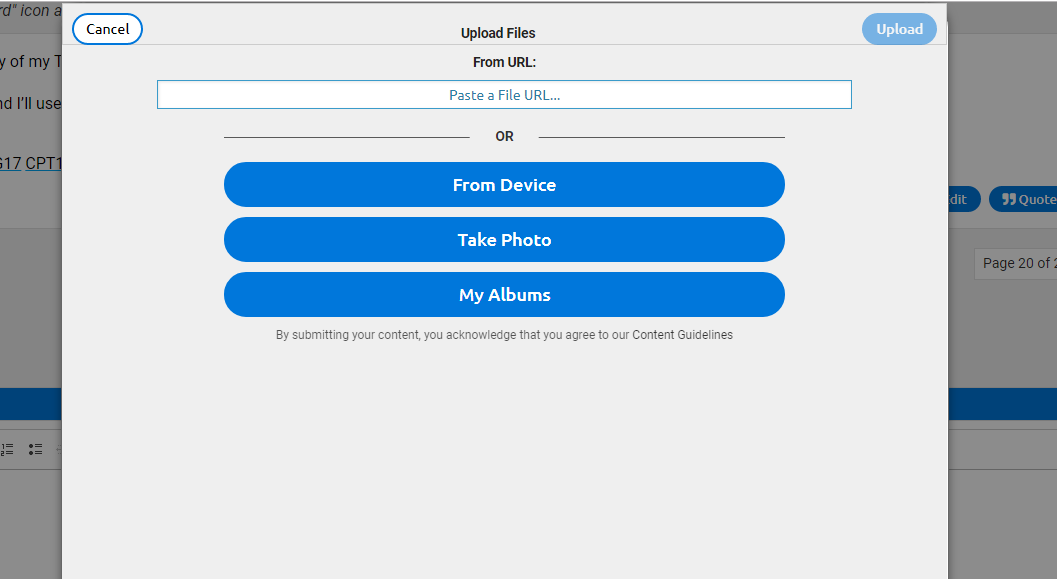Software update issues: September 9, 2019
#286
FlyerTalk Evangelist
Join Date: Nov 2009
Location: SEA (the REAL Washington); occasionally in the other Washington (DCA area)
Programs: DL PM 1.57MM; AS MVPG 100K
Posts: 21,371
well it didn’t happen ... might have just been a one-time glitch
EDIT: my original reply had BOLD RED; I hit “Edit” and added the second line, “Select All” “Cut” “Cancel”; hit Edit again, followed by “Select All” “Paste”; red text appeared in plain type
Last edited by jrl767; Sep 23, 2019 at 2:48 pm
#287
A FlyerTalk Posting Legend
Join Date: Dec 2000
Location: Shanghai
Posts: 42,033
2. Not unless I exit/reenter my browser. I'm guessing clearing cache would also do the trick, but this isn't a big enough deal to justify such
3. I use Chrome on all devices for the most part
As an aside, in addition to the like button, I've experienced the same when clicking on that little blue icon that redirects from quoted posts
#288
FlyerTalk Evangelist
Join Date: Mar 2010
Location: JER
Programs: BA Gold/OWE, several MUCCI, and assorted Pensions!
Posts: 32,145
Curious. I can't (using Mac/Safari or iPad/Safari) access post formats such as bold from the post toolbar. This 'bold' using the keystrokes. Can't post photos either, which kills the Trip Report I'm working on!
I've rebooted etc.
HELP!
I've rebooted etc.
HELP!

#289
Administrator
Join Date: Sep 2015
Location: Los Angeles
Programs: Internet Brands
Posts: 3,867
And make sure you have "Full CKEditor" selected (and save at the bottom of the page)
#290
FlyerTalk Evangelist
Join Date: Mar 2010
Location: JER
Programs: BA Gold/OWE, several MUCCI, and assorted Pensions!
Posts: 32,145
That seems to have solved it! Thank you. I wonder why that decided to switch itself?
However ... I seem to have still lost the 'click and drag' image uploading capability. It just asks for a URL now. Oh, well, back to uploading through Imgur, I guess.
However ... I seem to have still lost the 'click and drag' image uploading capability. It just asks for a URL now. Oh, well, back to uploading through Imgur, I guess.
#291
Administrator
Join Date: Sep 2015
Location: Los Angeles
Programs: Internet Brands
Posts: 3,867
You'll want to click the "postcard" icon and not the "paperclip" icon. The former will grant you more file upload options.
#292
FlyerTalk Evangelist
Join Date: Mar 2010
Location: JER
Programs: BA Gold/OWE, several MUCCI, and assorted Pensions!
Posts: 32,145

Anyway, Iíve uploaded to Imgur, and Iíll use that for now. Thanks anyway. ^
#293
Administrator
Join Date: Sep 2015
Location: Los Angeles
Programs: Internet Brands
Posts: 3,867
#294
FlyerTalk Evangelist
Join Date: Mar 2010
Location: JER
Programs: BA Gold/OWE, several MUCCI, and assorted Pensions!
Posts: 32,145
Ah, it's almost working ... what I get is shown below, but even then the "From Device" button doesn't operate. And the whole thing feels flaky ... I had to type the code to get Bold!
EDIT ... rebooted with no difference, and the "Cancel" button doesn't seem to work either!
EDIT 2 ... I discover that Imgur no longer supports mobile devices, so on iPad I can’t see the image I posted!
Sorry for adding grief.

EDIT ... rebooted with no difference, and the "Cancel" button doesn't seem to work either!
EDIT 2 ... I discover that Imgur no longer supports mobile devices, so on iPad I can’t see the image I posted!

Sorry for adding grief.


Last edited by T8191; Sep 26, 2019 at 11:07 am
#296
Administrator
Join Date: Sep 2015
Location: Los Angeles
Programs: Internet Brands
Posts: 3,867
Ah, it's almost working ... what I get is shown below, but even then the "From Device" button doesn't operate. And the whole thing feels flaky ... I had to type the code to get Bold!
EDIT ... rebooted with no difference, and the "Cancel" button doesn't seem to work either!
EDIT 2 ... I discover that Imgur no longer supports mobile devices, so on iPad I canít see the image I posted!
Sorry for adding grief.
EDIT ... rebooted with no difference, and the "Cancel" button doesn't seem to work either!
EDIT 2 ... I discover that Imgur no longer supports mobile devices, so on iPad I canít see the image I posted!

Sorry for adding grief.

#297
FlyerTalk Evangelist
Join Date: Mar 2010
Location: JER
Programs: BA Gold/OWE, several MUCCI, and assorted Pensions!
Posts: 32,145

I suspect a recent flurry of Apple upgrades (IOS and Safari) may be at the root of this.
#298
FlyerTalk Evangelist
Join Date: May 2002
Location: Pittsburgh
Programs: MR/SPG LT Titanium, AA LT PLT, UA SLV, Avis PreferredPlus
Posts: 31,008
Should it look like that? Yes
Does it look like that? No

I had to host this on my SmugMug account. Firefox, Chrome, IE, and Edge are all variations of the same. Windows 10 Home 1903/18362
(I've been clicking the "postcard", not the "paperclip", for 15+ years on FT.)
Does it look like that? No

I had to host this on my SmugMug account. Firefox, Chrome, IE, and Edge are all variations of the same. Windows 10 Home 1903/18362
(I've been clicking the "postcard", not the "paperclip", for 15+ years on FT.)
Last edited by CPRich; Sep 26, 2019 at 9:11 pm
#299
FlyerTalk Evangelist
Join Date: Mar 2010
Location: JER
Programs: BA Gold/OWE, several MUCCI, and assorted Pensions!
Posts: 32,145
#300
FlyerTalk Evangelist
Join Date: Mar 2010
Location: JER
Programs: BA Gold/OWE, several MUCCI, and assorted Pensions!
Posts: 32,145
But on iPad/Safari, I get what IBJoel showed at Post 293.
All devices, and Safari, are fully up to date: macOS Mojave 10.14.6, Safari 13.0.1 ... and iPad OS 12.4.1
As i noted earlier, the recent macOS and Safari updates may have created an incompatibility ... not that I know anything about IT