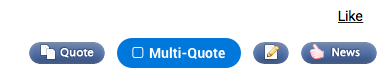Feedback on FT new style, March 2018
#226
Join Date: Jan 2009
Location: New York suburbs
Posts: 4,211
The font seems too big for someone with normal vision using a normal-size, normal zoom PC desktop. The thread path at the top of the infinite scroll shows the previous size font, which in contrast now appears tiny. The font type seems stretched vertically, followed by double spacing. The white background is also too bright. I don't like these changes.
#228
FlyerTalk Evangelist
Join Date: Jul 2010
Programs: AA
Posts: 14,744
Someone asked above if it looks different in various browsers, and I can confirm that it does. It looks different and has different issues on Chrome for Windows, IE for windows, and Safari on an iPad/iPhone.
Of course, I still can't reply, post, etc if I'm using my preferred browser on my work computer, Chrome for Windows. I've had to switch to using IE to even be able to post this reply. (And yes I cleared all cookies).
Of course, I still can't reply, post, etc if I'm using my preferred browser on my work computer, Chrome for Windows. I've had to switch to using IE to even be able to post this reply. (And yes I cleared all cookies).
#229
Administrator
Join Date: Sep 2015
Location: Los Angeles
Programs: Internet Brands
Posts: 3,869
I can't create a link in a reply, whether I type the display text that I want to become the link first or if I try to create a link and dictate in the dialogue what my display text will be. The dialogue opens and the "OK" button shows in green but clicking on it in either scenario doesn't create a link. I eventually have to press the "Cancel" button and then I receive a message at the top of the page:
"You have changed some options. Are you sure you want to close the dialog window?"
I am running Google Chrome 65.0.3325.181 (Official Build) (64-bit) on a PC that has Microsoft Windows 10 Pro as the OS, version 1709, OS build 16299.248
"You have changed some options. Are you sure you want to close the dialog window?"
I am running Google Chrome 65.0.3325.181 (Official Build) (64-bit) on a PC that has Microsoft Windows 10 Pro as the OS, version 1709, OS build 16299.248
#230
Administrator
Join Date: Sep 2015
Location: Los Angeles
Programs: Internet Brands
Posts: 3,869
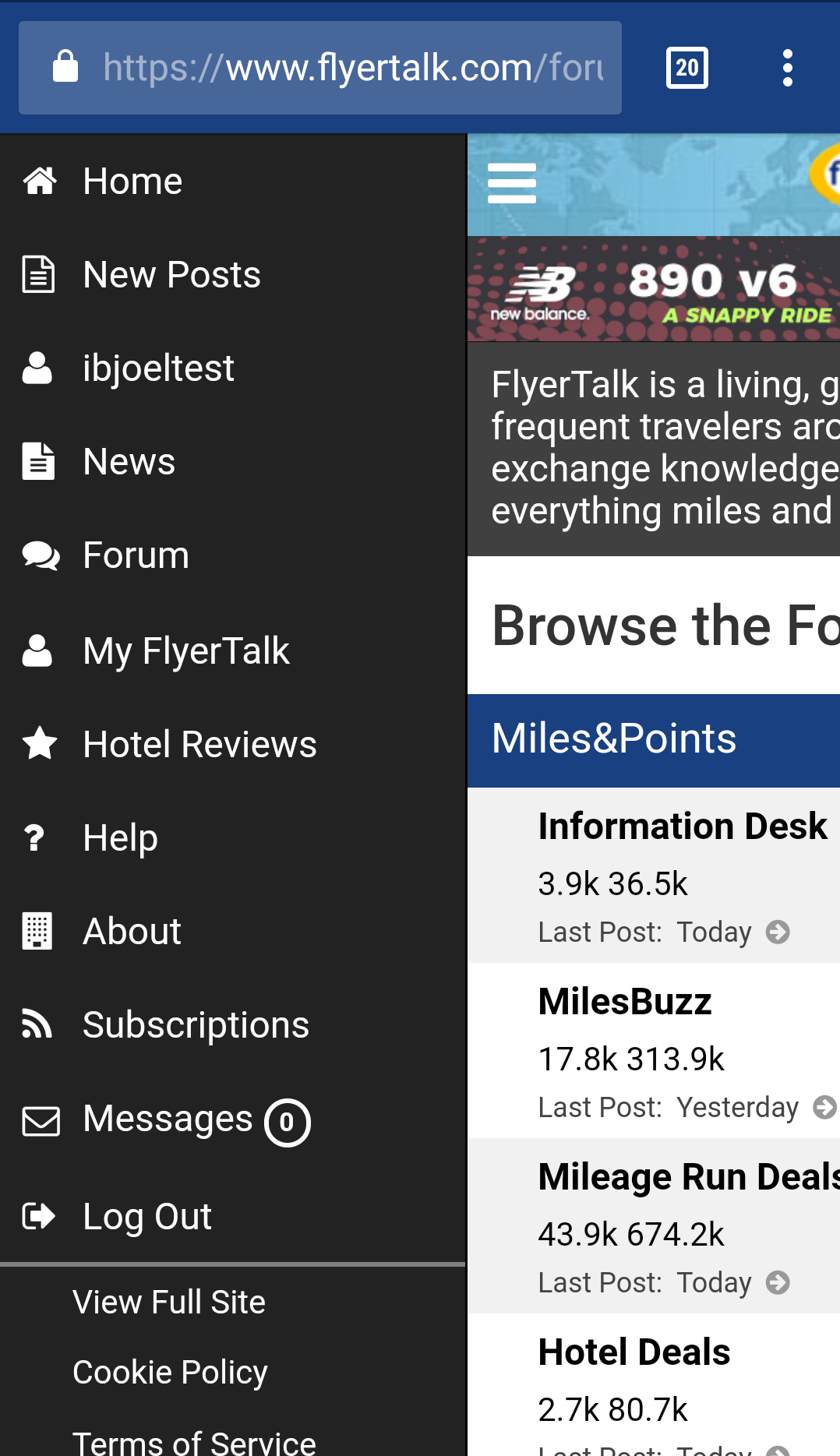
#231
FlyerTalk Evangelist
Join Date: Apr 2009
Location: Bye Delta
Programs: AA EXP, HH Diamond, IHG Plat, Hyatt Plat, Marriott Plat, Nat'l Exec Elite, Avis Presidents Club
Posts: 16,278
I'm among those who find the bright white disturbing. While OK for short pings, if spending more than a few minutes the white glare makes reading FT uncomfortable. The Roboto font is so thin that the bright white just shouts out around it. If we could have a few choices on fonts and skins then that would seem to me to be a better outcome than the current set-up.
There again, I'm probably spending too long on FT anyway!
There again, I'm probably spending too long on FT anyway!
Also, the cell borders in tables aren't lining up.
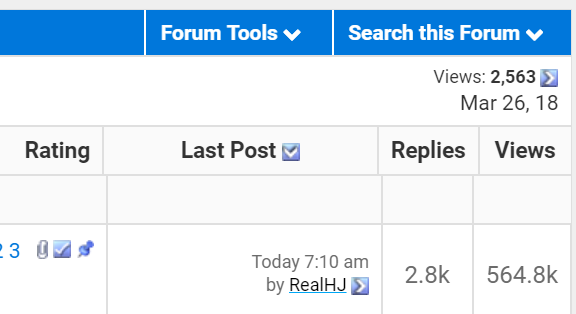
#233
Join Date: Oct 2009
Location: MSP
Programs: Delta PM, 1MM
Posts: 3,784
Although I may be in the minority, I like the larger, clearer format. Itís easier on the eyes.
The new format has not corrected the ongoing problem I have with writing replies. When I am entering a reply on my iPad the text box slides up under the formatting band so that I cannot see what I am writing or can see only the bottom edge of the line Iím typing. I can pull the text down to read it, but as soon as I begin typing it slides back up. This is extremely annoying. I think Iíve seen a couple of other complaints about this, so I donít think it is an anomaly peculiar to my device.
The new format has not corrected the ongoing problem I have with writing replies. When I am entering a reply on my iPad the text box slides up under the formatting band so that I cannot see what I am writing or can see only the bottom edge of the line Iím typing. I can pull the text down to read it, but as soon as I begin typing it slides back up. This is extremely annoying. I think Iíve seen a couple of other complaints about this, so I donít think it is an anomaly peculiar to my device.
#234
Administrator
Join Date: Sep 2015
Location: Los Angeles
Programs: Internet Brands
Posts: 3,869
The "insert link" dialog is broken in mobile.
the green button can be clicked, but nothing happens as a result, the dialog just sits there and you have to cancel out of it.
Clicked on those drop-down menus just in case, but they are defective somehow:
So the only way to insert a clickable link in mobile is to click over to Source mode and use URL tags manually.
the green button can be clicked, but nothing happens as a result, the dialog just sits there and you have to cancel out of it.
Clicked on those drop-down menus just in case, but they are defective somehow:
So the only way to insert a clickable link in mobile is to click over to Source mode and use URL tags manually.
#235
Administrator
Join Date: Sep 2015
Location: Los Angeles
Programs: Internet Brands
Posts: 3,869
I think my eyes are bleeding. It looks like someone resurrected ClearType and set it as bad as it can be.
Who decided to change font colors to black, but only some of them? "Let's make the thread names black, but then leave blue for the page numbers, "Last Page", symbols, etc"? With a narrow font that just blurs together. So we can leave even more empty white space doing nothing.
Seriously, just terrible. Just plain hard to read. There has to be some parameters, tuning, "legacy mode", no?
If it ain't broke......break it?
Who decided to change font colors to black, but only some of them? "Let's make the thread names black, but then leave blue for the page numbers, "Last Page", symbols, etc"? With a narrow font that just blurs together. So we can leave even more empty white space doing nothing.
Seriously, just terrible. Just plain hard to read. There has to be some parameters, tuning, "legacy mode", no?
If it ain't broke......break it?
#236
FlyerTalk Evangelist
Join Date: Aug 2002
Location: London
Programs: Mucci. Nothing else matters.
Posts: 38,644
Until IB fixes it, I've found that an easy workaround is to right-click the icon, then left-click Open link in new tab (or just Open link, where available).
#237
Administrator
Join Date: Sep 2015
Location: Los Angeles
Programs: Internet Brands
Posts: 3,869
That sounds like a browser problem. On Chrome, I had no difficulty and it's not the website that creates the right-click menus.
#238
Administrator
Join Date: Sep 2015
Location: Los Angeles
Programs: Internet Brands
Posts: 3,869
Seen/reported. Thank you.
#240
Join Date: Feb 2003
Location: On strike
Posts: 8,135

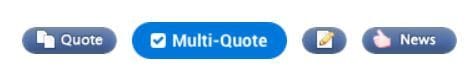
The same thing viewed in IE: