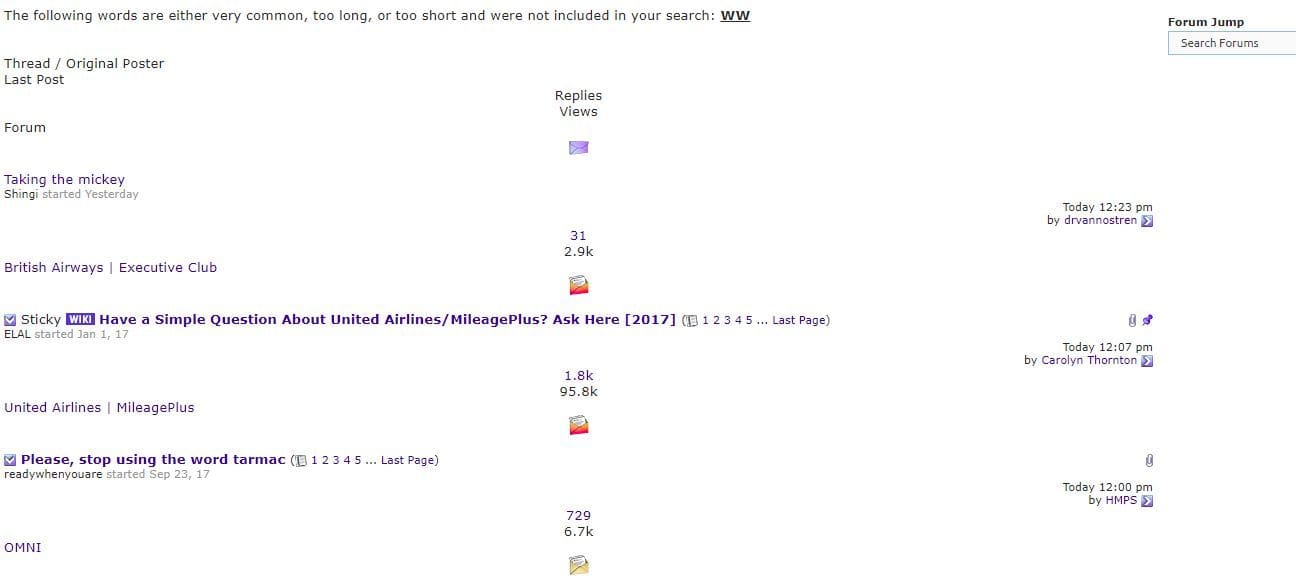Last edit by: JDiver
Some ways to reverse new features
1) Disabling infinite scroll:
2) Restore previous post editing options:
NOTE: For ease of both members posting and Technical Support, this thread has been split into two threads for 2018; one exclusively for MOBILE devices, the other for DESKTOP devices. You can find them here:
2018 FT Nov 2017 Upgrade for DESKTOP Devices BUG REPORTS (link), and
2018 FT Nov 2017 Upgrade for MOBILE Devices BUG REPORTS
1) Disabling infinite scroll:
- Go to My FlyerTalk Control Panel
- Edit options
- Disable Infinite Scroll
- Edit options
2) Restore previous post editing options:
- Go to My FlyerTalk Control Panel
- Settings and Options
- Miscellaneous Options
- Message Editor Interface and select “Standard Editor -- extra formatting controls” (you may see odd behavior in this unsupported editor)
- Miscellaneous Options
- Settings and Options
NOTE: For ease of both members posting and Technical Support, this thread has been split into two threads for 2018; one exclusively for MOBILE devices, the other for DESKTOP devices. You can find them here:
2018 FT Nov 2017 Upgrade for DESKTOP Devices BUG REPORTS (link), and
2018 FT Nov 2017 Upgrade for MOBILE Devices BUG REPORTS
ARCHIVE: FT 15 Nov 2017 Upgrade Tech Thread - 2017 BUG REPORTS
#842
Join Date: Jan 2012
Location: In between BRU, AMS, DUS and LUX...
Programs: AF/KL Plat, BA Gold, A3 Gold, IHG Diamond, MR Gold, HH Diamond, ALL Platinum
Posts: 1,044
Hi all,`Not sure this is the right place to mention this issue, and if it was already mentioned actually. I am currently writing a trip report and post pictures using the gallery.flyertalk.com website where I uploaded more than 200 pictures. I cannot access this website anymore and all the pictures added to the trip report are not longer visible (see my current trip report : Vacation to the West (AMS-LAS//LAS-BDL//DCA-AMS - AA, AY, BA, DL, 4B, mostly J))
Are there any plans to fix this ? I would not be so happy to change all the links of more than 200 pictures... Right now, I don't even want to continue my report anymore !
Thanks for the support
Are there any plans to fix this ? I would not be so happy to change all the links of more than 200 pictures... Right now, I don't even want to continue my report anymore !
Thanks for the support
#843
FlyerTalk Evangelist
Join Date: Nov 2003
Location: Wesley Chapel, FL
Programs: American Airlines
Posts: 30,013
no banner fix yet eh?
Ugh.
Ugh.
#844
Join Date: Feb 2017
Location: Everywhere and Nowhere
Programs: DL GM
Posts: 515
I'm starting to notice issues where the trending threads page won't actually populate. The page seems to fully load, there is just nothing on it. Refreshing it once or twice gets it to work again, but it seems like the first time I click the Forum button to access to Trending Threads page each day, it is blank. Not sure what the issue is, but like all these other issues, they are only happening after the "upgrade."


#845
Join Date: Oct 2006
Posts: 861
I'm trying to find out how to see my old threads…..the my recent post button only show MY last 15 posts, but not posts in threads made recently by others. And 15 is rather limited anyway.
I have read through this and see that others have requested this feature to be reinstated but I don't see much recently. Is there a work around?
I have read through this and see that others have requested this feature to be reinstated but I don't see much recently. Is there a work around?
#846
Moderator, Emirates
Join Date: Oct 2012
Location: Where My Heart Is
Programs: BAEC Silver, FB Platinum, KQ Asante Gold, Shebamiles Blue, Emirates Blue
Posts: 3,386
What’s happened to Avatars? They seem to have disappeared over the past couple of days.
S
S
#847
Join Date: Nov 2007
Location: SW London
Programs: BAEC Silver; Hilton Diamond;a miscellany of other hotel non-statuses
Posts: 3,607
I'm trying to find out how to see my old threads…..the my recent post button only show MY last 15 posts, but not posts in threads made recently by others. And 15 is rather limited anyway.
I have read through this and see that others have requested this feature to be reinstated but I don't see much recently. Is there a work around?
I have read through this and see that others have requested this feature to be reinstated but I don't see much recently. Is there a work around?
@IBobi / @IBJoel: Can you tell us if the way "My Threads" has become "My Recent Posts" with changed behaviour is on the bug list?
#848
Ambassador, New England
Join Date: Aug 2001
Location: Maineiac, USA
Programs: Amtrak, WN RR, Choice
Posts: 2,655
I'm starting to notice issues where the trending threads page won't actually populate. The page seems to fully load, there is just nothing on it. Refreshing it once or twice gets it to work again, but it seems like the first time I click the Forum button to access to Trending Threads page each day, it is blank. Not sure what the issue is, but like all these other issues, they are only happening after the "upgrade."
#849
Join Date: Oct 2006
Posts: 861
Try bookmarking this: https://www.flyertalk.com/forum/sear...on&mythreads=1
@IBobi / @IBJoel: Can you tell us if the way "My Threads" has become "My Recent Posts" with changed behaviour is on the bug list?
@IBobi / @IBJoel: Can you tell us if the way "My Threads" has become "My Recent Posts" with changed behaviour is on the bug list?
#850
A FlyerTalk Posting Legend
Join Date: Aug 2002
Programs: UALifetimePremierGold, Marriott LifetimeTitanium
Posts: 71,110
[QUOTE=sbm12;29095153]I think that the "uploading images to IB servers" issue can also be worked around by manually using the [noparse]
Thanks...I'll switch editors. Bizarre that even when manually editing the "source" in the WYSIWYGs it doesn't work. As for the images, I know how to get around it myself. That doesn't solve the problem for others sharing things resulting in FT stealing content from creators.[/QUOTE]
So for those of us who do want to share photos but avoid content being stolen, what's the work-around? PM if you don't want to post.
Thanks...I'll switch editors. Bizarre that even when manually editing the "source" in the WYSIWYGs it doesn't work. As for the images, I know how to get around it myself. That doesn't solve the problem for others sharing things resulting in FT stealing content from creators.[/QUOTE]
So for those of us who do want to share photos but avoid content being stolen, what's the work-around? PM if you don't want to post.
#851
FlyerTalk Evangelist
Join Date: Mar 2010
Location: JER
Programs: BA Gold/OWE, several MUCCI, and assorted Pensions!
Posts: 32,145
Recording a couple of positives, with thanks ... someone IS listening: ^
Uploading with "Manage Attachments" now working perfectly.
Attached images now under the associated text.
However, every time I enter a carriage return in "Quick Reply" [typewriter users may remember that] the screen jumps up the page and I have to scrolll down again to carry on typing (Mac/Safari)
Uploading with "Manage Attachments" now working perfectly.
Attached images now under the associated text.
However, every time I enter a carriage return in "Quick Reply" [typewriter users may remember that] the screen jumps up the page and I have to scrolll down again to carry on typing (Mac/Safari)
Last edited by T8191; Nov 27, 2017 at 1:09 pm
#852
Ambassador: Oneworld Alliance
Join Date: Jan 2007
Location: LON
Programs: BA Gold (GGL), Hilton Diamond, AA Gold, Marriott Gold
Posts: 2,215
Try bookmarking this: https://www.flyertalk.com/forum/sear...on&mythreads=1
@IBobi / @IBJoel: Can you tell us if the way "My Threads" has become "My Recent Posts" with changed behaviour is on the bug list?
@IBobi / @IBJoel: Can you tell us if the way "My Threads" has become "My Recent Posts" with changed behaviour is on the bug list?
#853
FlyerTalk Evangelist
Join Date: Aug 2002
Location: London
Programs: Mucci. Nothing else matters.
Posts: 38,644
For example, type this: [img]https://www.flyertalk.com/images/gfx_FTlogo.gif[/img]
And get this:-

#854
FlyerTalk Evangelist
Join Date: Aug 2002
Location: London
Programs: Mucci. Nothing else matters.
Posts: 38,644
The URL that's been given there is https://www.flyertalk.com/forum/search.php?do=process&searchuser=Mickidon&mythread s=1
You want to use https://www.flyertalk.com/forum/search.php?do=process&searchuser=squeeler&mythread s=1. (But you will need to remove the stray space that goes into the end of that.) Try clicking this: https://www.flyertalk.com/forum/sear...er&mythreads=1 - and if it works, copy that URL and save it.
#855
Join Date: May 2004
Location: Home
Programs: AA, Delta, UA & thanks to FTers for my PC Gold!
Posts: 7,676
Empty Trending Threads both before and after the upgrade...
I'm starting to notice issues where the trending threads page won't actually populate. The page seems to fully load, there is just nothing on it. Refreshing it once or twice gets it to work again, but it seems like the first time I click the Forum button to access to Trending Threads page each day, it is blank. Not sure what the issue is, but like all these other issues, they are only happening after the "upgrade."
That actually happened to me when Trending Threads was first launched in February: https://www.flyertalk.com/forum/27848785-post26.html