Last edit by: JDiver
Some ways to reverse new features
1) Disabling infinite scroll:
2) Restore previous post editing options:
NOTE: For ease of both members posting and Technical Support, this thread has been split into two threads for 2018; one exclusively for MOBILE devices, the other for DESKTOP devices. You can find them here:
2018 FT Nov 2017 Upgrade for DESKTOP Devices BUG REPORTS (link), and
2018 FT Nov 2017 Upgrade for MOBILE Devices BUG REPORTS
1) Disabling infinite scroll:
- Go to My FlyerTalk Control Panel
- Edit options
- Disable Infinite Scroll
- Edit options
2) Restore previous post editing options:
- Go to My FlyerTalk Control Panel
- Settings and Options
- Miscellaneous Options
- Message Editor Interface and select “Standard Editor -- extra formatting controls” (you may see odd behavior in this unsupported editor)
- Miscellaneous Options
- Settings and Options
NOTE: For ease of both members posting and Technical Support, this thread has been split into two threads for 2018; one exclusively for MOBILE devices, the other for DESKTOP devices. You can find them here:
2018 FT Nov 2017 Upgrade for DESKTOP Devices BUG REPORTS (link), and
2018 FT Nov 2017 Upgrade for MOBILE Devices BUG REPORTS
ARCHIVE: FT 15 Nov 2017 Upgrade Tech Thread - 2017 BUG REPORTS
#856
A FlyerTalk Posting Legend
Join Date: Aug 2002
Programs: UALifetimePremierGold, Marriott LifetimeTitanium
Posts: 71,113
#857
A FlyerTalk Posting Legend
Join Date: Aug 2002
Programs: UALifetimePremierGold, Marriott LifetimeTitanium
Posts: 71,113
When is the type in the wikis & in the reply box going to be set to normal type sizes vs. tiny ones? Oh yeah, and in an original post. I just started a thread & the type while I was posting in the first post was tiny.
When is the wiki stuff going to get fixed in general?
Why is there a read button/marker next to new thread in some of the forums? It's not clickable or anything & doesn't appear in all of them.
Cheers.
When is the wiki stuff going to get fixed in general?
Why is there a read button/marker next to new thread in some of the forums? It's not clickable or anything & doesn't appear in all of them.
Cheers.
Last edited by SkiAdcock; Nov 27, 2017 at 10:09 am
#861
No longer with Internet Brands
Join Date: Mar 2011
Location: Los Angeles, CA
Programs: DL DM 1.6MM, Marriott LT Plat
Posts: 5,343
Try bookmarking this: https://www.flyertalk.com/forum/search.php?do=process&searchuser=Mickidon&mythread s=1
@IBobi / @IBJoel: Can you tell us if the way "My Threads" has become "My Recent Posts" with changed behaviour is on the bug list?
@IBobi / @IBJoel: Can you tell us if the way "My Threads" has become "My Recent Posts" with changed behaviour is on the bug list?
I'm trying to find out how to see my old threads…..the my recent post button only show MY last 15 posts, but not posts in threads made recently by others. And 15 is rather limited anyway.
I have read through this and see that others have requested this feature to be reinstated but I don't see much recently. Is there a work around?
I have read through this and see that others have requested this feature to be reinstated but I don't see much recently. Is there a work around?
You can use the bookmark posted by EsherFlyer to find your older posts; I go to the profile page, the statistics tab, and click either of the "FIND ALL" buttons -- this works for any member, not just yourself, and is very useful.
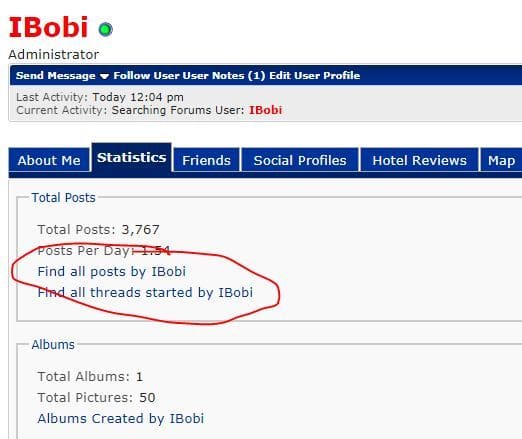
#862
Administrator
Join Date: Sep 2015
Location: Los Angeles
Programs: Internet Brands
Posts: 3,868
I'm starting to notice issues where the trending threads page won't actually populate. The page seems to fully load, there is just nothing on it. Refreshing it once or twice gets it to work again, but it seems like the first time I click the Forum button to access to Trending Threads page each day, it is blank. Not sure what the issue is, but like all these other issues, they are only happening after the "upgrade."
#863
Join Date: Sep 2016
Location: LON, PDX
Programs: DL PM, AS MVP 75K, HH/SPG/MR Gold, Amex Plat, PRG, CSR
Posts: 2,064
#864
Ambassador: Oneworld Alliance
Join Date: Jan 2007
Location: LON
Programs: BA Gold (GGL), Hilton Diamond, AA Gold, Marriott Gold
Posts: 2,215
You've got to change the URL to incorporate your own user name!
The URL that's been given there is https://www.flyertalk.com/forum/search.php?do=process&searchuser=Mickidon&mythread s=1
You want to use https://www.flyertalk.com/forum/search.php?do=process&searchuser=squeeler&mythread s=1. (But you will need to remove the stray space that goes into the end of that.) Try clicking this: https://www.flyertalk.com/forum/sear...er&mythreads=1 - and if it works, copy that URL and save it.
The URL that's been given there is https://www.flyertalk.com/forum/search.php?do=process&searchuser=Mickidon&mythread s=1
You want to use https://www.flyertalk.com/forum/search.php?do=process&searchuser=squeeler&mythread s=1. (But you will need to remove the stray space that goes into the end of that.) Try clicking this: https://www.flyertalk.com/forum/sear...er&mythreads=1 - and if it works, copy that URL and save it.
Genius, thank you.
#865
FlyerTalk Evangelist
Join Date: Dec 2003
Location: LAX
Posts: 10,910
FT on my phone started showing ads after 11/15.. never had them before (i think i bought some ad-free subscription long time ago); desktop is still ad-free...
Any way to fix it? (as in not having ads anywhere, not adding them to desktop )
)
Any way to fix it? (as in not having ads anywhere, not adding them to desktop
 )
)
#866
FlyerTalk Evangelist
Join Date: Apr 2009
Location: where lions are led by donkeys...
Programs: Lifetime Gold, Global Entry, Hertz PC, and my wallet
Posts: 20,346
Can you fix the mildly irritating way in which, when you reply to a post and quote a previous one, that you have to scroll down past "Manage attachments" to get to "Submit Reply".
#867
Join Date: Nov 2007
Location: SW London
Programs: BAEC Silver; Hilton Diamond;a miscellany of other hotel non-statuses
Posts: 3,607
Two problems there:
- The whole point of the request is to go back to the old behaviour of not applying that 90 day limit. Why do you think that limit is ever useful ?
?
- It doesn't show posts - it shows threads that one has posted in.
We're hoping you'll return the equivalent link to somewhere quickly accessible.
Two problems there:
- That's quite a bit of navigation, while pre-upgrade the requests search was in the Quick Links dropdown
- Neither of those links does the equivalent of the link requested. One shows a list of posts but no information on the latest update to those threads, and the other shows threads stated by rather than contributed to.
- The whole point of the request is to go back to the old behaviour of not applying that 90 day limit. Why do you think that limit is ever useful
 ?
?- It doesn't show posts - it shows threads that one has posted in.
We're hoping you'll return the equivalent link to somewhere quickly accessible.
- That's quite a bit of navigation, while pre-upgrade the requests search was in the Quick Links dropdown
- Neither of those links does the equivalent of the link requested. One shows a list of posts but no information on the latest update to those threads, and the other shows threads stated by rather than contributed to.
#868
Join Date: Feb 2017
Location: Everywhere and Nowhere
Programs: DL GM
Posts: 515
That actually happened to me when Trending Threads was first launched in February: https://www.flyertalk.com/forum/27848785-post26.html
It is not a particularly big deal because it is intermittent, typically the first time I log into FT for a day and any subsequent refreshes and visits that session are usually fine but it is an odd error to get. It isn't like the page isn't loading, the page fully loads, there is just no trending threads listed.
#870
No longer with Internet Brands
Join Date: Mar 2011
Location: Los Angeles, CA
Programs: DL DM 1.6MM, Marriott LT Plat
Posts: 5,343
I have indeed reported this (I'm seeing it too) but I'm guessing it is going to be a while before this can be remedied as it is core software behavior and not modifiable outside a patch cycle.






















