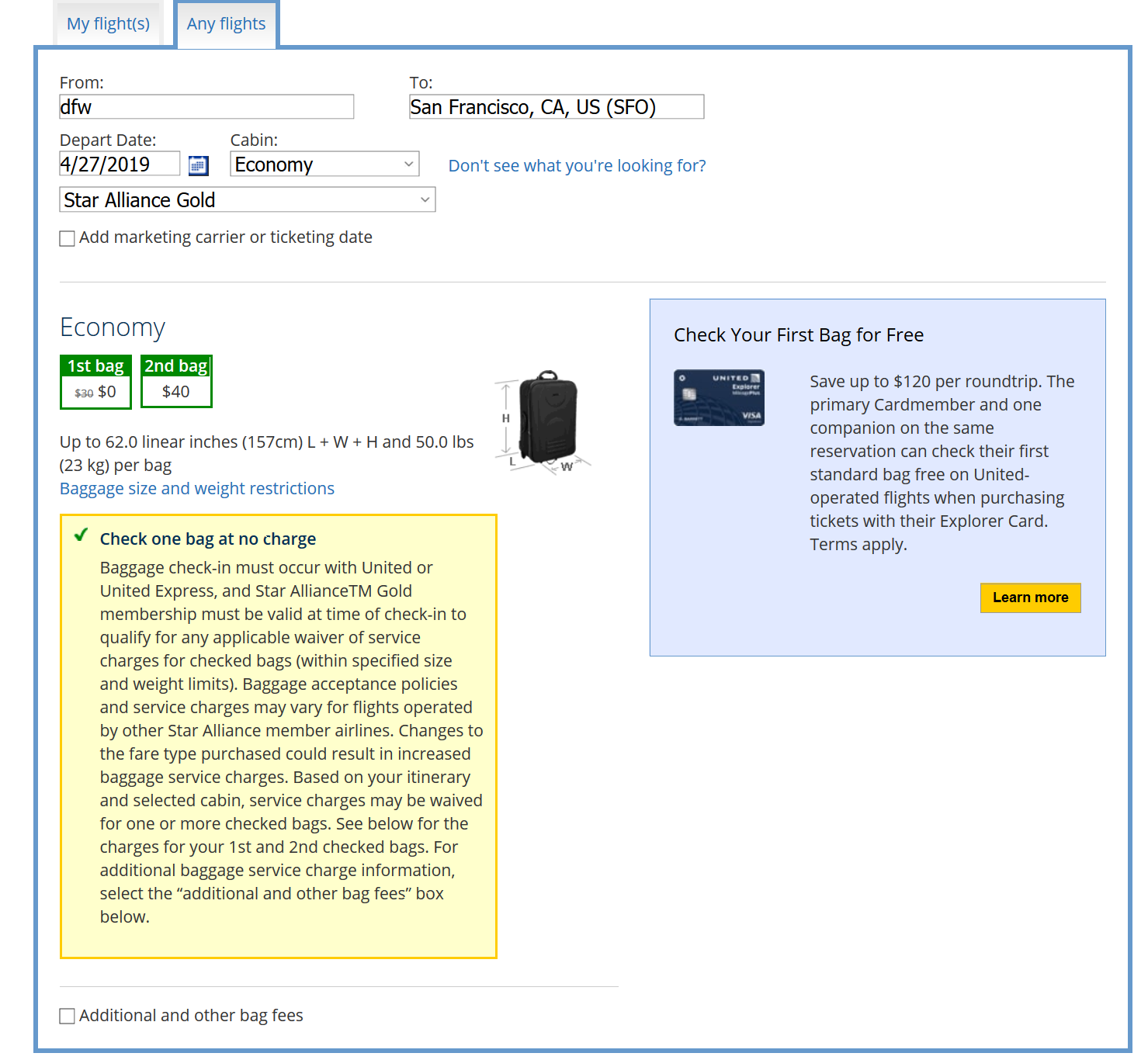United App: discussion, bugs, ... (Android , IOS, ...) {Archive}
#406
Moderator: United Airlines
Join Date: Jun 2007
Location: SFO
Programs: UA Plat 1.997MM, Hyatt Discoverist, Marriott Plat/LT Gold, Hilton Silver, IHG Plat
Posts: 66,861
Look for discussion of the iOS wallet or triple tapping magnification on Andriod
Last edited by WineCountryUA; Feb 3, 2019 at 1:13 am
#407
Join Date: Jan 2017
Location: Portland OR
Programs: United 1K 1MM, Marriott Bonvoy Platinum, Hilton HHonors Gold
Posts: 560
So far so good with the new app. My first flights of the year are tomorrow and the home page has the pop up.
I’ve noticed one potentially annoying bug however.
The flight status for “Where is this aircraft coming from” doesn’t show the actual status **when you access it from the reservation or from “My Flights”*. It only shows the scheduled times. It does work if you go to Flight Status and manually enter the flight number.
I reported it via the app. Hopefully they’ll see it.
I’ve noticed one potentially annoying bug however.
The flight status for “Where is this aircraft coming from” doesn’t show the actual status **when you access it from the reservation or from “My Flights”*. It only shows the scheduled times. It does work if you go to Flight Status and manually enter the flight number.
I reported it via the app. Hopefully they’ll see it.
#408
My first flight with the new app will be today - so far I really like it. One minor thing I noticed is that the old app would tell you when it was last refreshed (e.g. Just Now, 43 minutes ago, 2 hours ago, etc.). Maybe I'm the only one who liked that?
The ads to me aren't that bad. They seem to be for things I don't have (e.g. WiFi subscription) and now that I'm checked in they are pushed pretty far down the screen to the point I don't really see them anyway (I still see the tops of them, obviously... LOL!).
The ads to me aren't that bad. They seem to be for things I don't have (e.g. WiFi subscription) and now that I'm checked in they are pushed pretty far down the screen to the point I don't really see them anyway (I still see the tops of them, obviously... LOL!).
#409
FlyerTalk Evangelist
Join Date: Oct 2006
Location: SFO/SJC
Programs: UA Silver, Marriott Gold, Hilton Gold
Posts: 14,891
Expiry on the card in Apple Wallet is right below the barcode, and not on the main part of the card. I didn’t see it for a while - it’s not where I was looking for it, and therefore took me a while to find.
If not, try refreshing it (hitting the three dots on the bottom right to ‘flip’ it, then pull it down), as maybe you loaded it when expiry dates were missing. Or just delete and reload from the app.
Rest assured, on Feb. 1 next year, the bar code will Grey out and say ‘this pass is expired’
#410
FlyerTalk Evangelist
Join Date: Mar 2010
Location: DAY
Programs: UA 1K 1MM; Marriott LT Titanium; Amex MR; Chase UR; Hertz PC; Global Entry
Posts: 10,160

When using the new app while walking down the airport concourse, I actually thought they had pop-up ads for a minute, until I realized I had accidentally hit one of the LARGE ads boxes instead of the little "flight status" icon right beneath it.
#411
A FlyerTalk Posting Legend
Join Date: Sep 2002
Location: LAX/TPE
Programs: United 1K, JAL Sapphire, SPG Lifetime Platinum, National Executive Elite, Hertz PC, Avis PC
Posts: 42,231
I don't seem to be able to pin a flight status to my flight status page. In the older app versions I could manually look up a flight and then pin it by 'add to home screen' - that option is gone, and it's very annoying.
#412
Join Date: Jun 2014
Programs: UA MM
Posts: 4,130
You're able to give feedback on the app through the app. I just used that to suggest they (1) make the front of the card full sized again and return the ability to add it to Apple Wallet and this time make it clearly show Star Alliance Gold status, which it didn't before.
BTW, you might have to delete last year's card from Apple Wallet to be able to download this year's.
#413
A FlyerTalk Posting Legend
Join Date: Jun 2005
Posts: 57,621
In theory, you are correct. But even when I was 1K, there were some lounges I visited that demanded a physical card.
#414
Join Date: Apr 2015
Programs: United Global Services, Amtrak Select Executive
Posts: 4,098
So far so good with the new app. My first flights of the year are tomorrow and the home page has the pop up.
I’ve noticed one potentially annoying bug however.
The flight status for “Where is this aircraft coming from” doesn’t show the actual status **when you access it from the reservation or from “My Flights”*. It only shows the scheduled times. It does work if you go to Flight Status and manually enter the flight number.
I reported it via the app. Hopefully they’ll see it.
I’ve noticed one potentially annoying bug however.
The flight status for “Where is this aircraft coming from” doesn’t show the actual status **when you access it from the reservation or from “My Flights”*. It only shows the scheduled times. It does work if you go to Flight Status and manually enter the flight number.
I reported it via the app. Hopefully they’ll see it.
#415
FlyerTalk Evangelist
Join Date: Oct 2006
Location: SFO/SJC
Programs: UA Silver, Marriott Gold, Hilton Gold
Posts: 14,891
Want to to get rid of it from my flights? That’s something I don’t think you can do, at least that Ive found yet. I saw some reference in an FAQ saying you can’t delete those, and you have to wait until several hours after the flight is complete, when it will disappear. I think they were talking about flights you actually have booked, but so far, seems the same for ones you add yourself.
#416
Join Date: Feb 2008
Location: Lahaina, HI & Los Angeles, CA
Programs: UA GS
Posts: 2,403
Want to to get rid of it from my flights? That’s something I don’t think you can do, at least that Ive found yet. I saw some reference in an FAQ saying you can’t delete those, and you have to wait until several hours after the flight is complete, when it will disappear. I think they were talking about flights you actually have booked, but so far, seems the same for ones you add yourself.
#417
Join Date: Jan 2017
Location: SFO/SJC/OAK
Programs: OZ Diamond (*G), KQ Asante Gold (ST+), Hilton Diamond, IHG Diamond, Marriott Gold
Posts: 1,511
I see a strange bug on the new app. Or maybe it isn't?
Recently booked a domestic UA flight in Y. I happened to click on baggage information in the app and it shows my baggage allowance as 2x 70lbs. However, the usual partner *G baggage allowance has always been 1x 50lbs on domestic flights in Y. Has anyone else seen something like this?
EDIT: 2x70lbs is showing up on all my domestic flights on the app. Perhaps a future change to baggage policy? Would be super welcome, especially the extra weight per bag.
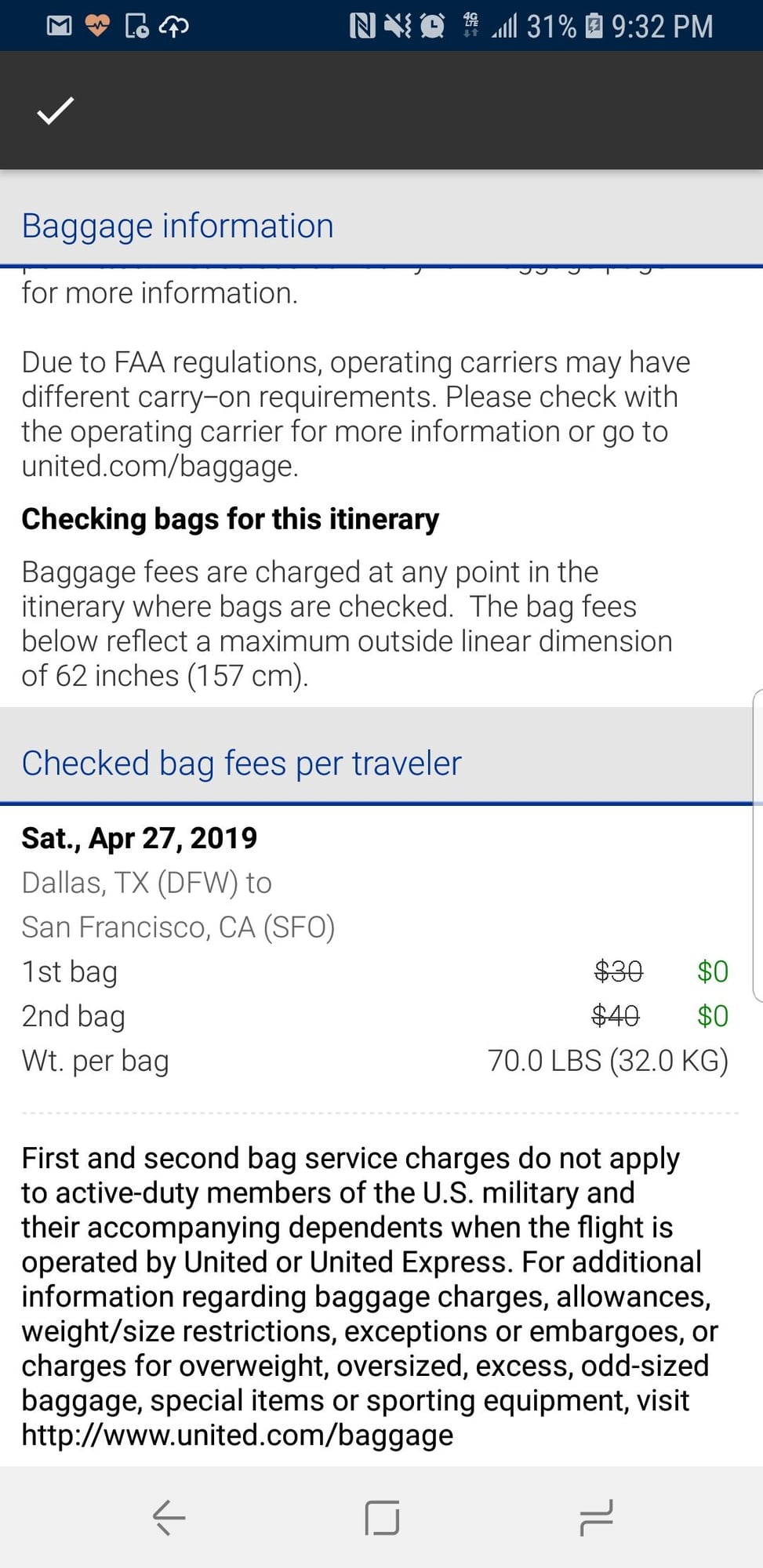
Recently booked a domestic UA flight in Y. I happened to click on baggage information in the app and it shows my baggage allowance as 2x 70lbs. However, the usual partner *G baggage allowance has always been 1x 50lbs on domestic flights in Y. Has anyone else seen something like this?
EDIT: 2x70lbs is showing up on all my domestic flights on the app. Perhaps a future change to baggage policy? Would be super welcome, especially the extra weight per bag.
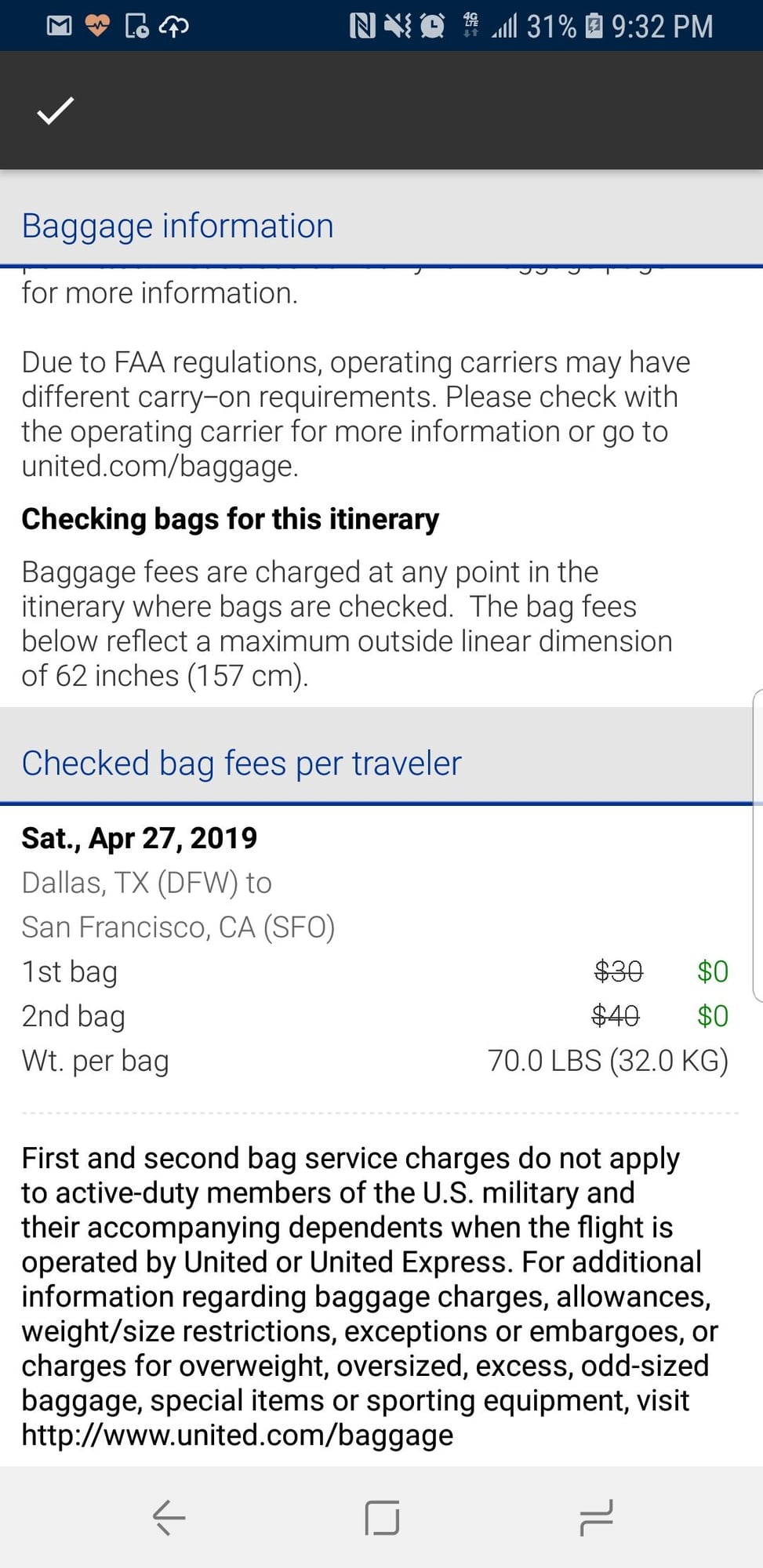
Last edited by zeer0; Feb 5, 2019 at 7:55 pm
#418
Moderator: United Airlines
Join Date: Jun 2007
Location: SFO
Programs: UA Plat 1.997MM, Hyatt Discoverist, Marriott Plat/LT Gold, Hilton Silver, IHG Plat
Posts: 66,861
#419
Join Date: Jan 2017
Location: SFO/SJC/OAK
Programs: OZ Diamond (*G), KQ Asante Gold (ST+), Hilton Diamond, IHG Diamond, Marriott Gold
Posts: 1,511
#420
Join Date: May 2002
Programs: Marriott Ambassador, UA GS/1Mil Flyer, Pond scum on everything else.
Posts: 68
I found a bug today too. Did two flights yesterday and one during the Ice Storm back to ORD from SAT. I protected myself on another ORD-SAT flight tomorrow and my boarding pass disappeared for the first ORD-SAT flight tonight. The GA was nice enough to print me a paper one and said that happens with the app right now. Otherwise the app has been fairly good...