United App: discussion, bugs, ... (Android , IOS, ...) {Archive}
#361
Join Date: Jan 2005
Programs: SQ, QF, UA, CO, DL
Posts: 2,893
I'm just waiting for February 1, so the Mile Play [hopefully] disappears....although knowing UA they'll likely replace it with something equally or more annoying.
Is there ANYTHING that is actually better in this "re-imagination"? I find the baggage charges decently improved (for some).
Overall, I'd say a negative update though. There's nothing in there that makes it significantly better, but plenty that makes it more irritating.
Is there ANYTHING that is actually better in this "re-imagination"? I find the baggage charges decently improved (for some).
Overall, I'd say a negative update though. There's nothing in there that makes it significantly better, but plenty that makes it more irritating.
#362
Join Date: Jun 2010
Posts: 330
My wife and I were in the middle of a trip when we got the message we would need to upgrade to the new app. Ok, not always so easy when your are in another country and watching your data use while abroad. But we upgraded and were sadly disappointed. The new app looks flashy but on my LG-V20 I see some words scrambled on top of other words, clearly poor app design and not fully beta tested for different phones and platforms.
Yesterday when we both went to check in we had to struggle to find the link to just CHECK IN! It was so cryptically hidden that it was just not evident. Glad we finally got home and don't have anymore travel for a few weeks, hopefully they get the kinks ironed out. Better beta testing should have fixed these errors but United IT has proven themselves to be bad at this in the past so shouldn't have expected anything better.
Yesterday when we both went to check in we had to struggle to find the link to just CHECK IN! It was so cryptically hidden that it was just not evident. Glad we finally got home and don't have anymore travel for a few weeks, hopefully they get the kinks ironed out. Better beta testing should have fixed these errors but United IT has proven themselves to be bad at this in the past so shouldn't have expected anything better.
#363
Moderator, Omni, Omni/PR, Omni/Games, FlyerTalk Posting Legend
Join Date: Oct 2004
Location: Between DCA and IAD
Programs: UA 1K MM; Hilton Diamond
Posts: 67,146
I'm just waiting for February 1, so the Mile Play [hopefully] disappears....although knowing UA they'll likely replace it with something equally or more annoying.
Is there ANYTHING that is actually better in this "re-imagination"? I find the baggage charges decently improved (for some).
Overall, I'd say a negative update though. There's nothing in there that makes it significantly better, but plenty that makes it more irritating.
Is there ANYTHING that is actually better in this "re-imagination"? I find the baggage charges decently improved (for some).
Overall, I'd say a negative update though. There's nothing in there that makes it significantly better, but plenty that makes it more irritating.
#364
Moderator, Omni, Omni/PR, Omni/Games, FlyerTalk Posting Legend
Join Date: Oct 2004
Location: Between DCA and IAD
Programs: UA 1K MM; Hilton Diamond
Posts: 67,146
The new app also keeps crashing on me. If I come back to it after having done other stuff on my phone, it almost always crashes. (I have a Samsung G9+ with the most recent version of Android available for it.) Definitely downgrading for now.
#365
FlyerTalk Evangelist
Join Date: Apr 2009
Location: where lions are led by donkeys...
Programs: Lifetime Gold, Global Entry, Hertz PC, and my wallet
Posts: 20,350
I am not getting the "upgrade" message. I wonder how they decide who gets that message. I can navigate all through the old app and not get the message.
#366
Join Date: Jul 2013
Location: DAY/CMH
Programs: UA MileagePlus
Posts: 2,474
I have separate PNRs for three concurrent reservations tomorrow. The app filled most of its home screen with a big "Check in now" (or words to that effect) window for my reservation, with a "Check in" button on it. Very clear and simple.
Immediately below that pane was a small "Check in for other eligible flights" pane. Tapping it opened the "My Trips" screen, with a "Check in" link (now it says "Checked-in") which I tapped to check in my companions.
I'm quite pleased with the process so far.
On the large main pane with information about my reservation, the "UA 224 --" has been replaced with "UA 224 On time".
[EDIT]
Boarding passes are right there. My reservation occupies about three-fifths of the home screen. A prominent "Boarding pass" button at the bottom of the pane opens my boarding pass. The boarding pass now has a "G Pay - Save to phone" option which I used to save it to Google Pay. I don't remember this being available in the old app but I could have missed it.
Tapping the "My Trips" tab at the bottom opens that screen which shows all three of my reservations. Each one has a large "Boarding passes" area with summary information about each flight and a clearly labeled "View 1 pass" link that takes me to the boarding pass. These passes can also be saved to Google Pay if I want to be a belt-AND-suspenders guy.
Immediately below that pane was a small "Check in for other eligible flights" pane. Tapping it opened the "My Trips" screen, with a "Check in" link (now it says "Checked-in") which I tapped to check in my companions.
I'm quite pleased with the process so far.
On the large main pane with information about my reservation, the "UA 224 --" has been replaced with "UA 224 On time".
[EDIT]
Boarding passes are right there. My reservation occupies about three-fifths of the home screen. A prominent "Boarding pass" button at the bottom of the pane opens my boarding pass. The boarding pass now has a "G Pay - Save to phone" option which I used to save it to Google Pay. I don't remember this being available in the old app but I could have missed it.
Tapping the "My Trips" tab at the bottom opens that screen which shows all three of my reservations. Each one has a large "Boarding passes" area with summary information about each flight and a clearly labeled "View 1 pass" link that takes me to the boarding pass. These passes can also be saved to Google Pay if I want to be a belt-AND-suspenders guy.
Last edited by ajGoes; Jan 29, 2019 at 8:24 am
#367
FlyerTalk Evangelist
Join Date: Aug 2015
Posts: 11,470
I have separate PNRs for three concurrent reservations tomorrow. The app filled most of its home screen with a big "Check in now" (or words to that effect) window for my reservation, with a "Check in" button on it. Very clear and simple.
Immediately below that pane was a small "Check in for other eligible flights" pane. Tapping it opened the "My Trips" screen, with a "Check in" link (now it says "Checked-in") which I tapped to check in my companions.
I'm quite pleased with the process so far.
On the large main pane with information about my reservation, the "UA 224 --" has been replaced with "UA 224 On time".
[EDIT]
Boarding passes are right there. My reservation occupies about three-fifths of the home screen. A prominent "Boarding pass" button at the bottom of the pane opens my boarding pass. The boarding pass now has a "G Pay - Save to phone" option which I used to save it to Google Pay. I don't remember this being available in the old app but I could have missed it.
Tapping the "My Trips" tab at the bottom opens that screen which shows all three of my reservations. Each one has a large "Boarding passes" area with summary information about each flight and a clearly labeled "View 1 pass" link that takes me to the boarding pass. These passes can also be saved to Google Pay if I want to be a belt-AND-suspenders guy.
Immediately below that pane was a small "Check in for other eligible flights" pane. Tapping it opened the "My Trips" screen, with a "Check in" link (now it says "Checked-in") which I tapped to check in my companions.
I'm quite pleased with the process so far.
On the large main pane with information about my reservation, the "UA 224 --" has been replaced with "UA 224 On time".
[EDIT]
Boarding passes are right there. My reservation occupies about three-fifths of the home screen. A prominent "Boarding pass" button at the bottom of the pane opens my boarding pass. The boarding pass now has a "G Pay - Save to phone" option which I used to save it to Google Pay. I don't remember this being available in the old app but I could have missed it.
Tapping the "My Trips" tab at the bottom opens that screen which shows all three of my reservations. Each one has a large "Boarding passes" area with summary information about each flight and a clearly labeled "View 1 pass" link that takes me to the boarding pass. These passes can also be saved to Google Pay if I want to be a belt-AND-suspenders guy.
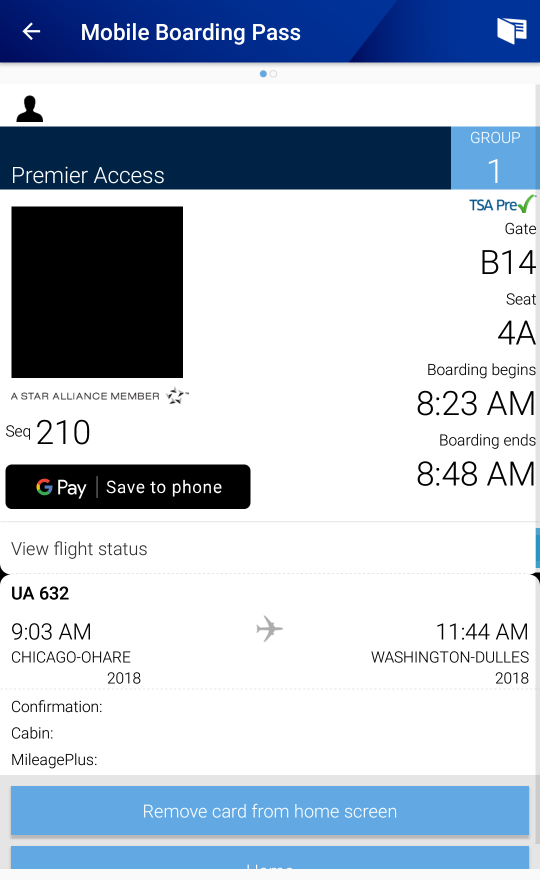
I never used it though as I never got familiar with G pay. Did you find it preferable in some way to using a screenshot?
#368
Join Date: Jul 2013
Location: DAY/CMH
Programs: UA MileagePlus
Posts: 2,474
I haven't done anything but use the app for the past couple of years, but having a backup available couldn't hurt.
#369
Join Date: Jul 2013
Location: DAY/CMH
Programs: UA MileagePlus
Posts: 2,474
Google Pay was a good solution for me this morning. It puts your saved boarding passes for a flight into one menu item so you can scroll from one to another. The app does this only if you're on the same reservation. We aren't today so this was a big convenience.
I'm finding the app rather unstable. If an operation seems to be taking too long, kill the app and start over.
I'm finding the app rather unstable. If an operation seems to be taking too long, kill the app and start over.
#370
Join Date: Sep 2006
Location: ORD
Programs: United Plat 2MM, Hilton Gold
Posts: 2,727
I have a really dumb question: the "Entertainment" button is gone. How does one watch movies now?
#371
Join Date: May 2004
Location: SFO sometimes
Programs: UA 1K, AA gold, A3 gold
Posts: 1,634
The worst “enhancement” for me is the disappearance of the red banner for rebooking during IRROPS for a cancelled or severely delayed flight. Had one cancel out of ORD today - dumb new app didn’t know what to do and just showed the reservation without an option to check in. Old app showed red banner and website (on trying to check in) offered rebooking. Will be annoying to have to go to website every time for irrops.
#372
Join Date: Feb 2002
Location: BNA
Programs: HH Gold. (Former) UA PP, DL PM, PC Plat
Posts: 8,185
#373
Join Date: Apr 2012
Location: DTW/MBS
Programs: UA 1K, HHonors Diamond, Hyatt Globalist, Formerly Starbucks Gold
Posts: 3,525
The worst “enhancement” for me is the disappearance of the red banner for rebooking during IRROPS for a cancelled or severely delayed flight. Had one cancel out of ORD today - dumb new app didn’t know what to do and just showed the reservation without an option to check in. Old app showed red banner and website (on trying to check in) offered rebooking. Will be annoying to have to go to website every time for irrops.
#374
Join Date: Jul 2007
Posts: 156
So once checked in.. I can’t figure out how to ‘check-in’ again (change seats, etc). Any advice? Thanks!
#375
Join Date: Mar 2013
Location: LBB
Programs: UA 1K 1MM ★G | Marriott LTT | Hilton ♦ | Hertz PC | Global Entry TSA Pre ✓
Posts: 2,820
Since using the new app, I have not been able to view other flight options when looking to switch flights after OLCI. Is something going on here? Had to call in a few times already.



















