United App: discussion, bugs, ... (Android , IOS, ...) {Archive}
#481
Join Date: Oct 2007
Location: Frozen in Carbonite
Programs: UA Aluminum 0.6MM, Bonvoy Life Sentence, Hyatt Eliteist, AA Super Plutonium
Posts: 2,878
ďMy TripsĒ is a mess
Currently, my active trips have the following issues:
- A flight I have in August is at the top of the list, even though I have a ton of flights before that one
- A flight I took three days ago still shows in the “Active” tab, not the “Past” tab
- A flight I refunded still shows up in the Active tab
- Several flights I’ve booked outside of the app, which have my MP# attached to them, don’t show up at all
I’ve tried logging out, reinstalling the app, and nothing helps.

Last edited by WineCountryUA; Mar 20, 2019 at 4:03 pm Reason: Using symbols, spaces or other methods to mask vulgarities is not allowed.
#482
FlyerTalk Evangelist
Join Date: Apr 2009
Location: where lions are led by donkeys...
Programs: Lifetime Gold, Global Entry, Hertz PC, and my wallet
Posts: 20,350
Currently, my active trips have the following issues:
- A flight I have in August is at the top of the list, even though I have a ton of flights before that one
- A flight I took three days ago still shows in the “Active” tab, not the “Past” tab
- A flight I refunded still shows up in the Active tab
- Several flights I’ve booked outside of the app, which have my MP# attached to them, don’t show up at all
I’ve tried logging out, reinstalling the app, and nothing helps.


Yeah, I noticed odd things with it that just sort of defy any programming logic. If you are on Android you can find the old apk on many sites.
Last edited by WineCountryUA; Mar 20, 2019 at 4:04 pm Reason: quote updated to reflect Moderator edit
#483
Join Date: Oct 2007
Location: Frozen in Carbonite
Programs: UA Aluminum 0.6MM, Bonvoy Life Sentence, Hyatt Eliteist, AA Super Plutonium
Posts: 2,878
Sadly Iím on iOS so Iím stuck with this until they fix it.
#484
Join Date: Feb 2003
Posts: 4,115
Currently, my active trips have the following issues:
- A flight I have in August is at the top of the list, even though I have a ton of flights before that one
- A flight I took three days ago still shows in the “Active” tab, not the “Past” tab
- A flight I refunded still shows up in the Active tab
- Several flights I’ve booked outside of the app, which have my MP# attached to them, don’t show up at all
I’ve tried logging out, reinstalling the app, and nothing helps.

This all used to work to astonishing perfection.
Agree that it is a total mess.
#485
Join Date: May 2010
Location: AVP & PEK
Programs: UA 1K 1.9MM
Posts: 6,362
I apparently have one day left to reach my Mile Play goal that expired March 10.
(Today is March 21.)
(Today is March 21.)
#486
FlyerTalk Evangelist
Join Date: Oct 2003
Location: Floating around
Programs: UA 1K (1MM), DL Gold (1MM), Marriott LTT
Posts: 10,346
THANK YOU United for fixing the biggest issue I had with the mobile app. The "Flight Status" list of current flights now only shows the flights you are booked on, not every single flight that was at one point in your reservation but may have been removed due to SDC, IROPS, etc. The list is much cleaner now and easy to use.
I'm not seeing any of the other reservation issues that people have noted above. Good luck.
-RM
I'm not seeing any of the other reservation issues that people have noted above. Good luck.
-RM
#487
FlyerTalk Evangelist
Join Date: Mar 2014
Location: 4ťme
Posts: 12,044
Anybody encountered this?
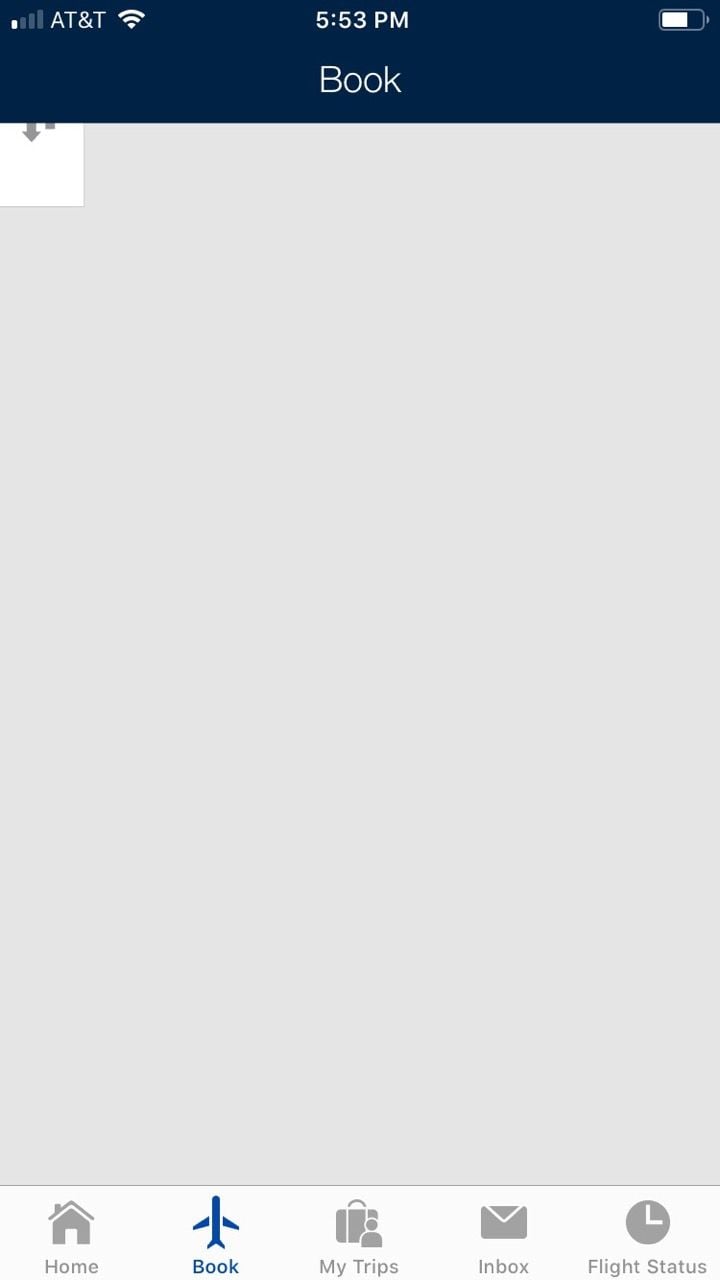
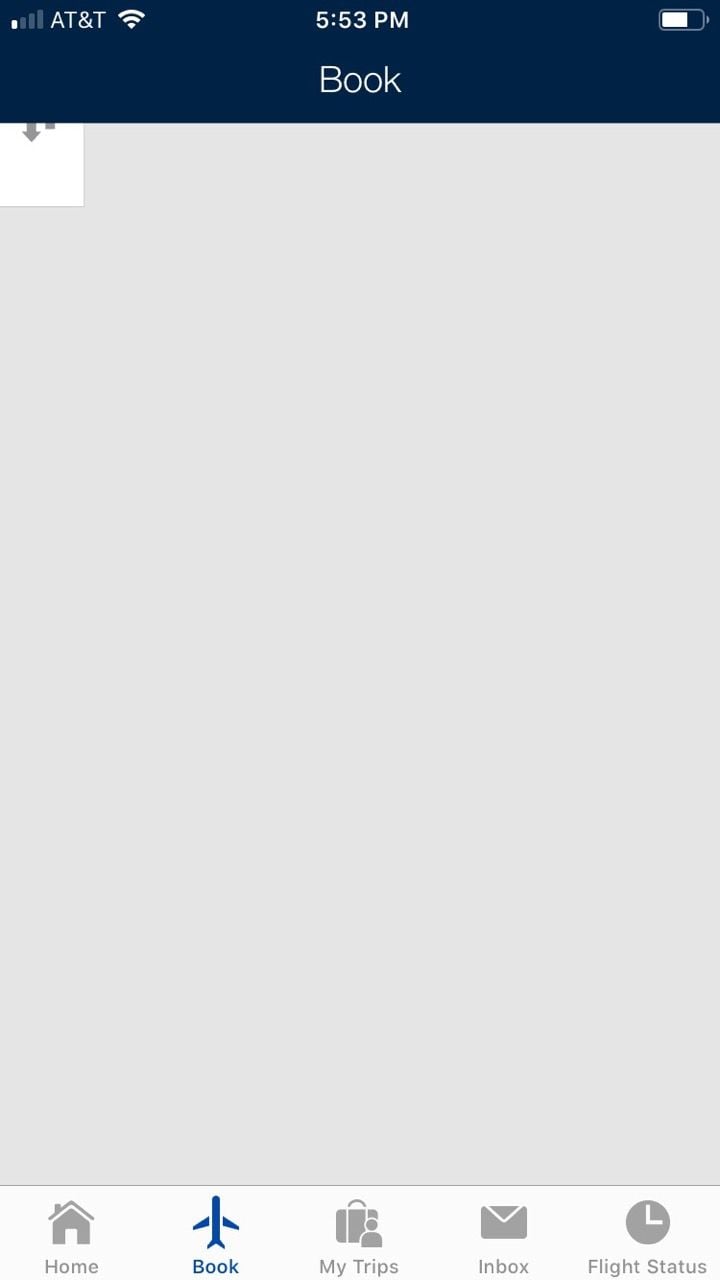
#488
A FlyerTalk Posting Legend
Join Date: Apr 2013
Location: PHX
Programs: AS 75K; UA 1MM; Hyatt Globalist; Marriott LTP; Hilton Diamond (Aspire)
Posts: 56,480
#489
FlyerTalk Evangelist
Join Date: Oct 2003
Location: Floating around
Programs: UA 1K (1MM), DL Gold (1MM), Marriott LTT
Posts: 10,346
That's funny. I was about to post about that as well. I see it only when I change class of service from economy to either business or first. It does this to me. I'm on an iPhone.
Luckily I was able to book the fare I wanted via the website (which is also increasingly harder to use).
-RM
Luckily I was able to book the fare I wanted via the website (which is also increasingly harder to use).
-RM
#490
Join Date: Dec 2008
Location: PEK, AUS, WAS, HKG
Programs: CX Gold
Posts: 1,123
A naive question: how to manually delete subscribed flight status entries? I searched for the flight preceding mine, and accidentally turned on the Push notifications, which put it under "My flights" tab. However, I cannot find a way to remove it. Anyone has tried this before? Thanks!
#491
Join Date: May 2010
Location: AVP & PEK
Programs: UA 1K 1.9MM
Posts: 6,362
How does one know how old the displayed information is?
I recall the previous version stating something like: "UPDATED XX MINUTES AGO".
Now I can't tell when it last refreshed, and there seems to be no manual "reload" button.
I recall the previous version stating something like: "UPDATED XX MINUTES AGO".
Now I can't tell when it last refreshed, and there seems to be no manual "reload" button.
#492
FlyerTalk Evangelist
Join Date: Mar 2010
Location: DAY
Programs: UA 1K 1MM; Marriott LT Titanium; Amex MR; Chase UR; Hertz PC; Global Entry
Posts: 10,160
"The information may change as a flight status changes. Last refreshed xxxxx"
Overall, App seems to be getting even more "buggy". I am now having random flights show up on flight status / My flights section...flights I have never booked nor even looked at.
#494
FlyerTalk Evangelist
Join Date: Oct 2003
Location: Floating around
Programs: UA 1K (1MM), DL Gold (1MM), Marriott LTT
Posts: 10,346
The bug is 100% reproducable and happens whenever I change the class of service for the flights I want to book. If I leave it at economy/premium economy the booking tool works fine. If I change it to business or first then it's broken. At least you can still see business/first fares when booking economy but the fares shown are obviously economy and you have to hunt-and-peck each flight option to see the business/first fare.
-RM



















