Consolidated: Is united.com or parts of it down? And other UA website issues[ARCHIVE]
#1756
Join Date: May 2017
Location: DEN
Programs: UA MileagePlus Premier Platinum
Posts: 9
All my reservations are gone on the app and canít check in with manual entry of confirmation code either. Glad (?!) Iím not alone
#1757
Join Date: Mar 2013
Posts: 506
I've been having trouble for the last three hours on iOS 11.x on a iPhone X and on my Nexus 6P running Oreo.
No boarding pass, reservations disappearing, kicked out of app, and can't login now.
Luckily I got a printed board pass just for giggles at the counter. Found out my boarding pass wasn't on my phone. OLCI 8 hours earlier via web site was fine.
No boarding pass, reservations disappearing, kicked out of app, and can't login now.
Luckily I got a printed board pass just for giggles at the counter. Found out my boarding pass wasn't on my phone. OLCI 8 hours earlier via web site was fine.
#1758
Join Date: Apr 2012
Location: MIA
Programs: AA EXP (AC), DL G (SC), Bonvoy LTP, & IHG AMB
Posts: 1,798
Just called for my flight tomorrow night, online check in is down for both the website and the mobile app. No estimated time frame for resolution offered, but the agent was friendly and the call was answered in less than a minute. So, at least there's that.
#1759
FlyerTalk Evangelist
Join Date: Mar 2010
Location: DAY
Programs: UA 1K 1MM; Marriott LT Titanium; Amex MR; Chase UR; Hertz PC; Global Entry
Posts: 10,159
Just checked in for my flight today without any issues...used the website.
#1760
Join Date: Feb 2009
Location: CLE
Programs: UA 1K MM, DL Plat
Posts: 982
Ok... anybody else having problems booking flights today? Have tried twice to book a quick domestic flight today, and when I get to the very last step, the following error appears:
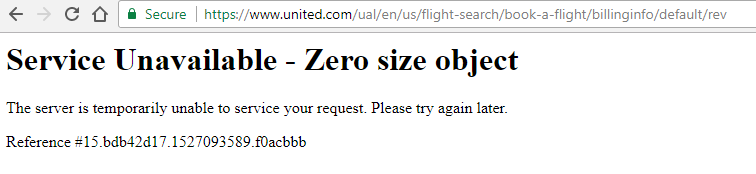
(Service Unavailable - Zero size object. The server is temporarily unable to service your request. Please try again later.)
Blew away my cookies and tried again, but same deal. Never seen this one before...
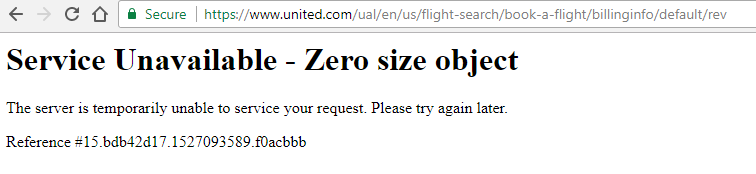
(Service Unavailable - Zero size object. The server is temporarily unable to service your request. Please try again later.)
Blew away my cookies and tried again, but same deal. Never seen this one before...
#1761
Join Date: Feb 2006
Location: SFO
Programs: UA 1K, HH Gold, Hertz Pres
Posts: 289
Made a bunch of reservations last night and noticed some of my reservations (with more than 1 person on itinerary) have lost my MP number. And even for ones that didn't, I don't have the "upgrade" button on any of the reservations. Is anyone else having this problem? Called UA and they said they know of no IT issues.
#1762
FlyerTalk Evangelist
Join Date: Oct 2006
Location: SFO/SJC
Programs: UA Silver, Marriott Gold, Hilton Gold
Posts: 14,891
Made a bunch of reservations last night and noticed some of my reservations (with more than 1 person on itinerary) have lost my MP number. And even for ones that didn't, I don't have the "upgrade" button on any of the reservations. Is anyone else having this problem? Called UA and they said they know of no IT issues.
Usually, even if the button itself is missing, there is an upgrade reservation link, along with the other links to manage a reservation (with cancel, add to calendar, etc.). Also, usually selecting a seat in the F cabin when booked in Y will take you to the upgrade page.
#1763
Join Date: Sep 2004
Location: Leesburg, VA
Programs: UA MP (DH is MM 1K, so yeah! so am I!), SPG Platinum/LTG, Marriott Platinum Premier/LT Platinum
Posts: 163
United.com not showing upgradeable fares when first leg is on partner
Anyone else notice that United.com isn't showing upgradeable fares anymore if first leg is on partner airline? Yes, I'm using advanced search and clicking the upgrade type of GPU. It's not a function of R space not being available...I'm willing to waitlist...more like not showing the upgradeable fare at all...just shows me "not eligible for upgrade" even when the overwater flight is on UA.
It does show if I manually feed each flight via multi-city, but kinda a pain.
It does show if I manually feed each flight via multi-city, but kinda a pain.
#1764
Moderator: United Airlines
Join Date: Jun 2007
Location: SFO
Programs: UA Plat 1.997MM, Hyatt Discoverist, Marriott Plat/LT Gold, Hilton Silver, IHG Plat
Posts: 66,859
There has long been an issue with fare class restricted searches when partner flights are included.
Last edited by WineCountryUA; Jun 1, 2018 at 1:21 pm Reason: typo
#1765
Join Date: Sep 2004
Location: Leesburg, VA
Programs: UA MP (DH is MM 1K, so yeah! so am I!), SPG Platinum/LTG, Marriott Platinum Premier/LT Platinum
Posts: 163
Hmmm. New to me...and we've had 2 TATL trips already this year where one was upgraded about a week after booking with 2 LH flights prior to the TATL UA flight. Just never had this happen before. Very frustrating.
#1766
FlyerTalk Evangelist
Join Date: Apr 2003
Programs: UA*Lifetime GS, Hyatt* Lifetime Globalist
Posts: 12,337
Unable to Book on United.com
I have been having problem since last night trying to purchase a ticket on United.com (I have a travel certificate need to redeem), so cannot use the mobile app.
I keep getting the following message. I have tried using three different computers and both IE and Chrome browsers. Anyone experience any problems or suggest a fix. I have Verizon Fios (not sure it makes any difference).
I keep getting the following message. I have tried using three different computers and both IE and Chrome browsers. Anyone experience any problems or suggest a fix. I have Verizon Fios (not sure it makes any difference).
Weíre sorry, but united.com was unable to complete your request.
- Please try again later or contact Web Support in the U.S. and Canada at 1-800-260-1952, in the U.K. at 0800 028 5003 or elsewhere at the local phone number.
#1767
FlyerTalk Evangelist
Join Date: Sep 2002
Location: Between AUS, EWR, and YTO In a little twisty maze of airline seats, all alike.. but I wanna go home with the armadillo
Programs: CO, NW, & UA forum moderator emeritus
Posts: 35,432
I have been having problem since last night trying to purchase a ticket on United.com (I have a travel certificate need to redeem), so cannot use the mobile app.
I keep getting the following message. I have tried using three different computers and both IE and Chrome browsers. Anyone experience any problems or suggest a fix. I have Verizon Fios (not sure it makes any difference).
I keep getting the following message. I have tried using three different computers and both IE and Chrome browsers. Anyone experience any problems or suggest a fix. I have Verizon Fios (not sure it makes any difference).
Weíre sorry, but united.com was unable to complete your request.
- Please try again later or contact Web Support in the U.S. and Canada at 1-800-260-1952, in the U.K. at 0800 028 5003 or elsewhere at the local phone number.
 u called? That is likely what is required here.
u called? That is likely what is required here.
#1768
Join Date: Jun 2018
Posts: 376
Hello, I often read these forums to get useful advice, but I registered today so I could reply ...
Yes! I have been having this problem all weekend. I am using my laptop. I have called web support 4 times in the last couple of days. Each time, web support insists there are no issues and the problem is with my computer. I am located in Vancouver, and they also suggested it was an issue because I was in Canada. I have tried firefox and chrome and edge. Normally, I never normally use chrome so I tried that many times, completely deleting all browsing traces in between, but it was the same. I have tried incognito mode, and I have tried changing the country. Very occasionally, a search does go through, but it is like 1 in 40 times. Usually, the best chance for it to pull up possible flights is if you wipe all traces of united from the browser, and use only the simple roundtrip basic search on the front page with no choices. But even that fails for me some of the time. And it almost always fails when I try multicity, with 3 or 4 legs. Very frustrating. I thought I was going mad. I called them again after seeing your post, and this time the agent said that there were issues with safari and chrome and I should try IE. I see from your post that that's not really going to help. Please call united and complain; maybe if enough people call in, they might believe there is some problem.
Yes! I have been having this problem all weekend. I am using my laptop. I have called web support 4 times in the last couple of days. Each time, web support insists there are no issues and the problem is with my computer. I am located in Vancouver, and they also suggested it was an issue because I was in Canada. I have tried firefox and chrome and edge. Normally, I never normally use chrome so I tried that many times, completely deleting all browsing traces in between, but it was the same. I have tried incognito mode, and I have tried changing the country. Very occasionally, a search does go through, but it is like 1 in 40 times. Usually, the best chance for it to pull up possible flights is if you wipe all traces of united from the browser, and use only the simple roundtrip basic search on the front page with no choices. But even that fails for me some of the time. And it almost always fails when I try multicity, with 3 or 4 legs. Very frustrating. I thought I was going mad. I called them again after seeing your post, and this time the agent said that there were issues with safari and chrome and I should try IE. I see from your post that that's not really going to help. Please call united and complain; maybe if enough people call in, they might believe there is some problem.
#1769
Join Date: Dec 2008
Location: PVR/CLE
Programs: UA 1MM
Posts: 282
What the heck ??
Trying to book a flight and when I go to the page that shows my most frequented /recent airports I now get airports in countries I have never visited !
Here is what is now showing:
GOM
AVS
BUQ
LPI
LDB
DIL
SCO
ESB
ZAG
TMR
Then when I try to populate the departure as TPA it insists I meant GIG and won't take TPA as a departure, only GIG.
Anyone else getting this ?
United, what is going on ?
Here is what is now showing:
GOM
AVS
BUQ
LPI
LDB
DIL
SCO
ESB
ZAG
TMR
Then when I try to populate the departure as TPA it insists I meant GIG and won't take TPA as a departure, only GIG.
Anyone else getting this ?
United, what is going on ?
#1770
Join Date: Jun 2018
Posts: 376
I have discovered something interesting. When I put in "LON" as a destination, I always get the error. Instead, I have to specifically select from the drop-down menu "London, GB (LON - All Airports)". Then the search works fine.
I have not found this issue with other destinations that might be similarly ambiguous. So "NYC" is fine, "BER" is fine, "TYO" is fine, and actual airports like "LHR" are also fine as plain three letter inputs, without selecting the drop down menu option.
I'm sure this wasn't necessary in the past, because I have always just put in LON without bothering with the drop-down.
I have called web support and reported it. Perhaps something similar is affecting the other flyertalk member or other people who might be reading.
I also noticed that United have a newish (to me) front page for flight search: flights.united.com/en-us/
Perhaps tech support were tinkering with the website and caused some glitches.
I have not found this issue with other destinations that might be similarly ambiguous. So "NYC" is fine, "BER" is fine, "TYO" is fine, and actual airports like "LHR" are also fine as plain three letter inputs, without selecting the drop down menu option.
I'm sure this wasn't necessary in the past, because I have always just put in LON without bothering with the drop-down.
I have called web support and reported it. Perhaps something similar is affecting the other flyertalk member or other people who might be reading.
I also noticed that United have a newish (to me) front page for flight search: flights.united.com/en-us/
Perhaps tech support were tinkering with the website and caused some glitches.



















