New release of ba.com (now partially deployed after long beta test period)
#62
Join Date: Oct 2016
Programs: Executive Club
Posts: 22
Hi all,
There are two types of change going on here;
1 - the new homepage and booking flow. This was in an opt in beta test I believe (where people can voluntarily enter or leave the experience and give quantitative and qualitative feedback). It now seems to have moved to a forced beta AB test - so this will let BA analyse statistical impact of the changes.
2 - roll out of the new responsive design to ba.com. This has been going on for over a year - with Low Price finder, destination pages, Holiday finder etc. all having been rolled out, and the latest addition is MMB and the various tools within it. This isn't being beta tested, but have just been put live. The responsive pages work across any breakpoints.
Agree with some of the comments on the design - a little too large on the font, and a little too generous on the white space, and missing some delineation in the MMB desktop design so a lot of the content blurs into each other from the RHS and the central column.
There are two types of change going on here;
1 - the new homepage and booking flow. This was in an opt in beta test I believe (where people can voluntarily enter or leave the experience and give quantitative and qualitative feedback). It now seems to have moved to a forced beta AB test - so this will let BA analyse statistical impact of the changes.
2 - roll out of the new responsive design to ba.com. This has been going on for over a year - with Low Price finder, destination pages, Holiday finder etc. all having been rolled out, and the latest addition is MMB and the various tools within it. This isn't being beta tested, but have just been put live. The responsive pages work across any breakpoints.
Agree with some of the comments on the design - a little too large on the font, and a little too generous on the white space, and missing some delineation in the MMB desktop design so a lot of the content blurs into each other from the RHS and the central column.
#64
Join Date: Jan 2013
Programs: BAEC GfL
Posts: 336
Using both Chrome and IE with windows 8.1 I get as far as “continue to pay” when I click on the that it says
“Sorry, something went wrong
You can start again if you want to by going back to the homepage”
So I start again and get the same scenario.
Addiotnal in the list of passengers usually taken from the household account, it does not list Mrs Royalscot (who is on the household account I checked) but shows my sons girlfriend who is not on the house hold account. When I add her details as the 2nd passenger it asks do you want to add to your household account?
However when Mrs Royalscot uses her laptop it signs into the previous website and all works as normal, when I uses Mrs Royalscot’s laptop and sign in as myself again I get the previous website and all work as normal.
I also notice when selecting flights that depart/arrive at LHR/LGW/LCY on the outbound selection it segregates flights by departure airport as previously, however on inbound flights it does not and shows them by departure time, I am sure this will catch a few people out.
Not impressed with this version a huge step backwards
“Sorry, something went wrong
You can start again if you want to by going back to the homepage”
So I start again and get the same scenario.
Addiotnal in the list of passengers usually taken from the household account, it does not list Mrs Royalscot (who is on the household account I checked) but shows my sons girlfriend who is not on the house hold account. When I add her details as the 2nd passenger it asks do you want to add to your household account?
However when Mrs Royalscot uses her laptop it signs into the previous website and all works as normal, when I uses Mrs Royalscot’s laptop and sign in as myself again I get the previous website and all work as normal.
I also notice when selecting flights that depart/arrive at LHR/LGW/LCY on the outbound selection it segregates flights by departure airport as previously, however on inbound flights it does not and shows them by departure time, I am sure this will catch a few people out.
Not impressed with this version a huge step backwards
#65
Join Date: Aug 2006
Location: near to SFO and LHR
Programs: BA Gold, B6 Mosiac, VS, AA, DL (and a legacy UA 2MM)
Posts: 2,274
I was fooled by the 'my other bookings' tab as the visible window (laptop/Firefox) prompts me to enter booking reference and surname (the only thing immediately visible)- I had been going to and fro to my exec club page to click through each booking - just realised that I can scroll past the huge 'enter booking reference' and my other bookings are listed below.
Not sure what you meant by "scroll past". Where do you see the "my other bookings" heading? Do you mean in the Manage My Booking section from the top menu?
Thanks
#66
Join Date: Sep 2012
Location: Balham - Gateway to The South
Programs: BA Bronze
Posts: 2,020
This to me is one of the major shortcomings of the new site. One of the main reasons that I go to BA.com is to check on existing reservations. Now I have to go to another sub-menu, discovered by trial and error: "Executive Club / My Executive Club" to see my bookings.
Not sure what you meant by "scroll past". Where do you see the "my other bookings" heading? Do you mean in the Manage My Booking section from the top menu?
Thanks
Not sure what you meant by "scroll past". Where do you see the "my other bookings" heading? Do you mean in the Manage My Booking section from the top menu?
Thanks
here goes:
On bringing up a booking from the exec home page the 'my other bookings' tab is by the side of the PNR (top left) which of course is now a lot smaller- when you click on the link you get a pop up which is headed 'find another booking' prompting you to enter a reference and last name - under the find booking button there is a link marked 'close'
I failed to spot that I could scroll past this to my bookings.
In my opinion quite a badly designed page, especially the pop up.
#67
Join Date: Sep 2012
Location: Balham - Gateway to The South
Programs: BA Bronze
Posts: 2,020
As I noted elsewhere a week or so ago, "Print Itinerary" and "Print eTicket" involves a ludicrous number of pages. And, as noted here, the fashionable pale grey font is barely visible when printed.
OK, I'm a luddite for wanting to print stuff, and I know I need to replace my laser printer, but the pagination is utterly ridiculous.
OK, I'm a luddite for wanting to print stuff, and I know I need to replace my laser printer, but the pagination is utterly ridiculous.

#68
Join Date: Aug 2006
Location: near to SFO and LHR
Programs: BA Gold, B6 Mosiac, VS, AA, DL (and a legacy UA 2MM)
Posts: 2,274
On bringing up a booking from the exec home page the 'my other bookings' tab is by the side of the PNR (top left) which of course is now a lot smaller- when you click on the link you get a pop up which is headed 'find another booking' prompting you to enter a reference and last name - under the find booking button there is a link marked 'close'
I failed to spot that I could scroll past this to my bookings.
In my opinion quite a badly designed page, especially the pop up.
I failed to spot that I could scroll past this to my bookings.
In my opinion quite a badly designed page, especially the pop up.
#69
Join Date: Sep 2012
Location: Balham - Gateway to The South
Programs: BA Bronze
Posts: 2,020
Ah, I see it now thanks. Of course, I would have to have been looking at a booking with a known reference number to see this haha. Anyway, now that I've found the Home / Executive Club / My Executive Club sequence, I can get to what I want, albeit with extra clicks. Not a useful design IMHO. I wonder if they surveyed how people actually use the site, rather than just asking "marketing" what they'd like to see?
If they did test it on real users they probably weren't from this forum ...
#70
FlyerTalk Evangelist, Ambassador, British Airways Executive Club
Join Date: Jun 2008
Location: Somewhere between 0 and 13,000 metres high
Programs: AF/KL Life Plat, BA GGL+GfL, ALL Plat, Hilton Diam, Marriott Gold, blablablah, etc
Posts: 30,545
I'm not sure if I'm doing something wrong, but with the new website, when I click on 'more flight details' on a flight I want to book, I do not seem able to see the booking class any more, which is really annoying.
#71
FlyerTalk Evangelist
Join Date: Mar 2010
Location: JER
Programs: BA Gold/OWE, several MUCCI, and assorted Pensions!
Posts: 32,146
Showing here (iPad/Safari) ... in MMB the very last line of "Flight Details" has 'Selling class'. Not sure if it ever showed selling class in new bookings.
#72
FlyerTalk Evangelist, Ambassador, British Airways Executive Club
Join Date: Jun 2008
Location: Somewhere between 0 and 13,000 metres high
Programs: AF/KL Life Plat, BA GGL+GfL, ALL Plat, Hilton Diam, Marriott Gold, blablablah, etc
Posts: 30,545
- Number
- Operated by
- Depart from
- Arrive at
- Duration
- Aircraft
#73
Moderator, Iberia Airlines, Airport Lounges, and Ambassador, British Airways Executive Club
Join Date: Feb 2010
Programs: BA Lifetime Gold; Flying Blue Life Platinum; LH Sen.; Hilton Diamond; Kemal Kebabs Prized Customer
Posts: 63,853
[I thought the More Flight Information box is not in the booking section, but in MMB of an existing booking, and that has the selling class in my bookings, after the aircraft type, page down, Chrome]
#74
FlyerTalk Evangelist, Ambassador, British Airways Executive Club
Join Date: Jun 2008
Location: Somewhere between 0 and 13,000 metres high
Programs: AF/KL Life Plat, BA GGL+GfL, ALL Plat, Hilton Diam, Marriott Gold, blablablah, etc
Posts: 30,545
If you click on the flight number I think it still comes up. If you are in the flight selection screen, with the table of flights and fares, it's the same as before. In the next stage, when you have a Price Quote the new extra space box pops and you can page down to eventually get to it.
[I thought the More Flight Information box is not in the booking section, but in MMB of an existing booking, and that has the selling class in my bookings, Chrome]
[I thought the More Flight Information box is not in the booking section, but in MMB of an existing booking, and that has the selling class in my bookings, Chrome]
On the middle bit, I get the fares with economy basic or economy plus, and when I click on either it offers 'more infomration' but that is only about the fare type.
After I selected both, I get the itinerary and price page, but again no flight number (to click or otherwise) and only clickable option is 'change' (either flight).
Continuing takes me to hotel offer page (I chose flight only) then seat selection, but still nowhere where I can see booking class or flight number.
Sorry if I'm missing something obvious which is very possible!
PS: Totally unrelated, but the whole booking experience feels incredibly slow, search doesn't properly click most of the time, changing dates failed and froze. Pretty much a disaster so far...
#75
Moderator, Iberia Airlines, Airport Lounges, and Ambassador, British Airways Executive Club
Join Date: Feb 2010
Programs: BA Lifetime Gold; Flying Blue Life Platinum; LH Sen.; Hilton Diamond; Kemal Kebabs Prized Customer
Posts: 63,853
OK, so I'm going to My Executive Club / Mon Executive Club, then in the blue band on the left I enter GLA - LHR and, erm, voila:
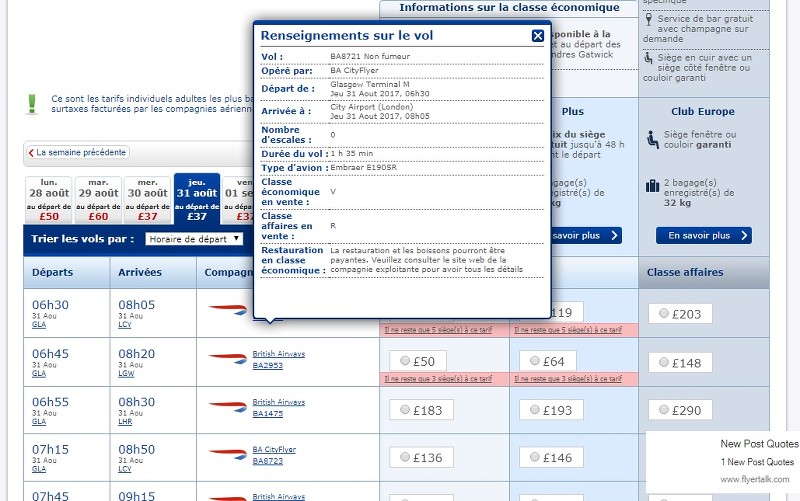
(if multiple flights you need to press the + sign).
I'm using Ghostery, which blocks the 3 trackers that the booking process uses.
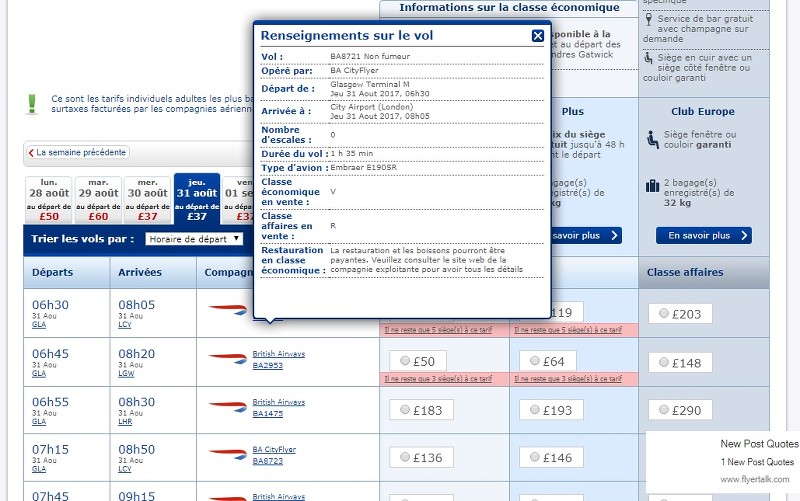
(if multiple flights you need to press the + sign).
I'm using Ghostery, which blocks the 3 trackers that the booking process uses.



















