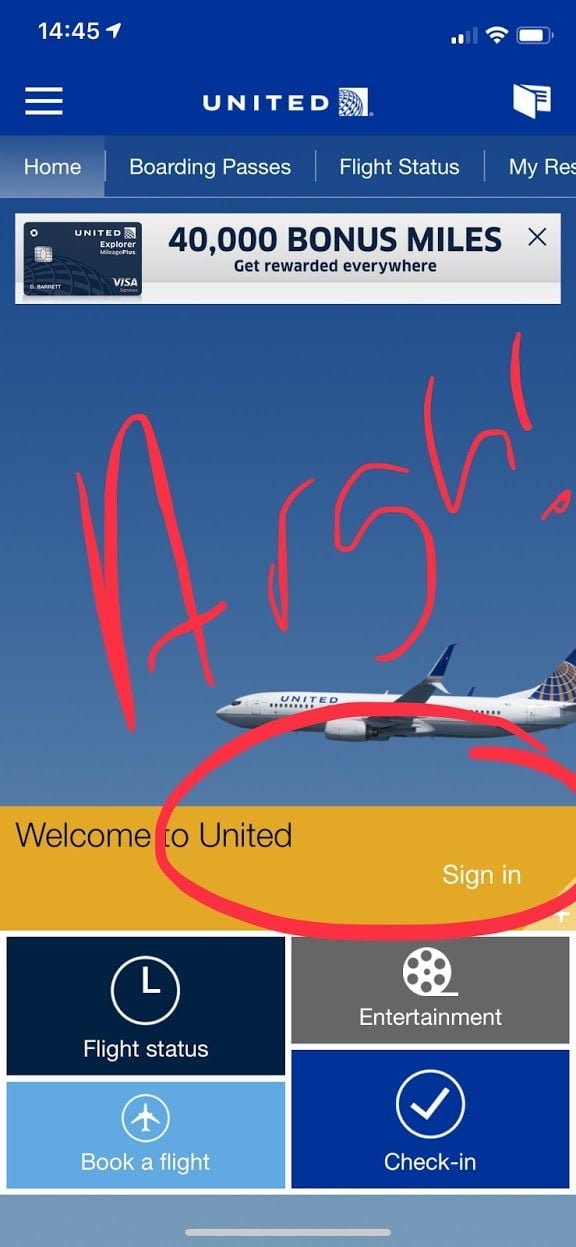iPhone iOS 12 with UA app issue - will not stay logged on!!
#32
Join Date: May 2012
Location: Orange County, CA
Programs: United GS, MM, Hyatt Globalist, Hilton Diamond
Posts: 598
#33
Join Date: May 2012
Location: Orange County, CA
Programs: United GS, MM, Hyatt Globalist, Hilton Diamond
Posts: 598
#35
FlyerTalk Evangelist
Join Date: Nov 2004
Location: ORD
Programs: UA 1K
Posts: 16,901
#36
Join Date: Nov 2006
Location: EWR
Programs: UA MM GS, Marriott Titanium
Posts: 519
Constantly having to log into app
recently I have to log into the UA over and over again. Might be since Inupgraded to IOS12 but could also be longer.
Does any anybody else have that issue and found a way to be sticky? I used to not have to do that and couldn’t find a setting for staying logged on...
thanks
Does any anybody else have that issue and found a way to be sticky? I used to not have to do that and couldn’t find a setting for staying logged on...
thanks
Last edited by WineCountryUA; Sep 25, 2018 at 2:27 am Reason: merged into existing thread
#37
Join Date: Mar 2007
Location: NYC
Programs: Marriot LT Titanium/Hertz PC/UA 1MM 1K
Posts: 131
This is happening almost daily... iOS 12, iPhone XS Max. This was also happening on my previous iPhone on iOS 12 before I upgraded the phone. I have delayed and reinstalled. I still have to login repeatedly.
#38
Join Date: Oct 2014
Posts: 8
I had the same issue, post IOS 12 update. Deleted and re-installed the app, but continued to have the issue. Deleted/re-installed the app again, and this time left the "50,000 bonus miles" and "Mile Play" offers open on the home screen. So far, so good. It makes no sense for the placement of the offers to have an impact, so I'll chalk that up to coincidence, but I'll put up with whatever on the home screen to not keep having to log in and to stop losing my favorite airports in flight status.
#39
Join Date: Aug 2005
Location: NYC, FLL
Programs: UA PP 1MM, Marriott Bonvoy LTTE, BA Gold
Posts: 6,324
#40
Join Date: Jan 2015
Location: Denver, CO
Programs: UA 1K | Marriott Ambassador (LT Plat) | National Exec Elite | Global Entry | HH Silver
Posts: 419
#41
Join Date: Jan 2015
Location: ABQ
Programs: UA 1K, Hilton Diamond
Posts: 11
Iím having the same problems with iPad and iPhone app. I have to relog in all the time. I noticed in th security settings that you can change how long you have to put in password in max time is 60 mins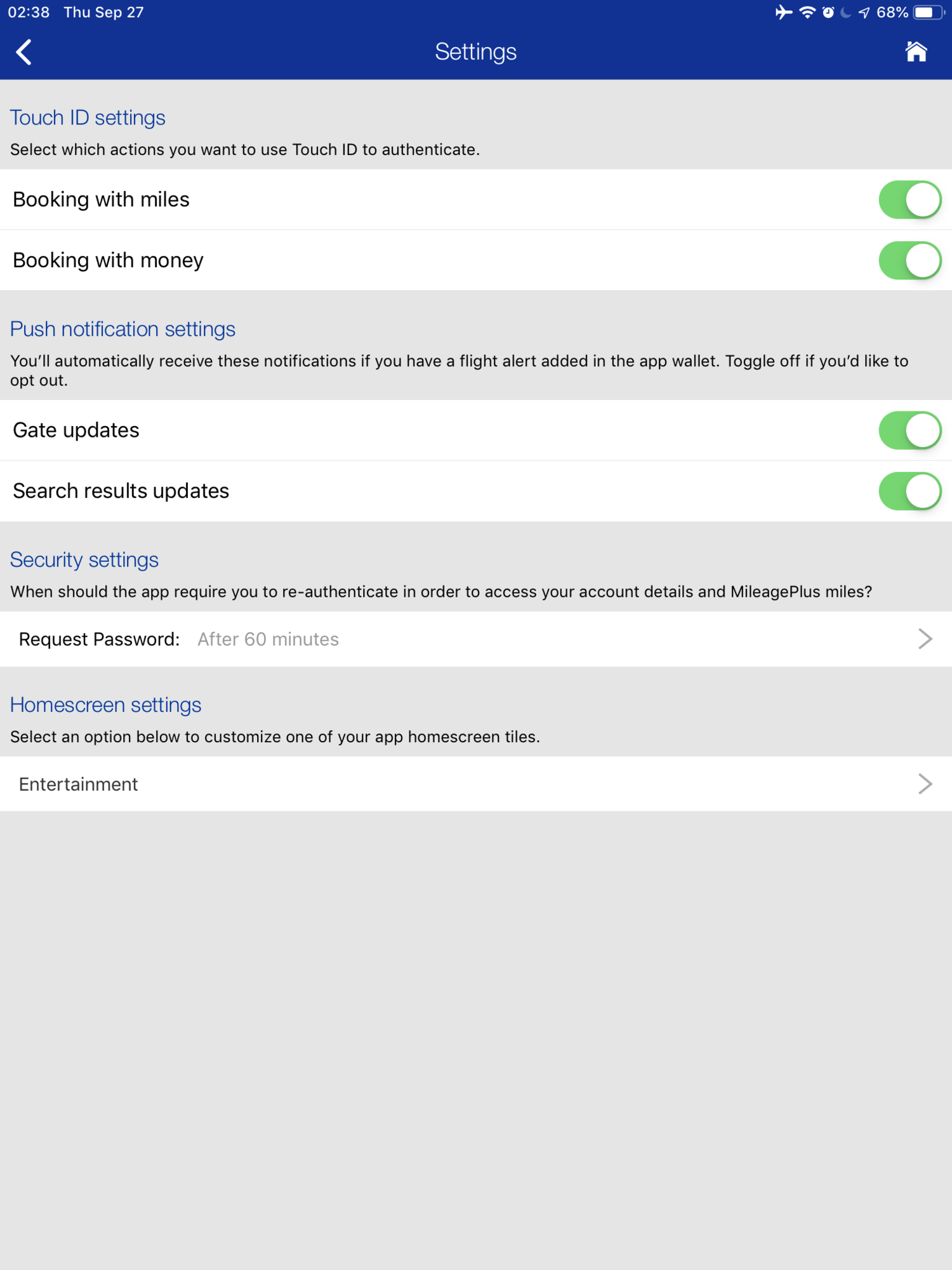
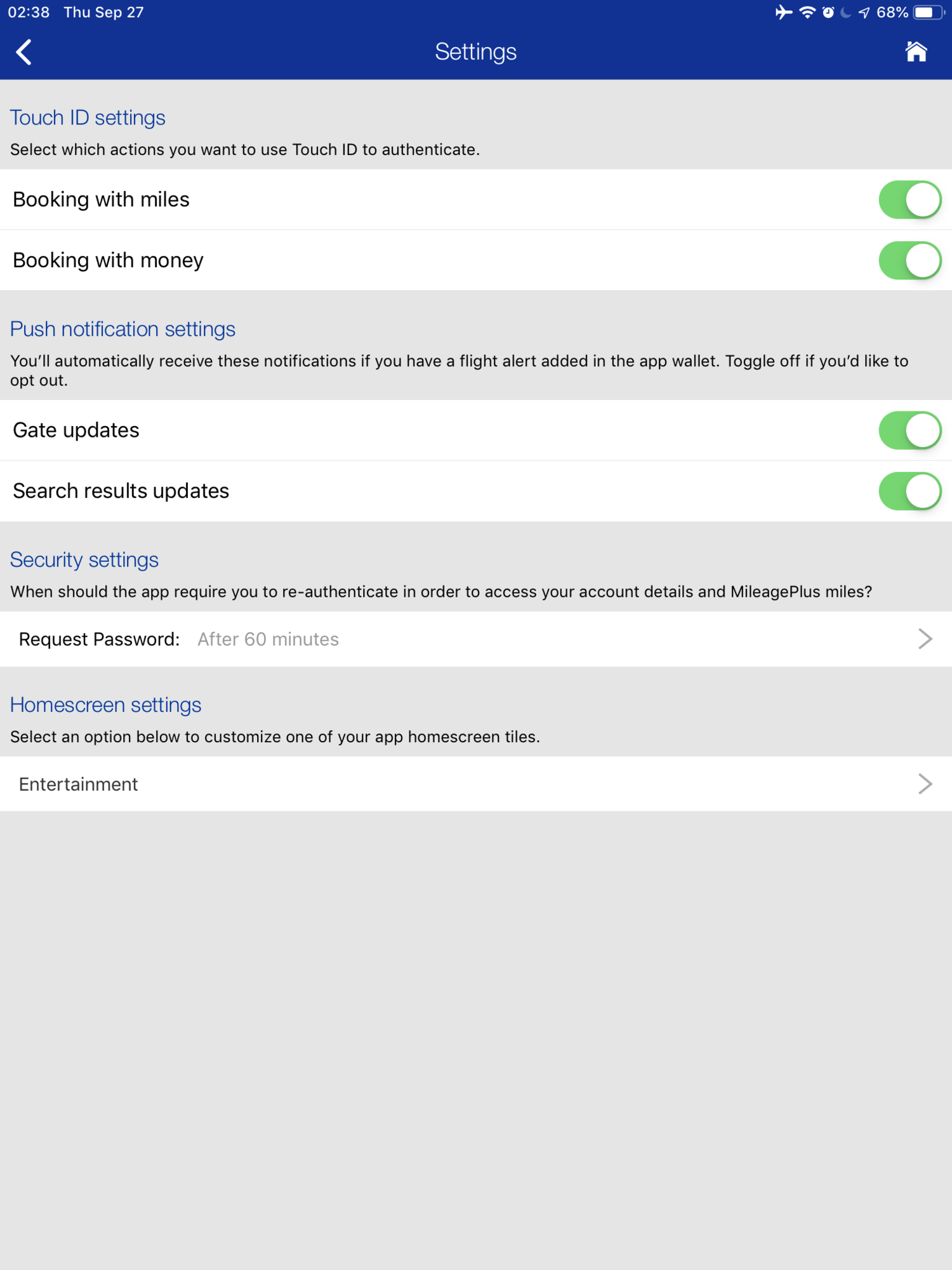
#44
Join Date: May 2003
Location: Cleveland, OH
Programs: UA-GS 1MM), Hertz Pres Circle, Starriott Titanium)
Posts: 1,966
#45
Join Date: Jun 2004
Location: Orange County, CA (SNA)
Programs: AA ConciergeKey | UA Plat | UA 2M Miler | Marriott Plat | Hilton Gold | Hyatt Globalist
Posts: 26
This is getting a bit ridiculous. I take anywhere from 4 to 5 UA flights a week and utilize this app every day, even when not traveling. Since I've upgraded to iOS12, I've had to re-login multiple times per day into the app. I think I may have logged into the app at least 20-30 times so far since I began experiencing this issue. I tried deleting and reinstalling multiple times, which helped briefly but didn't stick.
What is the best way to notify the development team about this issue and ascertain if they are actually doing something to fix it?
I've notified 1kvoice already and they haven't responded and acknowledged this an issue.
What is the best way to notify the development team about this issue and ascertain if they are actually doing something to fix it?
I've notified 1kvoice already and they haven't responded and acknowledged this an issue.
Last edited by moneesh; Sep 28, 2018 at 7:06 pm