Last edit by: sbm12
Note that Chrome recently changed its rules so most users will need to pull scripts from their store to use them.
From sbm12 (available from the Chrome Store or direct download for GreaseMonkey users):
From jasonvr
From Darlox:
Note: Both are defunct (no longer maintained by the creators), have known issues on the current site, will not work on the Beta site, and are of marginal usefulness in the $-based RDM era. Use for reference only.
From sbm12 (available from the Chrome Store or direct download for GreaseMonkey users):
- United.com Expert Mode (fare buckets); FT Thread: http://www.flyertalk.com/forum/unite...ilability.html
- United Receipt Parser (Useful for PQDs); FT Thread: http://www.flyertalk.com/forum/unite...-analysis.html
- Searching for upgradeable fares on United.com; FT Thread: http://www.flyertalk.com/forum/unite...ble-fares.html
From jasonvr
- Easy United One Way Award Search Tool; FT Thread: http://www.flyertalk.com/forum/unite...arch-tool.html
From Darlox:
Note: Both are defunct (no longer maintained by the creators), have known issues on the current site, will not work on the Beta site, and are of marginal usefulness in the $-based RDM era. Use for reference only.
Browser extensions/scripts for United.com
#16
Join Date: Aug 2005
Location: NRT/HND, IWK, SAT, BWI, NAP, OKA, AUS, DEN, COS and PUB
Programs: UA 1K.. 1MM
Posts: 994
This might be of use to a handful of people.. I've loved and utilized this add-on for (what feels like) a really long time. One thing that kinda bugged me about the new site implementation is that the expertmode buckets only show up upon expansion. So, while it's fantastic that the buckets are highlighted, the length of the page increased a ton and the readability went way down.
I made some quick and dirty mods to the .js in the greasemonkey version:
First, I added some code to the end of the highlight() function to copy the pertinent buckets into the pre-details area. I just shoved them in the same area with the other flight segment advisories without much concern for how it ends up moving icons.
Next, I didn't want the details expanded, but it seems it needs to happen in order for the fare buckets to exist, so I just added a second click.
So, this was a quick and dirty hack to get what I wanted. I made an assumption that the results from getElementsByClassname() calls were going to be identically ordered and correlated. Limited testing seems to indicate that they are. I also didn't spend any time playing around with making the new display pretty. It doesn't look bad, but the existing icons for wifi and what not are moved as a result. I also didn't optimize at all, so you could combine into the existing loop I'm sure.
Also, in the below image, I was playing around with font size and color (100%, Blue) but again, someone with more energy could fiddle around more.
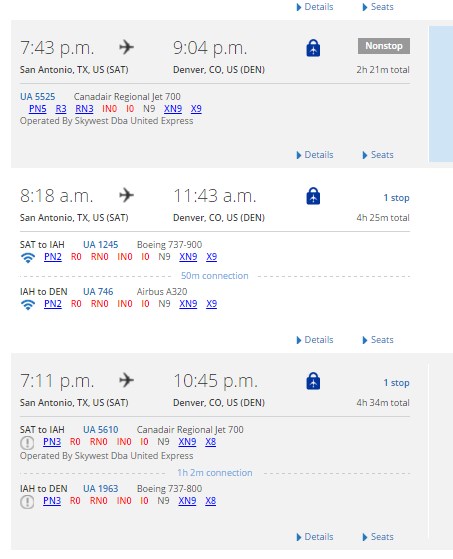
I made some quick and dirty mods to the .js in the greasemonkey version:
First, I added some code to the end of the highlight() function to copy the pertinent buckets into the pre-details area. I just shoved them in the same area with the other flight segment advisories without much concern for how it ends up moving icons.
Code:
var segmentLists = getElementsByClassName(document, 'ul','segment-indicators-list');
for (var i = 0, len = segmentLists.length; i < len; i++) {
segmentLists[i].innerHTML = segmentLists[i].innerHTML + cabinLists[i].innerHTML.replace(/(?:F|FN|A|J|JN|C|D|Z|ZN|P|Y|YN|B|M|E|U|H|HN|Q|V|W|S|T|L|K|G|\bN)[0-9]/g,"");
segmentLists[i].innerHTML = segmentLists[i].innerHTML.replace(/Available fare classes:/,"");
}
Code:
function addCustomSearchResult(jNode) {
var divid=jQuery(jNode).attr("href");
jNode[0].click(); // expand
//console.debug("done expanding");
jNode[0].click(); // contract
}
Also, in the below image, I was playing around with font size and color (100%, Blue) but again, someone with more energy could fiddle around more.
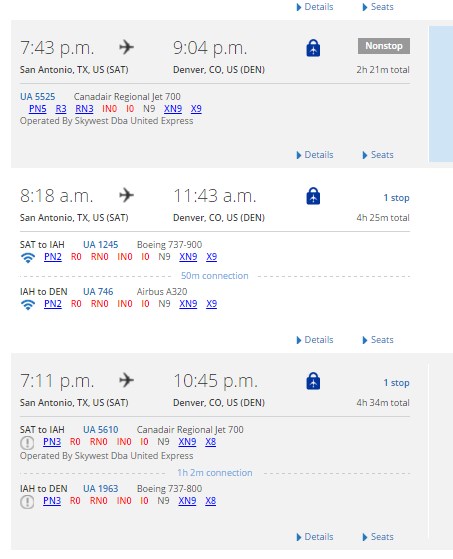
Last edited by superEGO; Jul 27, 2015 at 2:52 pm Reason: fixed regex
#17
A FlyerTalk Posting Legend
Original Poster
Join Date: Apr 2001
Location: PSM
Posts: 69,232
#18
Join Date: Aug 2005
Location: NRT/HND, IWK, SAT, BWI, NAP, OKA, AUS, DEN, COS and PUB
Programs: UA 1K.. 1MM
Posts: 994
Oops... FYI, I just noticed that I left out FN and J from the line deleting all the useless buckets. Also, never worked on matching N when it's there without a preceding char. And also, might be a good idea to kill all the whitespace left by removal of the buckets.
#19
Join Date: Jan 2013
Location: NYC
Posts: 538
Code:
(?:F|A|J|C|D|Z|P|Y|B|M|E|U|H|Q|V|W|S|T|L|K|G)[0-9]|((\s|F|J|Z|Y|H)N[0-9])
#20
Join Date: Aug 2005
Location: NRT/HND, IWK, SAT, BWI, NAP, OKA, AUS, DEN, COS and PUB
Programs: UA 1K.. 1MM
Posts: 994
Code:
(?:F|FN|A|J|JN|C|D|Z|ZN|P|Y|YN|B|M|E|U|H|HN|Q|V|W|S|T|L|K|G|\bN)[0-9]
#22
Join Date: Aug 2005
Location: NRT/HND, IWK, SAT, BWI, NAP, OKA, AUS, DEN, COS and PUB
Programs: UA 1K.. 1MM
Posts: 994
Okay, spent a few more minutes playing with this and made a few changes:
1) Now copying into 'segment-operator' div. This is pretty often empty and easier to format leaving the wifi and other icons alone.
2) Had to manually format the list since it wasn't inheriting from the advisory list formatting.
3) Some cleanup of the empty list elements and whitespace.
1) Now copying into 'segment-operator' div. This is pretty often empty and easier to format leaving the wifi and other icons alone.
2) Had to manually format the list since it wasn't inheriting from the advisory list formatting.
3) Some cleanup of the empty list elements and whitespace.
Code:
var segmentLists = getElementsByClassName(document, 'div','segment-operator');
for (var i = 0, len = segmentLists.length; i < len; i++) {
var buckets = cabinLists[i].innerHTML.replace(/(?:F|FN|A|J|JN|C|D|Z|ZN|P|Y|YN|B|M|E|U|H|HN|Q|V|W|S|T|L|K|G|\bN)[0-9]/g,"");
buckets = buckets.replace(/<li class=\"label\">Available fare classes:<\/li>/,"");
buckets = buckets.replace(/<li><\/li>\s+/ig,"");
buckets = buckets.replace(/<li>/ig,"<li style=\"float: left;padding-left: 6px;\">");
buckets = "<ul style=\"list-style-type: none; margin: auto; padding: inherit;\">" + buckets + "</ul><br/>";
segmentLists[i].innerHTML = segmentLists[i].innerHTML + buckets;
}
#23
A FlyerTalk Posting Legend
Original Poster
Join Date: Apr 2001
Location: PSM
Posts: 69,232
New version of the code is now in the Chrome store and available for direct download. More details at http://blog.wandr.me/browser-extensions/ or up above in this thread.
n.b. The link above is to my blog or to one which I am a regular contributor. FT rules require that I disclose that in the post.
n.b. The link above is to my blog or to one which I am a regular contributor. FT rules require that I disclose that in the post.
#24
A FlyerTalk Posting Legend
Original Poster
Join Date: Apr 2001
Location: PSM
Posts: 69,232
New version of the code is now in the Chrome store and available for direct download. More details at http://blog.wandr.me/browser-extensions/ or up above in this thread.
n.b. The link above is to my blog or to one which I am a regular contributor. FT rules require that I disclose that in the post.
n.b. The link above is to my blog or to one which I am a regular contributor. FT rules require that I disclose that in the post.
#25
A FlyerTalk Posting Legend
Original Poster
Join Date: Apr 2001
Location: PSM
Posts: 69,232
Ditto, but v7.2.1 is now current. Thanks to fumje for letting me know about the last set of issues.
#26
A FlyerTalk Posting Legend
Original Poster
Join Date: Apr 2001
Location: PSM
Posts: 69,232

n.b. The link above is to my blog or to one which I am a regular contributor. FT rules require that I disclose that in the post.
#27
Join Date: Jan 2000
Location: SMF
Programs: UA 1K MM, AA EXP
Posts: 1,537
v7.3.3 is now current, adding new features and addressing an issue where booking class would display multiple times in the results.
Thanks for the excellent tools. I am having trouble getting the chrome extension to work on international itineraries with a domestic leg first. Sometimes (but not always) the bracketed fare classes under the price pop up. Meanwhile, the red and green codes never pop up on the main page (i.e. without me selecting "details" being selected individually for each flight).
And sometimes, even when I click on details the fare codes are not colored red or green.
(I am fully logged in and in expert mode, and they seem to routinely work on domestic legs)
Happy to PM you on this but thought that answer may be helpful to others here?
Thanks again for making this available.
Lurker

#28
Suspended
Join Date: Mar 2009
Posts: 981
expert mode script for chrome
got a new laptop (love the new yoga! - and i can keep it open and watching my movie during takeoff and landing because it folds into a tablet). anyway, i searched and cant' find - how do i install the expert mode script?
#29
Join Date: Apr 2012
Location: SFO
Programs: AS MVP Gold 75K, UA Gold, Marriott LTT, Avis President's Club
Posts: 1,539
from the Chrome Web Store
https://chrome.google.com/webstore/d...fmpdpkad?hl=en
You need to have expert mode enables via your .bomb account already.
https://chrome.google.com/webstore/d...fmpdpkad?hl=en
You need to have expert mode enables via your .bomb account already.
#30
Suspended
Join Date: Mar 2009
Posts: 981
from the Chrome Web Store
https://chrome.google.com/webstore/d...fmpdpkad?hl=en
You need to have expert mode enables via your .bomb account already.
https://chrome.google.com/webstore/d...fmpdpkad?hl=en
You need to have expert mode enables via your .bomb account already.






















