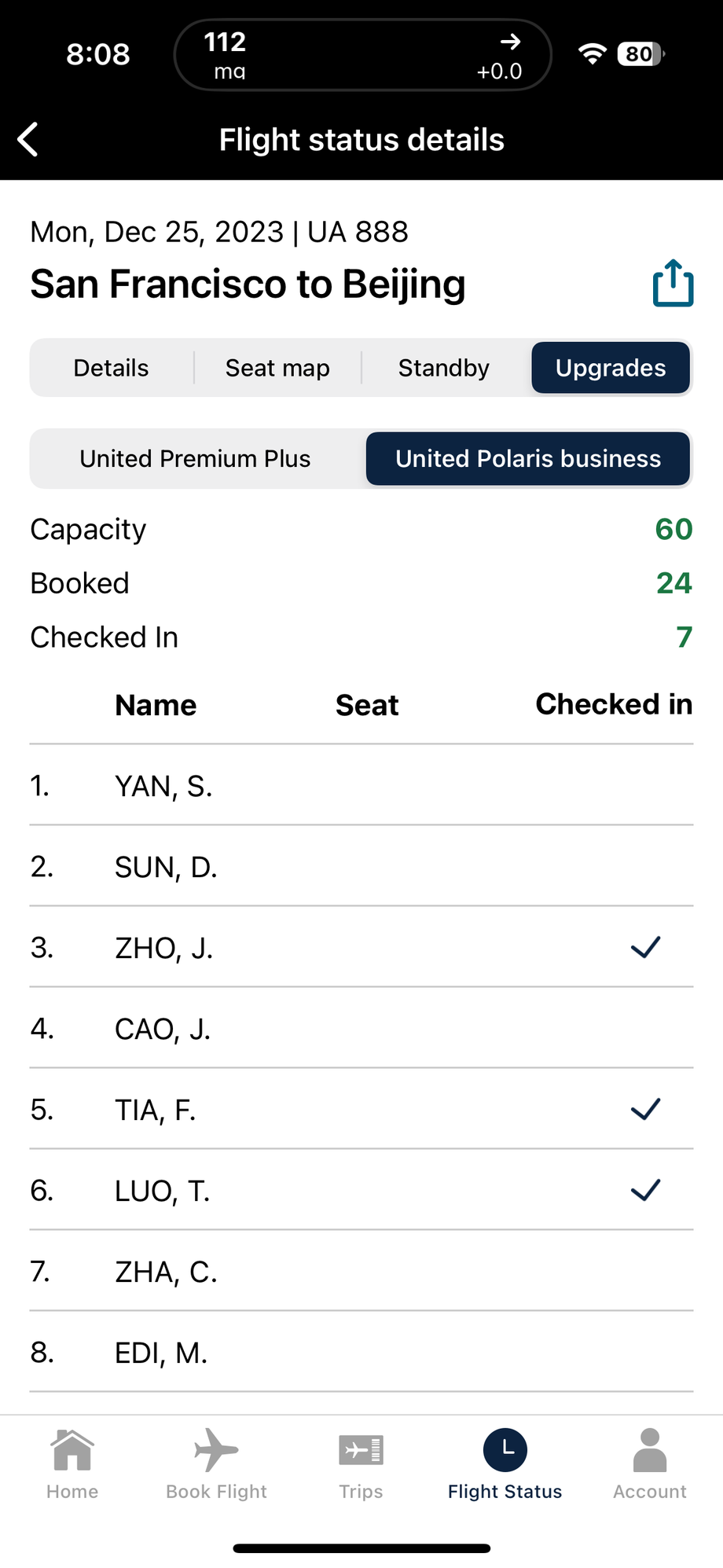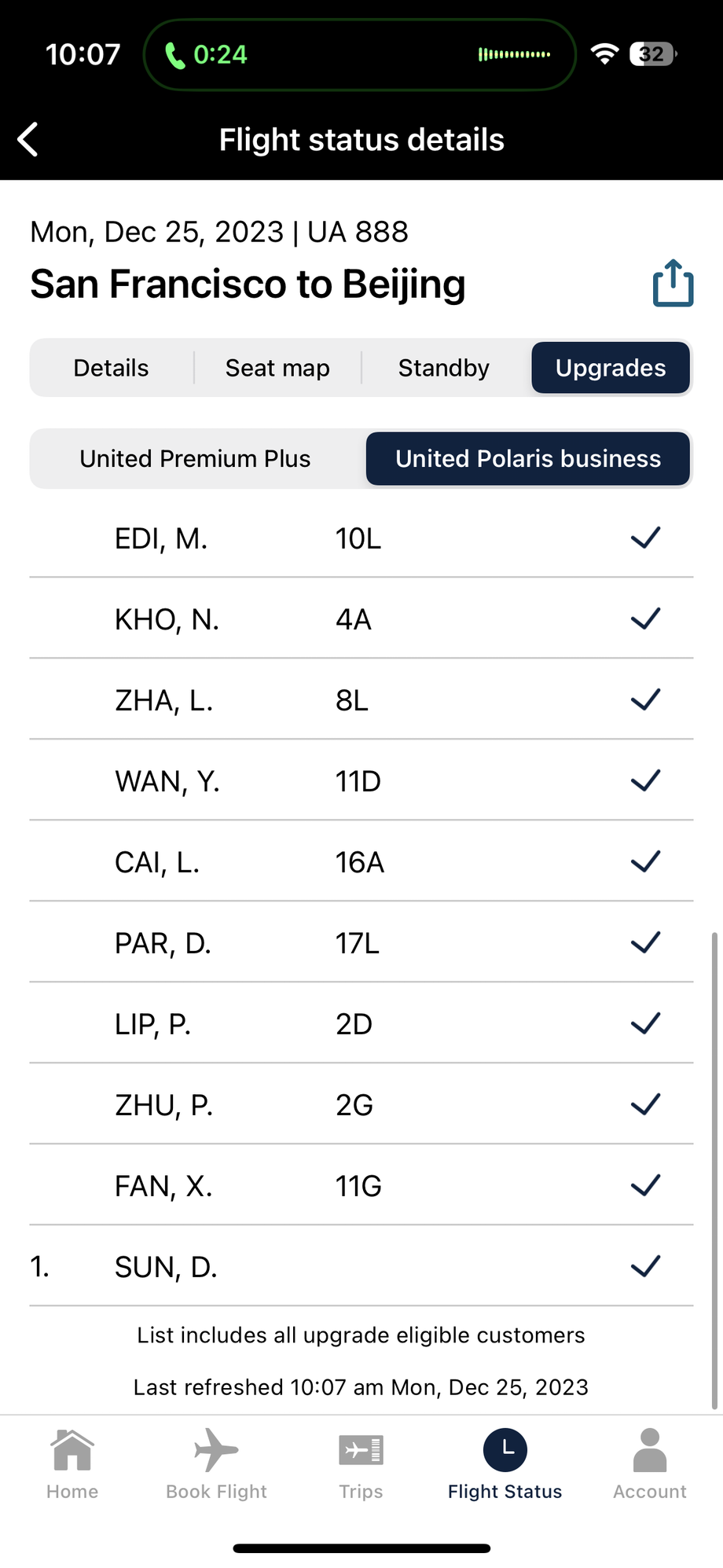Last edit by: WineCountryUA
Types of Upgrades
UA's Upgrades overview
UA has multiple methods for upgrading to a higher cabin. Examples include: Economy to Domestic First, Economy to International Business or Business (ex-p.s. flights) or Economy to Premium Economy ("Premium Plus").
In this regard, seating in Economy Plus is considered Economy.
Not all upgrade methods are available on all flights (see table).
Waitlisting for a premium cabin award and all forms of Economy Plus are not considered upgrades.
Upgrade Priority and Required Inventory
All upgrades other than CPU may clear immediately if the required inventory class is available. If you request an upgrade when there is not inventory to confirm your upgrade immediately, you will be added to the upgrade waitlist. The required inventory classes are as follows:
RN class is required for all upgrades to Premium Economy (United Premium Plus)
PN class is required for Instant Upgrades to Business/First from Y, B, and M fares for Premier 1K members, and for all upgrades to Business/First of any type for Global Services members.
PZ class is required for all other upgrades to Business/First except CPUs.
Note: The display of the upgrade lists is rather complicated at the moment. There seems to be more information available than usual, but its accuracy is disputed. The following is how it has historically functioned in terms of public visibility.
Passengers with unconfirmed upgrade requests will be added to the upgrade waitlist. This is not the same as the upgrade standby list which you can see on the Flight Status page. You cannot see this list by any means. The ordering of the upgrade waitlist is as follows:
Fare Class priority is J, C, D, Z, P, O, A, R, Y, B, M, E, U, H, Q, V, W, S, T, L, K, G, N.
Waitlist priority for all flights

If we haven't confirmed your upgrade by the time you check in for your flight, you will be added to the Upgrades list at check-in, so there's nothing that you need to do after submitting your original request. Our upgrade systems process requests until three hours before flight departure, at which point our gate agents will handle all remaining upgrade requests.
*On flights equipped with United Premium Plus, we will process requests to upgrade to business class for customers ticketed in United Premium Plus (fare classes O, A, R) before processing requests for customers ticketed in economy.
Upgrade priority on United Premium Plus
On aircraft with United Premium Plus, we’ll first process United Polaris business class or United Business waitlists for all members who have purchased United Premium Plus seats, using the same priority order that applies to all upgrades. We’ll then process waitlists for members with United Economy seats.
New waitlist requests for MileagePlus Upgrade Awards can be made until 24 hours before departure. New waitlist requests for PlusPoints upgrades can be made up until the flight check-in cutoff time.
United will periodically run sweeps from this list. The required inventory class for your upgrade does not need to be available in order to be upgraded from the standby list; passengers on the list will be upgraded at the discretion of United's systems. (You can also think of it as space was opened and then you immediately took it.)
For flights with Premium Plus, those with paid Premium Plus fares will be prioritized above those with paid economy fares even if status is lower. However, GS with paid economy are higher on the list than non-GS customers with paid Premium Plus fares. Therefore, GS with paid Prem Plus, then GS with paid economy, then other Prem Plus pax (1Ks, then Plat, then Gold, etc), then Economy (1Ks, then Plat, then Gold, etc).Not clear if this applies to GS in economy -- certainly not pre-gate waitlist (as they are waitlisted for PN) but unclear what happens at the gate merged waitlist.
How does PlusPoints/GPU/ Mileage Upgrade waitlist for business work with PremiumPlus?
Once check-in starts a new waitlist will be generated for use at the gate. The pre-gate list will continue to process until the flight goes to the gate, typically one to three hours prior to departure. This new list is the visible one on the Flight Status page. Generally they will have the same order, but there can be some differences in priority ordering of the two lists -- usually due to the time tiebreaker -- which is time of request for the pre-gate list and time of check-in (sequence number) for gate list. The visible (upgrade standby) list is not used until the flight is under gate control and the gate agent manually processes an upgrade.
The upgrade list sometimes also shows passengers who have been upgraded. Advance-cleared upgrades will not show on the gate list as cleared -- only passengers who clear after they check in will display with a green checkmark. Some paid Premium Plus fares may show as a confirmed upgrade to Premium Plus.
For both cases, display cleared upgrades will appear in alphabetic order and regardless if checked-in (as long as a seat has been assigned). Uncleared, waitlisted requests will appear in priority order.
Upgrades and Companions
Main article: Comprehensive Companion Upgrade Questions
The following applies ONLY to the invisible upgrade list.
Up to one companion on the same PNR as you is entitled to a CPU based on your status. However, because PNRs must consist only of passengers with the same itinerary, you will only be eligible for an upgrade if all passengers on your PNR have the same upgrade eligibility. For CPUs, you may extend your CPU status to one companion, and then the system will take the status of the lowest passenger on the reservation.
This is a little complicated. Here are some example PNRs:
1K and non-status companion: both are eligible to CPU as 1Ks
1K and two non-status companions: no one is eligible to CPU
1K, Gold, and non-status companion: the companion gets "1K CPU status" but the Gold cannot, so all three pax have Gold priority
The situation for instrument supported upgrades is slightly different. Waitlisting an instrument is also all-or-nothing on the PNR. Either all pax must have a waitlisted upgrade, or none may. If you have a waitlisted upgrade for a multiple passenger PNR, it will have the priority of the highest Premier status on the reservation. Thus:
1K and non-status companion, 2x PlusPoints applied: both are eligible as 1Ks with PlusPoints
1K and three non-status companions, 4x PlusPointsapplied: all four are eligible as 1Ks with PlusPoints
Multi-pax PNR upgrades are all or nothing - you may (or may not) be skipped over if there are fewer available seats than members in your party. If you do not like the treatment of your PNR, you may split it into smaller pieces at any time and be treated as smaller groups or individuals.
Now, what happens if you haven't cleared by check-in?
Multiple pax PNRs are not eligible for the (visible) upgrade standby list. If you wish to be added to the list, you must split the PNR at check-in. This often happens even if you didn't intend to. Note, however, that the hidden list is active until 3 hours before departure and splitting your PNR changes it. Therefore, you may wish to delay check-in until the airport. On the other hand, the tiebreak for the gate list is time of check-in, so you may wish to do so immediately. It depends on your situation.
Companions may be eligible for the upgrade standby list even after splitting the PNR, if it is split at check-in. The behavior of your companion(s) depends on whether the reservation had instruments applied. You may have one CPU companion, who will be waitlisted with your Premier priority but with an effective fare class below X (namely, last). If your companion was on a different PNR originally, or you want to designate a different companion, an airport agent can do that for you. Therefore, the list of 1Ks might be:
1) 1K on an S fare (you)
2) 1K on a K fare
3) Your no-status companion
4) Plat on a B fare
If your reservation had instruments applied, however, this process is different. In this case, if the reservation is auto-split at check-in, all travelers will have your Premier priority with their fare class. Say you are a 1K with three non-status companions, all with GPUs applied. Then you have
1) 1K on a V fare,PlusPoints applied
2..5) you (1K) and your three companions on W fares, ordered by sequence number
6) Plat on a Q fare, miles+cash applied
Frequently Asked Questions
I was #1 on the upgrade list, but someone else got the upgrade instead. What happened?
The most likely answer is that a higher status passenger or fare moved to your flight.
I'm #1 on the upgrade list but seats in the forward cabin keep disappearing. No one is being upgraded. What's going on?
There are two major sources of this. First, once your flight is within 24 hours of departure, it is eligible for SDC. Passengers with paid premium tickets can change to your flight and take seats. Many experienced flyers, especially FT members, underestimate the volatility of flight loads on the day of departure. Additionally, United usually makes a time-of-departure upsell offer available at check-in. Purchasers of this upgrade may often appear similar to last-minute revenue bookings.
I was waitlisted for I (or IN) class and did not clear. Am I now eligible for an upgrade?
"Upgrade" is the wrong terminology. You should be automatically placed on the standy list for business or first (whichever applies). Historically there have been problems with this occurring automatically, but that seems to have mostly been fixed. The exact priority compared to passengers who are waitlisted for an upgrade is unclear and a matter of some dispute. See discussion of GG ONESTANDBY lines 32-55.
Who are these people who are on standby lists for both Business and First?
These are non-revs (i.e., UA employees and family members) - either NRPS (non-rev positive space) or NRSA (non-rev standby). Non-revs can list for any cabin. NRPS are traveling on company business (e.g., deadheading pilots) and will clear into open space ahead of upgraders. NRSA travel standby and will be last in priority after all paid passengers. Why would someone be listed on both standby & upgrade list(s)?
Deadheading Pilots Will Have Upgrade Priority Over ElitesCan you have one companion on a different PNR?
Yes, but only at the airport/gate and some agents are not familiar with the process. They are at the bottom of your status group.
Related threads
Ever see (+X blocked) in booked column on upgrade list?
Consolidated "Waitlist for Award Seats Questions/Issues"
[Consolidated] Chance of upgrade clearing on my flight
Decoding the alphabet soup - fare buckets for UA
Archive
Understanding the United Upgrade List Comprehensively [Archive]
UA's Upgrades overview
UA has multiple methods for upgrading to a higher cabin. Examples include: Economy to Domestic First, Economy to International Business or Business (ex-p.s. flights) or Economy to Premium Economy ("Premium Plus").
In this regard, seating in Economy Plus is considered Economy.
Not all upgrade methods are available on all flights (see table).
- Complimentary Premier Upgrades (CPU) are available for most North American flights, Central America flights, and some select Oceania flights. "ex-PS" flights (EWR/JFK-SFO/LAX) and Hawaii-EWR, IAD, ORD, IAH, DEN, GUM, MAJ and v.v. are not CPU eligible. CPUs are available for all paid fares and in some cases on award tickets with certain credit cards. A CPU is requested automatically for all elites as long as there is a maximum of one non-Premier as only one companion on the same PNR is also eligible for CPU. CPUs cannot be confirmed until inside the particular window:
Global Services: 120 hours
Premier 1K: 96 hours
Premier Platinum: 72 hours
Premier Gold: 48 hours
Premier Silver: 24 hours
white text to force line
Premier 1K: 96 hours
Premier Platinum: 72 hours
Premier Gold: 48 hours
Premier Silver: 24 hours
white text to force line
- Plus Points (provided to Plats and above) are the upgrade currency of United elites. This wiki of this thread has more details about pricing of various Plus Points upgrades.
- Mileage Upgrade Awards (MUA) can be requested for all UA flights with a higher cabin on all paid fares. This a varying amount of miles and a $ copay (elites are exempt from the co-pay for CPU eligible flights) -- mileage+copay calculator
Note the miles and copay are due at time of the request and will be returned if unsuccessful. - Instant Upgrades are space available for all elites on Y & B fares for CPU-eligible flights at booking or thereafter. For Platinum and below these require PZ space. For 1Ks and GS, this can be done on Y, B & M fares and requires PN space. These Instant Upgrades, if not cleared at booking, cannot be waitlisted and one must keep checking to see if the instant upgrade space opens up. However, CPUs will process, as discussed above.
- Paid/cash upgrades are a different mechanism and are only available if confirmable -- no waitlisting. Depending on methods, paid upgrades can clear into almost any fare class. If the class would otherwise be used for upgrades, the cash upsell can show up on the cleared upgrade list.
Waitlisting for a premium cabin award and all forms of Economy Plus are not considered upgrades.
Upgrade Priority and Required Inventory
All upgrades other than CPU may clear immediately if the required inventory class is available. If you request an upgrade when there is not inventory to confirm your upgrade immediately, you will be added to the upgrade waitlist. The required inventory classes are as follows:
RN class is required for all upgrades to Premium Economy (United Premium Plus)
PN class is required for Instant Upgrades to Business/First from Y, B, and M fares for Premier 1K members, and for all upgrades to Business/First of any type for Global Services members.
PZ class is required for all other upgrades to Business/First except CPUs.
Note: The display of the upgrade lists is rather complicated at the moment. There seems to be more information available than usual, but its accuracy is disputed. The following is how it has historically functioned in terms of public visibility.
Passengers with unconfirmed upgrade requests will be added to the upgrade waitlist. This is not the same as the upgrade standby list which you can see on the Flight Status page. You cannot see this list by any means. The ordering of the upgrade waitlist is as follows:
Fare Class priority is J, C, D, Z, P, O, A, R, Y, B, M, E, U, H, Q, V, W, S, T, L, K, G, N.
Waitlist priority for all flights
- United Global Services® requests
- PlusPoints upgrades and MileagePlus Upgrade Awards
- Premier status of the traveler*
- Fare class
- Chase United MileagePlus Club cardholders and Presidential Plus cardholders
- United Corporate Preferred participants
- United Chase Cardmembers with $25,000 in annual spending
- Date and time of request

If we haven't confirmed your upgrade by the time you check in for your flight, you will be added to the Upgrades list at check-in, so there's nothing that you need to do after submitting your original request. Our upgrade systems process requests until three hours before flight departure, at which point our gate agents will handle all remaining upgrade requests.
*On flights equipped with United Premium Plus, we will process requests to upgrade to business class for customers ticketed in United Premium Plus (fare classes O, A, R) before processing requests for customers ticketed in economy.
Upgrade priority on United Premium Plus
On aircraft with United Premium Plus, we’ll first process United Polaris business class or United Business waitlists for all members who have purchased United Premium Plus seats, using the same priority order that applies to all upgrades. We’ll then process waitlists for members with United Economy seats.
New waitlist requests for MileagePlus Upgrade Awards can be made until 24 hours before departure. New waitlist requests for PlusPoints upgrades can be made up until the flight check-in cutoff time.
United will periodically run sweeps from this list. The required inventory class for your upgrade does not need to be available in order to be upgraded from the standby list; passengers on the list will be upgraded at the discretion of United's systems. (You can also think of it as space was opened and then you immediately took it.)
For flights with Premium Plus, those with paid Premium Plus fares will be prioritized above those with paid economy fares even if status is lower. However, GS with paid economy are higher on the list than non-GS customers with paid Premium Plus fares. Therefore, GS with paid Prem Plus, then GS with paid economy, then other Prem Plus pax (1Ks, then Plat, then Gold, etc), then Economy (1Ks, then Plat, then Gold, etc).
How does PlusPoints/GPU/ Mileage Upgrade waitlist for business work with PremiumPlus?
Once check-in starts a new waitlist will be generated for use at the gate. The pre-gate list will continue to process until the flight goes to the gate, typically one to three hours prior to departure. This new list is the visible one on the Flight Status page. Generally they will have the same order, but there can be some differences in priority ordering of the two lists -- usually due to the time tiebreaker -- which is time of request for the pre-gate list and time of check-in (sequence number) for gate list. The visible (upgrade standby) list is not used until the flight is under gate control and the gate agent manually processes an upgrade.
The upgrade list sometimes also shows passengers who have been upgraded. Advance-cleared upgrades will not show on the gate list as cleared -- only passengers who clear after they check in will display with a green checkmark. Some paid Premium Plus fares may show as a confirmed upgrade to Premium Plus.
For both cases, display cleared upgrades will appear in alphabetic order and regardless if checked-in (as long as a seat has been assigned). Uncleared, waitlisted requests will appear in priority order.
Upgrades and Companions
Main article: Comprehensive Companion Upgrade Questions
The following applies ONLY to the invisible upgrade list.
Up to one companion on the same PNR as you is entitled to a CPU based on your status. However, because PNRs must consist only of passengers with the same itinerary, you will only be eligible for an upgrade if all passengers on your PNR have the same upgrade eligibility. For CPUs, you may extend your CPU status to one companion, and then the system will take the status of the lowest passenger on the reservation.
This is a little complicated. Here are some example PNRs:
1K and non-status companion: both are eligible to CPU as 1Ks
1K and two non-status companions: no one is eligible to CPU
1K, Gold, and non-status companion: the companion gets "1K CPU status" but the Gold cannot, so all three pax have Gold priority
The situation for instrument supported upgrades is slightly different. Waitlisting an instrument is also all-or-nothing on the PNR. Either all pax must have a waitlisted upgrade, or none may. If you have a waitlisted upgrade for a multiple passenger PNR, it will have the priority of the highest Premier status on the reservation. Thus:
1K and non-status companion, 2x PlusPoints applied: both are eligible as 1Ks with PlusPoints
1K and three non-status companions, 4x PlusPointsapplied: all four are eligible as 1Ks with PlusPoints
Multi-pax PNR upgrades are all or nothing - you may (or may not) be skipped over if there are fewer available seats than members in your party. If you do not like the treatment of your PNR, you may split it into smaller pieces at any time and be treated as smaller groups or individuals.
Now, what happens if you haven't cleared by check-in?
Multiple pax PNRs are not eligible for the (visible) upgrade standby list. If you wish to be added to the list, you must split the PNR at check-in. This often happens even if you didn't intend to. Note, however, that the hidden list is active until 3 hours before departure and splitting your PNR changes it. Therefore, you may wish to delay check-in until the airport. On the other hand, the tiebreak for the gate list is time of check-in, so you may wish to do so immediately. It depends on your situation.
Companions may be eligible for the upgrade standby list even after splitting the PNR, if it is split at check-in. The behavior of your companion(s) depends on whether the reservation had instruments applied. You may have one CPU companion, who will be waitlisted with your Premier priority but with an effective fare class below X (namely, last). If your companion was on a different PNR originally, or you want to designate a different companion, an airport agent can do that for you. Therefore, the list of 1Ks might be:
1) 1K on an S fare (you)
2) 1K on a K fare
3) Your no-status companion
4) Plat on a B fare
If your reservation had instruments applied, however, this process is different. In this case, if the reservation is auto-split at check-in, all travelers will have your Premier priority with their fare class. Say you are a 1K with three non-status companions, all with GPUs applied. Then you have
1) 1K on a V fare,PlusPoints applied
2..5) you (1K) and your three companions on W fares, ordered by sequence number
6) Plat on a Q fare, miles+cash applied
Frequently Asked Questions
I was #1 on the upgrade list, but someone else got the upgrade instead. What happened?
The most likely answer is that a higher status passenger or fare moved to your flight.
I'm #1 on the upgrade list but seats in the forward cabin keep disappearing. No one is being upgraded. What's going on?
There are two major sources of this. First, once your flight is within 24 hours of departure, it is eligible for SDC. Passengers with paid premium tickets can change to your flight and take seats. Many experienced flyers, especially FT members, underestimate the volatility of flight loads on the day of departure. Additionally, United usually makes a time-of-departure upsell offer available at check-in. Purchasers of this upgrade may often appear similar to last-minute revenue bookings.
I was waitlisted for I (or IN) class and did not clear. Am I now eligible for an upgrade?
"Upgrade" is the wrong terminology. You should be automatically placed on the standy list for business or first (whichever applies). Historically there have been problems with this occurring automatically, but that seems to have mostly been fixed. The exact priority compared to passengers who are waitlisted for an upgrade is unclear and a matter of some dispute. See discussion of GG ONESTANDBY lines 32-55.
Who are these people who are on standby lists for both Business and First?
These are non-revs (i.e., UA employees and family members) - either NRPS (non-rev positive space) or NRSA (non-rev standby). Non-revs can list for any cabin. NRPS are traveling on company business (e.g., deadheading pilots) and will clear into open space ahead of upgraders. NRSA travel standby and will be last in priority after all paid passengers. Why would someone be listed on both standby & upgrade list(s)?
I want to note the distinction that this only applies to NRPS that book the specific cabin directly (eg. if NRPS are eligible for J, they will clear into J immediately if any J seat is available). Otherwise, if NRPS book a lower cabin, they will be waitlisted after all paid (cash+award) pax but before NRSA for upgrades to higher cabins.
Yes, but only at the airport/gate and some agents are not familiar with the process. They are at the bottom of your status group.
Related threads
Ever see (+X blocked) in booked column on upgrade list?
Consolidated "Waitlist for Award Seats Questions/Issues"
[Consolidated] Chance of upgrade clearing on my flight
Decoding the alphabet soup - fare buckets for UA
Archive
Understanding the United Upgrade List Comprehensively [Archive]
Understanding the United Upgrade List Comprehensively
#586
FlyerTalk Evangelist
Join Date: Oct 2001
Location: Austin, TX
Posts: 21,417
If I'm looking at the date-change upgrade list for a flight and there's, for example 10 people waiting for Polaris and 5 waiting for PremPlus and the overlap is 4, does that typically mean that the 6 people on the Polaris List but not the PremPlus list are already be booked into PremPlus (if they are ahead of the people that appear on both lists? I.e. are there 6 more "available" spots for upgrade to PremPlus than I'd expect (since those people would be vacating PremPlus seats when the clear into Polaris?
I know that when you do a MUA upgrade you can select either or both as an option, so it's certainly possible that someone did that; I just am trying to get at how LIKELY it is that it happens. I know full well (keeping in mind the chart directly above  ) that if the person that appears only on the Polaris list is BELOW some people on both lists then they are necessarily not in PremPlus unless there's a GS instrument on the people above...
) that if the person that appears only on the Polaris list is BELOW some people on both lists then they are necessarily not in PremPlus unless there's a GS instrument on the people above...
 ) that if the person that appears only on the Polaris list is BELOW some people on both lists then they are necessarily not in PremPlus unless there's a GS instrument on the people above...
) that if the person that appears only on the Polaris list is BELOW some people on both lists then they are necessarily not in PremPlus unless there's a GS instrument on the people above...
#587
Join Date: Nov 2009
Location: SFO, TPE, HNL
Programs: UA GS 4MM, RCC life member (paid), Marriott Lifetime Titanium, Hyatt Globalist, CLEAR
Posts: 1,824
. I have highlighted the portion where it says a general member in premium plus is higher than a GS in economy when both are using GS instruments. As you can see, when using GS instruments, cabin type takes priority, followed by status. The chart is read left to right and top to down. GM is above GS as can be seen where I highlighted for the purposes of the question being asked.
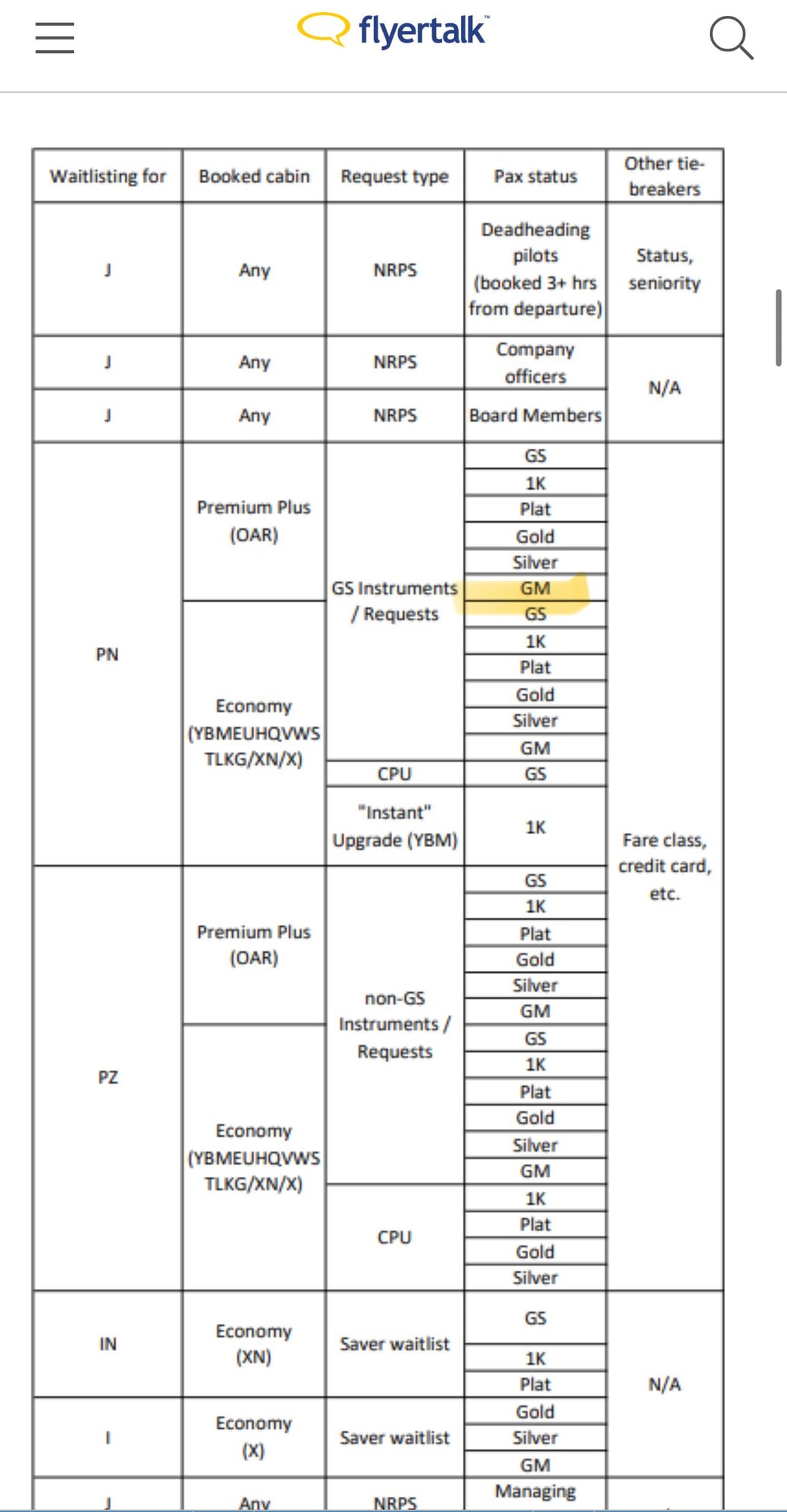
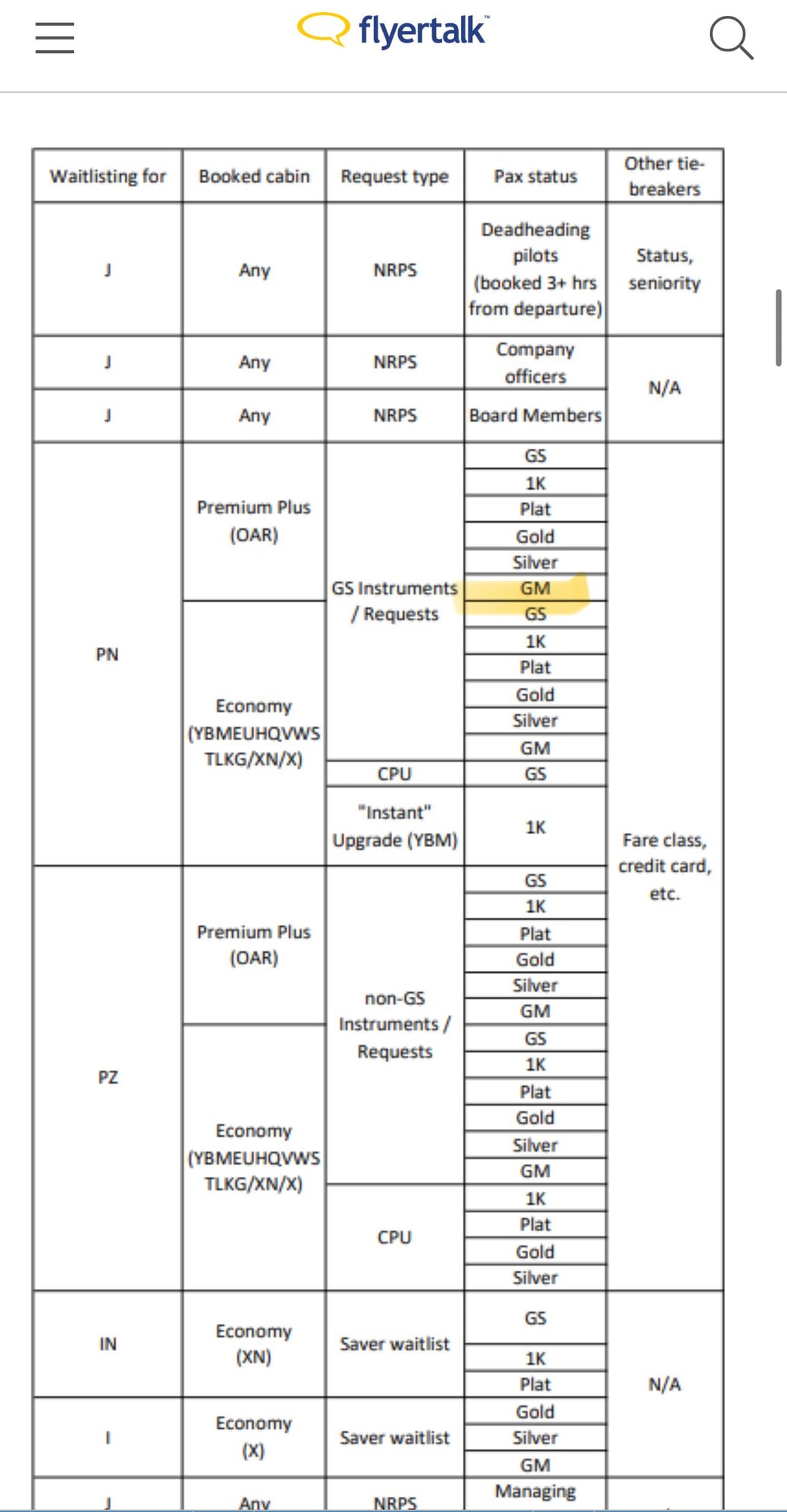
Last edited by WineCountryUA; Dec 18, 2023 at 10:41 pm Reason: quote updated to reflect moderator edit
#588
Join Date: Nov 2009
Location: SFO, TPE, HNL
Programs: UA GS 4MM, RCC life member (paid), Marriott Lifetime Titanium, Hyatt Globalist, CLEAR
Posts: 1,824
Tomorrow (12/19) SFO-TPE UA853: united.com booking says J is unavailable (J0), but flight status shows one seat is available (49/50). What does this may mean? The PE cabin is unavailable both on booking (O0) and on status.
same day UA871: nearly 20 J seats available last night (P9) but today all are gone. Booking J unavailable (J0), flight status 60/60. PE also drop to O0. What could have happened overnight that took away 20+/- seats?
same day UA871: nearly 20 J seats available last night (P9) but today all are gone. Booking J unavailable (J0), flight status 60/60. PE also drop to O0. What could have happened overnight that took away 20+/- seats?
#589
Join Date: Oct 2019
Posts: 38
For your second scenario, non GS R with GS instrument has priority over GS Y with GS instruments.
#590
Join Date: Nov 2009
Location: SFO, TPE, HNL
Programs: UA GS 4MM, RCC life member (paid), Marriott Lifetime Titanium, Hyatt Globalist, CLEAR
Posts: 1,824
#591
Join Date: May 2009
Location: Washington, DC
Programs: UA 1K 1MM, AA, DL
Posts: 7,418
Tomorrow (12/19) SFO-TPE UA853: united.com booking says J is unavailable (J0), but flight status shows one seat is available (49/50). What does this may mean? The PE cabin is unavailable both on booking (O0) and on status.
same day UA871: nearly 20 J seats available last night (P9) but today all are gone. Booking J unavailable (J0), flight status 60/60. PE also drop to O0. What could have happened overnight that took away 20+/- seats?
same day UA871: nearly 20 J seats available last night (P9) but today all are gone. Booking J unavailable (J0), flight status 60/60. PE also drop to O0. What could have happened overnight that took away 20+/- seats?
#592
Join Date: Dec 2019
Location: Chicago
Programs: AA Gold
Posts: 562
Tomorrow (12/19) SFO-TPE UA853: united.com booking says J is unavailable (J0), but flight status shows one seat is available (49/50). What does this may mean? The PE cabin is unavailable both on booking (O0) and on status.
same day UA871: nearly 20 J seats available last night (P9) but today all are gone. Booking J unavailable (J0), flight status 60/60. PE also drop to O0. What could have happened overnight that took away 20+/- seats?
same day UA871: nearly 20 J seats available last night (P9) but today all are gone. Booking J unavailable (J0), flight status 60/60. PE also drop to O0. What could have happened overnight that took away 20+/- seats?
i saw the same thing on today's 871/853 and based on what others are saying, it seems like UA cleared most the upgrades at T-36 and then the remaining were booked. J was even oversold at some point on my flight.
There were 4 misconnects in J on my flight and since J on 853 was fully booked, i suspect they all got rebooked to 871 the next day on 12/19. So basically UA clearing upgrades plus IRROPS rebooking took away the 20+ seats
#593
FlyerTalk Evangelist
Join Date: Nov 2014
Location: MSP
Programs: DL PM, UA Gold, WN, Global Entry; +others wherever miles/points are found
Posts: 14,423
Every since the website started displaying the new list including non checked-in pax, its reliability for data has been getting worse and worse.
#594
Join Date: Dec 2019
Location: Chicago
Programs: AA Gold
Posts: 562
my flight (77w) had the app showed 58 checked in, 59 booked of 60 when check in closed. Gate monitor shows 59+1 blocked with only 6D available. First agent at the lounge said it's a crew rest block and the second agent said it was indeed available and for public sale. GA said it's blocked cuz one seat is INOP...
#595
Join Date: Jan 2020
Location: San Francisco Bay Area
Programs: United 1K, Marriott Titanium, Hilton Diamond
Posts: 520
Running into a new issue I've never experienced before. Applied PP to a reservation for a friend flying today (Sun, D. in the screenshots below). When they swept the upgrades today they upgraded everyone but her, completely skipping over her on the list (she was 2nd of 17 when they started clearing). There are still seats open in business class but when they try to clear the upgrade it fails. I called the 1K hotline and they said everything is correct and the upgrade should be cleared. The gate agent is saying there is nothing they can do to upgrade her even though she was #2 on the list, and still shows on the list. They refused to call their helpdesk to figure out the problem. This is super frustrating, was trying to do a nice thing for a friend for her Christmas day flight now she's stuck in economy even though business is wide open.
before upgrades cleared:
post upgrades clearing:
before upgrades cleared:
Spoiler
post upgrades clearing:
Spoiler
Last edited by nexus7556; Dec 25, 2023 at 11:55 am Reason: Fixed image
#597
Join Date: Jan 2020
Location: San Francisco Bay Area
Programs: United 1K, Marriott Titanium, Hilton Diamond
Posts: 520
#598
Join Date: Oct 2018
Programs: United 1k, HH Diamond, Bonvoy Ambassador and LT-Gold
Posts: 1,661
I think we have to realize that there are often UG factors that none of us are aware of - sort of like hallucinations in AI
over the years and as I track/follow these things more closely, I have found that a few times I have gotten upgrades regardless of CPU/PP/class or even status that never made sense to me (hint: not revenue management, load balance, or wearing my travel tux)
maybe some of this reflects the rapidly changing list beyond things like sweeps and computer updates as people change flights, come and go, etc
...or maybe there are "secret" variables that UA tracks to reward good customers (beyond $$ and miles) and punish bad ones?
-m
over the years and as I track/follow these things more closely, I have found that a few times I have gotten upgrades regardless of CPU/PP/class or even status that never made sense to me (hint: not revenue management, load balance, or wearing my travel tux)
maybe some of this reflects the rapidly changing list beyond things like sweeps and computer updates as people change flights, come and go, etc
...or maybe there are "secret" variables that UA tracks to reward good customers (beyond $$ and miles) and punish bad ones?
-m
#599
Join Date: Nov 2007
Programs: Marriott Bonvoy Platinum, Hilton Honors Diamond, Delta Gold
Posts: 4,351
Maybe something was wrong because I don't see any names from the first list on the second list, besides for your friend SUN, D. that didn't clear and EDI, M. who was #8 on the first list and is showing at the top of the second list.
The rest of the people with seat assignments on the second list don't show at all on the first list. Maybe these people all got cheap buy up offers because so many seats were available in J?
#600
Join Date: Dec 2019
Location: Chicago
Programs: AA Gold
Posts: 562
Running into a new issue I've never experienced before. Applied PP to a reservation for a friend flying today (Sun, D. in the screenshots below). When they swept the upgrades today they upgraded everyone but her, completely skipping over her on the list (she was 2nd of 17 when they started clearing). There are still seats open in business class but when they try to clear the upgrade it fails. I called the 1K hotline and they said everything is correct and the upgrade should be cleared. The gate agent is saying there is nothing they can do to upgrade her even though she was #2 on the list, and still shows on the list. They refused to call their helpdesk to figure out the problem. This is super frustrating, was trying to do a nice thing for a friend for her Christmas day flight now she's stuck in economy even though business is wide open.
before upgrades cleared:
post upgrades clearing:
before upgrades cleared:
Spoiler
post upgrades clearing:
Spoiler
the upgrade list order has also been inaccurate with gate, .com, and the app showing different orders