Google Flights - Changes, Updates, Glitches and Help [consolidated thread]
#316
Join Date: Jan 2021
Posts: 53
I've found one website that obviously seems to have managed this task: https://go2.travel-dealz.de/. A search there creates automatically the correct Google Flight hyperlink.
Since my knowledge in this field is very limited, I am only interested in a solution to create such links by using Google Spreadsheet. For a Oneway-flight this would mean: Enter departure, destination and date in cells A1, A2 and A3, and then get the encoded link in A4.
Since my knowledge in this field is very limited, I am only interested in a solution to create such links by using Google Spreadsheet. For a Oneway-flight this would mean: Enter departure, destination and date in cells A1, A2 and A3, and then get the encoded link in A4.
#317
Join Date: May 2005
Posts: 19
What's up with all of the shady-seeming sites that Google Flights offers as places to purchase your ticket, typically at a price lower than directly through the airline's own site? If I saw this occasionally on a just a few routings from just a couple of online travel agents, then I might think that they're operating on the old bucket shop model ... but I see it on every single routing, and there's always a dozen or so sites to choose from. Are they legit? How are they able to undercut prices directly from the airline?
#318
Join Date: Jul 2018
Location: Ventura
Programs: Gov't Travel Aficionado, UA Plat
Posts: 288
This is kinda weird:
1. Starting from a fresh search at https://www.google.com/flights
2. Enter cities
3. Change the dates
4. On the search results screen, click the Airlines dropdown -- I am no longer able to filter by individual airlines it only shows alliances (similar to the map search). However once I click on an alliance, then the checkboxes for the individual airlines appear for selection/exclusion.
it only shows alliances (similar to the map search). However once I click on an alliance, then the checkboxes for the individual airlines appear for selection/exclusion.
So it's still possible, but now has an extra annoying step.
At first I thought it was another creeping removal of useful functionality, but then I noticed a subtle difference -- if I repeat the process but skip over step 3 and just accept the default dates, then the individual airline checkboxes appear from the get-go.
1. Starting from a fresh search at https://www.google.com/flights
2. Enter cities
3. Change the dates
4. On the search results screen, click the Airlines dropdown -- I am no longer able to filter by individual airlines
 it only shows alliances (similar to the map search). However once I click on an alliance, then the checkboxes for the individual airlines appear for selection/exclusion.
it only shows alliances (similar to the map search). However once I click on an alliance, then the checkboxes for the individual airlines appear for selection/exclusion.So it's still possible, but now has an extra annoying step.
At first I thought it was another creeping removal of useful functionality, but then I noticed a subtle difference -- if I repeat the process but skip over step 3 and just accept the default dates, then the individual airline checkboxes appear from the get-go.
Not only does this allow you to set a specific airline, you can also set layover airports (the map won't reflect this but when you click on a city, the results in the left side panel will) and when you start exploring the map, you can change it to flexible date search.
Last edited by therossinator; Apr 28, 2022 at 4:58 pm
#319
Join Date: Jul 2018
Location: Ventura
Programs: Gov't Travel Aficionado, UA Plat
Posts: 288
What's up with all of the shady-seeming sites that Google Flights offers as places to purchase your ticket, typically at a price lower than directly through the airline's own site? If I saw this occasionally on a just a few routings from just a couple of online travel agents, then I might think that they're operating on the old bucket shop model ... but I see it on every single routing, and there's always a dozen or so sites to choose from. Are they legit? How are they able to undercut prices directly from the airline?
#320
Join Date: Jul 2010
Location: GOT
Posts: 1,168
What's up with all of the shady-seeming sites that Google Flights offers as places to purchase your ticket, typically at a price lower than directly through the airline's own site? If I saw this occasionally on a just a few routings from just a couple of online travel agents, then I might think that they're operating on the old bucket shop model ... but I see it on every single routing, and there's always a dozen or so sites to choose from. Are they legit? How are they able to undercut prices directly from the airline?
They aren't really, the reason you might see a better price is either because:
1) Currency conversion
2) Gogle offers for example in economy the standard option. Many airlines have 2-3 tiers even in economy these days and some sites will only pick out the airlines economy-light option (no checked baggage, no points earnings etc)
#321
Join Date: Feb 2020
Posts: 1,203
I never found those emails to be helpful for ticket buyers. For example, there was a UA route I monitored, and the airline routinely dropped prices for ~4 hrs. The emails of a price drop would arrive long after the fare returned to the original level, to make it seem like the bottom was reached and it's time to buy. If you're interested in a fare, monitored it yourself. The emails are a tool for the airlines.
#322
Join Date: Feb 2012
Posts: 4,477
I got the lowest price on a flight of interest by checking fares a couple of times a week. Tuesdays and Wednesdays are often popular for lower fares. If you require notifications that help you, you'll have to program them yourself. Can't expect Google Flights to undermine their own paying advertising customers (airlines).
#323
Join Date: Feb 2020
Posts: 1,203
I got the lowest price on a flight of interest by checking fares a couple of times a week. Tuesdays and Wednesdays are often popular for lower fares. If you require notifications that help you, you'll have to program them yourself. Can't expect Google Flights to undermine their own paying advertising customers (airlines).
any pitfalls with that technique ?
#324
Join Date: Apr 2021
Location: HPN, LAX, HNL, or somewhere in between
Programs: UA 1K, JetBlue Mosaic
Posts: 436
I've been seeing some weird behavior with Air Canada fares on Google Flights. For example, I've been watching this EWR-YYZ fare.
https://www.google.com/travel/flight...p4cLJgXwDp1Qw7
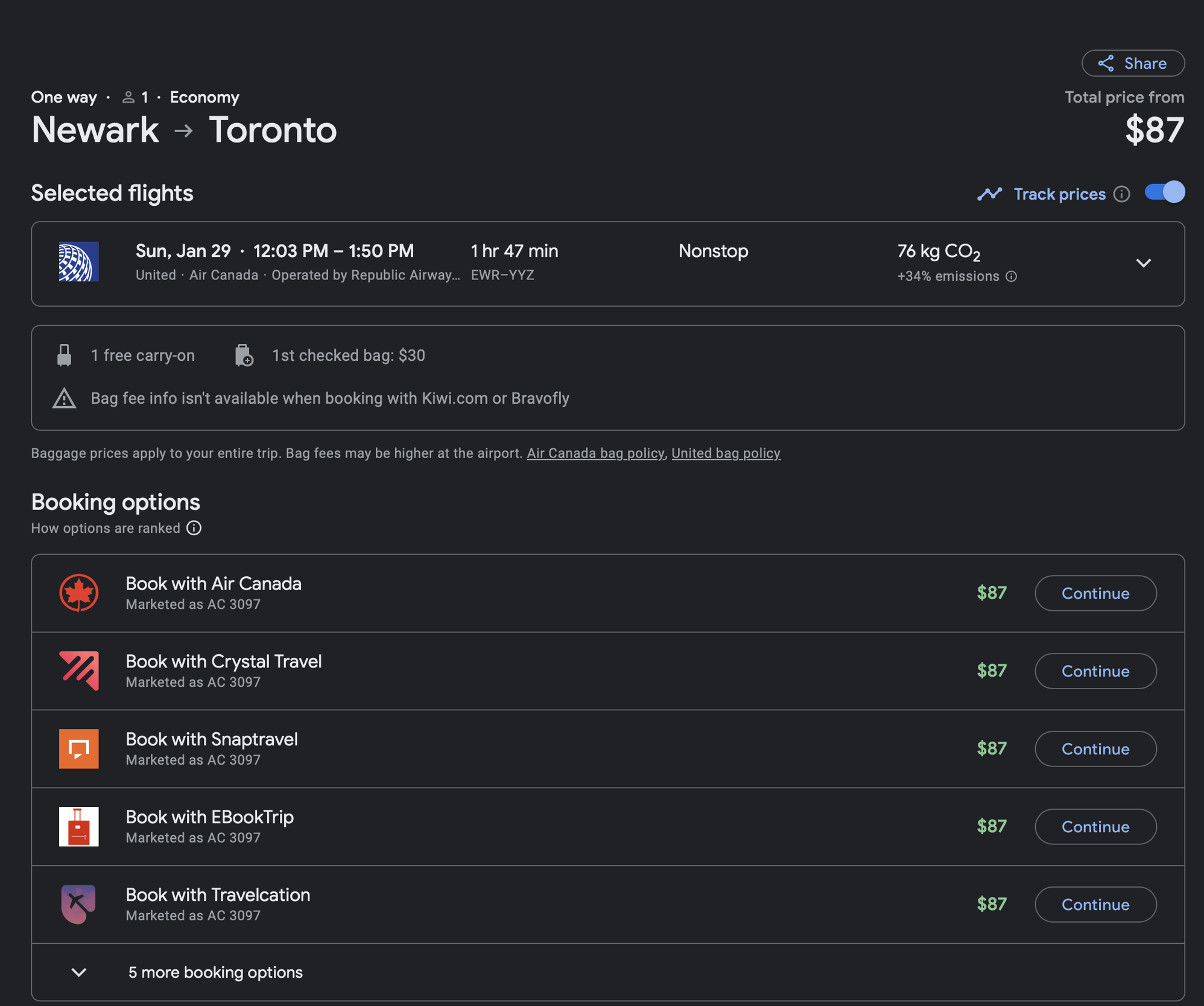
Google Flights says I can buy it for $87 though Air Canada. But when I click through, I get the following error on the Air Canada site:
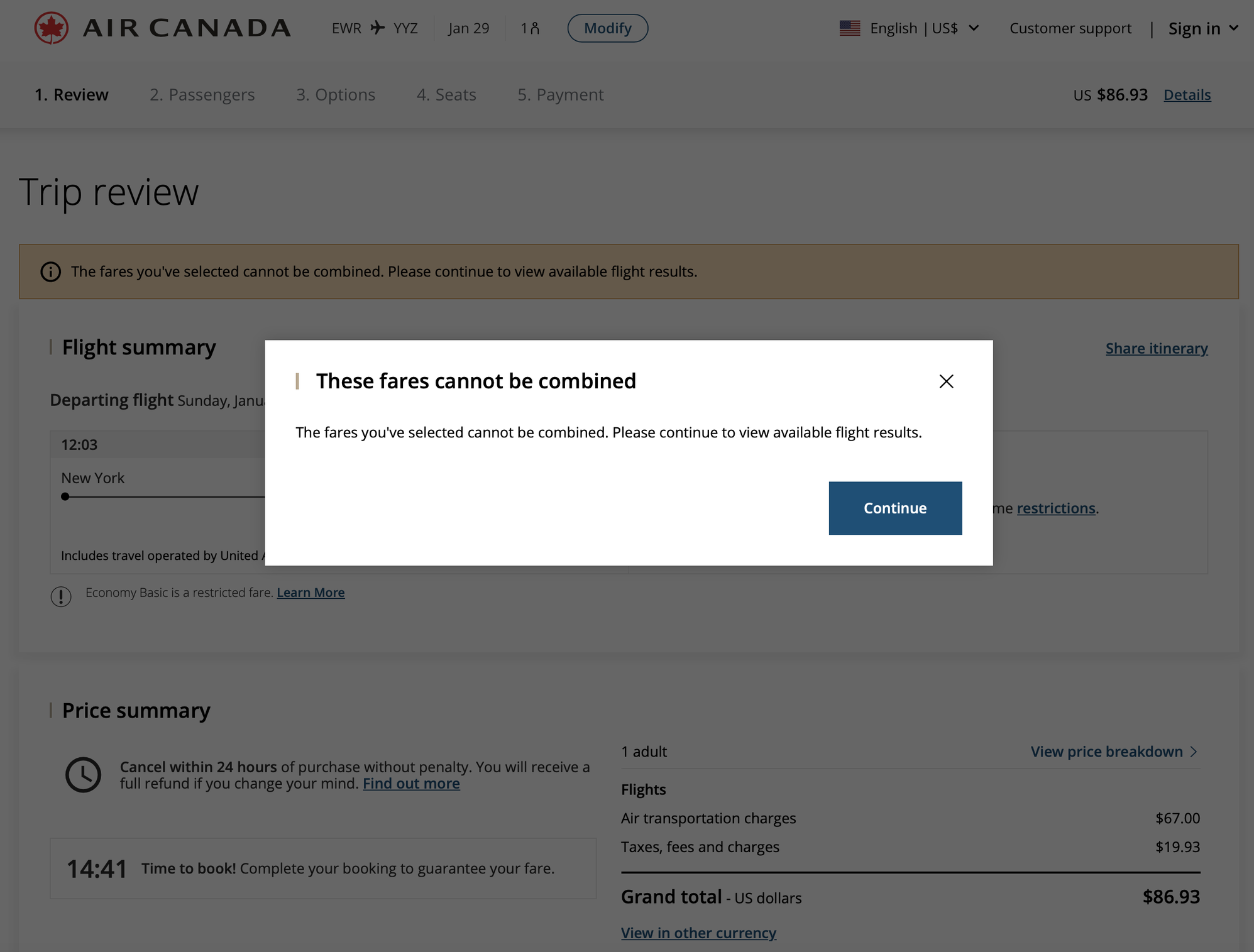
https://www.google.com/travel/flight...p4cLJgXwDp1Qw7
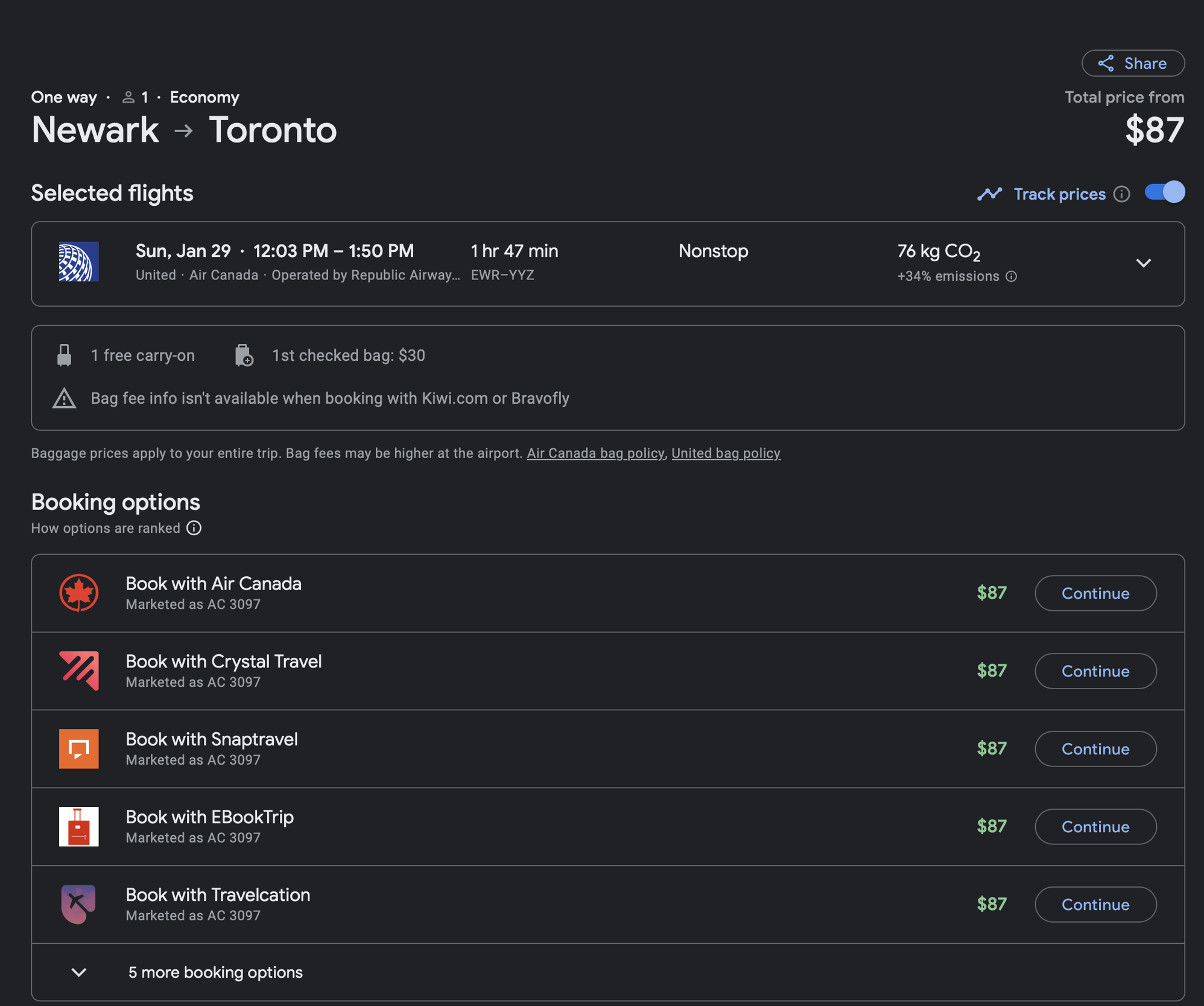
Google Flights says I can buy it for $87 though Air Canada. But when I click through, I get the following error on the Air Canada site:
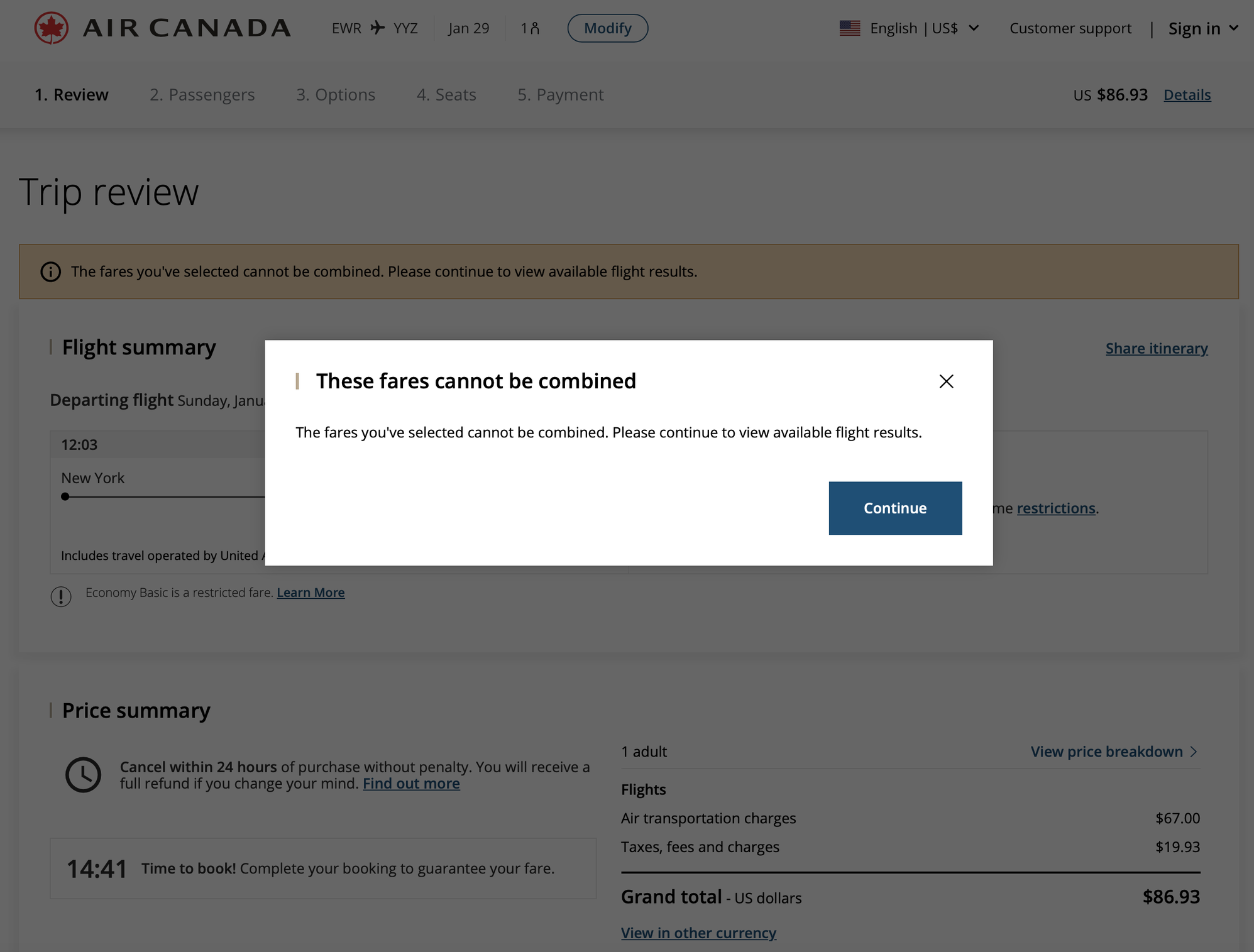
#325
Join Date: Apr 2018
Location: Ontario Canada
Programs: Air Canada 50K - Hilton Diamond - Marriott Platinum
Posts: 282
I've been seeing some weird behavior with Air Canada fares on Google Flights. For example, I've been watching this EWR-YYZ fare.
https://www.google.com/travel/flight...p4cLJgXwDp1Qw7
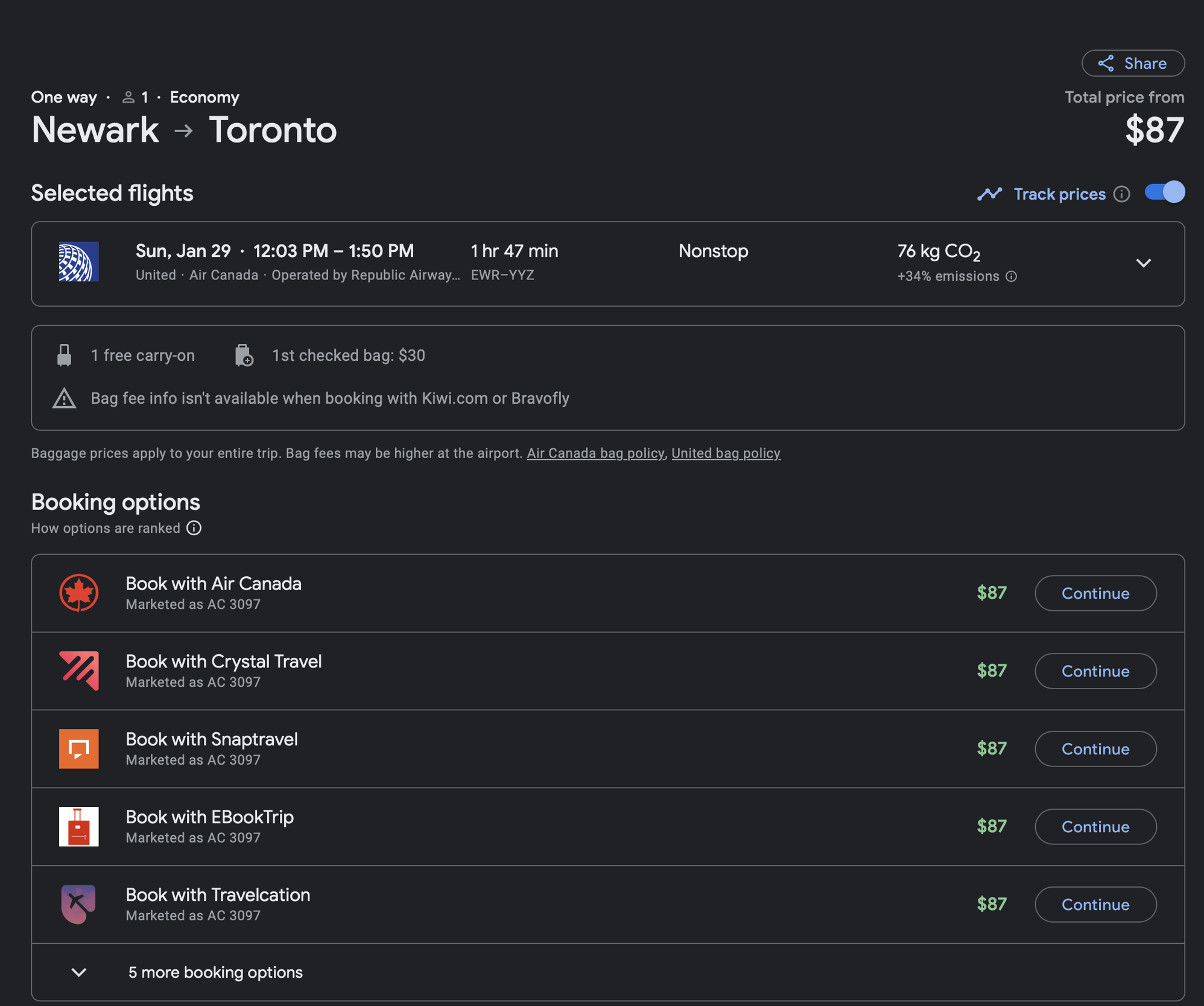
Google Flights says I can buy it for $87 though Air Canada. But when I click through, I get the following error on the Air Canada site:
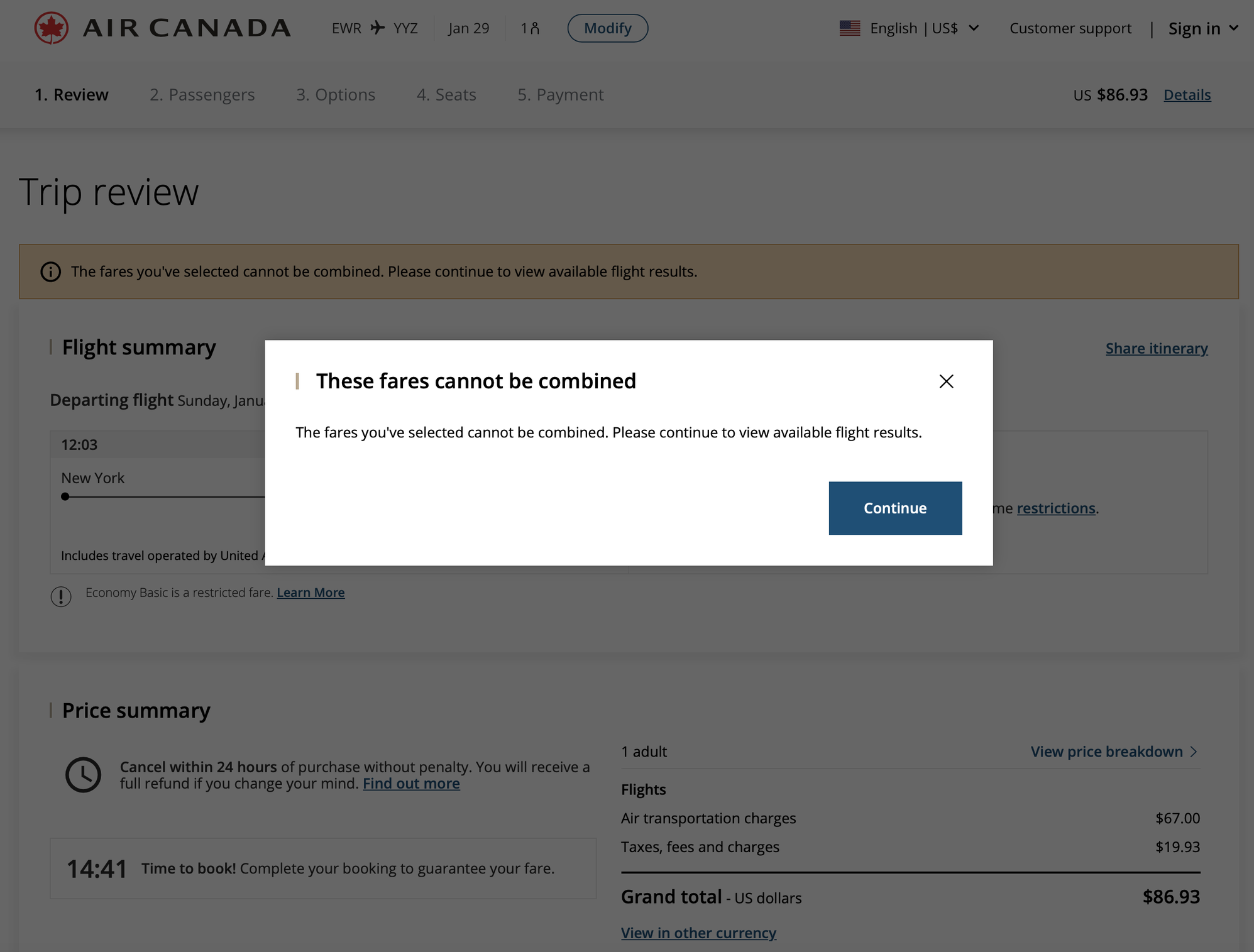
https://www.google.com/travel/flight...p4cLJgXwDp1Qw7
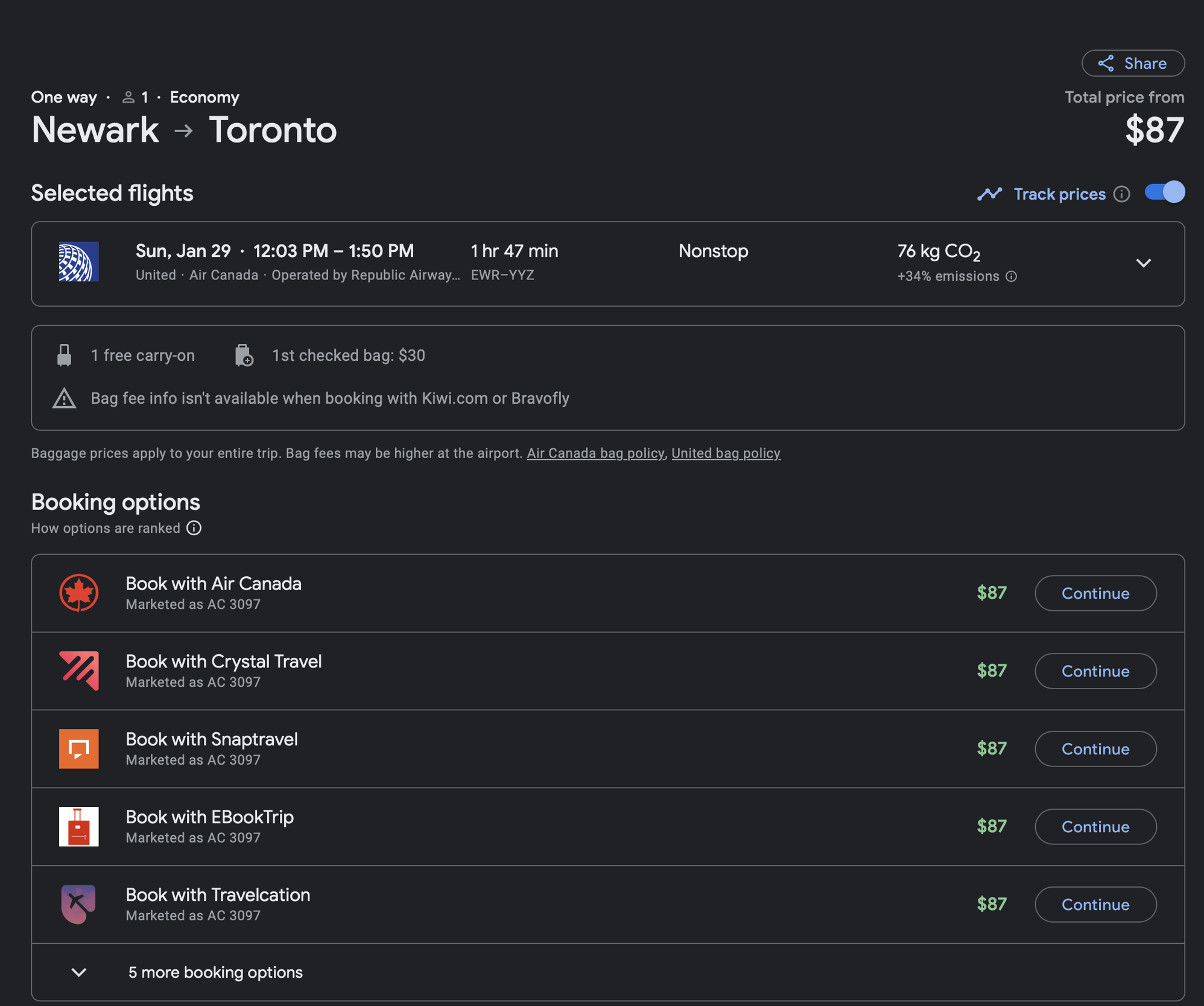
Google Flights says I can buy it for $87 though Air Canada. But when I click through, I get the following error on the Air Canada site:
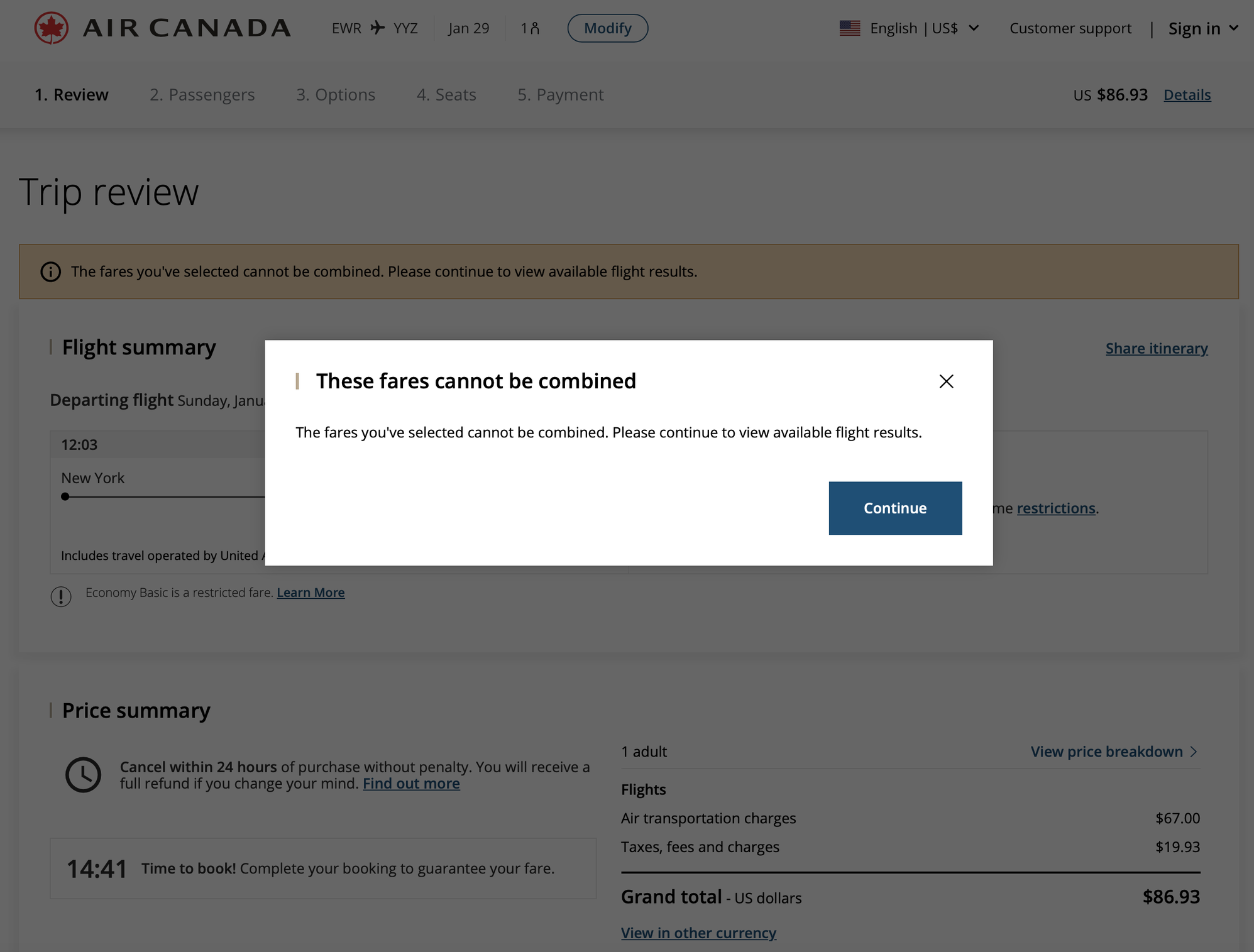
#326
Join Date: Apr 2021
Location: HPN, LAX, HNL, or somewhere in between
Programs: UA 1K, JetBlue Mosaic
Posts: 436
More UA/AC weirdness. GF seems to think I can get the following HNL-EWR-YUL fare on separate tickets for $971:
https://www.google.com/travel/flight...7JCscgRXqrzR87
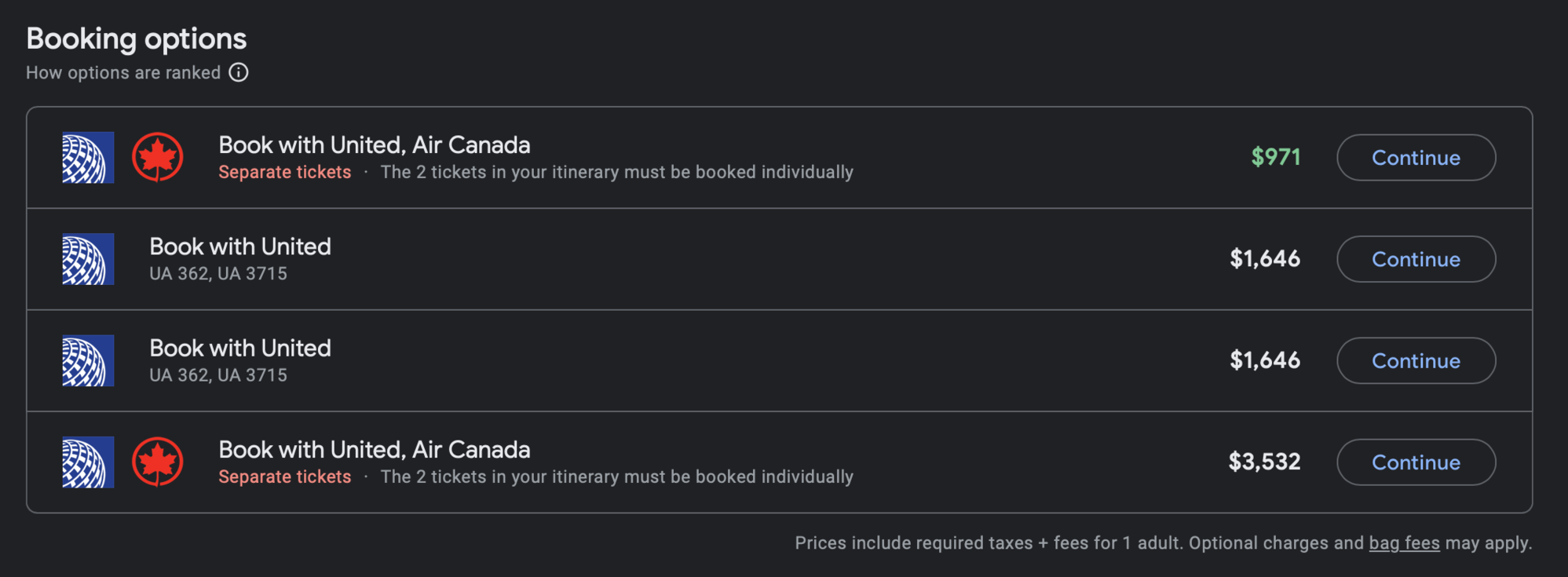
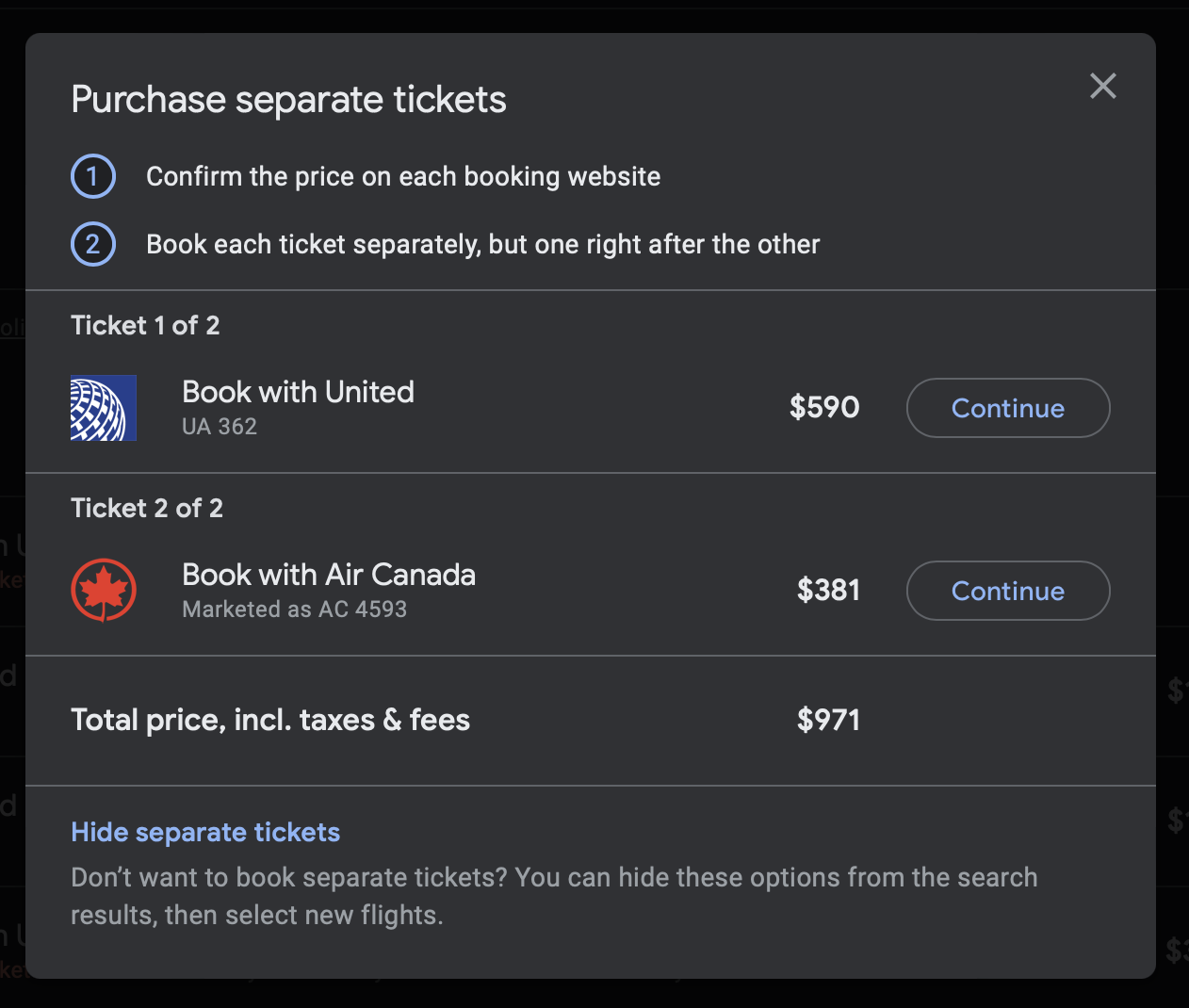
None of the separate tickets buttons work and I get the console shows the following error when I click on either of the "Continue" buttons
https://www.google.com/travel/flight...7JCscgRXqrzR87
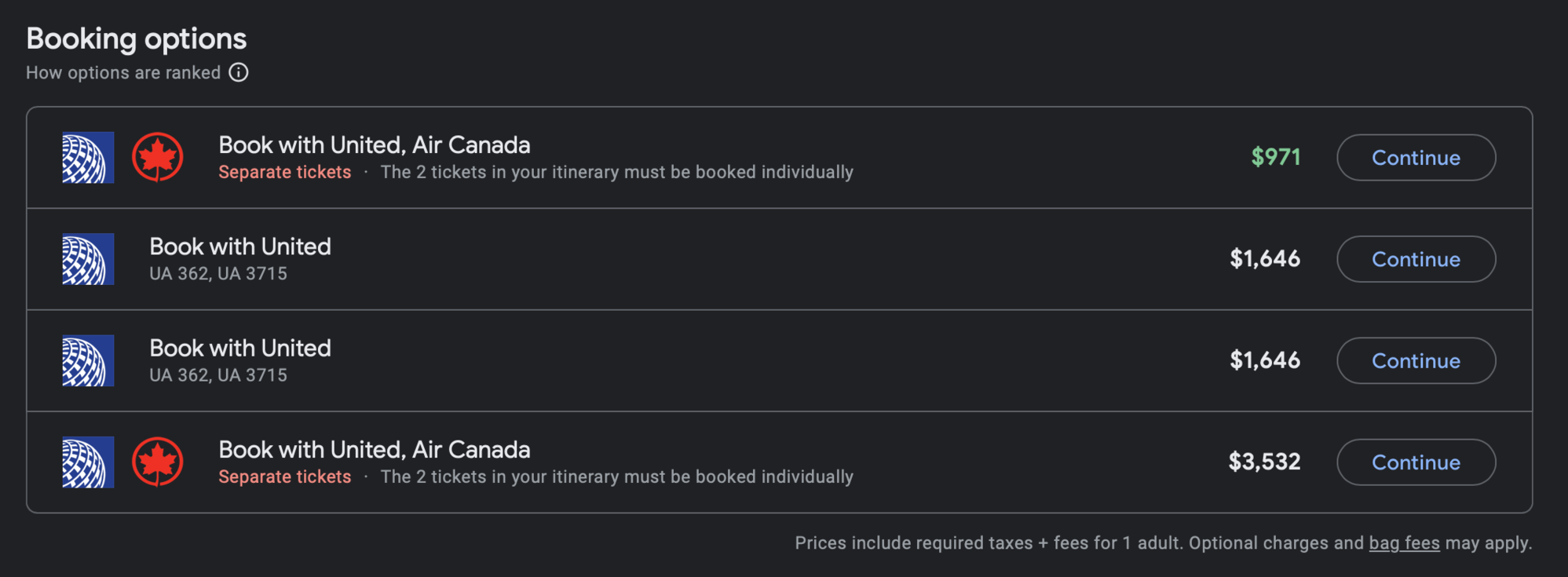
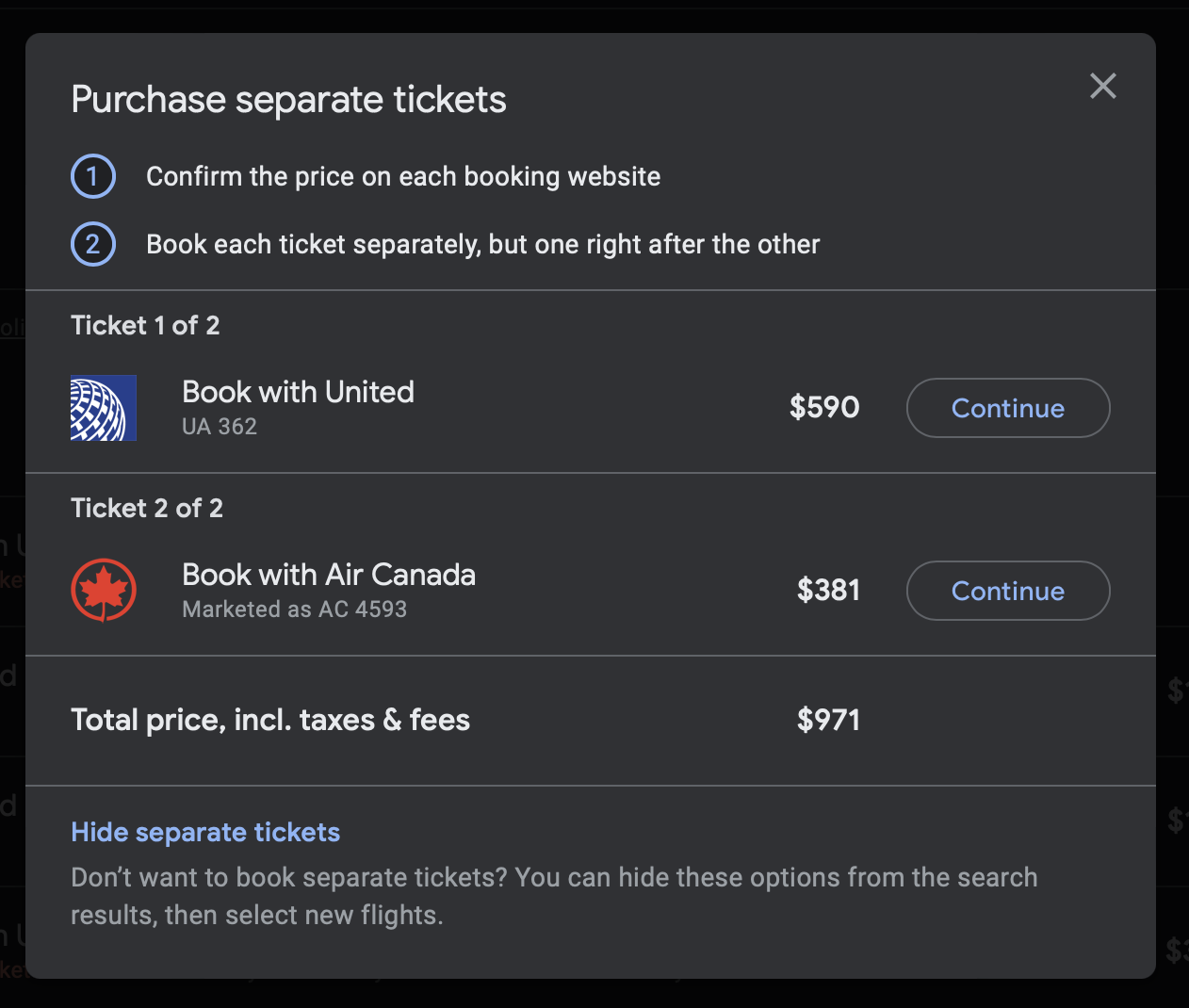
None of the separate tickets buttons work and I get the console shows the following error when I click on either of the "Continue" buttons
Code:
Unhandled Promise Rejection: Error: ia`ved
#327
Join Date: Sep 2006
Location: NYC
Programs: SQ Gold, VA Gold, Marritt Plat, HH Gold
Posts: 84
Hi all,
After some help with GF pricing.
I'm trying to put together a similar itinerary to this. Problem is, I cannot get the price originally displayed when I select the flights. It always changes once I've selected one or more flights (and often I'll get to the last leg and it won't find anything remotely in the range). This example starts at Euro 13,000 (4 pax) but ends up at Euro 50,000 by the time I've selected flights.
I vaguely remember reading something about this a long time ago but can't seem to find the cause or any workaround now.
Anyone have any advice on this?
Thanks!
LT
After some help with GF pricing.
I'm trying to put together a similar itinerary to this. Problem is, I cannot get the price originally displayed when I select the flights. It always changes once I've selected one or more flights (and often I'll get to the last leg and it won't find anything remotely in the range). This example starts at Euro 13,000 (4 pax) but ends up at Euro 50,000 by the time I've selected flights.
I vaguely remember reading something about this a long time ago but can't seem to find the cause or any workaround now.
Anyone have any advice on this?
Thanks!
LT
#328
FlyerTalk Evangelist
Join Date: Mar 2010
Programs: DL, OZ, AC, AS, AA, BA, Hilton, Hyatt, Marriott, IHG
Posts: 19,901
How to permanently set my country setting on Google Flights?
Whenever I use Google Flights on my phone, the country and currency settings will be based on the country that I'm connecting from. Since I'm already logged into my Google account, I'm surprised that the settings aren't saved permanently. Is there a way to set it to USA and currency to USD permanently?
#330
Moderator: Hyatt; FlyerTalk Evangelist
Join Date: Jun 2015
Location: WAS
Programs: :rolleyes:, DL DM, Mlife Plat, Caesars Diam, Marriott Tit, UA Gold, Hyatt Glob, invol FT beta tester
Posts: 18,931



















