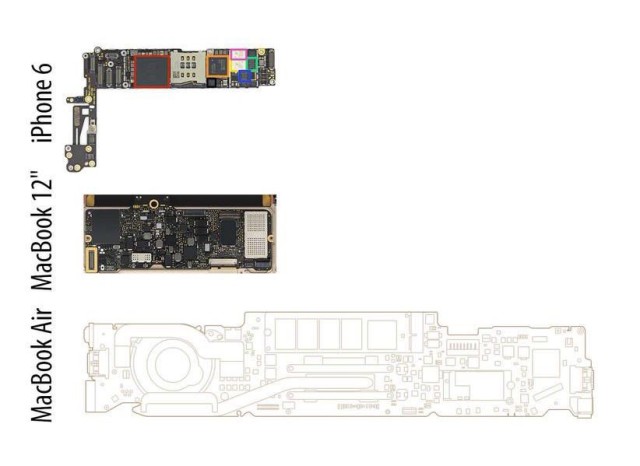The new 12inch Macbook
#61
Join Date: Dec 2009
Location: RDU
Programs: DL DM+(segs)/MM, UA Ag, Hilton DM, Marriott Ti (life Pt), TSA Opt-out Platinum
Posts: 3,227
I said I look forward to seeing the Air features in the Pro line. You're the only one whining here...and blabbing about Chevy Cruzes?! Wow...
#62
Join Date: Jun 2008
Location: YVR
Programs: Aeroplan, AAdvantage
Posts: 2,100
The USB Type-C port is a curious beast. It is, in fact several connectors in one:
1. A high speed data path
2. Power delivery
3. A USB 2.0 port
Now, the high speed data path can be used for really speedy USB, 10 GBit/s "Superspeed+" mode. Then you can connect this to a USB hub much like what you've used in the last decade plus -- just this one will be a lot faster and have as many USB 1.1/2.0/3.0/3.1 devices connect to the hub as you wish.
*Or* it can be used in an alternate mode. This can be a lot of things, currently DisplayPort, and MHL is supported but the potential is there for Ethernet and even PCI Express and whatnot. However, let me emphasize again: if you do this then your superspeed+ USB is not there. You can still use the power delivery lanes and the USB 2.0 port. The latter is a usual High Speed USB 2.0 port just need a simple and cheap converter to separate it out.
There will be a lot of confusion because the charging only USB C connector on the (some video)/USB2/(USB C charging port) adapters is visually not distinguishable from the versatile port on the machine.
Even more confusion will arise when accessory manufacturers will create a USB-C "docking station" that has a kind of DisplayLink chip in it. Remember, DisplayLink is the technology behind USB-to-DVI adapter but this time the bandwidth is quite there to do uncompressed video over USB 3.1 -- it's less than half of the available bandwidth. With compression you can even do a dual display adapter! At least for 1080p60 or 4k30 you can. Perhaps it'll even be possible to drive a 4k60 monitor this way. There's a possibility that such a docking station will feature one or more of the familiar blue USB 3.0 ports or even USB-C ports just for fun and confusion. Because these USB-C ports are now locked to USB mode and can't be used with native display adapters.
Other docking stations, however, will use the DisplayPort alternative mode, add an MST (MultiStreamTransfer) hub and drive three displays natively and happily (as long as they are only 1080p). These devices can have USB 2.0 ports but not 3.0/3.1. However, we have seen Gigabit Ethernet over USB 2.0 so when you see a small USB-C docking station with say two HDMI, an Ethernet and a few USB 2.0 ports then good luck figuring out what it is: is it a USB 3.1 with DisplayLink type chips? You need a driver for your display and in general, expect problems. Is it a DisplayPort splitter? That's good but then there's very little USB bandwidth. The only sure sign are USB 3.0 ports -- those mean the USB-C port is operating in USB mode.
Basically there will be a tonne of scenarios where users can plug in something into an USB-C port and it simply won't work. At all. Or where you plug in a monitor, expect it Just Work and faced with needing to download drivers.
Oh and people have gotten used to using simple and cheap (passive) DisplayPort to HDMI/DVI adapters. That worked well because your DisplayPort connector was in almost every case a DisplayPort++ connector and it simply emitted HDMI/DVI signals if you asked it nicely. Now, in this case, if you have a USB-C to DisplayPort female then you can't just plugin in a passive DP-HDMI cable and expect it work. You need a not-so-simple DisplayPort-to-HDMI active converter and need to actually convert the DisplayPort signal into a HDMI signal. When building a USB-C-to-HDMI you might want to convert the MHL signal instead but at least Google's adapter goes the DP route.
1. A high speed data path
2. Power delivery
3. A USB 2.0 port
Now, the high speed data path can be used for really speedy USB, 10 GBit/s "Superspeed+" mode. Then you can connect this to a USB hub much like what you've used in the last decade plus -- just this one will be a lot faster and have as many USB 1.1/2.0/3.0/3.1 devices connect to the hub as you wish.
*Or* it can be used in an alternate mode. This can be a lot of things, currently DisplayPort, and MHL is supported but the potential is there for Ethernet and even PCI Express and whatnot. However, let me emphasize again: if you do this then your superspeed+ USB is not there. You can still use the power delivery lanes and the USB 2.0 port. The latter is a usual High Speed USB 2.0 port just need a simple and cheap converter to separate it out.
There will be a lot of confusion because the charging only USB C connector on the (some video)/USB2/(USB C charging port) adapters is visually not distinguishable from the versatile port on the machine.
Even more confusion will arise when accessory manufacturers will create a USB-C "docking station" that has a kind of DisplayLink chip in it. Remember, DisplayLink is the technology behind USB-to-DVI adapter but this time the bandwidth is quite there to do uncompressed video over USB 3.1 -- it's less than half of the available bandwidth. With compression you can even do a dual display adapter! At least for 1080p60 or 4k30 you can. Perhaps it'll even be possible to drive a 4k60 monitor this way. There's a possibility that such a docking station will feature one or more of the familiar blue USB 3.0 ports or even USB-C ports just for fun and confusion. Because these USB-C ports are now locked to USB mode and can't be used with native display adapters.
Other docking stations, however, will use the DisplayPort alternative mode, add an MST (MultiStreamTransfer) hub and drive three displays natively and happily (as long as they are only 1080p). These devices can have USB 2.0 ports but not 3.0/3.1. However, we have seen Gigabit Ethernet over USB 2.0 so when you see a small USB-C docking station with say two HDMI, an Ethernet and a few USB 2.0 ports then good luck figuring out what it is: is it a USB 3.1 with DisplayLink type chips? You need a driver for your display and in general, expect problems. Is it a DisplayPort splitter? That's good but then there's very little USB bandwidth. The only sure sign are USB 3.0 ports -- those mean the USB-C port is operating in USB mode.
Basically there will be a tonne of scenarios where users can plug in something into an USB-C port and it simply won't work. At all. Or where you plug in a monitor, expect it Just Work and faced with needing to download drivers.
Oh and people have gotten used to using simple and cheap (passive) DisplayPort to HDMI/DVI adapters. That worked well because your DisplayPort connector was in almost every case a DisplayPort++ connector and it simply emitted HDMI/DVI signals if you asked it nicely. Now, in this case, if you have a USB-C to DisplayPort female then you can't just plugin in a passive DP-HDMI cable and expect it work. You need a not-so-simple DisplayPort-to-HDMI active converter and need to actually convert the DisplayPort signal into a HDMI signal. When building a USB-C-to-HDMI you might want to convert the MHL signal instead but at least Google's adapter goes the DP route.
Last edited by chx1975; Mar 12, 2015 at 5:29 pm
#63
Join Date: Mar 2011
Location: Kitchener, ON, Canada
Programs: UA 1K
Posts: 1,266
Why Mini Display Port? I do a similar role (mostly done with the iPad now). But with the Macbook, you'd carry the dongle and the power supply. The power supply will plug into the dongle, which in turn plugs into the USB-C port. That same dongle will also connect to the vga cable to the projector.
With my Macbook Air, I have my AC power supply - plugs into Magsafe on the left hand side.
On the right side, I have my Mini Display Port. I plug an adapter into that to make it VGA, and plug THAT into the LCD projector.
And on not-so-uncommon occasion, I plug in a USB stick with any client supplied videos, logos or materials as part of my coaching/training session.
NOW, with a Macbook - I need AC power. That clogs up my only port. What Apple is saying is "We want you to buy a special adapter. So, out of this adapter, I need:
AC power
USB A
Mini Display Port.
All of which will be splayed out on one side of the machine now.
What am I missing?
#64
FlyerTalk Evangelist
Join Date: Sep 2000
Posts: 37,486
All the dongles I have for my iPads (both lightning and dock) have the display output and a power input.
#66
FlyerTalk Evangelist
Join Date: Sep 2000
Posts: 37,486
I am pretty confident that your Thunderbolt monitor will also support a DisplayPort connector. You should be ok with the USB-C dongle to HDMI, then an HDMI to Mini DisplayPort. You'll lose the use of the USB ports as DisplayPort/HDMI is one-way, unlike Thunderbolt which wraps the video in a PCI signal.
#67
FlyerTalk Evangelist
Join Date: Aug 2001
Programs: DL GM, AA Gold, Hilton Diamond, Bonvoy Plat
Posts: 12,171
The same one as on the Macbook - a USB C port. But when I plug my monitor in, I can still power the device without a dongle, plug in a USB flash drive and use another device in the same port. All for $40. The same solution on the Macbook required an $80 dongle, and a USB hub.

#68
A FlyerTalk Posting Legend
Join Date: Sep 2002
Location: LAX/TPE
Programs: United 1K, JAL Sapphire, SPG Lifetime Platinum, National Executive Elite, Hertz PC, Avis PC
Posts: 42,222
How does the thing keep cool without a fan especially when software starts chewing up resources?
#69
FlyerTalk Evangelist
Join Date: May 2006
Location: SEA or BGR, Lower Earth Orbit
Programs: UA 1K
Posts: 17,217
The processor is pretty low power to start (and low speed by many standards), the only option that it has is to throttle the speed to allow things to cool down. The same thing happens with an mobile phone or a tablet, when things heat up the rest slows down.
#70
Join Date: Sep 2002
Location: Hoboken, NJ; Pembroke Pines, FL
Programs: CO Gold, SPG Gold
Posts: 2,939
NOW, with a Macbook - I need AC power. That clogs up my only port. What Apple is saying is "We want you to buy a special adapter. So, out of this adapter, I need:
AC power
USB A
Mini Display Port.
All of which will be splayed out on one side of the machine now.
What am I missing?
AC power
USB A
Mini Display Port.
All of which will be splayed out on one side of the machine now.
What am I missing?
Apple retired Firewire off the MBP in 2012 after many years of providing that option. I'm sure they will keep Thunderbolt on some subset of their machines for many years to come.
I don't need the ports and so will be getting the new MB 12 to replace my MBA 11. I'm also going to go over to the Chromebook Pixel (2015) thread to see if I should get one of those too! ScottC, you're a bad influence on me! lol
Last edited by lensman; Mar 14, 2015 at 7:23 pm Reason: typo
#71
Join Date: Jul 2008
Location: K+K
Programs: *G
Posts: 4,871
#72
FlyerTalk Evangelist
Join Date: Sep 2000
Posts: 37,486
http://www.intel.com/content/www/us/...ute-stick.html
Oh, and mine has USB, MicroUSB, HDMI, Audio and MicroSD all in the tony stick, which means even it has more ports than the new Macbook

Chipsets are getting smaller and smaller, and heat isn't as much of an issue as it used to be.
#73
Join Date: Jul 2008
Location: K+K
Programs: *G
Posts: 4,871
Not really that impressive. I currently have an HDMI dongle with a full Win 8.1 environment.
http://www.intel.com/content/www/us/...ute-stick.html
Oh, and mine has USB, MicroUSB, HDMI, Audio and MicroSD all in the tony stick, which means even it has more ports than the new Macbook
Chipsets are getting smaller and smaller, and heat isn't as much of an issue as it used to be.
http://www.intel.com/content/www/us/...ute-stick.html
Oh, and mine has USB, MicroUSB, HDMI, Audio and MicroSD all in the tony stick, which means even it has more ports than the new Macbook

Chipsets are getting smaller and smaller, and heat isn't as much of an issue as it used to be.
all you have to do is carry around an external monitor, keyboard, mouse, and AC power source , to get your work done on an airplane!
#74
FlyerTalk Evangelist
Join Date: Jan 2014
Location: San Diego, CA
Programs: GE, Marriott Platinum
Posts: 15,508
Not really that impressive. I currently have an HDMI dongle with a full Win 8.1 environment.
http://www.intel.com/content/www/us/...ute-stick.html
Oh, and mine has USB, MicroUSB, HDMI, Audio and MicroSD all in the tony stick, which means even it has more ports than the new Macbook
Chipsets are getting smaller and smaller, and heat isn't as much of an issue as it used to be.
http://www.intel.com/content/www/us/...ute-stick.html
Oh, and mine has USB, MicroUSB, HDMI, Audio and MicroSD all in the tony stick, which means even it has more ports than the new Macbook

Chipsets are getting smaller and smaller, and heat isn't as much of an issue as it used to be.
Speaking of the Compute Stick, I wonder if I can rig one of these up with a HDHomeRun + CableCard and an external hard drive and pretty much replace my parents' cable box. TWC charges a ridiculous amount for the privilege of renting a DVR (on top of the monthly rental for the box).
#75
Ambassador: Emirates Airlines
Join Date: Sep 2004
Location: Manchester, UK
Posts: 18,618