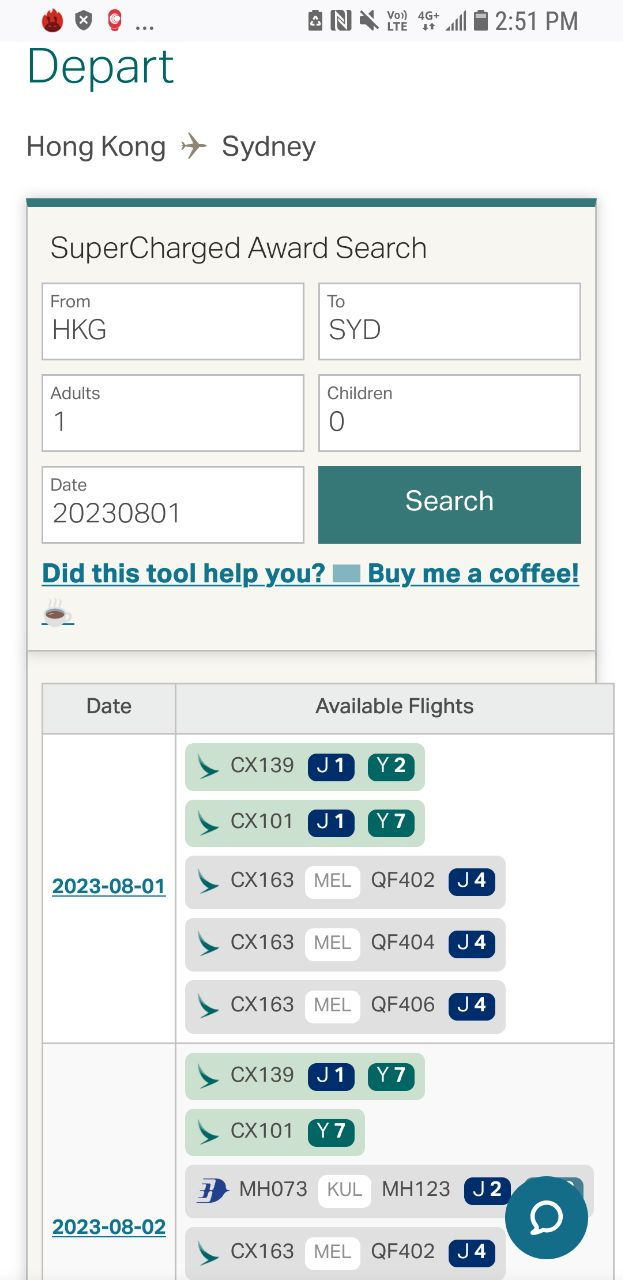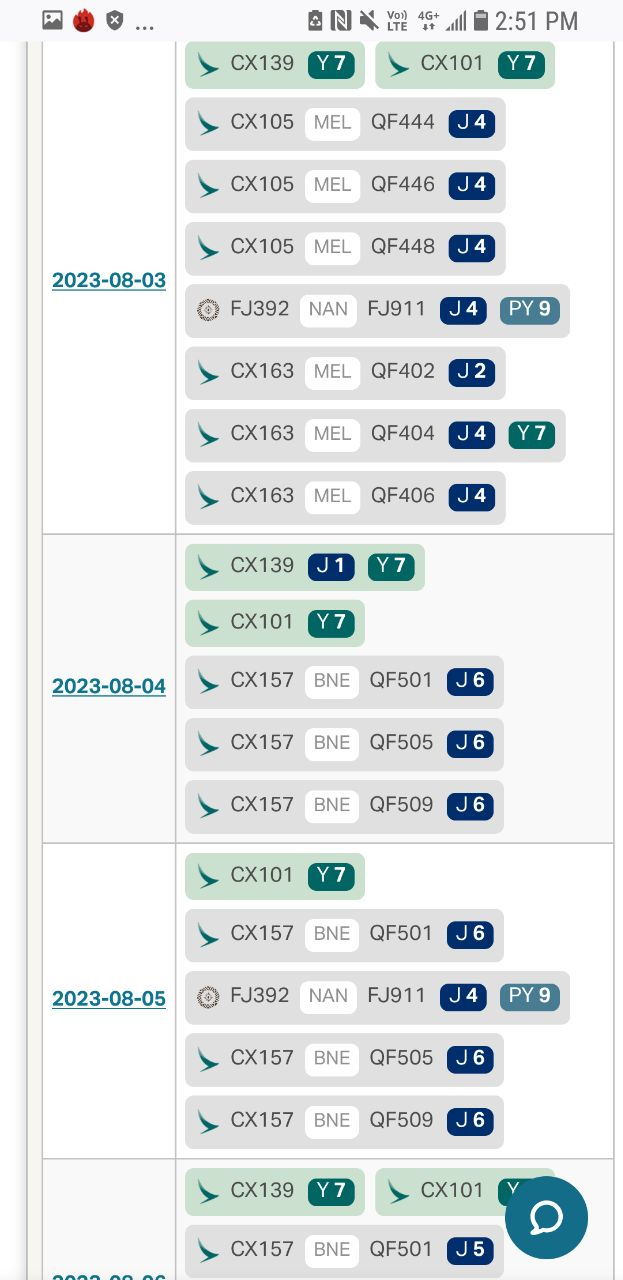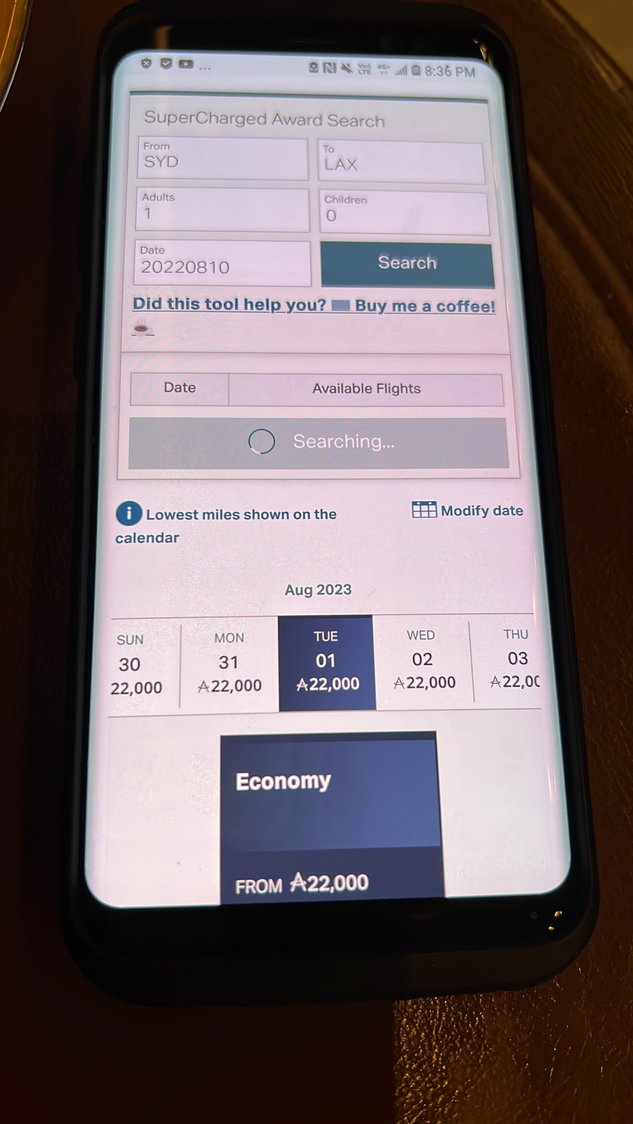A Fix for the New "Elevated" Award Booking Engine
#22
Ambassador, Hong Kong and Macau

Join Date: May 2009
Location: HKG
Programs: Non-top tier Asia Miles member
Posts: 20,301
[OK, this one may be user (my) error. Search once using the Unelevated search first, and then use the batch search. Seems to fix the nil return problem.]
Last edited by percysmith; Aug 29, 2022 at 4:26 pm
#23
Join Date: Feb 2019
Posts: 5
Has anyone been successful in getting a connecting itinerary to ticket using this tool? Got as far as inputting passenger details for my trip but since when using the site's own multicity tool the same itinerary errored out with some sort of Y inventory error I was worried I'd be out my points and not actually ticket.
#24
A FlyerTalk Posting Legend




Join Date: Sep 2009
Location: Minneapolis: DL DM charter 2.3MM
Programs: A3*Gold, SPG Plat, HyattDiamond, MarriottPP, LHW exAccess, ICI, Raffles Amb, NW PE MM, TWA Gold MM
Posts: 100,828
Yeah, I’ve noticed the same. It seems in some instances the flights will be available to book separately segment by segment, but not as a single one-way. The system will throw an error saying "Redemption Class Y not valid on this flight" or something to that effect. It did not start with the new search engine though, I think I ran into this as far back as May. The agent sees the same on their end, availability only available separately. The same routing was available to book on some other dates as a transfer, so it does not look like a blanket award routing rule thing. Also, FWIW, it’s not restricted to the CX search engine either, as availability for the same flight would not show up as a transfer in BA either, only segment by segment. It's perplexing because back in the day, it was usually the other way around, where transfer routing was available, but booking separately was not.
I did not HUCA, and just bit the bullet and booked separately, so I can't speak as to whether a different agent may have helped.
For data point purposes, my particular case was a TSA-HND and HND-LHR flight all on JL with a 17 hour overnight connection.
I did not HUCA, and just bit the bullet and booked separately, so I can't speak as to whether a different agent may have helped.
For data point purposes, my particular case was a TSA-HND and HND-LHR flight all on JL with a 17 hour overnight connection.
#25
Join Date: Feb 2019
Posts: 5
What was weird with my booking is that the UnElevated tool was able to get the segments to go together but I got the "Redemption Class Y" error when doing the multi-city. Makes me worry that the bookings won't actually work in the end when using the tool. For reference I was doing LAX-LHR-BUD next summer.
#26
Original Poster
Join Date: Apr 2010
Location: Taipei, Taiwan
Programs: IHG Diamond Ambassador, Accor Plus Platinum, Caesar's Diamond, Hilton Gold, Marriott Gold,
Posts: 122
Has anyone been successful in getting a connecting itinerary to ticket using this tool? Got as far as inputting passenger details for my trip but since when using the site's own multicity tool the same itinerary errored out with some sort of Y inventory error I was worried I'd be out my points and not actually ticket.
To be frank, I�d be more surprised to see the multi-city tool not erroring out on most itineraries.
What was weird with my booking is that the UnElevated tool was able to get the segments to go together but I got the "Redemption Class Y" error when doing the multi-city. Makes me worry that the bookings won't actually work in the end when using the tool. For reference I was doing LAX-LHR-BUD next summer.
#27
Original Poster
Join Date: Apr 2010
Location: Taipei, Taiwan
Programs: IHG Diamond Ambassador, Accor Plus Platinum, Caesar's Diamond, Hilton Gold, Marriott Gold,
Posts: 122
By the way, I�ve released a tiny update to 2.1.2
https://greasyfork.org/en/scripts/44...rch-fixer-2022
This fixes a reported issue where the available seats for itineraries with stopovers would show the number of available seats on the segment that had more seats, rather than the one that had less.
Some poor dude saw J7 on a flight and was ecstatic that he could take his entire family on cross pacific business, only for it to disappear when he changed the search to 4 travelers. We don�t need disappointment like that!
https://greasyfork.org/en/scripts/44...rch-fixer-2022
This fixes a reported issue where the available seats for itineraries with stopovers would show the number of available seats on the segment that had more seats, rather than the one that had less.
Some poor dude saw J7 on a flight and was ecstatic that he could take his entire family on cross pacific business, only for it to disappear when he changed the search to 4 travelers. We don�t need disappointment like that!
#28
Join Date: Aug 2022
Posts: 6
Amazing tool, however when calling customer service to book, they do not see the availability. Tried 2 reps who spent a lot of time on several itineraries showing as available via this fix but they could never see them. It is for a ticket change and I must call. Has anyone been able to actually book online? I am worried about canceling to find myself unable to finalize the booking online if the call center can't see those tickets.
#29
Join Date: Jun 2022
Programs: AM
Posts: 9
Amazing tool, however when calling customer service to book, they do not see the availability. Tried 2 reps who spent a lot of time on several itineraries showing as available via this fix but they could never see them. It is for a ticket change and I must call. Has anyone been able to actually book online? I am worried about canceling to find myself unable to finalize the booking online if the call center can't see those tickets.
If the availability for the same route, date, and class still appears, then it is probably a typical CX style call center issue... Good luck!
#30
Original Poster
Join Date: Apr 2010
Location: Taipei, Taiwan
Programs: IHG Diamond Ambassador, Accor Plus Platinum, Caesar's Diamond, Hilton Gold, Marriott Gold,
Posts: 122
Amazing tool, however when calling customer service to book, they do not see the availability. Tried 2 reps who spent a lot of time on several itineraries showing as available via this fix but they could never see them. It is for a ticket change and I must call. Has anyone been able to actually book online? I am worried about canceling to find myself unable to finalize the booking online if the call center can't see those tickets.
My assumption is that you are trying to change one leg of a multi-segment itinerary, and you can see availability for that one leg, but CX call centre can't see said same flight availability?
If that is the case, are you able to see the entire itinerary you want to change to change to using the new tool? Or only the leg you want to change?
e.g. If your original ticketed itinerary was SYD-HKG-LHR and you want to change the HKG-LHR leg, does the entire SYD-HKG-LHR as a transfer flight show as available? or just the HKG-LHR leg?
If you cannot see the entire SYD-HKG-LHR itinerary together as available (by searching SYD-LHR), but only the one leg separately, I would advise you not to cancel, because it is likely that you won't be able to rebook it as a transfer. If you can see it, then I would book it first before cancelling the old one, since you indicate you are OK with canceling, and your main concern is not being able to rebook.
I've run into a lot of issues myself ticketing multi-segment itineraries myself. For example, I have a pair of TSA-HND and HND-LHR tickets that were available to book separately, with a layover time well within the current 24 hour rules, but when I wanted to book them together as a transfer, the call centre said they could not see availability. The TPE-HND-LHR flight would have cost exactly the same as a HND-LHR, so that was a bummer.
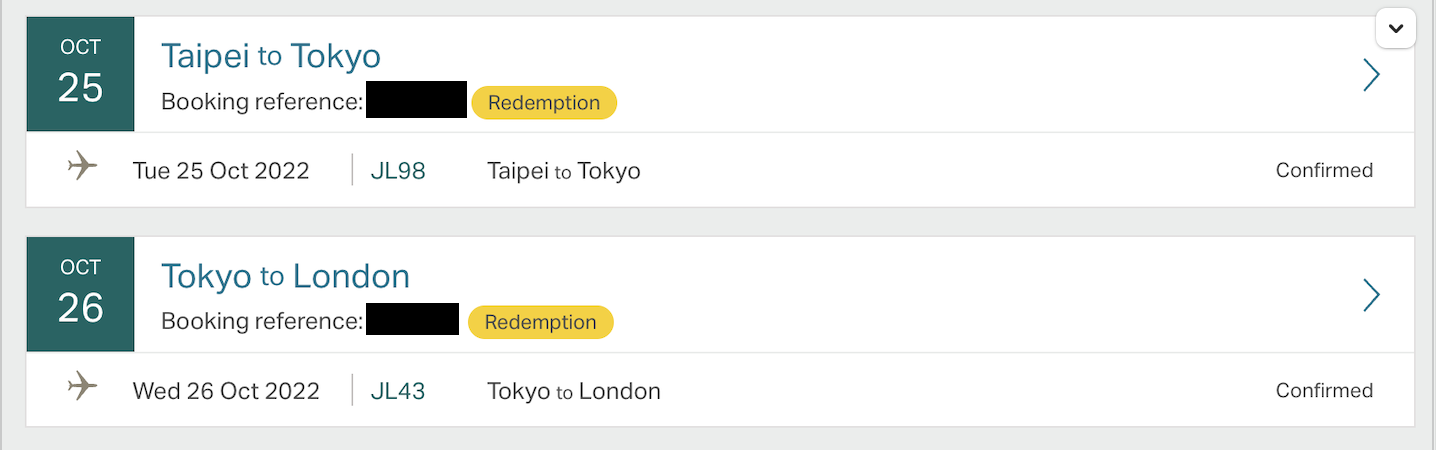
I'm getting a lot of reports from testers that the same thing is happening a lot with oneworld multicarrier awards, i.e. the flights are all available to book separately, but not as transfers or as part of a larger itinerary. As tonyatflyertalk001 mentioned, if the same flight also shows up in the native CX engine as a one-way, it is a call centre issue, or more likely a ticketing rule issue. It looks like some sort of reverse married segment control, a divorced segment control, if you will, lmao. Can anyone who can see these backend details on amadeus find any clues as to what�s going on?
Last edited by jaytw; Aug 30, 2022 at 7:55 am