Last edit by: WineCountryUA
Until 18 Oct 2018, upgrade space for RPU/GPUs was "R" ("PN" for GS), starting 19 Oct 2018 "R" has been replaced by "PZ"
Changes to UA's Fare Classes (19-20 October 2018)
"R" upgrade / fare class is missing! (replaced by PZ)
Changes to UA's Fare Classes (19-20 October 2018)
"R" upgrade / fare class is missing! (replaced by PZ)
Or you search AAA-DDD-BBB-CCC and R>0 but not the same number as BBB-CCC shows?
Why does AAA-BBB-CCC shows R=0 but the other routes R>0 (but not always the same amount)???
This is related to how fare class availability to created for multi-segment trips.
The fare class availability is displayed as the minimum of each same fare class inventory of all the segments. So if looking for a T fare, all the segments need to have T fare inventory. If any one is T=0, then the multi-segment results is 0 or whatever the minimum inventory is.
This is true for R --- but the good news is upgrades will clear based on individual segments (except in the case of Direct flights).
So in the above case, regardless of routing the BBB-CCC segment can clear on application of certs or miles.
The general recommendation is to search for the critical upgradeable segments individually -- note the R availability. Then book the desired multi-segment trip and apply the upgrade.
In the slim chance the R space disappears in the meantime, you can make use of the 24 hour free cancellation window to start-over.
R / PZ Avail changes depending on how you search flights
#151
Join Date: Oct 2012
Location: NYC
Programs: AADULtArer
Posts: 5,693
This is fascinating and very, very confusing. Thanks for the careful analysis mherdeg. R inventory should absolutely have nothing to do with anything other than a segment-by-segment basis (with the one exception of direct flights). I would be willing to bet that if you go ahead and buy this that you can instantly upgrade everything you want. And as you were advised above, if it doesn't work out, you can still refund.
R inventory should absolutely have nothing to do with anything other than a segment-by-segment basis
Am I confused on this?
#152
Join Date: Jul 2010
Location: WAS
Programs: UA Silver, Marriott Titanium, Nexus, GE
Posts: 2,123
I might be wrong, but in my experience married segment logic has only applied for purchasing but not upgrading. The only time I've seen any sort of issue is a "direct flight" with the same flight number. In that case people have reported difficulty upgrading one segment when the other does not have availability in R.
#153
Moderator: United Airlines
Join Date: Jun 2007
Location: SFO
Programs: UA Plat 1.997MM, Hyatt Discoverist, Marriott Plat/LT Gold, Hilton Silver, IHG Plat
Posts: 66,859
The display R inventory is the lowest amount available on any connecting segments. Just like any other fare class but not the really the best approach for displaying R -- hence the confusion.
A has R=2 (if viewed as a single segment)
B has R=0
C has R=1
A-B will be R=0 for both
A-C will be R=1 for both
However in all cases 2 upgrade request will clear for A.
http://www.flyertalk.com/forum/unite...st-flight.html
http://www.flyertalk.com/forum/unite...h-flights.html
A has R=2 (if viewed as a single segment)
B has R=0
C has R=1
A-B will be R=0 for both
A-C will be R=1 for both
However in all cases 2 upgrade request will clear for A.
http://www.flyertalk.com/forum/unite...st-flight.html
http://www.flyertalk.com/forum/unite...h-flights.html
#154
Join Date: Apr 2000
Location: LAX and LHR. UA lifetime Gold 1.9MM 1K , DL Gold Medallion, HHonors Gold, Marriott Gold, Avis President's Club
Posts: 3,592
I see this type of thing happening all the time. The only way to get round it is to search for, and book, everything as multiple destinations, when R availability will display correctly. So, for example, LHR-LAX will show R=0 whereas LHR-IAD will give, say, R5 and IAD-LAX say R9 on the identical flights. The same thing applies to round trips.
Also, never check the Mileage Upgrade box when searching. I find this eliminates some flights which do have R availability. It's almost as if UA then knows what you're looking for and so hides it. Leave the box unchecked and let the system give you all flights so that you can see for yourself. And use the Greasemonkey tool so that R availability is easy to spot.
Also, never check the Mileage Upgrade box when searching. I find this eliminates some flights which do have R availability. It's almost as if UA then knows what you're looking for and so hides it. Leave the box unchecked and let the system give you all flights so that you can see for yourself. And use the Greasemonkey tool so that R availability is easy to spot.
#155
Join Date: Jan 2009
Location: LHR (sometimes CLE, SFO, BOS, LAX, SEA)
Programs: UA 1K
Posts: 5,895
The display R inventory is the lowest amount available on any connecting segments. Just like any other fare class but not the really the best approach for displaying R -- hence the confusion.
A has R=2 (if viewed as a single segment)
B has R=0
C has R=1
A-B will be R=0 for both
A-C will be R=1 for both
However in all cases 2 upgrade request will clear for A.
A has R=2 (if viewed as a single segment)
B has R=0
C has R=1
A-B will be R=0 for both
A-C will be R=1 for both
However in all cases 2 upgrade request will clear for A.
2/10 EWR-LAX is R2
2/10 LAX-HNL is R4
When booking a one-way trip EWR-HNL on united.com, the flight shows as R2,R4 *and* it fares out as EWR-LAX + LAX-HNL (two separate segments covered by two separate fare bases).
So that all seems okay. But then:
2/10 EWR-LAX is R2
2/10 LAX-HNL is R4
2/13 HNL-EWR is R3
When booking a round trip EWR-HNL//HNL-EWR, the outbound segments show R0, R0 and the return shows R3.
So in this case, the individual-segment inventory on EWR-LAX-HNL is R4,R2. But the married-segment availability on EWR-LAX-HNL (fared as a EWR-HNL trip connecting in LAX) is R0. This is technically possible with married segment inventory but it's not something we've seen before.
#156
Join Date: Oct 2012
Location: NYC
Programs: AADULtArer
Posts: 5,693
I might be wrong, but in my experience married segment logic has only applied for purchasing but not upgrading. The only time I've seen any sort of issue is a "direct flight" with the same flight number. In that case people have reported difficulty upgrading one segment when the other does not have availability in R.
Safe travels
#157
Join Date: Jul 2010
Location: WAS
Programs: UA Silver, Marriott Titanium, Nexus, GE
Posts: 2,123
So in this case, the individual-segment inventory on EWR-LAX-HNL is R4,R2. But the married-segment availability on EWR-LAX-HNL (fared as a EWR-HNL trip connecting in LAX) is R0. This is technically possible with married segment inventory but it's not something we've seen before.
1) United wants to add married segment logic to the upgrade buckets.
2) There's some sort of error in the booking engine that's taking the married segment logic of the fare you're trying purchase and applying it in the display of all fare buckets, including R.
My bet is on the former. The only way to test is to book it and try to upgrade it. Let's hope the OP goes ahead and reports back on the experiment.
#158
Join Date: Feb 2006
Programs: HH Silver, MR Plat Prem & LT Plat, Hyatt Plat,SPG Plat, Hertz PC, National EE, UA 1K
Posts: 3,407
So as mherdeg so wonderfully pointed out, I want to restate the facts:
2/10 EWR-LAX R2
2/10 LAX-HNL R4
Booked as EWR-HNL
2/10 EWR-LAX R2
2/10 LAX-HNL R4
Booked as EWR-LAX-HNL
2/10 EWR-LAX R0
2/10 LAX-HNL R0
2/13 HNL-EWR R3
Booked as EWR-HNL-EWR and EWR-LAX-HNL-EWR
So I booked it! And went online to process upgrade. I was able to u/g HNL-EWR using RPU. EWR-LAX-HNL showed as "waitlist only".
I called UAMP. Asked the agent to book a new flight, but I wanted to u/g right away and check "R" please. Gave her 2/10, EWR-LAX-HNL. She confirmed R2/R4.
I said, ok, no need to book it, I already have the same exact flights booked! Can you please upgrade them?
Sure, she went to u/g them, and was speechless when she couldn't! She had no idea, (at least she didn't LIE like the first agent and try the direct/married/etc segments).
So, I hung up.
I went back into the reservation, and saw the out of sync, call UA. I did, to have the HNL-EWR cleaned up. Agent was great...but also couldn't u/g the outbound.
Went BACK into the reservation to choose seats (after syncing) and tried one more time. POOF...was able to u/g (about 4 hours after ticketing) using RPU!
So...long story short...it worked..FINALLY!
#160
Join Date: Apr 2000
Location: LAX and LHR. UA lifetime Gold 1.9MM 1K , DL Gold Medallion, HHonors Gold, Marriott Gold, Avis President's Club
Posts: 3,592
It is all about married segments. As I said above, search/book everything as separate segments and the problem goes away.
#161
Join Date: Mar 2012
Programs: Mileage Plus 1K; Marriott Platinum; Hilton Gold
Posts: 6,355
#162
Join Date: Jul 2010
Location: WAS
Programs: UA Silver, Marriott Titanium, Nexus, GE
Posts: 2,123

Actually, in all seriousness, it seems that after the re-syncing and what not, the segments somehow got divorced??? Either that or the R inventory changed.
It would be great to have UA Insider weigh in on whether they intend for married segment logic to apply to CPU's, RPU's, and GPU's.
#163
Join Date: Jan 2013
Location: BOS
Programs: Hyatt Discoverist, Marriott/SPG/Hilton Gold, PreCheck + Clear
Posts: 2,306
R space varies based on the prior connecting flight
Admittedly I haven't been at it as long as most of you, but this is a new one on me. Looking at a BOS/PEK r/t next June, and as I explored the various connecting options, EWR seemed best. But then I started noticing that the amount of R space on the EWR>PEK flight was varying based on which connecting flight I took from Boston before it. See for yourself below: if I take the 9:30 flight, R=2 on UA89: fine, but too quick a connection for my taste.
However if I pick the 8:30, R drops to 0! What gives? Is it a bug, or are they really so sophisticated that they're trying to nudge me toward taking the later flight from BOS?
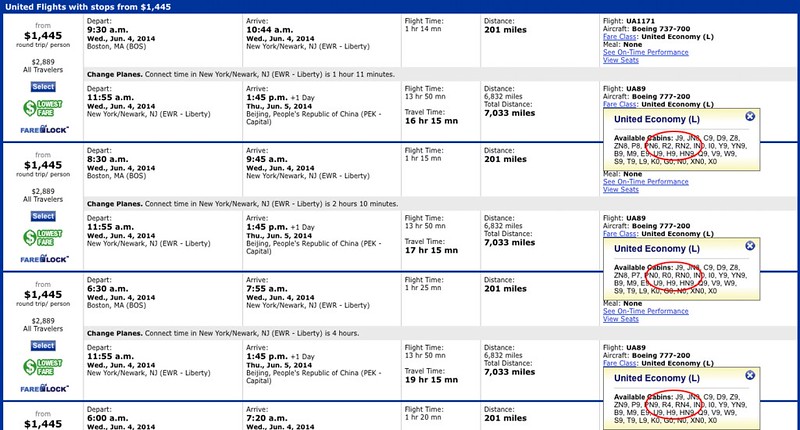
However if I pick the 8:30, R drops to 0! What gives? Is it a bug, or are they really so sophisticated that they're trying to nudge me toward taking the later flight from BOS?
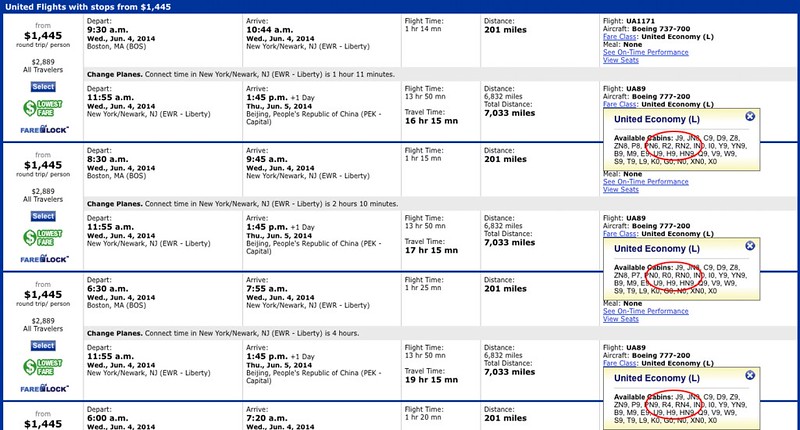
Last edited by RandomBaritone; Jan 2, 2014 at 3:34 pm
#165
FlyerTalk Evangelist
Join Date: Feb 2000
Location: Los Angeles
Programs: UA Plat 2MM. DL Plat, AS MVP
Posts: 12,752
Old news, but always good to be reminded.
Seems like agents also face same issue. They will see no upgrades available when, in fact, they are (if searched by segment rather than origin to destination).
Seems like agents also face same issue. They will see no upgrades available when, in fact, they are (if searched by segment rather than origin to destination).






















