Last edit by: nkedel
Some of the popular routers in this thread:
Edimax 6258NL (or via Amazon)
Asus wL-330nul
TP-Link WR702N
TP-LINK TL-WR710N (out of production, but superceded by similar models)
Edimax BR-6258n
Hootoo Tripmate Nano (TM-02)
GLi GL-AR300M
GL.iNet GL-AR750 Travel AC Router - a higher-powered dual band option; probably bigger than most people want, but if you need it... (has its own thread here)
Edimax 6258NL (or via Amazon)
Asus wL-330nul
TP-Link WR702N
TP-LINK TL-WR710N (out of production, but superceded by similar models)
Edimax BR-6258n
Hootoo Tripmate Nano (TM-02)
GLi GL-AR300M
GL.iNet GL-AR750 Travel AC Router - a higher-powered dual band option; probably bigger than most people want, but if you need it... (has its own thread here)
World's Smallest Wireless Router for Hotel Rooms
#676
FlyerTalk Evangelist
Join Date: Nov 2002
Location: ORD
Posts: 14,231
#678
Join Date: Aug 2008
Location: Somewhere in Florida
Posts: 2,622
For kicks, I decided to try my travel router at the office I'm currently in today. Everything was done via WiFi from my Macbook:
Powered on, connected with my Macbook and went to the router's webpage. Note there are no "internet" connections lit up on the page and it's asking me below the graphic to choose a method. I clicked the SCAN button under Repeater.
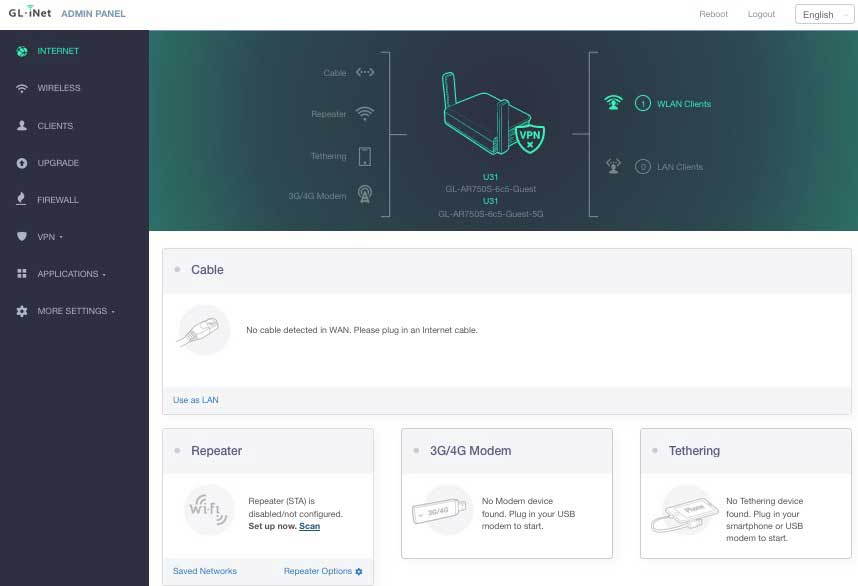
So it scanned and gives me a list of SSIDs it sees, or I can type one:
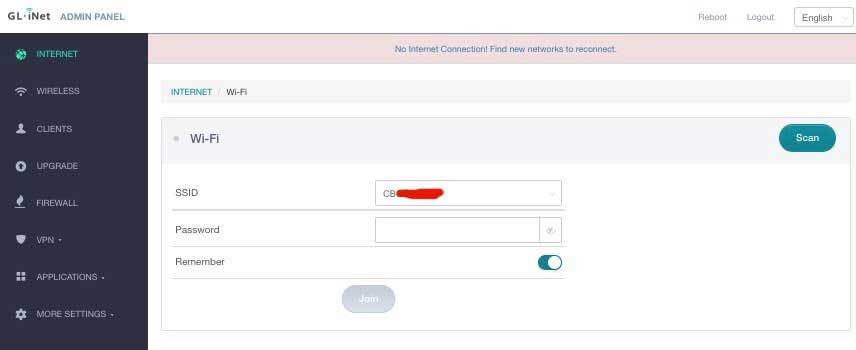
...and I'm connected. Note in the graphic it now shows that I'm connected to a network via WiFI. Below the graphic it shows the nitty gritty.
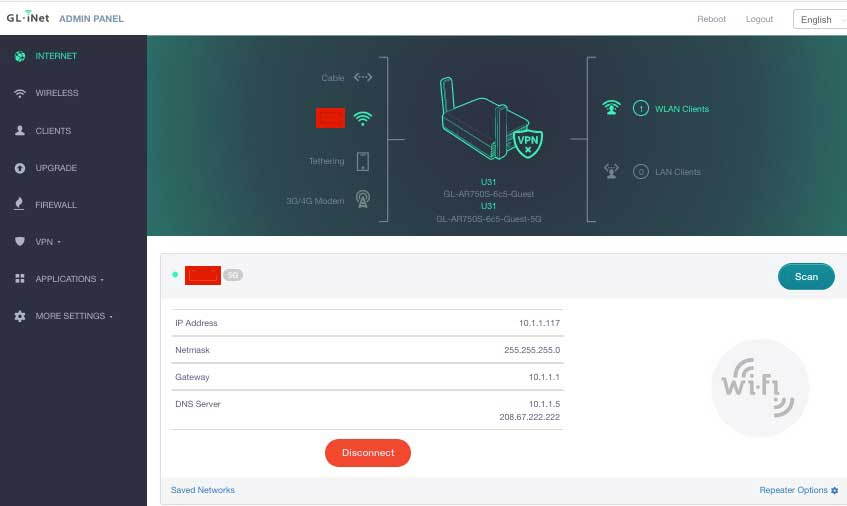
To me, the best feature is the Saved Networks. Just like your phone it remembers previously-seen networks and will automatically connect if it sees it again:

This is my backup travel router, but with my main travel router, I have so many hotels memorized that I rarely have to manually connect the router.
#679
Join Date: Aug 2014
Location: YYZ
Programs: Ex-Bonvoyed, Hyatt, Hilton, BR, AC, AA
Posts: 1,298
#681
Join Date: Nov 2003
Location: San Jose, CA
Posts: 460
Just FYI to anyone looking…
The GL-USB150 is available again on amazon, for $22.90:
https://www.amazon.com/GL-iNet-GL-US...dp/B06XTXKRMY/
The GL-USB150 is available again on amazon, for $22.90:
https://www.amazon.com/GL-iNet-GL-US...dp/B06XTXKRMY/

#682
Join Date: Nov 2003
Location: San Jose, CA
Posts: 460
#683
Join Date: Sep 2005
Location: BOM-SIN-EWR
Programs: UA*G (1K again), Sixt Plat, *was*: SQ QPP01 & SK EBS/EBG, LH SEN, AA EXP, 9wPlat
Posts: 8,606
I'm not the OP, but I did get a GL-USB150 on Amazon and have taken it on a few trips. So far, I find it a very worthy successor to the good old Edimax router.
I had no issues connecting to various United, Hilton, and Hyatt networks in WISP ("repeater" in GL.iNet terminology) mode. I have also tried it with various open networks around, and I found that it sometimes it had trouble listing all available networks in very crowded environments, but refreshing the search once or twice would work and the right network would appear. I had no issues with frequent disconnects reported by some Amazon reviewers.
I had no issues connecting to various United, Hilton, and Hyatt networks in WISP ("repeater" in GL.iNet terminology) mode. I have also tried it with various open networks around, and I found that it sometimes it had trouble listing all available networks in very crowded environments, but refreshing the search once or twice would work and the right network would appear. I had no issues with frequent disconnects reported by some Amazon reviewers.
I then tried to connect on a United international flight (a 789) to the UnitedWifi.com page, but even though the router showed as connected to the United Wifi, with IP and DNS, etc. - it still wouldn't connect with my 2 Android phones, using both Opera and Firefox.
No idea why not. I didn't bother trying with my laptop, but the direct to phone wifi purchase went through okay with one of the phones and I remained online for the 14-15 hour flight.
It would have been nice to share the connection, but this time I really didn't need it.
However, would prefer to have all my devices online without the hassle of logging out and signing on each, one at a time...
Any hints on how this is done - or should I try a different router? (This is the Panasonic system, but United is using a different interface which fails a lot - my outbound flight had no working wifi, despite a hard reset)
#684
Join Date: Sep 2005
Location: BOM-SIN-EWR
Programs: UA*G (1K again), Sixt Plat, *was*: SQ QPP01 & SK EBS/EBG, LH SEN, AA EXP, 9wPlat
Posts: 8,606
#685
FlyerTalk Evangelist
Join Date: Nov 2002
Location: ORD
Posts: 14,231
I just bought a GLi GL-AR750S-EXT and connected it to a home network without any problems.
I then tried to connect on a United international flight (a 789) to the UnitedWifi.com page, but even though the router showed as connected to the United Wifi, with IP and DNS, etc. - it still wouldn't connect with my 2 Android phones, using both Opera and Firefox.
No idea why not. I didn't bother trying with my laptop, but the direct to phone wifi purchase went through okay with one of the phones and I remained online for the 14-15 hour flight.
It would have been nice to share the connection, but this time I really didn't need it.
However, would prefer to have all my devices online without the hassle of logging out and signing on each, one at a time...
Any hints on how this is done - or should I try a different router? (This is the Panasonic system, but United is using a different interface which fails a lot - my outbound flight had no working wifi, despite a hard reset)
I then tried to connect on a United international flight (a 789) to the UnitedWifi.com page, but even though the router showed as connected to the United Wifi, with IP and DNS, etc. - it still wouldn't connect with my 2 Android phones, using both Opera and Firefox.
No idea why not. I didn't bother trying with my laptop, but the direct to phone wifi purchase went through okay with one of the phones and I remained online for the 14-15 hour flight.
It would have been nice to share the connection, but this time I really didn't need it.
However, would prefer to have all my devices online without the hassle of logging out and signing on each, one at a time...
Any hints on how this is done - or should I try a different router? (This is the Panasonic system, but United is using a different interface which fails a lot - my outbound flight had no working wifi, despite a hard reset)
1. Did your devices have a local IP address in the router's LAN subnet?
2. Is the router's LAN subnet the same as the one that United's system assigns? They need to be different.
3. United may be trying to sniff out people who are using their own router like you are and block them. See if your router has an option for "TTL" or "TTL decrement". Set it to zero and see if that helps.
#686
Join Date: Sep 2005
Location: BOM-SIN-EWR
Programs: UA*G (1K again), Sixt Plat, *was*: SQ QPP01 & SK EBS/EBG, LH SEN, AA EXP, 9wPlat
Posts: 8,606
Things to check:
1. Did your devices have a local IP address in the router's LAN subnet?
2. Is the router's LAN subnet the same as the one that United's system assigns? They need to be different.
3. United may be trying to sniff out people who are using their own router like you are and block them. See if your router has an option for "TTL" or "TTL decrement". Set it to zero and see if that helps.
1. Did your devices have a local IP address in the router's LAN subnet?
2. Is the router's LAN subnet the same as the one that United's system assigns? They need to be different.
3. United may be trying to sniff out people who are using their own router like you are and block them. See if your router has an option for "TTL" or "TTL decrement". Set it to zero and see if that helps.

Subnet appears to be different. Luckily one of my phones had the page still available:
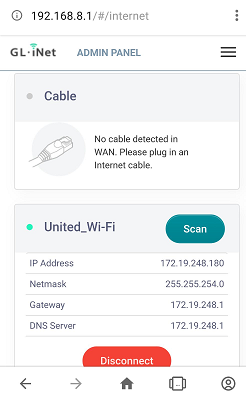
Last edited by SuperFlyBoy; Nov 8, 2021 at 8:23 am
#687
Join Date: Dec 2006
Location: SNA
Programs: Bonvoy LTTE/AMB, AmEx Plat, National EE, WN A-List, CLEAR+, Covid-19
Posts: 4,967
What's "still wouldn't connect" mean? No pages would load? Not even the portal page? Did you authenticate to United on a device after you'd connected the device to the GL-150? Next time, go into "Advanced" and turn off "DNS Rebinding Protection".
#688
Join Date: Sep 2005
Location: BOM-SIN-EWR
Programs: UA*G (1K again), Sixt Plat, *was*: SQ QPP01 & SK EBS/EBG, LH SEN, AA EXP, 9wPlat
Posts: 8,606
No portal page, nothing...
#689
Join Date: Dec 2006
Location: SNA
Programs: Bonvoy LTTE/AMB, AmEx Plat, National EE, WN A-List, CLEAR+, Covid-19
Posts: 4,967
Yeah, bet it was the DNS Rebinding protection. You could get to the USB-150's admin pages on both devices, right?
... or- and while many on the GL-iNet forums consider this a "feature", I hate it- VPN connections persist after reboots, and there's been times I wonder why I can't connect, only to realize my last session had VPN on and I'd forgotten to turn it off.
... or- and while many on the GL-iNet forums consider this a "feature", I hate it- VPN connections persist after reboots, and there's been times I wonder why I can't connect, only to realize my last session had VPN on and I'd forgotten to turn it off.
#690
Join Date: Sep 2005
Location: BOM-SIN-EWR
Programs: UA*G (1K again), Sixt Plat, *was*: SQ QPP01 & SK EBS/EBG, LH SEN, AA EXP, 9wPlat
Posts: 8,606
Yeah, bet it was the DNS Rebinding protection. You could get to the USB-150's admin pages on both devices, right?
... or- and while many on the GL-iNet forums consider this a "feature", I hate it- VPN connections persist after reboots, and there's been times I wonder why I can't connect, only to realize my last session had VPN on and I'd forgotten to turn it off.
... or- and while many on the GL-iNet forums consider this a "feature", I hate it- VPN connections persist after reboots, and there's been times I wonder why I can't connect, only to realize my last session had VPN on and I'd forgotten to turn it off.
No VPN profile set - brand-new out of the box and downloaded the latest firmware for the Slate before the flight.





















