Last edit by: IBobi
Posting a picture / image; how to add or embed an image or video in a post
HOW TO EMBED IMAGES: See tutorial information in posts 1 - 4.Not every Forum accepts the embedding of images; for those that do, please follow the FlyerTalk Rules. From the FlyerTalk Rules:
8. Posting of Images link to this rule.
You may embed non-animated images in your posts. Your images must conform to all FlyerTalk content rules, must convey relevant, on-topic information and are not allowed in signature lines or user profiles other than in the space designated in your profile for your picture. (See also, Rule 2 — User Profiles.) Please size your images large enough to get your point across but not so that they distort FlyerTalk standard column widths.
You may embed non-animated images in your posts. Your images must conform to all FlyerTalk content rules, must convey relevant, on-topic information and are not allowed in signature lines or user profiles other than in the space designated in your profile for your picture. (See also, Rule 2 — User Profiles.) Please size your images large enough to get your point across but not so that they distort FlyerTalk standard column widths.
If your image fails to load, the first thing to try is clearing your browser’s cache.
NOTE: At this time, embedding animated images is not allowed (see this link to the FlyerTalk rule).
(Posts with embedded or attached videos, files or images made here as tests of how this works will routinely be deleted for systems efficiency.
/Moderators)
IGUANADON
How to add or embed a file, image / photo or video in a post
#151
Administrator
Join Date: Sep 2015
Location: Los Angeles
Programs: Internet Brands
Posts: 3,869
#152
Join Date: Jan 2006
Location: SFOSJCOAK
Programs: AA-EXP & 1MM+, AS, MR-LTT, HH Gold
Posts: 7,584
Here an example that I was trying to post, but could not see it in Preview [img]
https://photos.smugmug.com/Americas/USA/Alaska/Alaska-Fall-Foliage-02/i-zvFVbgp/0/1f992d1e/X2/_DSC1091-X2.jpg[/url]
https://photos.smugmug.com/Americas/USA/Alaska/Alaska-Fall-Foliage-02/i-zvFVbgp/0/1f992d1e/X2/_DSC1091-X2.jpg[/url]
#153
Join Date: Jan 2009
Location: TPA
Programs: AA PLT, HH Gold, FM Prem, SPG gold
Posts: 581
With flickr about to limit non pro users to 1000 photos, I will be having 55,000+ photos removed from their server in 2019. That will mostly ruin all of my Trip Reports.
If they want the photos loaded on their servers (I know at one time they offered/suggested hosting) can someone provide a simple method in the near future. Otherwise my TR will soon be text only.
If they want the photos loaded on their servers (I know at one time they offered/suggested hosting) can someone provide a simple method in the near future. Otherwise my TR will soon be text only.
#154
Administrator
Join Date: Sep 2015
Location: Los Angeles
Programs: Internet Brands
Posts: 3,869
With flickr about to limit non pro users to 1000 photos, I will be having 55,000+ photos removed from their server in 2019. That will mostly ruin all of my Trip Reports.
If they want the photos loaded on their servers (I know at one time they offered/suggested hosting) can someone provide a simple method in the near future. Otherwise my TR will soon be text only.
If they want the photos loaded on their servers (I know at one time they offered/suggested hosting) can someone provide a simple method in the near future. Otherwise my TR will soon be text only.
#155
No longer with Internet Brands
Join Date: Mar 2011
Location: Los Angeles, CA
Programs: DL DM 1.6MM, Marriott LT Plat
Posts: 5,343
With flickr about to limit non pro users to 1000 photos, I will be having 55,000+ photos removed from their server in 2019. That will mostly ruin all of my Trip Reports.
If they want the photos loaded on their servers (I know at one time they offered/suggested hosting) can someone provide a simple method in the near future. Otherwise my TR will soon be text only.
If they want the photos loaded on their servers (I know at one time they offered/suggested hosting) can someone provide a simple method in the near future. Otherwise my TR will soon be text only.
#156
Moderator: Hyatt; FlyerTalk Evangelist
Join Date: Jun 2015
Location: WAS
Programs: :rolleyes:, DL DM, Mlife Plat, Caesars Diam, Marriott Tit, UA Gold, Hyatt Glob, invol FT beta tester
Posts: 18,947
Even posting pix to FT has its perils. I went back to refer to a post I made in a few years ago that included a pic I uploaded to my FT album, and there link was broken. Apparently at some point the URL structure for FT photo albums got reorganized.
#157
No longer with Internet Brands
Join Date: Mar 2011
Location: Los Angeles, CA
Programs: DL DM 1.6MM, Marriott LT Plat
Posts: 5,343
Links from FT should still work -- can you provide me a link to the broken photo?
#158
Moderator: Hyatt; FlyerTalk Evangelist
Join Date: Jun 2015
Location: WAS
Programs: :rolleyes:, DL DM, Mlife Plat, Caesars Diam, Marriott Tit, UA Gold, Hyatt Glob, invol FT beta tester
Posts: 18,947
The photo's still there, but the link in the post which used to work, no longer does.
https://www.flyertalk.com/forum/delt...l#post25600393
Originally this picture was embedded in the post
https://www.flyertalk.com/g/picture/7986966
#159
Moderator: American AAdvantage
Original Poster
Join Date: May 2000
Location: NorCal - SMF area
Programs: AA LT Plat; HH LT Diamond, Maître-plongeur des Muccis
Posts: 62,948
I already updated the previous post I mentioned, but here's another one:
The photo's still there, but the link in the post which used to work, no longer does.
https://www.flyertalk.com/forum/delt...l#post25600393
Originally this picture was embedded in the post
https://www.flyertalk.com/g/picture/7986966
The photo's still there, but the link in the post which used to work, no longer does.
https://www.flyertalk.com/forum/delt...l#post25600393
Originally this picture was embedded in the post
https://www.flyertalk.com/g/picture/7986966
#160
Moderator: Hyatt; FlyerTalk Evangelist
Join Date: Jun 2015
Location: WAS
Programs: :rolleyes:, DL DM, Mlife Plat, Caesars Diam, Marriott Tit, UA Gold, Hyatt Glob, invol FT beta tester
Posts: 18,947
I already updated the previous post I mentioned, but here's another one:
The photo's still there, but the link in the post which used to work, no longer does.
https://www.flyertalk.com/forum/delt...l#post25600393
Originally this picture was embedded in the post
https://www.flyertalk.com/g/picture/7986966
The photo's still there, but the link in the post which used to work, no longer does.
https://www.flyertalk.com/forum/delt...l#post25600393
Originally this picture was embedded in the post
https://www.flyertalk.com/g/picture/7986966
The first link is the original post in which the photo itself used to be embedded. If you click on the first link into the Delta Forum Lounge thread, do you see an image there? I don't. (Though I see IBobi has been experimenting with it)
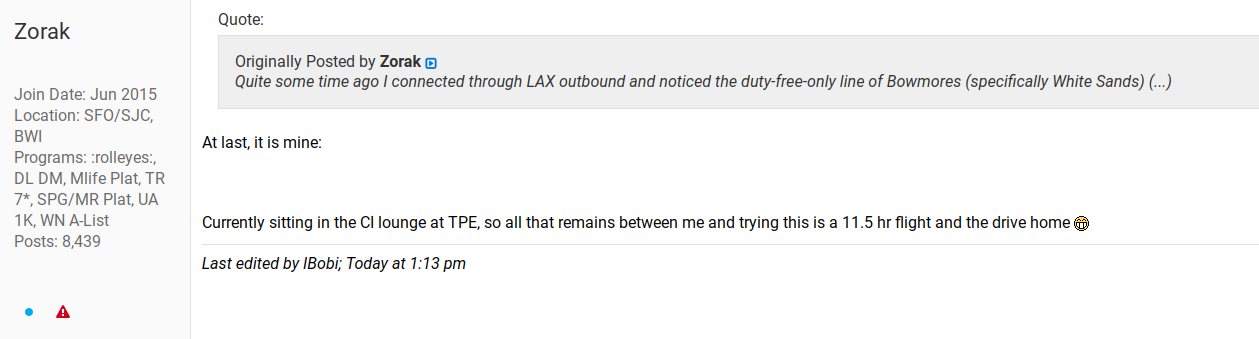
#161
Administrator
Join Date: Sep 2015
Location: Los Angeles
Programs: Internet Brands
Posts: 3,869
I already updated the previous post I mentioned, but here's another one:
The photo's still there, but the link in the post which used to work, no longer does.
https://www.flyertalk.com/forum/delt...l#post25600393
Originally this picture was embedded in the post
https://www.flyertalk.com/g/picture/7986966
The photo's still there, but the link in the post which used to work, no longer does.
https://www.flyertalk.com/forum/delt...l#post25600393
Originally this picture was embedded in the post
https://www.flyertalk.com/g/picture/7986966
#162

Join Date: Jun 2003
Location: La Jolla, CA
Programs: Marriott Ambassador, Lifetime Titanium, Delta Plat, Hilton Diamond , Hyatt Globalist
Posts: 2,615
I have never had a problem posting photos in Flyertalk but suddenly I can get to the point where the photo is loaded but when I press upload it just goes back to my message without attaching the photo. This is happening on my desktop and on 2 iPhones.
#163
Moderator: American AAdvantage
Original Poster
Join Date: May 2000
Location: NorCal - SMF area
Programs: AA LT Plat; HH LT Diamond, Maître-plongeur des Muccis
Posts: 62,948
Let’s see today, trying Safari on an iPad... No problems. Yesterday there was a good sized DDOS attack on FT; that may have affected things like uploading attachments or images. Try again, please.
#164
FlyerTalk Evangelist
Join Date: Nov 2009
Location: Northeast Kansas | Colorado Native
Programs: Amex Gold/Plat, UA *G, Hyatt Globalist, Marriott LT Gold, NEXUS, TSA Disparager Unobtanium
Posts: 21,608
Trying to attach an image link from my iPad Pro, using Safari, I am able to access the paper clip icon. When I click on the text box to type in the hyperlink to my images on SmugMug, I can only type a few characters before the box deletes what I typed and unselects itself. This has been happening for about a week and had been forcing me to use the source code to add images....





















