[NEWBIE LOUNGE] Ask Your Questions Here (Flame Free) 2018
#481
Join Date: Sep 2017
Location: BLR
Programs: EK-Gold, SPG, Amex
Posts: 58
Had asked this question in another thread but didn't get a response. Can someone here weigh in on my query below?
Planning to take this flight combo onwards to MEL (CMB-SIN-MEL). Just a niggling doubt though - Layover in SIN is only 1 hour and 5 minutes. Is this enough? I don't usually fly through SIN so trying to figure out if this is a risk worth taking. Anyone has any input on this?
#482
Ambassador, Emirates
Join Date: Mar 2006
Location: LGW / AMS / CPT
Programs: SA KL BA EK
Posts: 4,273
What are the airlines on CMB-SIN and on SIN-MEL?
Is it one PNR (booking)? Have you got checked luggage or hand luggage only?
These are all inputs which will help to give you an answer.
I have not looked up the MCT (minimum connection time) for SIN, but that might give you an indication too.
#483
Join Date: Oct 2015
Location: Economy, mostly :(
Programs: Skywards Gold
Posts: 7,801
You possibly did not get a response because the information you give is a bit concise.
What are the airlines on CMB-SIN and on SIN-MEL?
Is it one PNR (booking)? Have you got checked luggage or hand luggage only?
These are all inputs which will help to give you an answer.
I have not looked up the MCT (minimum connection time) for SIN, but that might give you an indication too.
What are the airlines on CMB-SIN and on SIN-MEL?
Is it one PNR (booking)? Have you got checked luggage or hand luggage only?
These are all inputs which will help to give you an answer.
I have not looked up the MCT (minimum connection time) for SIN, but that might give you an indication too.
#484
Join Date: Sep 2017
Location: BLR
Programs: EK-Gold, SPG, Amex
Posts: 58
You possibly did not get a response because the information you give is a bit concise.
What are the airlines on CMB-SIN and on SIN-MEL?
Is it one PNR (booking)? Have you got checked luggage or hand luggage only?
These are all inputs which will help to give you an answer.
I have not looked up the MCT (minimum connection time) for SIN, but that might give you an indication too.
What are the airlines on CMB-SIN and on SIN-MEL?
Is it one PNR (booking)? Have you got checked luggage or hand luggage only?
These are all inputs which will help to give you an answer.
I have not looked up the MCT (minimum connection time) for SIN, but that might give you an indication too.
Yes both legs EK. Taking one of the last flights out before they shut down the route. Thanks for the response.
#485
Ambassador, Emirates
Join Date: Mar 2006
Location: LGW / AMS / CPT
Programs: SA KL BA EK
Posts: 4,273
The on time record of EK348 is 81% with an average delay of 14 minutes (this is over the last 60 days), a maximum of 70 minutes delay.
But the on time record (for arrival in MEL, mind you) is 23%, average 37 minutes late (3hrs 16 minutes max). So statistically speaking, the outgoing A/C will be later than the incoming one. That does not automatically mean that you will not be offloaded if the incoming flights is delayed. Computers can do very illogical things if not all possible snags have been programmed in.... And of course if the incoming flight is delayed and the outgoing is one of the few on-time ones, you are stuck.
On Sun, Mon, Thu and Fri there is a QF flight an hour after the EK flight, which they might put you on. It's a 2 class service, so no F (if that is what you are flying)
Now you have the data. And you can decide. Let us know what you do and - if you go ahead with this - what the outcome is. Always interesting to hear the full story!
#486
Join Date: Sep 2017
Location: BLR
Programs: EK-Gold, SPG, Amex
Posts: 58
This information is perfect!
I'll take a chance and see how it pans out. A close connection is way more exciting than 2-3 hours in the lounge, and even if I miss the connection, an hour's wait for the QF flight is nothing at all.
Thanks for the detailed info and for sure I'll update regarding the outcome!
I'll take a chance and see how it pans out. A close connection is way more exciting than 2-3 hours in the lounge, and even if I miss the connection, an hour's wait for the QF flight is nothing at all.
Thanks for the detailed info and for sure I'll update regarding the outcome!
#487
Join Date: Jan 2010
Posts: 9,307
I just tried from the link on the home page and it took me to the login page. After logging in I got an "Invalid Code" error message so something isn't right. You could call them and see if they'll manually register you if it's open to all.
#488
Join Date: Apr 2004
Location: CA
Posts: 1,308
So i'm trying to find an award ticket. I am using EF, JL, AS, EK site to search. I see availability on EF/QF but not on EK/JL/AS.
The award was available a couple of days ago on all the sites
Why is EF and QF giving false inventory? Is it due to a lag in updates? It has been displaying the phantom space for at least a day.
The award was available a couple of days ago on all the sites
Why is EF and QF giving false inventory? Is it due to a lag in updates? It has been displaying the phantom space for at least a day.
#489
Join Date: Mar 2011
Location: New York, NY
Programs: AA ExPl, DL PM, UA Silver, Hyatt Globalist, Marriott Titanium, probably some others
Posts: 4,105
Is there a way to view a seat map or see which version of a plane is being offered in advance of purchase? I'm looking at a JNB-DXB flight that's going to ticket as a F flight (in A class), and while I can see that two flights are 773's and two are 388's, I'm a little concerned that one 388 flight is the all-business configuration. Any way to check?
To be specific, my concern is that when I get to the Review Booking page (before purchase), the seat icon next to the JNB-DXB flight says "Seating--Flat-bed seats in business class and comfort in Economy class" and there's no wi-fi symbol, while my DXB-USA flight has the wi-fi symbol and the seat icon says "Seating--Private suites in first class, flat-bed seats in business class, and comfort in Economy class."
To be specific, my concern is that when I get to the Review Booking page (before purchase), the seat icon next to the JNB-DXB flight says "Seating--Flat-bed seats in business class and comfort in Economy class" and there's no wi-fi symbol, while my DXB-USA flight has the wi-fi symbol and the seat icon says "Seating--Private suites in first class, flat-bed seats in business class, and comfort in Economy class."
Last edited by steveholt; Sep 12, 2018 at 9:18 pm Reason: clarification
#490
Moderator, Emirates
Join Date: Oct 2012
Location: Where My Heart Is
Programs: BAEC Silver, FB Platinum, KQ Asante Gold, Shebamiles Blue, Emirates Blue
Posts: 3,386
Is there a way to view a seat map or see which version of a plane is being offered in advance of purchase? I'm looking at a JNB-DXB flight that's going to ticket as a F flight (in A class), and while I can see that two flights are 773's and two are 388's, I'm a little concerned that one 388 flight is the all-business configuration. Any way to check?
To be specific, my concern is that when I get to the Review Booking page (before purchase), the seat icon next to the JNB-DXB flight says "Seating--Flat-bed seats in business class and comfort in Economy class" and there's no wi-fi symbol, while my DXB-USA flight has the wi-fi symbol and the seat icon says "Seating--Private suites in first class, flat-bed seats in business class, and comfort in Economy class."
To be specific, my concern is that when I get to the Review Booking page (before purchase), the seat icon next to the JNB-DXB flight says "Seating--Flat-bed seats in business class and comfort in Economy class" and there's no wi-fi symbol, while my DXB-USA flight has the wi-fi symbol and the seat icon says "Seating--Private suites in first class, flat-bed seats in business class, and comfort in Economy class."
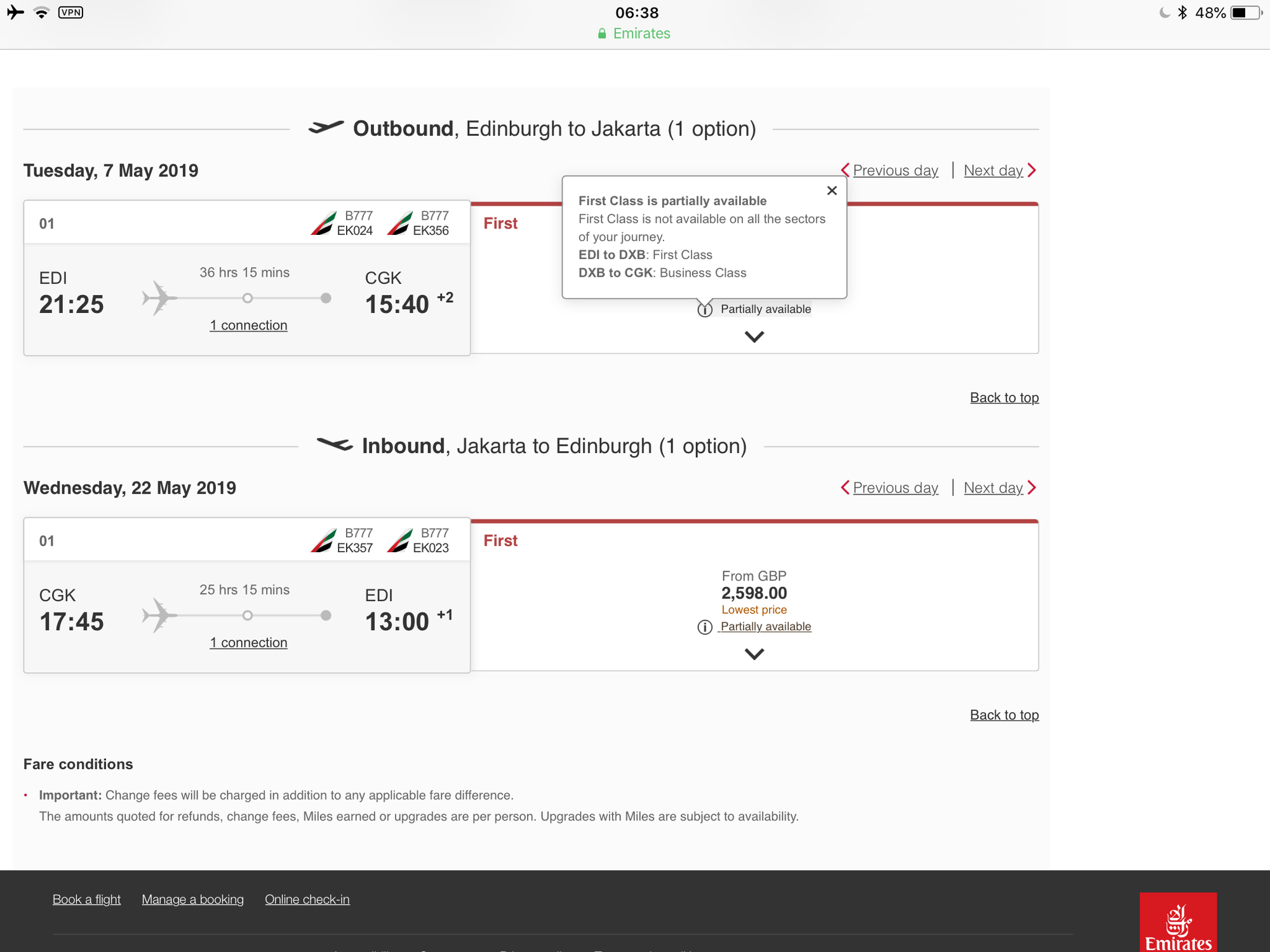
#491
Ambassador, Emirates
Join Date: Mar 2006
Location: LGW / AMS / CPT
Programs: SA KL BA EK
Posts: 4,273
Is there a way to view a seat map or see which version of a plane is being offered in advance of purchase? I'm looking at a JNB-DXB flight that's going to ticket as a F flight (in A class), and while I can see that two flights are 773's and two are 388's, I'm a little concerned that one 388 flight is the all-business configuration. Any way to check?
To be specific, my concern is that when I get to the Review Booking page (before purchase), the seat icon next to the JNB-DXB flight says "Seating--Flat-bed seats in business class and comfort in Economy class" and there's no wi-fi symbol, while my DXB-USA flight has the wi-fi symbol and the seat icon says "Seating--Private suites in first class, flat-bed seats in business class, and comfort in Economy class."
To be specific, my concern is that when I get to the Review Booking page (before purchase), the seat icon next to the JNB-DXB flight says "Seating--Flat-bed seats in business class and comfort in Economy class" and there's no wi-fi symbol, while my DXB-USA flight has the wi-fi symbol and the seat icon says "Seating--Private suites in first class, flat-bed seats in business class, and comfort in Economy class."
#492
Join Date: Oct 2017
Location: In transit
Programs: AF/KL BA GF EK EY LH QR
Posts: 587
Is there a way to view a seat map or see which version of a plane is being offered in advance of purchase? I'm looking at a JNB-DXB flight that's going to ticket as a F flight (in A class), and while I can see that two flights are 773's and two are 388's, I'm a little concerned that one 388 flight is the all-business configuration. Any way to check?
To be specific, my concern is that when I get to the Review Booking page (before purchase), the seat icon next to the JNB-DXB flight says "Seating--Flat-bed seats in business class and comfort in Economy class" and there's no wi-fi symbol, while my DXB-USA flight has the wi-fi symbol and the seat icon says "Seating--Private suites in first class, flat-bed seats in business class, and comfort in Economy class."
To be specific, my concern is that when I get to the Review Booking page (before purchase), the seat icon next to the JNB-DXB flight says "Seating--Flat-bed seats in business class and comfort in Economy class" and there's no wi-fi symbol, while my DXB-USA flight has the wi-fi symbol and the seat icon says "Seating--Private suites in first class, flat-bed seats in business class, and comfort in Economy class."
Normally, apart from select flights during peak holiday periods, all EK flights to and from JNB are three class.
#493
Join Date: Mar 2011
Location: New York, NY
Programs: AA ExPl, DL PM, UA Silver, Hyatt Globalist, Marriott Titanium, probably some others
Posts: 4,105
#494
Join Date: Jan 2010
Posts: 9,307
I have a travel agent issued ticket, may want to change the return and understand I can do this directly with Emirates after I've flown the outbound. When I'm looking at new dates, I can check availability by fare bucket to choose a day when the cheaper buckets are available, but how do I tell which bucket my TA issued ticket is in?
It shows as BT (Bulk Ticket?) when I view it in Manage a Booking.
It shows as BT (Bulk Ticket?) when I view it in Manage a Booking.
#495
Join Date: Oct 2015
Location: Economy, mostly :(
Programs: Skywards Gold
Posts: 7,801
I have a travel agent issued ticket, may want to change the return and understand I can do this directly with Emirates after I've flown the outbound. When I'm looking at new dates, I can check availability by fare bucket to choose a day when the cheaper buckets are available, but how do I tell which bucket my TA issued ticket is in?
It shows as BT (Bulk Ticket?) when I view it in Manage a Booking.
It shows as BT (Bulk Ticket?) when I view it in Manage a Booking.



















