Last edit by: storewanderer
Older (archived) threads: 2014-16
- - - - - -
- What is EMV contactless?
EMV contactless is a form of contactless/NFC that uses the same security and encryption that is used when inserting a chip card into an EMV-enabled terminal. Other than not having to sign/enter a PIN for smaller transactions, the security is effectively the same as chip and PIN/chip and signature.
In contrast, MSD contactless is an older version that is designed just and only for the United States. This effectively uses much the same flow as a swiped card transaction with the same rules.
- What is CDCVM?
CDCVM stands for Consumer Device Cardholder Verification Method. It's a method of telling the terminal that the customer verified their identity using their mobile device. Terminals that support it will waive the signature/PIN requirement typically in place for larger transactions, potentially saving time at checkout.
More info: https://support.apple.com/en-us/HT202527
- Does EMV contactless need to be supported to support CDCVM?
Typically, yes. (However, there are some exceptions below.)
- Why can't I tap my foreign-issued contactless card at most places in the US?
This is likely because the store does not support EMV contactless. Foreign issued contactless cards typically do not support MSD contactless since other markets have had EMV for quite some time. In contrast, most stores in the US have yet to get the necessary certifications/software for EMV contactless so they are typically MSD-only--if contactless is enabled at all. (See below for a list of stores where your card will likely work.)
- I paid for a purchase with Apple/Android/Samsung Pay and still had to sign for it.
Most likely, the store in question does not have EMV contactless enabled (see above question). However, there are instances where CDCVM does not work even with EMV contactless enabled. Restaurants that allow tip adjust, for example--where the tip amount is written on a paper receipt and entered by the staff later--cannot support CDCVM. It may simply be a matter of the merchant's processor or the POS software in use not supporting it too.
Another common reason is if you used a US-issued AmEx card with a mobile wallet. AmEx currently does not allow EMV contactless support in mobile wallets for these cards, so they always run as MSD contactless. Because of this, CDCVM is not supported (with very few exceptions, as noted below).
Note: if you used Samsung Pay, you may have paid with MST instead of NFC. Since MST emulates the magnetic pulses that the terminal receives when swiping a regular card, the normal magstripe rules apply.
- How can I tell whether EMV contactless was used?
An easy way to tell if you have Apple Pay is to pay with a Visa or MC while in airplane mode. Wallet will then show a transaction amount next to "Payment" for the card that was used. Alternatively, EMV-related information will typically print on the receipt (AID, etc.) if EMV contactless was used.
(Non-exhaustive) list of EMV contactless supporting merchants in the US:
- 7-Eleven
- 99 Ranch
- Albertsons (Safeway, Vons, Pak N Save, Jewel, Acme, Shaws, Star, Carrs, Randalls, Tom Thumb, Haggen, Eagle, Lucky UT/SoCal)
- Apple Store*†
- Athleta
- Auntie Anne’s Pretzels
- Banana Republic
- Costco Wholesale
- CVS
- DuaneReade*
- El Pollo Loco
- EG Group US (Quik Stop, Kwik Shop, Tom Thumb, Turkey Hill) Note: cashier must press "Electronic Payment" to activate NFC
- Five Below*
- Five Guys
- GAP
- Grocery Outlet*
- Harmon's Grocery
- H&M*
- Jolibee
- Kohl's*
- Lush Cosmetics*
- Maverik
- McDonald's*
- Meijer
- Old Navy
- Panera Bread
- PetSmart
- Ray's Food Place
- Round Table Pizza
- Royal Farms
- Red Ribbon Bakeshop
- Sheetz
- Sherm's Thunderbird Discount Markets Inc.*
- Sprouts
- Staples*
- Starbucks*
- Subway
- Walgreens*
- Weis Markets
- All businesses that use Square and support contactless*
- All businesses that use Clover and support EMV†**
- All businesses that use First Data standalone terminals (e.g. FD100+FD35, FD130) with EMV enabled**
* CDCVM support confirmed
** CDCVM support depends on store/restaurant
† CDCVM supported in MSD mode
USA contactless credit/debit/transit (2017 - 2021)
#6361
FlyerTalk Evangelist
Join Date: Jan 2014
Location: San Diego, CA
Programs: GE, Marriott Platinum
Posts: 15,508
There's a Chevron station here which was the first in the San Diego area to have contactless readers outside (that I know of, anyway). It was always extremely unreliable, mostly only accepting AmEx. In addition, there was a period in which the contactless readers were disabled altogether, probably due to complaints. Inside, they still had old style MX800 series PIN pads without chip slots and was one of the few places that still did ID checks in my experience.
Well...contactless now works outside for at least Visa (haven't tried the others). Still MSD only, though, and the card slot outside also seemed to still not have EMV enabled--but at least there isn't a ZIP code prompt for the former. Inside now has EMV enabled MX915s with what looks like the same UI that Arco uses; the four dots appear as soon as the first item's scanned. Still had to choose Credit after tapping, confirm the amount and sign for a ~$2 purchase--but no ID checks now. Receipts from both inside and outside:
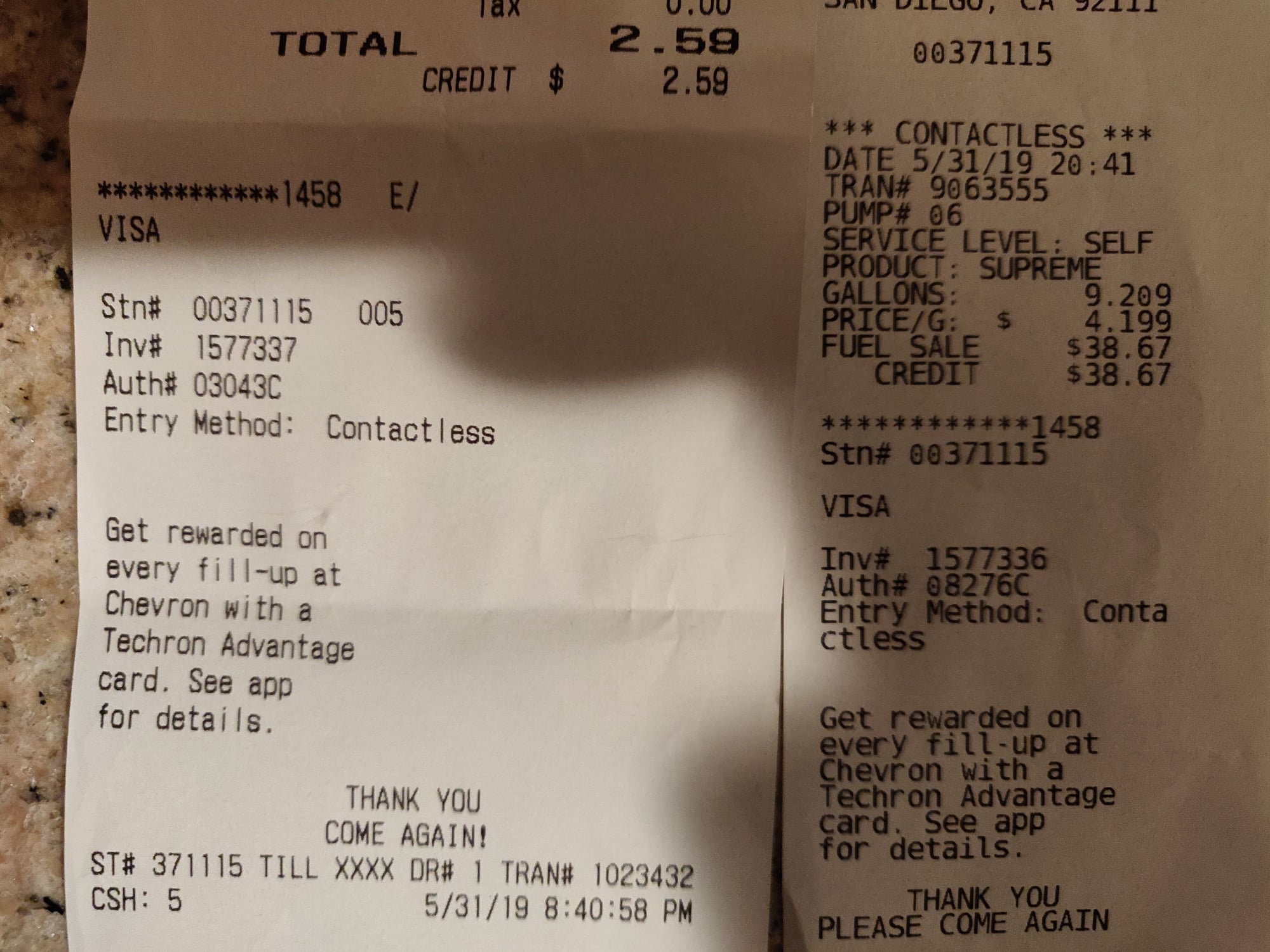
Also, today was the first time I've been to Baskin-Robbins in a while and it appears that they support EMV contactless now. The receipt looks a lot different, however, and doesn't have much in the way of EMV data--but that could very well be on another receipt that's not supposed to be given to customers (or potentially only printed if one actually inserts):
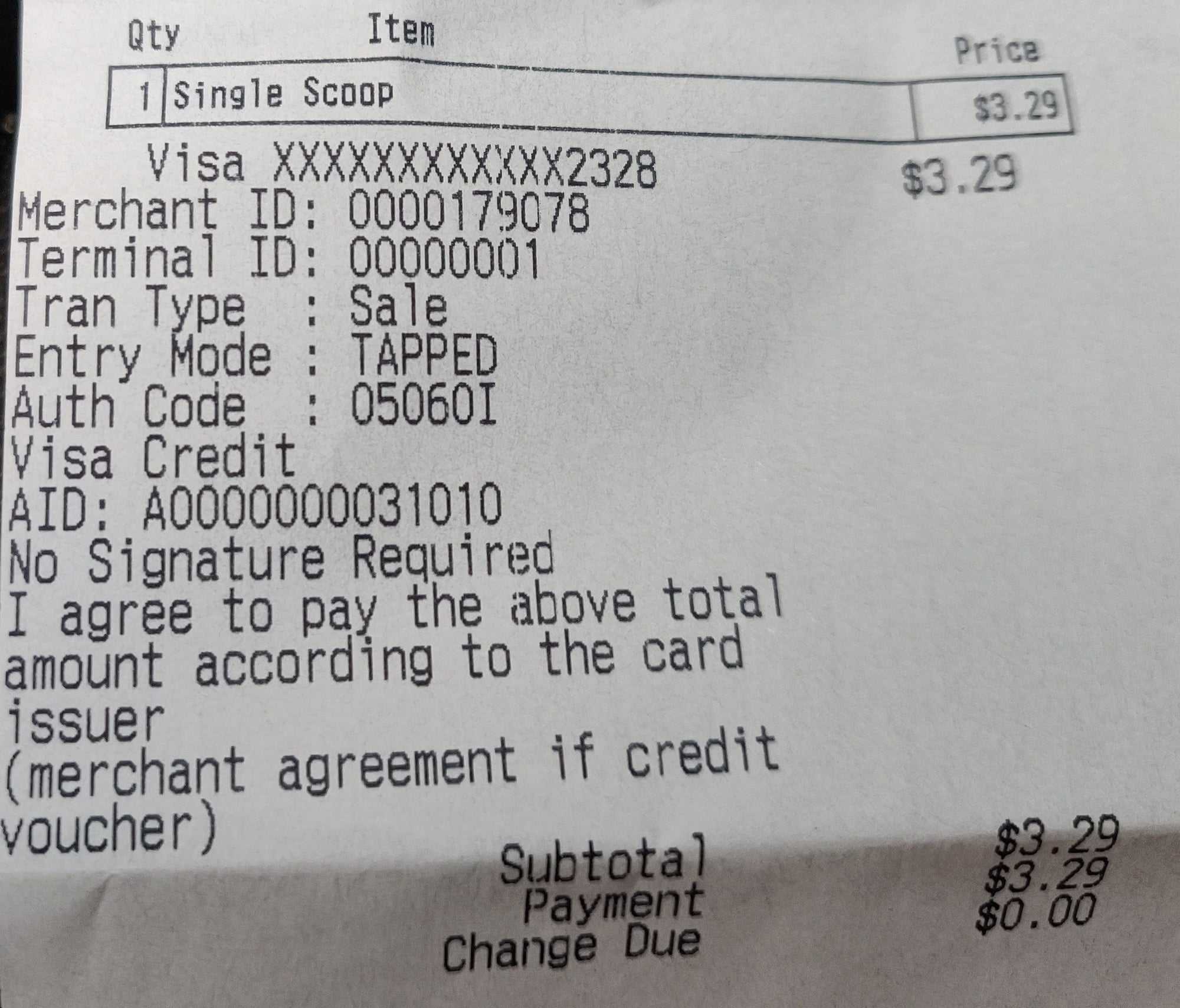
Oh, and here's a photo of the new order kiosks at 85C. I don't expect these to actually be considered unmanned terminals, though (plus I think PIN's disabled on their Clover devices anyway, but someone tell me if I'm mistaken on that):

Well...contactless now works outside for at least Visa (haven't tried the others). Still MSD only, though, and the card slot outside also seemed to still not have EMV enabled--but at least there isn't a ZIP code prompt for the former. Inside now has EMV enabled MX915s with what looks like the same UI that Arco uses; the four dots appear as soon as the first item's scanned. Still had to choose Credit after tapping, confirm the amount and sign for a ~$2 purchase--but no ID checks now. Receipts from both inside and outside:
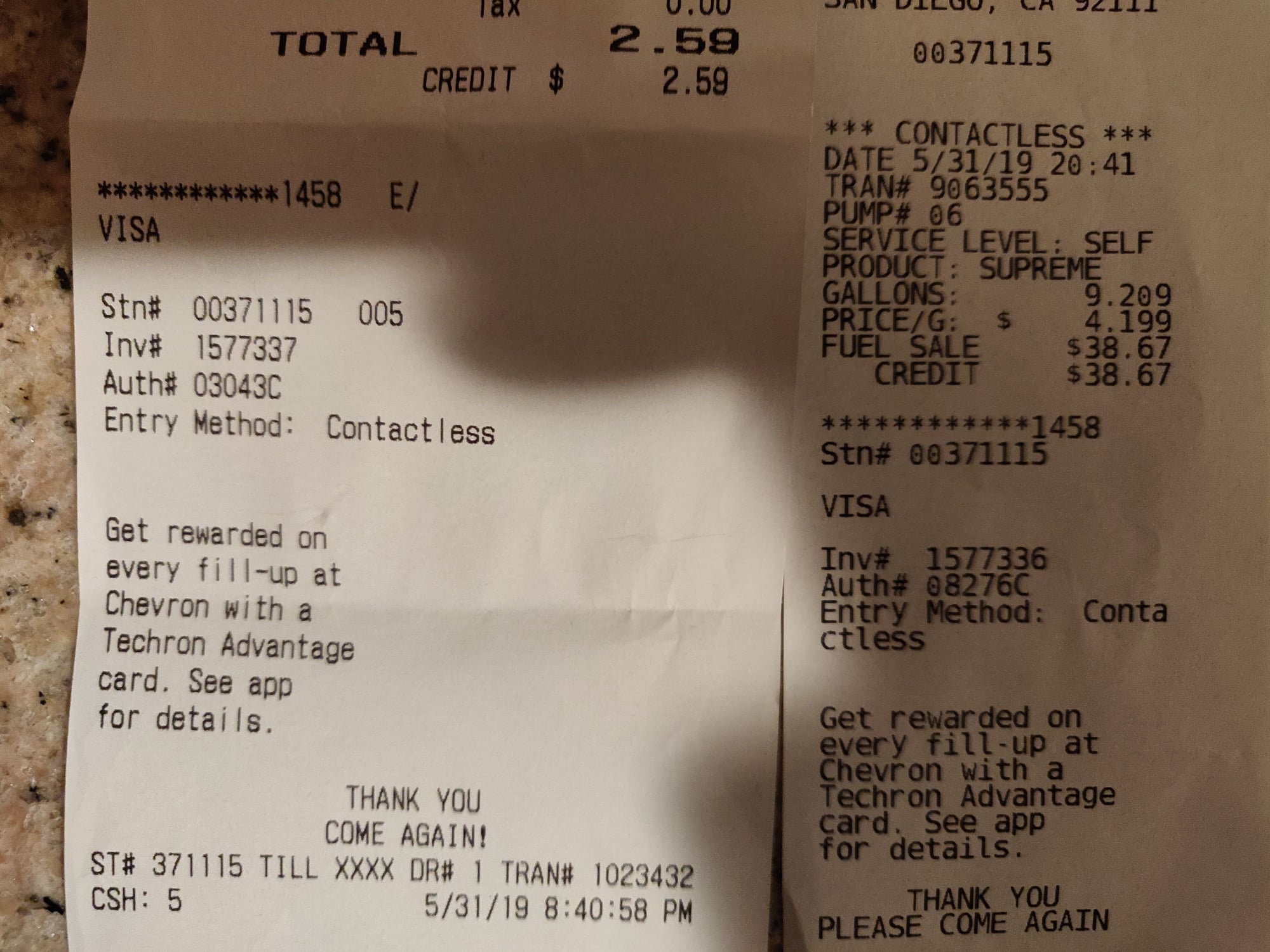
Also, today was the first time I've been to Baskin-Robbins in a while and it appears that they support EMV contactless now. The receipt looks a lot different, however, and doesn't have much in the way of EMV data--but that could very well be on another receipt that's not supposed to be given to customers (or potentially only printed if one actually inserts):
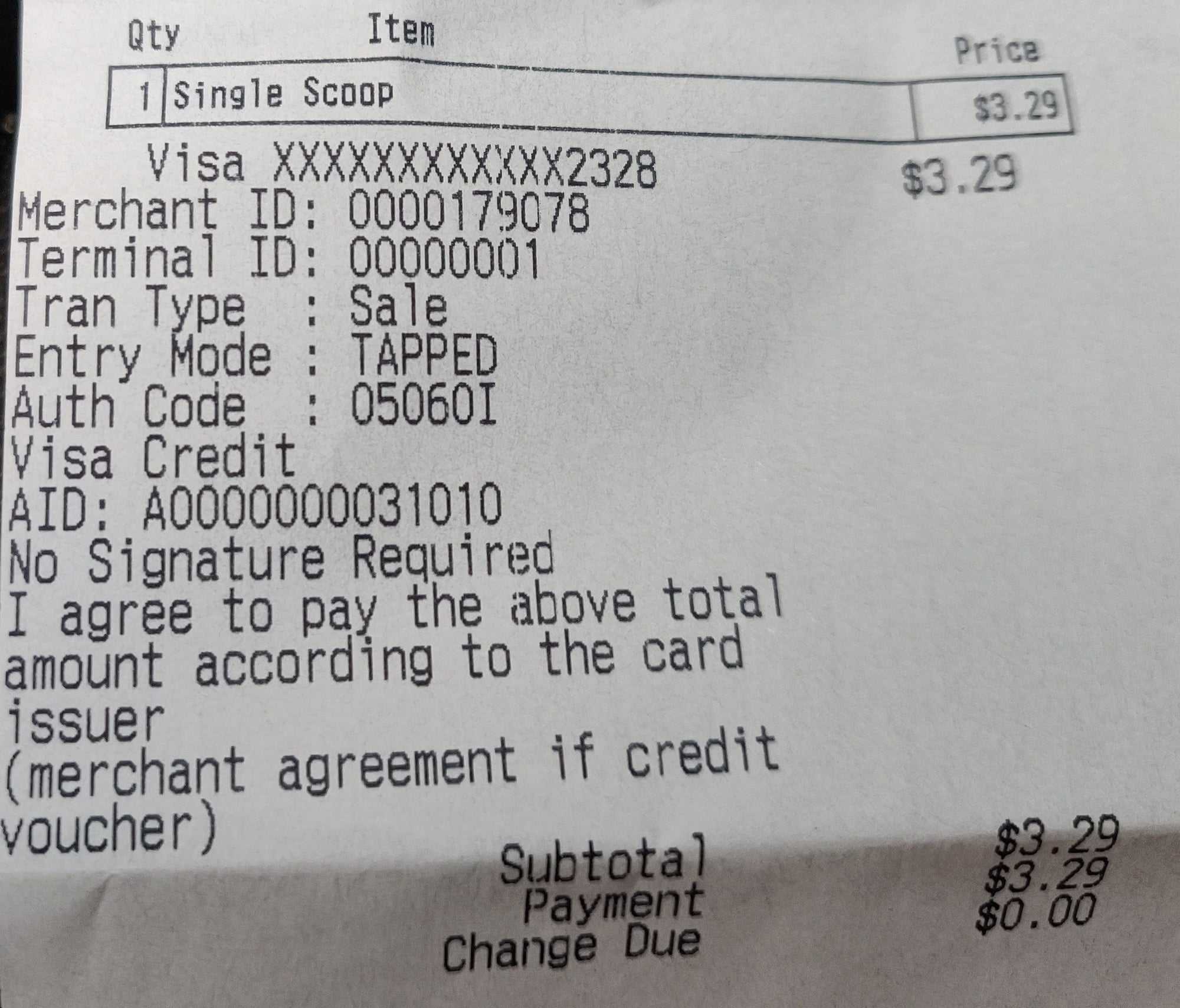
Oh, and here's a photo of the new order kiosks at 85C. I don't expect these to actually be considered unmanned terminals, though (plus I think PIN's disabled on their Clover devices anyway, but someone tell me if I'm mistaken on that):

#6362
Suspended
Join Date: Oct 2004
Location: Bay Area
Programs: DL SM, UA MP.
Posts: 12,729
Paris is about to launch a contactless card which can be tied to a bank card (credit card) or topped up.
Starting on 6/12.
Apparently they have some setup which allows Samsung phones to work but no word on Apple Pay.
https://www.thelocal.fr/20190520/thi...s-on-june-12th
Geez, when was the Oyster card introduced by the TFL? Now that TFL and the MTA support mobile wallets, Paris is just getting on proprietary contactless card?
Starting on 6/12.
Apparently they have some setup which allows Samsung phones to work but no word on Apple Pay.
https://www.thelocal.fr/20190520/thi...s-on-june-12th
Geez, when was the Oyster card introduced by the TFL? Now that TFL and the MTA support mobile wallets, Paris is just getting on proprietary contactless card?
#6363
FlyerTalk Evangelist
Join Date: Jan 2014
Location: San Diego, CA
Programs: GE, Marriott Platinum
Posts: 15,508
I could also see it as something that would be part of each contract between Amex and the corporation. If the company wants contactless cards they can have them, but if they don’t want it, they don’t get it. So they add the “consumer card” caveat when saying that US cards will all have contactless.
I'm thinking along the lines of there basically being no online PIN support on contactless in some/most countries, or potentially even causing declines due to misconfigured/misprogrammed terminals. At least in theory one runs across offline PIN enabled terminals and/or chip and signature related inconveniences often enough overseas to make PIN preference on the contact interface worthwhile to add as an option.
#6364
Join Date: Oct 2014
Programs: Skymiles
Posts: 3,251
Paris is about to launch a contactless card which can be tied to a bank card (credit card) or topped up.
Starting on 6/12.
Apparently they have some setup which allows Samsung phones to work but no word on Apple Pay.
https://www.thelocal.fr/20190520/thi...s-on-june-12th
Geez, when was the Oyster card introduced by the TFL? Now that TFL and the MTA support mobile wallets, Paris is just getting on proprietary contactless card?
Starting on 6/12.
Apparently they have some setup which allows Samsung phones to work but no word on Apple Pay.
https://www.thelocal.fr/20190520/thi...s-on-june-12th
Geez, when was the Oyster card introduced by the TFL? Now that TFL and the MTA support mobile wallets, Paris is just getting on proprietary contactless card?
I know that Paris uses some weird proprietary system that’s not from Init, Cubic, Scheidt and Bachman etc like other cities around the world.
tfL uses the same system as Chicago, and now NYC, Cubic Transportation Systems.
#6365
Join Date: May 2011
Location: NYC (LGA, JFK), CT
Programs: Delta Platinum, American Gold, JetBlue Mosaic 4, Marriott Platinum, Hyatt Explorist, Hilton Diamond,
Posts: 4,897

I wanted to try it out, so I pulled out my contactless Chase Sapphire Reserve. Worked on the second tap - the screen said “go,” so I went through the turnstyle. Limited use for me right now as I have a Metrocard I get though work that is tax deductible.
#6366
FlyerTalk Evangelist
Join Date: Jan 2014
Location: San Diego, CA
Programs: GE, Marriott Platinum
Posts: 15,508
I went to an In-N-Out that wasn't on the Google Pay app but was on the MC map and had working contactless. I suppose it could have been enabled very recently but I'm not sure that's actually the case. In any event, it shows how much we don't know about how stores end up on the former.
EDIT: also, another possibility as to why AmEx corporate cards don't have contactless: Quick Chip could very well mean that PIN ends up becoming mandatory for most transactions, instead of just larger ones (since the amount sometimes isn't known, CVM can't be skipped). That might end up being more hassle for cardholders than it's worth. Then again, perhaps some people might want PIN to be asked for all contactless transactions if they're particularly untrusting of the technology.
EDIT: also, another possibility as to why AmEx corporate cards don't have contactless: Quick Chip could very well mean that PIN ends up becoming mandatory for most transactions, instead of just larger ones (since the amount sometimes isn't known, CVM can't be skipped). That might end up being more hassle for cardholders than it's worth. Then again, perhaps some people might want PIN to be asked for all contactless transactions if they're particularly untrusting of the technology.
Last edited by tmiw; Jun 2, 2019 at 4:58 pm
#6367
Join Date: Oct 2014
Programs: Skymiles
Posts: 3,251
Saw this at Fulton Street today:

I wanted to try it out, so I pulled out my contactless Chase Sapphire Reserve. Worked on the second tap - the screen said “go,” so I went through the turnstyle. Limited use for me right now as I have a Metrocard I get though work that is tax deductible.
#6368
Join Date: Apr 2019
Posts: 201
It looks like it's enabled on the location near me (Indianapolis area) - no signage, but I used an ordering kiosk and it prompted swipe/insert/tap.
#6369
FlyerTalk Evangelist


Join Date: Aug 2001
Location: RSW
Programs: Delta - Silver; UA - Silver; HHonors - Diamond; IHG - Spire Ambassador; Marriott Bonvoy - Titanium
Posts: 14,185
Earlier I mentioned the American fellow in Budapest whose transaction was canceled by a merchant claiming he could not bypass the PIN request. After asking more questions, it was a Capital One credit card.
Two Samsung Pay transactions today in Czech Republic over the contactless limit, each went through as CDCVM.
Two Samsung Pay transactions today in Czech Republic over the contactless limit, each went through as CDCVM.
#6370
FlyerTalk Evangelist
Join Date: Jan 2014
Location: San Diego, CA
Programs: GE, Marriott Platinum
Posts: 15,508
MC or Visa? Though I'm not sure it matters as both seem to be signature-only as of the time when they were added to the EMV database.
#6371
FlyerTalk Evangelist


Join Date: Aug 2001
Location: RSW
Programs: Delta - Silver; UA - Silver; HHonors - Diamond; IHG - Spire Ambassador; Marriott Bonvoy - Titanium
Posts: 14,185
Unfortunately, I'm not in a position to ask him more about the transaction. He did confirm that this is the first time he has ever been asked for a PIN with that card; if there were instructions that a PIN might be needed on occasion, I'd assume he missed that?
#6372
Join Date: Oct 2007
Programs: AA, WN, UA, Bonvoy, Hertz
Posts: 2,491
I went to an In-N-Out that wasn't on the Google Pay app but was on the MC map and had working contactless. I suppose it could have been enabled very recently but I'm not sure that's actually the case. In any event, it shows how much we don't know about how stores end up on the former.
I went to an independent restaurant open for many years that had the usual table service with take the card away for payment, and they were using central chip processing machines. They probably do 200-300 covers a day. Then, I saw this Apple Pay sticker on a computer in the takeout area. I had already paid and he used the chip on my Savor card, so I didn't get to test. I asked how the Apple Pay works, and he showed a wireless terminal they can bring to the table upon request. I will try to request that one next time. I lament the Apple Pay term being used for contactless as already mentioned by others. Of course, if it propels adoptions, it shouldn't be a bad thing. I think the SPay folks know what to do even when they see Apple Pay indicated (and it is still a phone), but I dislike how it discourages physical card tap to pay because the chip is there too.
#6373
FlyerTalk Evangelist
Join Date: Jan 2014
Location: San Diego, CA
Programs: GE, Marriott Platinum
Posts: 15,508
I also went to an In-N-Out yesterday that had contactless also working (first time seen with existing equipment), so it is possible they have made the rollout. I was using my Savor physical card to tap. Of course, cashier says insert chip as usual, but after tapping she said, "Or, you can do that." Receipt indicates R (instead of S or whatever letter is used for chip) with no new details except usual old school auth number and last four digits.
(Oh, and maybe allow people to tap/insert any time during the transaction, since they're already doing Quick Chip. This might be controversial among people in this thread, though.)
I went to an independent restaurant open for many years that had the usual table service with take the card away for payment, and they were using central chip processing machines. They probably do 200-300 covers a day. Then, I saw this Apple Pay sticker on a computer in the takeout area. I had already paid and he used the chip on my Savor card, so I didn't get to test. I asked how the Apple Pay works, and he showed a wireless terminal they can bring to the table upon request. I will try to request that one next time. I lament the Apple Pay term being used for contactless as already mentioned by others. Of course, if it propels adoptions, it shouldn't be a bad thing. I think the SPay folks know what to do even when they see Apple Pay indicated (and it is still a phone), but I dislike how it discourages physical card tap to pay because the chip is there too.
#6374
FlyerTalk Evangelist
Join Date: Jan 2014
Location: San Diego, CA
Programs: GE, Marriott Platinum
Posts: 15,508
I saw Kroger Pay and Kroger debit card advertising/signage at a local Ralphs today. I was short on time, however, so I couldn't test Chase Pay. Not that I particularly want to encourage Kroger but at least it'd be an option that doesn't rely on having a Samsung device with MST support for the few times I go into one.
#6375
Join Date: Oct 2004
Location: Indianapolis area
Programs: Marriott Lifetime Titanium
Posts: 436
More progress on dual interface cards: https://www.bloomberg.com/news/artic...-moves-forward
OMNY usage first weekend of operation: https://www.nydailynews.com/new-york...2wy-story.html
OMNY usage first weekend of operation: https://www.nydailynews.com/new-york...2wy-story.html
Last edited by cjw2001; Jun 3, 2019 at 8:59 pm





















