Last edit by: storewanderer
Older (archived) threads: 2014-16
- - - - - -
- What is EMV contactless?
EMV contactless is a form of contactless/NFC that uses the same security and encryption that is used when inserting a chip card into an EMV-enabled terminal. Other than not having to sign/enter a PIN for smaller transactions, the security is effectively the same as chip and PIN/chip and signature.
In contrast, MSD contactless is an older version that is designed just and only for the United States. This effectively uses much the same flow as a swiped card transaction with the same rules.
- What is CDCVM?
CDCVM stands for Consumer Device Cardholder Verification Method. It's a method of telling the terminal that the customer verified their identity using their mobile device. Terminals that support it will waive the signature/PIN requirement typically in place for larger transactions, potentially saving time at checkout.
More info: https://support.apple.com/en-us/HT202527
- Does EMV contactless need to be supported to support CDCVM?
Typically, yes. (However, there are some exceptions below.)
- Why can't I tap my foreign-issued contactless card at most places in the US?
This is likely because the store does not support EMV contactless. Foreign issued contactless cards typically do not support MSD contactless since other markets have had EMV for quite some time. In contrast, most stores in the US have yet to get the necessary certifications/software for EMV contactless so they are typically MSD-only--if contactless is enabled at all. (See below for a list of stores where your card will likely work.)
- I paid for a purchase with Apple/Android/Samsung Pay and still had to sign for it.
Most likely, the store in question does not have EMV contactless enabled (see above question). However, there are instances where CDCVM does not work even with EMV contactless enabled. Restaurants that allow tip adjust, for example--where the tip amount is written on a paper receipt and entered by the staff later--cannot support CDCVM. It may simply be a matter of the merchant's processor or the POS software in use not supporting it too.
Another common reason is if you used a US-issued AmEx card with a mobile wallet. AmEx currently does not allow EMV contactless support in mobile wallets for these cards, so they always run as MSD contactless. Because of this, CDCVM is not supported (with very few exceptions, as noted below).
Note: if you used Samsung Pay, you may have paid with MST instead of NFC. Since MST emulates the magnetic pulses that the terminal receives when swiping a regular card, the normal magstripe rules apply.
- How can I tell whether EMV contactless was used?
An easy way to tell if you have Apple Pay is to pay with a Visa or MC while in airplane mode. Wallet will then show a transaction amount next to "Payment" for the card that was used. Alternatively, EMV-related information will typically print on the receipt (AID, etc.) if EMV contactless was used.
(Non-exhaustive) list of EMV contactless supporting merchants in the US:
- 7-Eleven
- 99 Ranch
- Albertsons (Safeway, Vons, Pak N Save, Jewel, Acme, Shaws, Star, Carrs, Randalls, Tom Thumb, Haggen, Eagle, Lucky UT/SoCal)
- Apple Store*†
- Athleta
- Auntie Anne’s Pretzels
- Banana Republic
- Costco Wholesale
- CVS
- DuaneReade*
- El Pollo Loco
- EG Group US (Quik Stop, Kwik Shop, Tom Thumb, Turkey Hill) Note: cashier must press "Electronic Payment" to activate NFC
- Five Below*
- Five Guys
- GAP
- Grocery Outlet*
- Harmon's Grocery
- H&M*
- Jolibee
- Kohl's*
- Lush Cosmetics*
- Maverik
- McDonald's*
- Meijer
- Old Navy
- Panera Bread
- PetSmart
- Ray's Food Place
- Round Table Pizza
- Royal Farms
- Red Ribbon Bakeshop
- Sheetz
- Sherm's Thunderbird Discount Markets Inc.*
- Sprouts
- Staples*
- Starbucks*
- Subway
- Walgreens*
- Weis Markets
- All businesses that use Square and support contactless*
- All businesses that use Clover and support EMV†**
- All businesses that use First Data standalone terminals (e.g. FD100+FD35, FD130) with EMV enabled**
* CDCVM support confirmed
** CDCVM support depends on store/restaurant
† CDCVM supported in MSD mode
USA contactless credit/debit/transit (2017 - 2021)
#5626
Join Date: Jul 2012
Location: RDU
Programs: DL(PM), UA(Silver), AA(EXP) Marriott(Ti), HH(Gold), Hertz(PC)
Posts: 2,669
#5627
FlyerTalk Evangelist
Join Date: Jan 2014
Location: San Diego, CA
Programs: GE, Marriott Platinum
Posts: 15,508
I got the Chase Visa wording on a Rubio's receipt when I tapped my CSR, but no EMV data. Any chance they actually used EMV contactless?


#5628
Join Date: Aug 2018
Location: SEA/ATL
Posts: 61
So I went to HMart (Seattle where they're on the other system) a few times recently in a long time and noticed that their system is just weird with contactless, requiring you to tap twice. The workflow is tap once, the screen says retap required, then the screen has the amount displayed allowing you to tap again. This is the only store where I've seen this before.
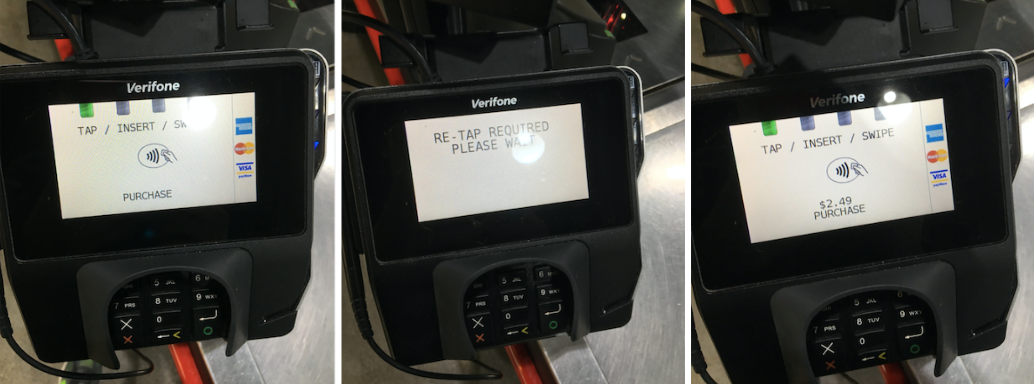
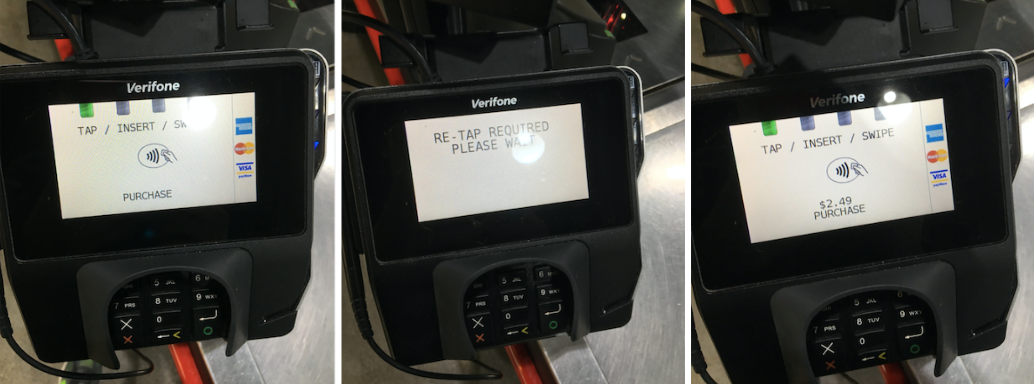
#5629
FlyerTalk Evangelist
Join Date: Jan 2014
Location: San Diego, CA
Programs: GE, Marriott Platinum
Posts: 15,508
So I went to HMart (Seattle where they're on the other system) a few times recently in a long time and noticed that their system is just weird with contactless, requiring you to tap twice. The workflow is tap once, the screen says retap required, then the screen has the amount displayed allowing you to tap again. This is the only store where I've seen this before.
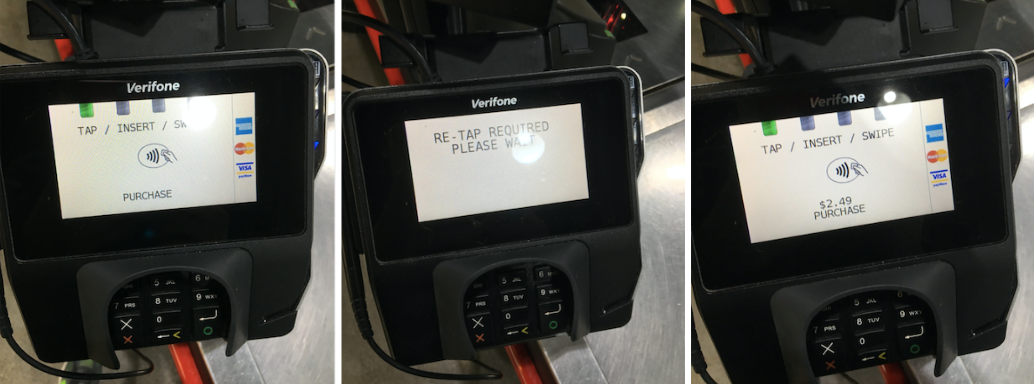
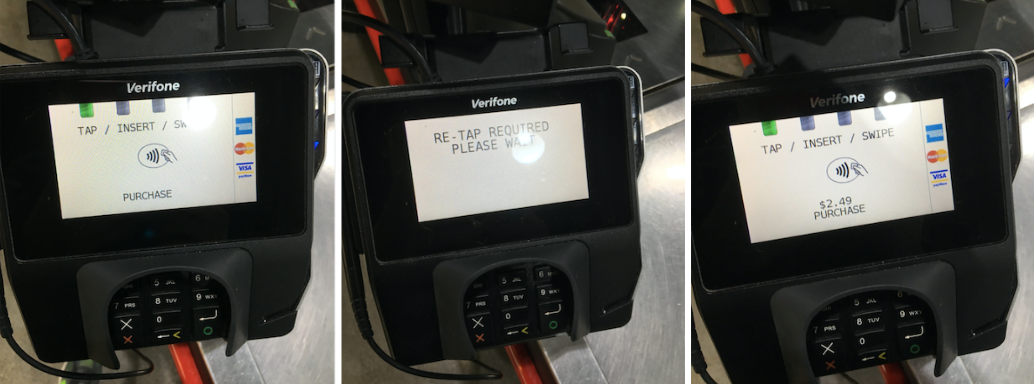
#5630
Join Date: Aug 2018
Location: SEA/ATL
Posts: 61
It's the same with both mobile wallet and contactless card.
#5631
FlyerTalk Evangelist
Join Date: Jan 2014
Location: San Diego, CA
Programs: GE, Marriott Platinum
Posts: 15,508
#5633
Join Date: Sep 2014
Posts: 1,723
So I went to HMart (Seattle where they're on the other system) a few times recently in a long time and noticed that their system is just weird with contactless, requiring you to tap twice. The workflow is tap once, the screen says retap required, then the screen has the amount displayed allowing you to tap again. This is the only store where I've seen this before.
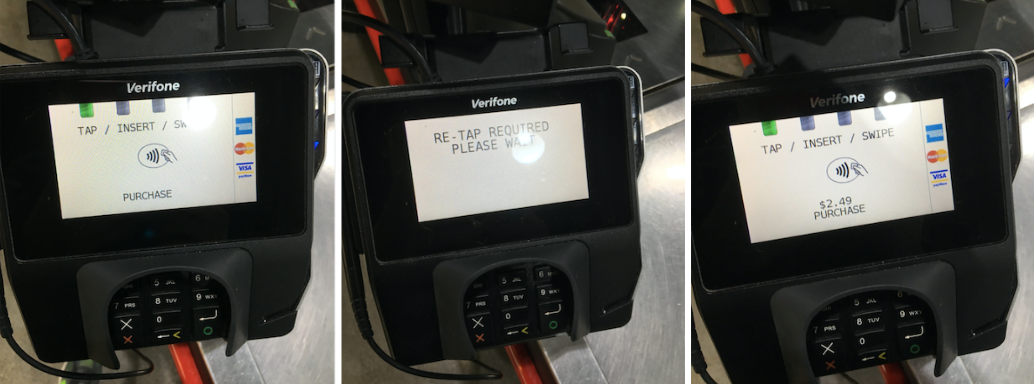
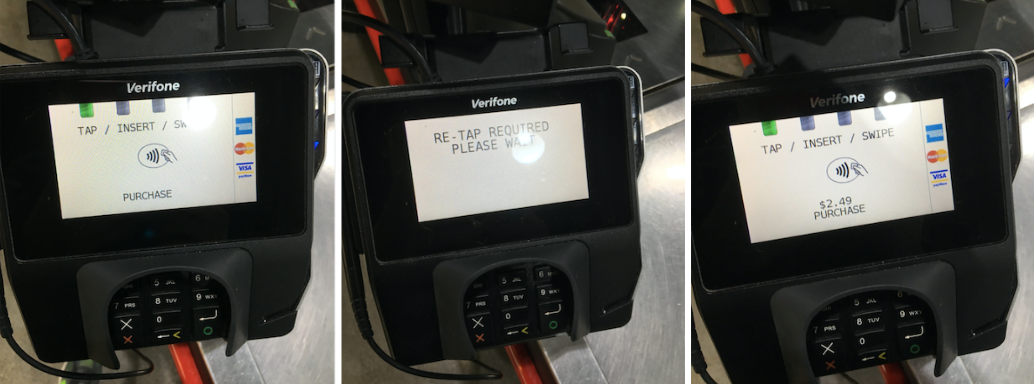
#5634
Join Date: Jul 2009
Location: SJC
Programs: AA, AS, Marriott
Posts: 6,066
I just had my Discover it fail with Google Pay at Safeway. The terminal said something to the effect of CARD READ ERROR USE CHIP READER. I tried contactless with the physical CSR that I had as a test, which worked. I didn't try Google Pay with other Chase cards. I used this card a few days ago without issues. Was it user error?
#5635
FlyerTalk Evangelist
Join Date: Jan 2014
Location: San Diego, CA
Programs: GE, Marriott Platinum
Posts: 15,508
I just had my Discover it fail with Google Pay at Safeway. The terminal said something to the effect of CARD READ ERROR USE CHIP READER. I tried contactless with the physical CSR that I had as a test, which worked. I didn't try Google Pay with other Chase cards. I used this card a few days ago without issues. Was it user error?

#5636
Join Date: Jul 2009
Location: SJC
Programs: AA, AS, Marriott
Posts: 6,066
I'm traveling, so I won't be back to test Safeway with other cards before Monday. I just checked Google Pay, and I had successfully used my Discover it card with Google Pay on Friday. Something broke over the weekend.
#5637
FlyerTalk Evangelist
Join Date: Jan 2014
Location: San Diego, CA
Programs: GE, Marriott Platinum
Posts: 15,508
Chase Freedom Unlimited in Google Pay worked at Vons this morning. With your contactless card test and my previous Visa debit card test, I think we can assume that Visa cards are fine at Safeway. I'll need to re-add my Diners Club MC to Google Pay and try that next, though I wonder if I'll have the same issues I did with the Citi Pay app.
#5638
#5639
FlyerTalk Evangelist
Join Date: Jan 2014
Location: San Diego, CA
Programs: GE, Marriott Platinum
Posts: 15,508
So Kroger came out with their own pay app. I guess they decided not to support Chase Pay after all? Not that I'm surprised or anything.
EDIT: link to article
EDIT: link to article
#5640
FlyerTalk Evangelist
Join Date: Jan 2014
Location: San Diego, CA
Programs: GE, Marriott Platinum
Posts: 15,508
Chase Freedom Unlimited in Google Pay worked at Vons this morning. With your contactless card test and my previous Visa debit card test, I think we can assume that Visa cards are fine at Safeway. I'll need to re-add my Diners Club MC to Google Pay and try that next, though I wonder if I'll have the same issues I did with the Citi Pay app.
























