Last edit by: Maluku_Flyer
ba.com: technical issues tracker
Please post any technical problems you're experiencing on ba.com below. Include platform, operating system and browser details as necessary.
11 Oct 18 Severe glitch prevents booking of flights see post #3318
Airports served by oneworld or BA partners that are not recognised on the Avios redemption search
AYQ, HID, KWL, RMQ, FTE, DAD, TSV
3 Jun 18 ... "Print Boarding Pass" generates a blank field where the BP should be! Clicking "Print" generates, predictably, a blank sheet of paper!
Mac/Safari (EDIT, 3 Jun: Solution is to "Email BP", which initially shows blank as well, but the email contains the full BP.) Same again on 3 Sep 18, and same fix!
27 Nov ... Can not search for a flight on the updated BA.com website interface , after inputting all informations ( destinations , paxs and dates etc) it pretended to load and then just reverts back to the home page with all fields now cleared. iMac/Safari
Claiming missing avios pages not working [Link]
22 Sep 16, see Post 2005. Hotel Avios giving different results depending on which page you view. Mac/Safari.
6 October 16 Cannot pay by paypal when doing redemptions
.May 18. Login to BAEC generates error message (Mac/Safari) although works on 2nd attempt. Noted at >>> https://www.flyertalk.com/forum/brit...l#post29777401
Please post any technical problems you're experiencing on ba.com below. Include platform, operating system and browser details as necessary.
11 Oct 18 Severe glitch prevents booking of flights see post #3318
Airports served by oneworld or BA partners that are not recognised on the Avios redemption search
AYQ, HID, KWL, RMQ, FTE, DAD, TSV
3 Jun 18 ... "Print Boarding Pass" generates a blank field where the BP should be! Clicking "Print" generates, predictably, a blank sheet of paper!
Mac/Safari (EDIT, 3 Jun: Solution is to "Email BP", which initially shows blank as well, but the email contains the full BP.) Same again on 3 Sep 18, and same fix!
27 Nov ... Can not search for a flight on the updated BA.com website interface , after inputting all informations ( destinations , paxs and dates etc) it pretended to load and then just reverts back to the home page with all fields now cleared. iMac/Safari
Claiming missing avios pages not working [Link]
22 Sep 16, see Post 2005. Hotel Avios giving different results depending on which page you view. Mac/Safari.
6 October 16 Cannot pay by paypal when doing redemptions
.May 18. Login to BAEC generates error message (Mac/Safari) although works on 2nd attempt. Noted at >>> https://www.flyertalk.com/forum/brit...l#post29777401
Issues, bugs and glitches on ba.com website [Please keep thread clutter-free!]
#2881
Join Date: Sep 2014
Location: DFW or GOT or...
Programs: BA Silver, Marriott GFL
Posts: 821
When I go from having searched for "book with money" in MMB in the left margin, to "book with money, upgrade with Avios" the field where I should be able to choose class of service is blank and the arrow does not bring up any choices. If it is my first search then it might work.
This applies to Chrome and Safari. Occasionally Firefox and Lion works, but it seems to be less and less often.
Clearing the cache does not impact this.
This applies to Chrome and Safari. Occasionally Firefox and Lion works, but it seems to be less and less often.
Clearing the cache does not impact this.
#2882
Join Date: Dec 2016
Programs: BAEC GGL/CR; Hilton Diamond; Mucci des Puccis
Posts: 5,636
put a couple of flights on 72 hour hold yesterday. One (the complicated and critical one) worked fine. Second seemed to go through OK, but no booking number issued and an amount equal to the ticket cost (but less the credit card adder) is pending on my Amex. Very strange but not biggy.
#2883
Join Date: Apr 2007
Location: Anywhere
Posts: 6,576
Does anyone know how to remove a cancelled flight from a PNR on ba.com or app?
I originally was supposed to be on a flight on 26 Dec, but that was cancelled by BA so I arranged to be rebooked on the same flight on 27 Dec. This was sorted months ago. But the cancelled 26 Dec flight still annoyingly appears in my itinerary and when I opened the BA app on Christmas Day, I had a shock because it just showed my flight as cancelled and “to contact BA for alternatives including statement of your rights”. At first I thought, oh no not again - but it turned out to be a false alarm because the alert referred to the original 26 Dec flight that had long been sorted out. If this cancelled segment was removed from my itinerary then the false alarm alert wouldn’t have prompted again closer to the date.
I originally was supposed to be on a flight on 26 Dec, but that was cancelled by BA so I arranged to be rebooked on the same flight on 27 Dec. This was sorted months ago. But the cancelled 26 Dec flight still annoyingly appears in my itinerary and when I opened the BA app on Christmas Day, I had a shock because it just showed my flight as cancelled and “to contact BA for alternatives including statement of your rights”. At first I thought, oh no not again - but it turned out to be a false alarm because the alert referred to the original 26 Dec flight that had long been sorted out. If this cancelled segment was removed from my itinerary then the false alarm alert wouldn’t have prompted again closer to the date.
#2884

Join Date: Oct 2010
Location: Switzerland
Programs: AY+ Platinum, SK Gold, BAEC Silver, airbaltic VIP, Radisson VIP
Posts: 6,532
Does anyone know how to remove a cancelled flight from a PNR on ba.com or app?
I originally was supposed to be on a flight on 26 Dec, but that was cancelled by BA so I arranged to be rebooked on the same flight on 27 Dec. This was sorted months ago. But the cancelled 26 Dec flight still annoyingly appears in my itinerary and when I opened the BA app on Christmas Day, I had a shock because it just showed my flight as cancelled and “to contact BA for alternatives including statement of your rights”. At first I thought, oh no not again - but it turned out to be a false alarm because the alert referred to the original 26 Dec flight that had long been sorted out. If this cancelled segment was removed from my itinerary then the false alarm alert wouldn’t have prompted again closer to the date.
I originally was supposed to be on a flight on 26 Dec, but that was cancelled by BA so I arranged to be rebooked on the same flight on 27 Dec. This was sorted months ago. But the cancelled 26 Dec flight still annoyingly appears in my itinerary and when I opened the BA app on Christmas Day, I had a shock because it just showed my flight as cancelled and “to contact BA for alternatives including statement of your rights”. At first I thought, oh no not again - but it turned out to be a false alarm because the alert referred to the original 26 Dec flight that had long been sorted out. If this cancelled segment was removed from my itinerary then the false alarm alert wouldn’t have prompted again closer to the date.
#2885
Join Date: Sep 2013
Location: Birmingham New Street
Programs: ASLEF
Posts: 266
Does anyone know how to remove a cancelled flight from a PNR on ba.com or app?
I originally was supposed to be on a flight on 26 Dec, but that was cancelled by BA so I arranged to be rebooked on the same flight on 27 Dec. This was sorted months ago. But the cancelled 26 Dec flight still annoyingly appears in my itinerary and when I opened the BA app on Christmas Day, I had a shock because it just showed my flight as cancelled and “to contact BA for alternatives including statement of your rights”. At first I thought, oh no not again - but it turned out to be a false alarm because the alert referred to the original 26 Dec flight that had long been sorted out. If this cancelled segment was removed from my itinerary then the false alarm alert wouldn’t have prompted again closer to the date.
I originally was supposed to be on a flight on 26 Dec, but that was cancelled by BA so I arranged to be rebooked on the same flight on 27 Dec. This was sorted months ago. But the cancelled 26 Dec flight still annoyingly appears in my itinerary and when I opened the BA app on Christmas Day, I had a shock because it just showed my flight as cancelled and “to contact BA for alternatives including statement of your rights”. At first I thought, oh no not again - but it turned out to be a false alarm because the alert referred to the original 26 Dec flight that had long been sorted out. If this cancelled segment was removed from my itinerary then the false alarm alert wouldn’t have prompted again closer to the date.
#2886
Join Date: Oct 2011
Posts: 3,839
(Switching payment card holder travelling to NO makes no difference)
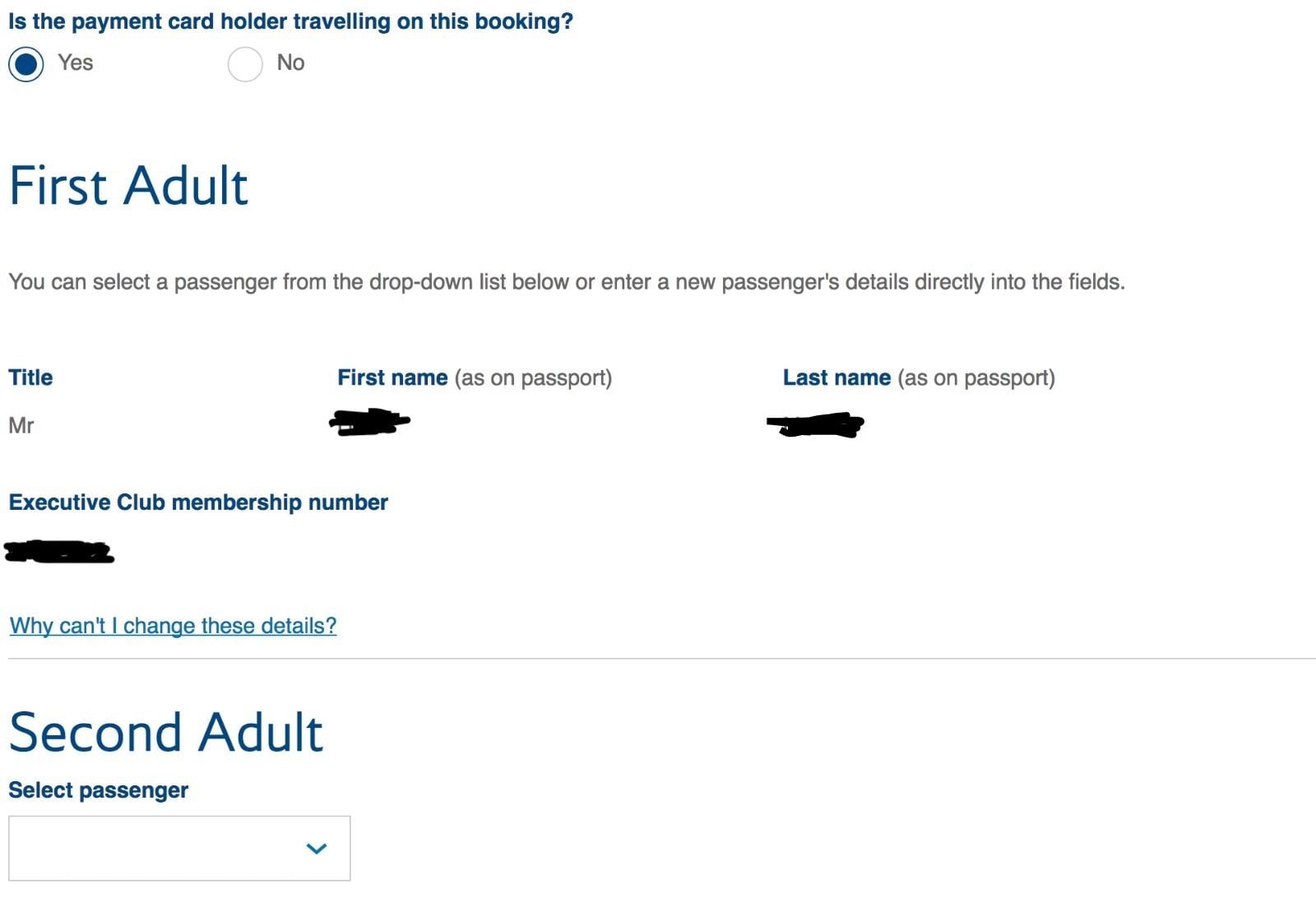
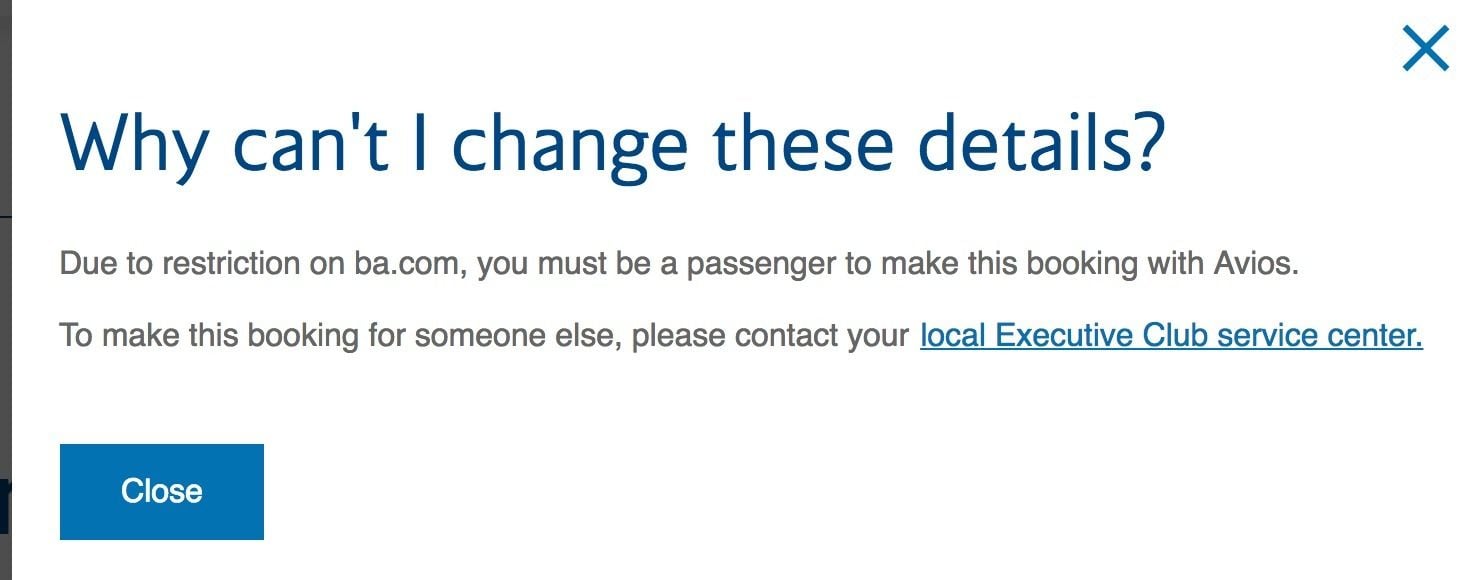
Last edited by mlqsko; Dec 30, 2017 at 10:05 pm
#2887
Join Date: Jan 2006
Location: London
Programs: AA EXP 2 MM
Posts: 2,823
When I go from having searched for "book with money" in MMB in the left margin, to "book with money, upgrade with Avios" the field where I should be able to choose class of service is blank and the arrow does not bring up any choices. If it is my first search then it might work.
This applies to Chrome and Safari. Occasionally Firefox and Lion works, but it seems to be less and less often.
Clearing the cache does not impact this.
This applies to Chrome and Safari. Occasionally Firefox and Lion works, but it seems to be less and less often.
Clearing the cache does not impact this.
#2888
Join Date: Sep 2004
Location: London
Programs: BA IHG
Posts: 1,370
Would booking while logged in as the member who is flying not work? Maybe a easier workaround than calling in, but I guess not an option if wanting to book for friends who aren’t in the household account.
#2889
Join Date: Sep 2012
Location: Edinburgh
Programs: BA Gold, Accor Silver, Flying Blue Zilch, East Coast Rewards Lots&lots, Miles & More nada
Posts: 288
Currently unable to see either forthcoming bookings or past bookings when logged into BAEC account. It was working earlier today. Initially it simply said I had no bookings, but there's now a big red message saying 'We are currently unable to display your bookings.' So I presume someone or something has spotted an issue and it will soon be fixed.
#2890
Join Date: Jun 2011
Location: UK
Programs: AVIS presidents club, BA GGL, HH Diamond, Marriott Platinum Elite
Posts: 278
Currently unable to see either forthcoming bookings or past bookings when logged into BAEC account. It was working earlier today. Initially it simply said I had no bookings, but there's now a big red message saying 'We are currently unable to display your bookings.' So I presume someone or something has spotted an issue and it will soon be fixed.
#2891
Join Date: Nov 2012
Location: Cambridgeshire
Programs: Varies
Posts: 1,298
a) When trying to book a flight+hotel on ba.com using Chrome or Firefox (Windows 10), I get "page not found" when selecting a hotel from the list. It works OK using IE.
b) Using any browser, going via the "Special Offer" menu link from BA's home page, the initial hotel list doesn't show the area of the city that the hotel is located in, e.g. for all hotels it just says Barcelona, Barcelona City. I was able (using IE) to successfully select a hotel and my preferred flights. At this point a new hotel list was generated and the area was then shown for each hotel, e.g. Eixample, Barcelona City
However if you start the process by using the Last Minute Holiday Deals link from the home page instead of the Special Offers link, the initial hotel list does show area + city. It's not always accurate, so you still need check on a map before booking, but the field is at least filled in.
b) Using any browser, going via the "Special Offer" menu link from BA's home page, the initial hotel list doesn't show the area of the city that the hotel is located in, e.g. for all hotels it just says Barcelona, Barcelona City. I was able (using IE) to successfully select a hotel and my preferred flights. At this point a new hotel list was generated and the area was then shown for each hotel, e.g. Eixample, Barcelona City
However if you start the process by using the Last Minute Holiday Deals link from the home page instead of the Special Offers link, the initial hotel list does show area + city. It's not always accurate, so you still need check on a map before booking, but the field is at least filled in.
#2892
Join Date: May 2015
Posts: 135
The Low Price Finder currently shows LON-FLL for 845 GBP when selecting 2 nights. However, when I try to book it, the price jumps to >1700 GBP.
There are still seats with booking class R available and I was able to get at least for the outbound leg 2 business class flights (inbound with AA becomes economy intra-america).
Is this a glitch, intended behaviour or a user error?
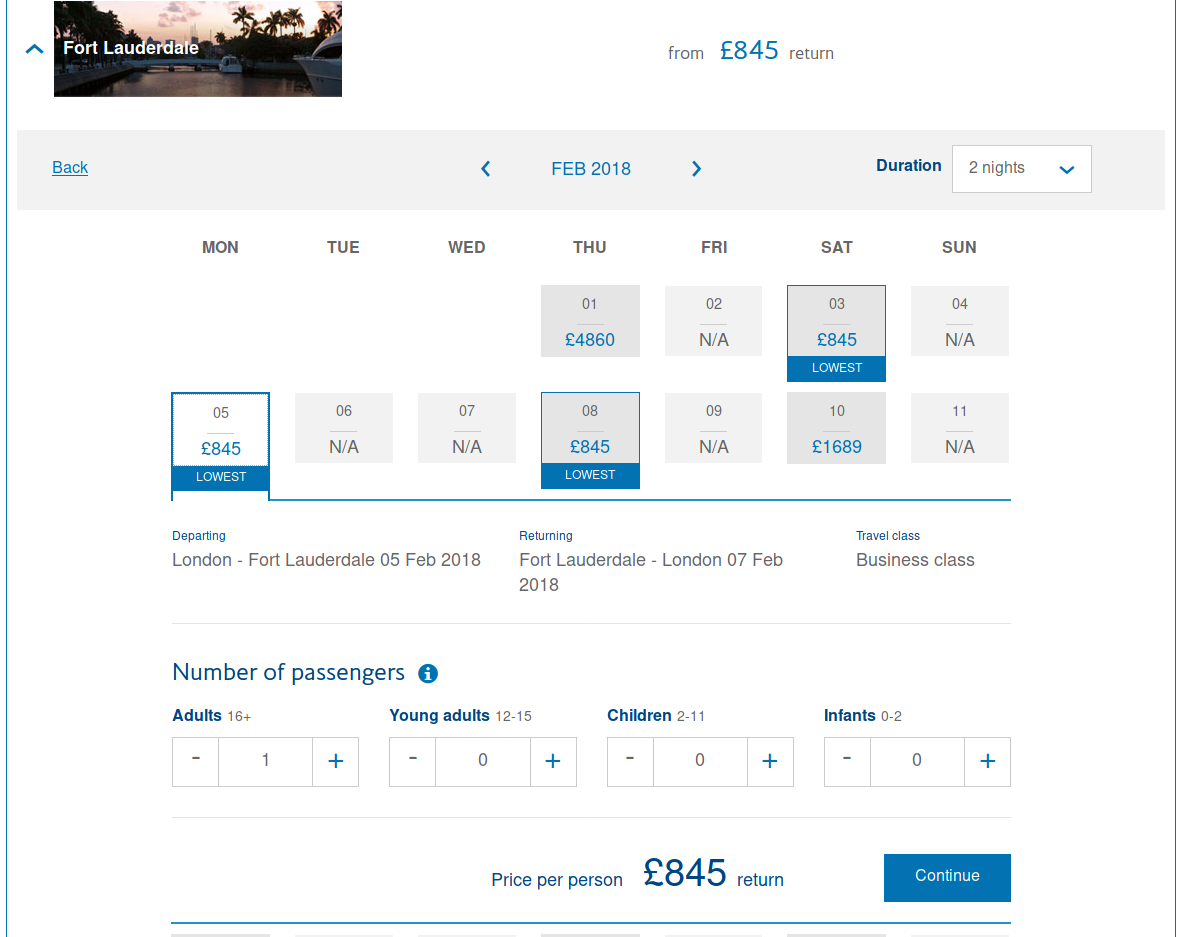
There are still seats with booking class R available and I was able to get at least for the outbound leg 2 business class flights (inbound with AA becomes economy intra-america).
Is this a glitch, intended behaviour or a user error?
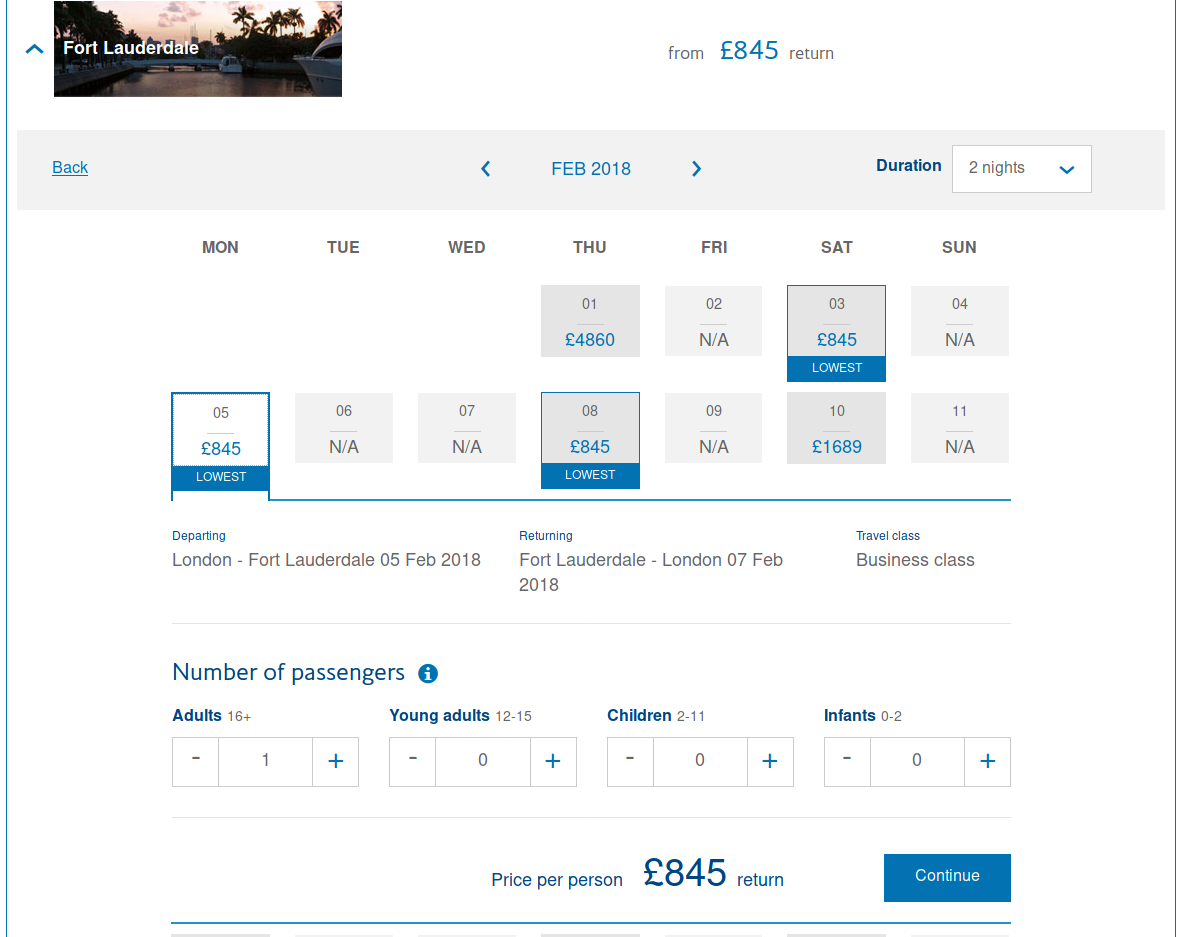
#2893
Join Date: Jan 2006
Location: London
Programs: AA EXP 2 MM
Posts: 2,823
The Low Price Finder currently shows LON-FLL for 845 GBP when selecting 2 nights. However, when I try to book it, the price jumps to >1700 GBP.
There are still seats with booking class R available and I was able to get at least for the outbound leg 2 business class flights (inbound with AA becomes economy intra-america).
Is this a glitch, intended behaviour or a user error?
There are still seats with booking class R available and I was able to get at least for the outbound leg 2 business class flights (inbound with AA becomes economy intra-america).
Is this a glitch, intended behaviour or a user error?
#2894
Join Date: Jan 2006
Location: It's Grim Oop North!
Programs: BA & A3 - Silver and fading
Posts: 182
Fare Booking Class
Tried my first booking with the new website today after concentrating on *A re-qualification over the past few months.
Where do you find the fare booking code bucket now when you book on BA.com? You used to be able to see it per flight, have they totally removed it?
Sorry if this has come up earlier but I went down thread to August when I made my last BA booking and could not find it.
Where do you find the fare booking code bucket now when you book on BA.com? You used to be able to see it per flight, have they totally removed it?
Sorry if this has come up earlier but I went down thread to August when I made my last BA booking and could not find it.
Last edited by Baracus; Jan 3, 2018 at 3:57 am Reason: spelling
#2895
Join Date: Oct 2015
Location: Leeds, UK
Programs: BA Blue
Posts: 53
Having the same issue trying to add car hire, been like it for a few days now. Don't have IE and don't really want to install it...





















