ERROR_MSG_21 when logging in
#17
Join Date: Dec 2017
Location: SFO/YYZ
Programs: AC 25K, AS MVP Gold, BA Bronze, UA Silver, Marriott Titanium, Hilton Diamond, Hyatt Globalist
Posts: 2,469
I somehow managed to log in using Safari on Mac today, which previously is where I first encountered the error. It didn't work a couple days ago. Will it continue to work? Who knows.
Thankfully I've not yet hit a situation yet where there was no browser across both my desktop and mobile devices that worked. That would be a much bigger issue.
Thankfully I've not yet hit a situation yet where there was no browser across both my desktop and mobile devices that worked. That would be a much bigger issue.
#18
FlyerTalk Evangelist
Join Date: Mar 2010
Programs: DL, OZ, AC, AS, AA, BA, Hilton, Hyatt, Marriott, IHG
Posts: 19,900
I somehow managed to log in using Safari on Mac today, which previously is where I first encountered the error. It didn't work a couple days ago. Will it continue to work? Who knows.
Thankfully I've not yet hit a situation yet where there was no browser across both my desktop and mobile devices that worked. That would be a much bigger issue.
Thankfully I've not yet hit a situation yet where there was no browser across both my desktop and mobile devices that worked. That would be a much bigger issue.
#19
Join Date: May 2022
Posts: 1
I 've had his problem for some time now and can't find a work around. Tried different browsers, cleared all cache, cookies, even different computers. No progress. I've reluctantly booked with BA as I was getting nowhere with Virgin and the help pages take you round in circles or simply don't work. Has anybody managed to fix this?
#22
Join Date: Feb 2020
Posts: 111
Cannot login to FLying CLub
Its been a few weeks and I just cant log in to my Flying Club account. Trried different browsers, updating browsers. I get Error Msg 21.
When I tried on my phone it worked once, and when i tried again it threw up the same error.
Anyone with any prior experience of this problem?
When I tried on my phone it worked once, and when i tried again it threw up the same error.
Anyone with any prior experience of this problem?
#23
I have had problems with this since months ago - same as all, no success. Am using both email/FC#. I have emailed tech support but am not getting any useful response back from them.
Had not expected such poor service/IT quality from VS - since it's so much smaller, I would assume that their IT dept has the time to fix such major issue.
Cheers!
Had not expected such poor service/IT quality from VS - since it's so much smaller, I would assume that their IT dept has the time to fix such major issue.
Cheers!
#24
Join Date: Apr 2009
Location: London, UK
Programs: QF Gold
Posts: 163
Is this also the same problem where no activity has been showing for what must be coming up to nine months now, with TPs from 2021 now also missing in the Total?
It's really impossible to get in contact with anyone, I do wonder if they've outsourced IT to BA, I can't believe this has been broken for so long...
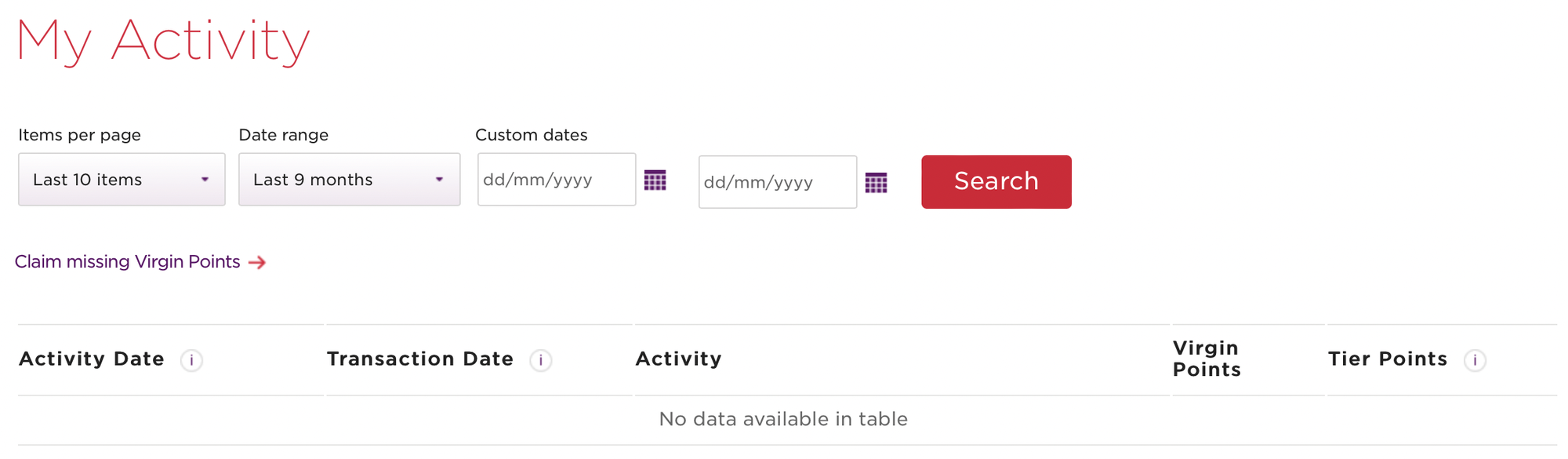
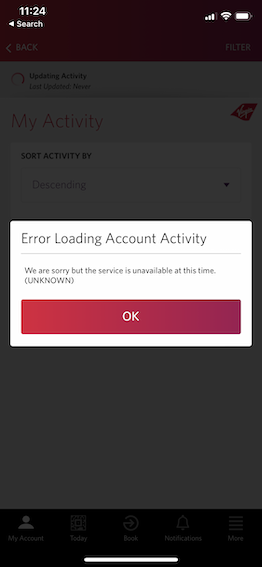
It's really impossible to get in contact with anyone, I do wonder if they've outsourced IT to BA, I can't believe this has been broken for so long...
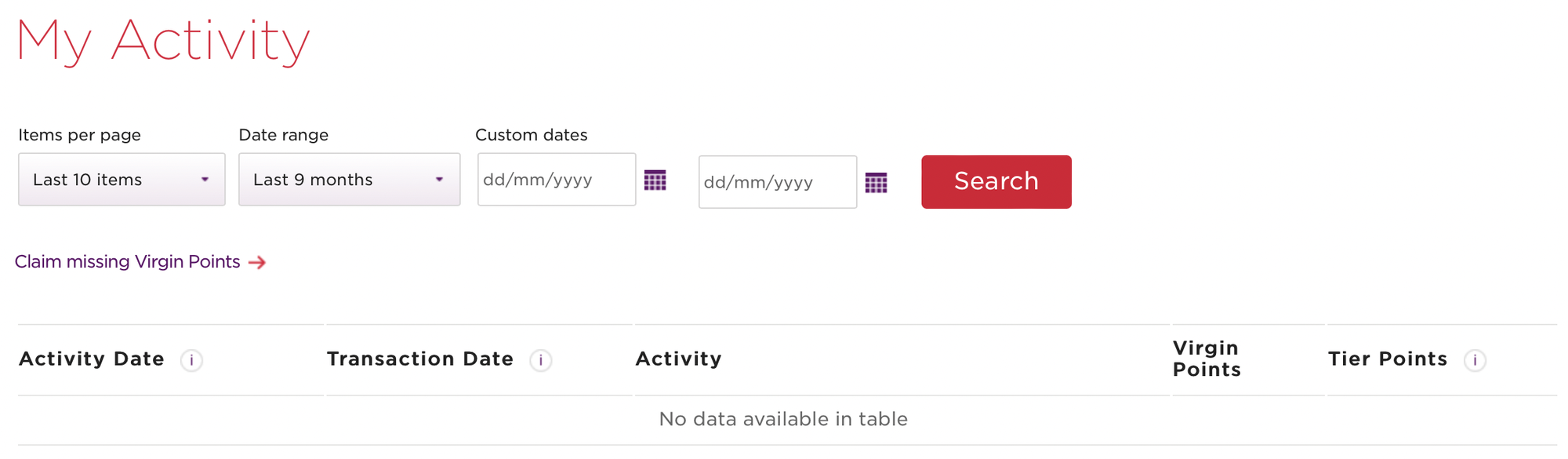
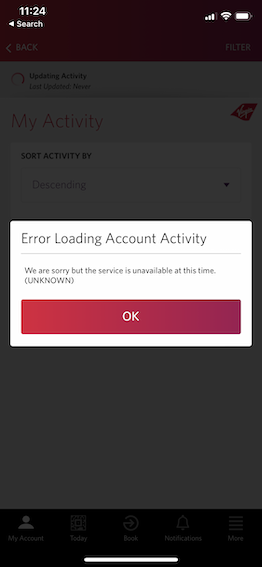
#26
Join Date: Apr 2009
Location: London, UK
Programs: QF Gold
Posts: 163
Thanks, I've tried that again but seems they're still investigating this issue since 2021:
I also don't understand this mysterious Renewal Cycle date when I have been Red this year and last anyway - I assumed according to their website the Upgrade Cycle applies as below. Maybe it has something to do with the bug a few weeks back where the TP total showed the lifetime total by mistake, thought I was Silver, then reset to zero. This Renewal Cycle should only apply from the date I become Silver - not as a Red member with no status?
Currently, we are upgrading our system and therefore such glitches are happening, and you are unable to login and are unable to view the transactions on your account. Please be advised that this is a common issue faced by all our members.
I would like to assure you that these points are added to your total account balance. I can assure the same as we have access to the database and can view all your transactions.
Also, it might take some time for the transactions to be visible as our IT team is constantly working on improving the same.
Further, regarding your tier points query, I would like to advise that the 30 tier points which you earned last year lapsed in your tier renewal cycle which ended on 31 March 2022. 20 tier points which you earned recently are correctly showing on your account.
I would like to assure you that these points are added to your total account balance. I can assure the same as we have access to the database and can view all your transactions.
Also, it might take some time for the transactions to be visible as our IT team is constantly working on improving the same.
Further, regarding your tier points query, I would like to advise that the 30 tier points which you earned last year lapsed in your tier renewal cycle which ended on 31 March 2022. 20 tier points which you earned recently are correctly showing on your account.
"Your Upgrade Cycle is calculated from the current date of the month, to the 1st day of the same month in the previous year.”
#28
Original Poster
Join Date: May 2015
Programs: United MileagePlus
Posts: 157
Which number did you call and how to describe such a problem? Last time it seems that the CS on the phone has no idea about that and I guess it is reasonable as it is an IT issue I guess. As the chrome and safari on one of my PC got such an error, but the chrome and safari on my other PC work well...
#29
Join Date: Jun 2022
Location: USA
Programs: DL & HH Gold
Posts: 7
Which number did you call and how to describe such a problem? Last time it seems that the CS on the phone has no idea about that and I guess it is reasonable as it is an IT issue I guess. As the chrome and safari on one of my PC got such an error, but the chrome and safari on my other PC work well...
I called 1-800-862-8621 and chose Option 4 (Talk about Flyer Club Account)
Waited roughly 20 minutes and spoke with a very helpful agent.
He mentioned that the email registered to my account needed to be designated as "personal" or "business" per a recent system change. Which he updated from his end.
He then reset my password and voila after months of failed tickets with email support I can now finally log in!






















