Last edit by: WineCountryUA
Until 18 Oct 2018, upgrade space for RPU/GPUs was "R" ("PN" for GS), starting 19 Oct 2018 "R" has been replaced by "PZ"
Changes to UA's Fare Classes (19-20 October 2018)
"R" upgrade / fare class is missing! (replaced by PZ)
Changes to UA's Fare Classes (19-20 October 2018)
"R" upgrade / fare class is missing! (replaced by PZ)
When using Expert to find upgrade space, check segments individually because checking multiple segments may defaults to reporting the less inventory (such as zero) of any segment for the multi-segment result
R / PZ Avail changes depending on how you search flights
Segments clear individually based on their upgrade space
UA provides Advance Search options for Mileage Upgrades or GPUs or RPUs -- There are complications with those searches, so if used to find space best to just record the flights and then book without the extra search options.
If you expect for an upgrade to clear after booking and it does not, remember you can cancel within 24 hours with no cancellation fee.
There are no tools available for searching for more than one day or one route at a time. UA has blocked any attempts by third parties to provides such tools,
Ways to search for upgrade space at booking?
#46
FlyerTalk Evangelist
Join Date: May 2007
Location: Houston
Programs: UA Plat, Marriott Gold
Posts: 12,694
#47
Join Date: Jul 2011
Programs: AA Plat, UA 1K>Plat>moving to Silver
Posts: 2,090
I use those I searches on EF, and find when one alerts me to I opening up, there has been PZ open up too (well, old R) as well, but as someone else noted, there could be PZ open up without I. So you really just have to keep checking on UA.com for PZ in expert mode to be sure. But the thing is I just don't have the time to check every day, so occasionally getting one of those I alerts (usually overnight) is a good prod to log on first thing and look.
#48
FlyerTalk Evangelist
Join Date: Nov 2014
Location: MSP
Programs: DL PM, UA Gold, WN, Global Entry; +others wherever miles/points are found
Posts: 14,424
The only way is to search on ua.com with a lot of manual work.
#49
Moderator: United Airlines
Join Date: Jun 2007
Location: SFO
Programs: UA Plat 1.997MM, Hyatt Discoverist, Marriott Plat/LT Gold, Hilton Silver, IHG Plat
Posts: 66,859
While it has issues, the advance search mode " Upgrade type " will show some of the available options
#50
Join Date: May 2010
Location: AVP & PEK
Programs: UA 1K 1.9MM
Posts: 6,362
Seat map display on united.com now shows "unavailable" for all seats in J when searching for fares trying to use a GPU.
I am pretty sure it used to show the up-to-date seat map before.
Is this new that it doesn't show the proper seat map?
With PZ=0 looking at the current seat map was my only indication whether it was even worth risking the W fare. I realize this isn't very accurate, but it's better than nothing.
This can be circumvented by going to https://www.cablepick.net/united, but it's a bit tedious.
(At 23 of 50 booked a few weeks out, I usually risk it for my particular itinerary, in this case.)
Current display on united.com when trying to use GPU:
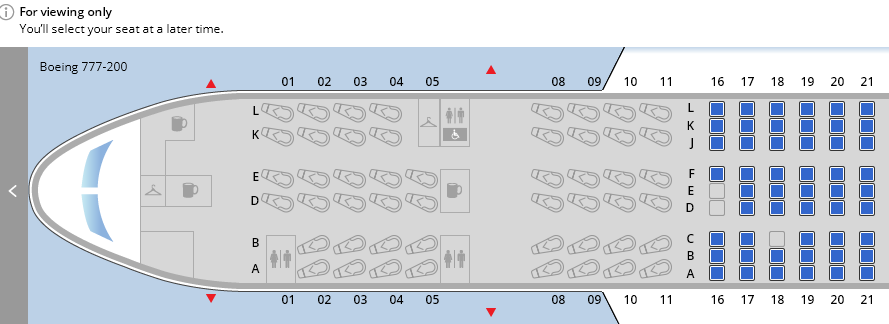
Cablepick/united.com Flight Status image for same flight:
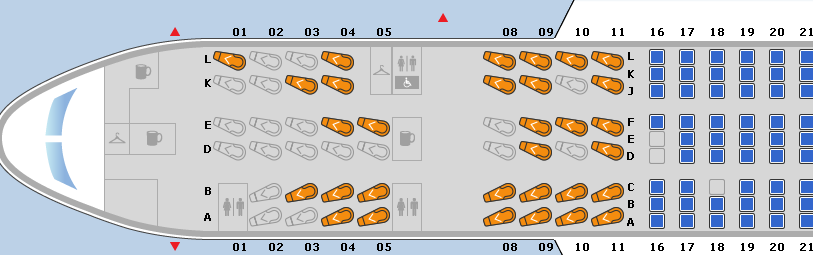
I am pretty sure it used to show the up-to-date seat map before.
Is this new that it doesn't show the proper seat map?
With PZ=0 looking at the current seat map was my only indication whether it was even worth risking the W fare. I realize this isn't very accurate, but it's better than nothing.
This can be circumvented by going to https://www.cablepick.net/united, but it's a bit tedious.
(At 23 of 50 booked a few weeks out, I usually risk it for my particular itinerary, in this case.)
Current display on united.com when trying to use GPU:
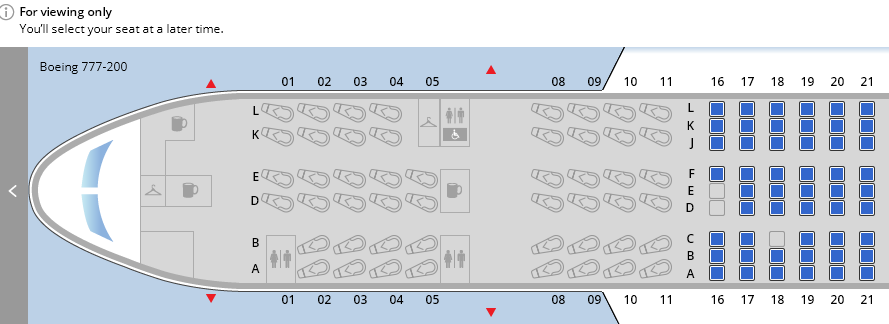
Cablepick/united.com Flight Status image for same flight:
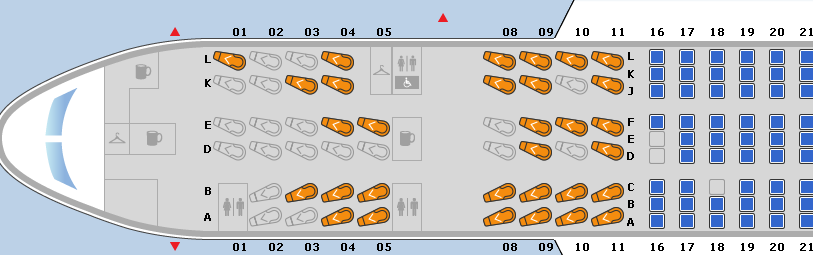
Last edited by narvik; Jan 5, 2019 at 1:30 pm Reason: clarification
#51
Join Date: May 2010
Location: AVP & PEK
Programs: UA 1K 1.9MM
Posts: 6,362
Seat map display on united.com now shows "unavailable" for all seats in J when searching for fares trying to use a GPU.
I am pretty sure it used to show the up-to-date seat map before.
Is this new that it doesn't show the proper seat map?
With PZ=0 looking at the current seat map was my only indication whether it was even worth risking the W fare. I realize this isn't very accurate, but it's better than nothing.
This can be circumvented by going to https://www.cablepick.net/united, but it's a bit tedious.
(At 23 of 50 booked a few weeks out, I usually risk it for my particular itinerary, in this case.)
I am pretty sure it used to show the up-to-date seat map before.
Is this new that it doesn't show the proper seat map?
With PZ=0 looking at the current seat map was my only indication whether it was even worth risking the W fare. I realize this isn't very accurate, but it's better than nothing.
This can be circumvented by going to https://www.cablepick.net/united, but it's a bit tedious.
(At 23 of 50 booked a few weeks out, I usually risk it for my particular itinerary, in this case.)
I am surprised this isn't bothering other folk on here. It is driving me NUTS!!!


#52
FlyerTalk Evangelist
Join Date: Aug 2005
Location: BOS/EAP
Programs: UA 1K, MR LTT, HH Dia, Amex Plat
Posts: 32,092
#53
Join Date: May 2010
Location: AVP & PEK
Programs: UA 1K 1.9MM
Posts: 6,362
Removing the J seatmap by United during searches just seems so punitive, and just adds undue effort to the booking process.
#54
Moderator: United Airlines
Join Date: Jun 2007
Location: SFO
Programs: UA Plat 1.997MM, Hyatt Discoverist, Marriott Plat/LT Gold, Hilton Silver, IHG Plat
Posts: 66,859
Seat map display on united.com now shows "unavailable" for all seats in J when searching for fares trying to use a GPU.
I am pretty sure it used to show the up-to-date seat map before.
Is this new that it doesn't show the proper seat map?
With PZ=0 looking at the current seat map was my only indication whether it was even worth risking the W fare. I realize this isn't very accurate, but it's better than nothing.
This can be circumvented by going to https://www.cablepick.net/united, but it's a bit tedious.
(At 23 of 50 booked a few weeks out, I usually risk it for my particular itinerary, in this case.)
I am pretty sure it used to show the up-to-date seat map before.
Is this new that it doesn't show the proper seat map?
With PZ=0 looking at the current seat map was my only indication whether it was even worth risking the W fare. I realize this isn't very accurate, but it's better than nothing.
This can be circumvented by going to https://www.cablepick.net/united, but it's a bit tedious.
(At 23 of 50 booked a few weeks out, I usually risk it for my particular itinerary, in this case.)
But if you take off that GPU the multi-cabin seatmaps do show, correct? So if you GPU option (a flaky option with many known flaws) and nothing hits, you can remove that option and see what you want?? extra step yes but still faster than cablepick approach.
As you might sense, I have never been a fan of the GPU search -- its flaws have been too numerous.
#55
Join Date: May 2010
Location: AVP & PEK
Programs: UA 1K 1.9MM
Posts: 6,362
So to make sure I understand this, you are using the advance search option "Upgrade Type - GPU" and on flights with PZ0, it shows the only bookable option which is economy, not the business cabin. Yes I think that is a change but I can see the logic behind UA do that. There were probably on a handful of people using it for the reason you were and it was likely confusing many more thinking they could select those business seats.

I have just about given up on pure PZ availability searches. At least 50% of my GPU usage is on flights where seatmap load in J is the crucial criteria in making the booking.
#56
FlyerTalk Evangelist
Join Date: Aug 2005
Location: BOS/EAP
Programs: UA 1K, MR LTT, HH Dia, Amex Plat
Posts: 32,092
good for you ... just that ... it is generally a poor guide. My flight on Tuesday shows 6 open seats but is J1 ... plenty of Y ... so no oversell.
#57
Join Date: May 2010
Location: AVP & PEK
Programs: UA 1K 1.9MM
Posts: 6,362

#58
A FlyerTalk Posting Legend
Join Date: Apr 2013
Location: PHX
Programs: AS 75K; UA 1MM; Hyatt Globalist; Marriott LTP; Hilton Diamond (Aspire)
Posts: 56,478
This is the main point here from my perspective. I don't trust the tool to give accurate results and don't use it.
Last edited by Kacee; Feb 24, 2019 at 8:38 am Reason: added cablepick link
#59
Join Date: May 2010
Location: AVP & PEK
Programs: UA 1K 1.9MM
Posts: 6,362
I'll also use the seat map to get a quick sense of how well the flight is sold. I will check the cablepick tool for confirmation. cablepick.net
What I neglected to mention earlier is that Cablepick's sourced 'Flight Status & Information' page also displays how many seats are booked:
======
United PolarisSM business Upgrade Standby List:
United PolarisSM business: 50 Booked: 45 Checked In: 0
======
On this flight the seatmap shows 11 seats empty, and flight status shows 45 of 50 booked. With some monitoring over the week before the flight, with these data-points, my prediction rate is almost 100% of whether the GPU will clear or not.
I say almost, because with flights such as in this example it is a tad difficult, and I may end up #1 on the upgrade list and fly in E+!

(Note: this is already a flight I changed the dates for. Originally confirmed in J with cleared GPU at booking. So far, ALL of my flights where the GPU ultimately did not clear were on flights where I had to ad hoc change dates shortly beforehand.)
#60
FlyerTalk Evangelist
Join Date: May 2006
Location: Pasadena, California
Programs: UA 1K, 1MM
Posts: 10,412
I will check the cablepick tool for confirmation. cablepick.net
























