How Reliable is ExpertFlyer?
#16
Moderator, Air Canada; FlyerTalk Evangelist
Join Date: Feb 2015
Location: YYC
Programs: AC SE MM, FB Plat, WS Plat, BA Silver, DL GM, Marriott Plat, Hilton Gold, Accor Silver
Posts: 16,775
Interesting.
I did once have a time where the agent tried to tell me P=0 even though EF told me P=1. She told me that EF wasn't up to date. I told her I could also purchase a P fare on the website. She told me it was phantom availability, the website didn't have the latest inventory (she said the same of EF) and that it would error out before I could purchase. So I purchased it, it went through, and she agreed to go talk to NRD. After talking to them for a bit, they figured it out and got the upgrade done. I don't know exactly what they did, but it worked out, which was all that mattered to me.
Have you tried to see whether you can actually purchase the flight in question in P?
I did once have a time where the agent tried to tell me P=0 even though EF told me P=1. She told me that EF wasn't up to date. I told her I could also purchase a P fare on the website. She told me it was phantom availability, the website didn't have the latest inventory (she said the same of EF) and that it would error out before I could purchase. So I purchased it, it went through, and she agreed to go talk to NRD. After talking to them for a bit, they figured it out and got the upgrade done. I don't know exactly what they did, but it worked out, which was all that mattered to me.
Have you tried to see whether you can actually purchase the flight in question in P?
#17
Original Poster
Join Date: Jun 2010
Location: MEX
Programs: AC E75K
Posts: 4,171
Interesting.
I did once have a time where the agent tried to tell me P=0 even though EF told me P=1. She told me that EF wasn't up to date. I told her I could also purchase a P fare on the website. She told me it was phantom availability, the website didn't have the latest inventory (she said the same of EF) and that it would error out before I could purchase. So I purchased it, it went through, and she agreed to go talk to NRD. After talking to them for a bit, they figured it out and got the upgrade done. I don't know exactly what they did, but it worked out, which was all that mattered to me.
Have you tried to see whether you can actually purchase the flight in question in P?
I did once have a time where the agent tried to tell me P=0 even though EF told me P=1. She told me that EF wasn't up to date. I told her I could also purchase a P fare on the website. She told me it was phantom availability, the website didn't have the latest inventory (she said the same of EF) and that it would error out before I could purchase. So I purchased it, it went through, and she agreed to go talk to NRD. After talking to them for a bit, they figured it out and got the upgrade done. I don't know exactly what they did, but it worked out, which was all that mattered to me.
Have you tried to see whether you can actually purchase the flight in question in P?
If I just search for this flight and select ‘Business Lowest’, it gives me a Z fare.
So perhaps EF is indeed wrong in this case?
#18
Moderator, Air Canada; FlyerTalk Evangelist
Join Date: Feb 2015
Location: YYC
Programs: AC SE MM, FB Plat, WS Plat, BA Silver, DL GM, Marriott Plat, Hilton Gold, Accor Silver
Posts: 16,775
ac.com will default to the lowest fare class. If it's selling you Z, there's probably no P. But are you trying the direct or the one-stop? You should try to buy the direct, since upgrades are segment-by-segment.
#19
Original Poster
Join Date: Jun 2010
Location: MEX
Programs: AC E75K
Posts: 4,171
#20
Moderator, Air Canada; FlyerTalk Evangelist
Join Date: Feb 2015
Location: YYC
Programs: AC SE MM, FB Plat, WS Plat, BA Silver, DL GM, Marriott Plat, Hilton Gold, Accor Silver
Posts: 16,775
#21
Original Poster
Join Date: Jun 2010
Location: MEX
Programs: AC E75K
Posts: 4,171
But the mystery deepens.
EF now shows P6. I call in and Concierge confirms there is P space but only P1. Weird but whatever.
Since the system is not auto-upgrading me, he has to call the Resource Desk. Comes back and tells me the Resource Desk is saying they have to see P space by searching the full routing, DEL-YVR-YOW, which still shows P0 for DEL-YVR, instead of just DEL-YVR. Is this correct?
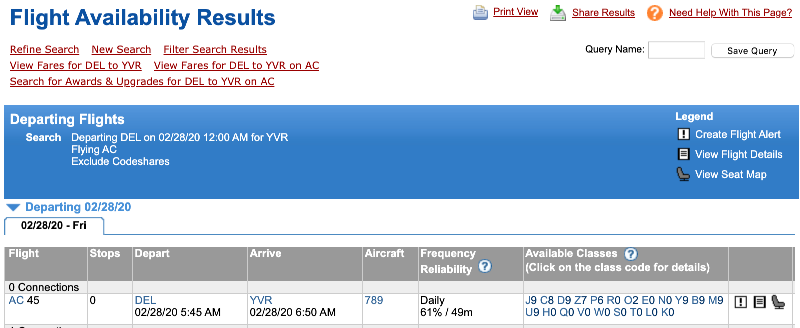
#22
Original Poster
Join Date: Jun 2010
Location: MEX
Programs: AC E75K
Posts: 4,171
I tried one-way.
But the mystery deepens.
EF now shows P6. I call in and Concierge confirms there is P space but only P1. Weird but whatever.
Since the system is not auto-upgrading me, he has to call the Resource Desk. Comes back and tells me the Resource Desk is saying they have to see P space by searching the full routing, DEL-YVR-YOW, which still shows P0 for DEL-YVR, instead of just DEL-YVR. Is this correct?
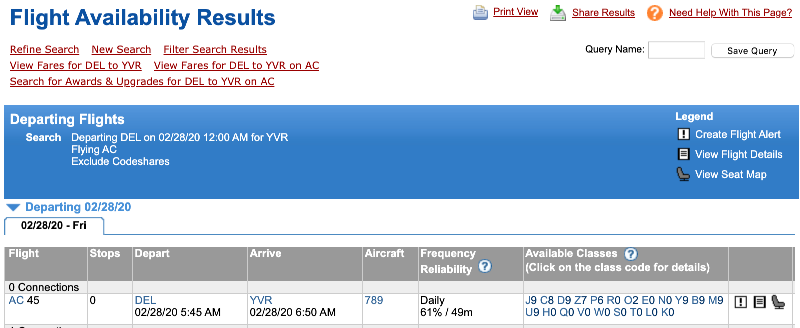
But the mystery deepens.
EF now shows P6. I call in and Concierge confirms there is P space but only P1. Weird but whatever.
Since the system is not auto-upgrading me, he has to call the Resource Desk. Comes back and tells me the Resource Desk is saying they have to see P space by searching the full routing, DEL-YVR-YOW, which still shows P0 for DEL-YVR, instead of just DEL-YVR. Is this correct?
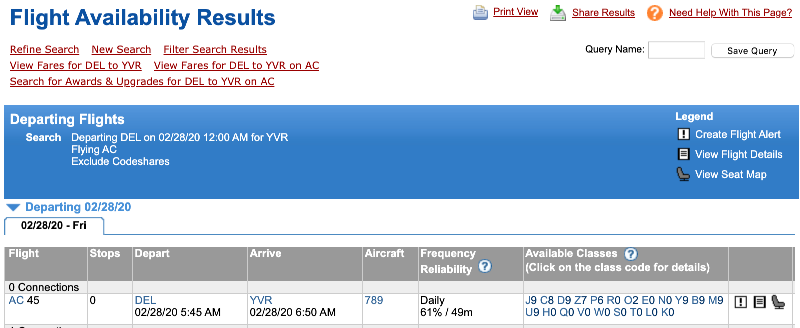
I thought about this some more and didn't think the above explanation made sense since I could opt to only request the upgrade for DEL-YVR and not YVR-YOW. So I called back and the new Concierge agent was able to get it processed by calling "another department". Another case of HUCA working in out, but frustrating that this stuff is so unstraightforward.
And FWIW, after my upgrade was cleared, EF is now showing J9 C7 D8 Z6 P0 R0.
#23
Original Poster
Join Date: Jun 2010
Location: MEX
Programs: AC E75K
Posts: 4,171
This seems to be happening more and more with AC.
AC756 on 3/22. EF shows: J9 C9 D9 Z6 P6 R0 Y9 B9 M9 U9 H9 Q9 V9 W9 G9 S4 T0 L0 A0 K0
I've tried multiple points of sale (US, Canada, Europe) and asked about further advancement (SFO-YYZ vs. SFO-YYZ-AMS), and multiple AC agents all insist they see nothing below D in all cases.
Any ideas?
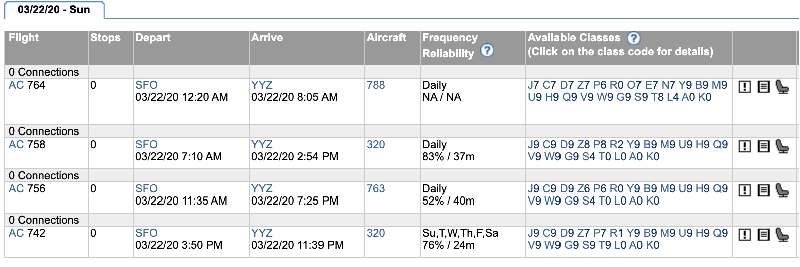
AC756 on 3/22. EF shows: J9 C9 D9 Z6 P6 R0 Y9 B9 M9 U9 H9 Q9 V9 W9 G9 S4 T0 L0 A0 K0
I've tried multiple points of sale (US, Canada, Europe) and asked about further advancement (SFO-YYZ vs. SFO-YYZ-AMS), and multiple AC agents all insist they see nothing below D in all cases.
Any ideas?
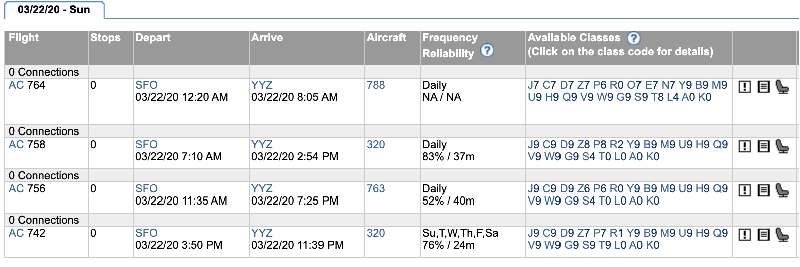
Last edited by capedreamer; Feb 20, 2020 at 3:22 pm
#26
A FlyerTalk Posting Legend
Join Date: Sep 2012
Location: SFO
Programs: AC SE MM, BA Gold, SQ Silver, Bonvoy Tit LTG, Hyatt Glob, HH Diamond
Posts: 44,346
#27
Join Date: Dec 2015
Location: YHZ
Programs: AC SE100K, AC 1MM, Marriott Gold, Hilton Gold,Hertz something or other, Sandals Sapphire, etc
Posts: 1,163
Edit: This is the case if both segments are AC. They will show separately if you are on another carrier for the 2nd segment.
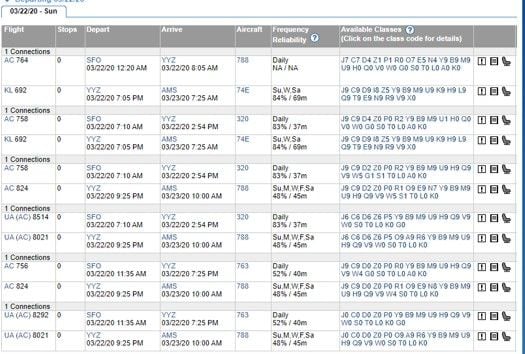
Last edited by Yhztraveller; Feb 20, 2020 at 3:35 pm Reason: new info
#28
Moderator, Air Canada; FlyerTalk Evangelist
Join Date: Feb 2015
Location: YYC
Programs: AC SE MM, FB Plat, WS Plat, BA Silver, DL GM, Marriott Plat, Hilton Gold, Accor Silver
Posts: 16,775
@capedreamer, is this about eUps, as your previous question was? Because if so, @canadiancow, are't eUps still based on segment-by-segment availability, i.e. ignoring married segments? In which case, shouldn't the SFO-YYZ availability be what governs it?
#29
A FlyerTalk Posting Legend
Join Date: Sep 2012
Location: SFO
Programs: AC SE MM, BA Gold, SQ Silver, Bonvoy Tit LTG, Hyatt Glob, HH Diamond
Posts: 44,346
@capedreamer, is this about eUps, as your previous question was? Because if so, @canadiancow, are't eUps still based on segment-by-segment availability, i.e. ignoring married segments? In which case, shouldn't the SFO-YYZ availability be what governs it?
#30
Original Poster
Join Date: Jun 2010
Location: MEX
Programs: AC E75K
Posts: 4,171
@capedreamer, is this about eUps, as your previous question was? Because if so, @canadiancow, are't eUps still based on segment-by-segment availability, i.e. ignoring married segments? In which case, shouldn't the SFO-YYZ availability be what governs it?
If I search SFO-AMS, EF indeed shows this for AC756: J9 C9 D0 Z0 P0 R0 Y9 B9 M9 U9 H9 Q9 V9 W4 G0 S0 T0 L0 A0 K0
But as @Adam Smith suggested, I also thought segment-by-segment availability is what matters (this is what a Concierge agent confirmed to me last time as well and ultimately somehow pushed through my upgrade). But today, multiple agents advised they see no P or Z space even just searching SFO-YYZ, whereas I see plenty through EF.
@canadiancow This is a Latitude AMS-SFO round trip (all legs in B). I mentioned D being the lowest fare class available because that's apparently what the AC agents see.



















