Another Negative Change by Delta: Blocking Seat Maps for Other Cabins
#1
Original Poster
Join Date: Nov 2014
Programs: DL DM, UA, AA EXP, AS MVP75K GOLD, HHonors Diamond, BW Diamond, SPG Gold, Hyatt Diamond
Posts: 382
Another Negative Change by Delta: Blocking Seat Maps for Other Cabins
This is just a big story...and I have written a full article on this, with a lot of screenshots and information.
But the short version is:
Delta has made the decision to block passengers from seeing seatmaps of cabins they are NOT booked in. Bought a business fare? you cannot see available seats in the main cabin. Bought a main cabin (including Comfort+) fare? Well, you will see the entire business/first class cabin(s) greyed-out as if they were 'sold out.'
As a part of my article I contacted Delta. I actually contacted them a few days ago by email and have never received a reply.
Today I went through Twitter and posted screenshots and asked was this a 'glitch' or 'by design'
After some silence...I got a public reply that everything was as it should be. After pressing, in private, I got an official response that this "Was Not a Glitch" and further in answer why I caould not see available seats in the first class cabin (awaiting my upgrades) Delta responded as follows:
"because you are not in that cabin. You will only see seats in your current booked cabin when you select manage my seats on My trips because that is the seats you are able to manage. For upgrades, you just request it and it will be automatically assigned if cleared. You won’t be able to see availability for other cabins under your seat map."
Here is what a seatmap looks like now (and this is a cabin that has ZERO sold seats in first class)

An UPDATE! ExpertFlyer is now working and showing the seatmaps properly. I spoke with them tonight and everything is good on their end. Here was the earlier seatmap from ExpertFlyer...

Now, we can see the seatmap is working:
I would suggest everyone get ExpertFlyer so you can see the information Delta is trying to block from you.
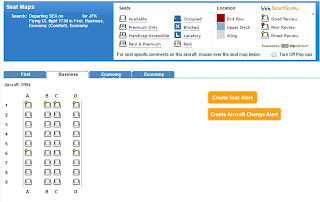
Another negative change that again raises the contentiousness between airlines and passengers. Just when we hoped the scales would tip a little more towards friendlier skies...
But the short version is:
Delta has made the decision to block passengers from seeing seatmaps of cabins they are NOT booked in. Bought a business fare? you cannot see available seats in the main cabin. Bought a main cabin (including Comfort+) fare? Well, you will see the entire business/first class cabin(s) greyed-out as if they were 'sold out.'
As a part of my article I contacted Delta. I actually contacted them a few days ago by email and have never received a reply.
Today I went through Twitter and posted screenshots and asked was this a 'glitch' or 'by design'
After some silence...I got a public reply that everything was as it should be. After pressing, in private, I got an official response that this "Was Not a Glitch" and further in answer why I caould not see available seats in the first class cabin (awaiting my upgrades) Delta responded as follows:
"because you are not in that cabin. You will only see seats in your current booked cabin when you select manage my seats on My trips because that is the seats you are able to manage. For upgrades, you just request it and it will be automatically assigned if cleared. You won’t be able to see availability for other cabins under your seat map."
Here is what a seatmap looks like now (and this is a cabin that has ZERO sold seats in first class)

An UPDATE! ExpertFlyer is now working and showing the seatmaps properly. I spoke with them tonight and everything is good on their end. Here was the earlier seatmap from ExpertFlyer...

Now, we can see the seatmap is working:
I would suggest everyone get ExpertFlyer so you can see the information Delta is trying to block from you.
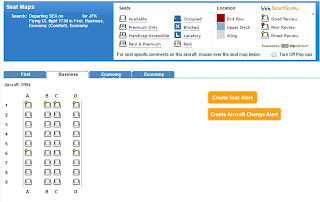
Another negative change that again raises the contentiousness between airlines and passengers. Just when we hoped the scales would tip a little more towards friendlier skies...
Last edited by laptoptravel; May 19, 2017 at 8:49 pm
#2
Join Date: Aug 2011
Location: IAH / HOU
Programs: UA GS, DL-Plat, Hilton Gold, IHG Platinum, Hyatt Somethingist, Marriott Titanium Lifetime
Posts: 2,853
This is just a big story...and I have written a full article on this, with a lot of screenshots and information.
But the short version is:
Delta has made the decision to block passengers from seeing seatmaps of cabins they are NOT booked in. Bought a business fare? you cannot see available seats in the main cabin. Bought a main cabin (including Comfort+) fare? Well, you will see the entire business/first class cabin(s) greyed-out as if they were 'sold out.'
As a part of my article I contacted Delta. I actually contacted them a few days ago by email and have never received a reply.
Today I went through Twitter and posted screenshots and asked was this a 'glitch' or 'by design'
After some silence...I got a public reply that everything was as it should be. After pressing, in private, I got an official response that this "Was Not a Glitch" and further in answer why I caould not see available seats in the first class cabin (awaiting my upgrades) Delta responded as follows:
"because you are not in that cabin. You will only see seats in your current booked cabin when you select manage my seats on My trips because that is the seats you are able to manage. For upgrades, you just request it and it will be automatically assigned if cleared. You won’t be able to see availability for other cabins under your seat map."
Here is what a seatmap looks like now (and this is a cabin that has ZERO sold seats in first class)

Hoping to use ExpertFlyer, I found that Delta is blocking data to them (again).

Another negative change that again raises the contentiousness between airlines and passengers. Just when we hoped the scales would tip a little more towards friendlier skies...
But the short version is:
Delta has made the decision to block passengers from seeing seatmaps of cabins they are NOT booked in. Bought a business fare? you cannot see available seats in the main cabin. Bought a main cabin (including Comfort+) fare? Well, you will see the entire business/first class cabin(s) greyed-out as if they were 'sold out.'
As a part of my article I contacted Delta. I actually contacted them a few days ago by email and have never received a reply.
Today I went through Twitter and posted screenshots and asked was this a 'glitch' or 'by design'
After some silence...I got a public reply that everything was as it should be. After pressing, in private, I got an official response that this "Was Not a Glitch" and further in answer why I caould not see available seats in the first class cabin (awaiting my upgrades) Delta responded as follows:
"because you are not in that cabin. You will only see seats in your current booked cabin when you select manage my seats on My trips because that is the seats you are able to manage. For upgrades, you just request it and it will be automatically assigned if cleared. You won’t be able to see availability for other cabins under your seat map."
Here is what a seatmap looks like now (and this is a cabin that has ZERO sold seats in first class)

Hoping to use ExpertFlyer, I found that Delta is blocking data to them (again).

Another negative change that again raises the contentiousness between airlines and passengers. Just when we hoped the scales would tip a little more towards friendlier skies...
#3
Join Date: Sep 2004
Location: Thailand
Programs: DLPlat;AA,BA,US
Posts: 510
This is ridiculous!
I began to suspect this yesterday...when I viewed my upgrade possibilities.
Who are the numbskulls who dreamed up this denial of seating availability?


 :confused
:confused
:




Probably the same idiots which crunched the numbers to take Bangkok off the Delta flight destinations...
I strongly dislike it...and will communicate my displeasure with DL anytime I can.
Tj
I began to suspect this yesterday...when I viewed my upgrade possibilities.
Who are the numbskulls who dreamed up this denial of seating availability?


 :confused
:confused:





Probably the same idiots which crunched the numbers to take Bangkok off the Delta flight destinations...
I strongly dislike it...and will communicate my displeasure with DL anytime I can.
Tj
#4
Join Date: Sep 2004
Location: Thailand
Programs: DLPlat;AA,BA,US
Posts: 510
Contact Delta:
This is ridiculous yesterday...when I viewed my upgrade possibilities. DL dumb no longer shows available seating in all classes for my bookings.
Who are the numbskulls who dreamed up this denial of seating availability?
Probably the same idiots which crunched the numbers to take Bangkok off the Delta flight destinations...
I strongly dislike it...and will communicate my displeasure with DL anytime I can.
Tj ...a loyal 1.6 Million Miller Platinum Member
This is ridiculous yesterday...when I viewed my upgrade possibilities. DL dumb no longer shows available seating in all classes for my bookings.
Who are the numbskulls who dreamed up this denial of seating availability?
Probably the same idiots which crunched the numbers to take Bangkok off the Delta flight destinations...
I strongly dislike it...and will communicate my displeasure with DL anytime I can.
Tj ...a loyal 1.6 Million Miller Platinum Member
#6
Join Date: May 2015
Location: DCA
Programs: AA EXP, DL FO, Marriott Titanium
Posts: 6,712
DL really really wants me to switch to UA. 
IAH is going to replace BTR soon, and having a UA hub on both ends just makes the decision more and more likely. I'm going to test them out in Y and F after requalifying for DL PM.

IAH is going to replace BTR soon, and having a UA hub on both ends just makes the decision more and more likely. I'm going to test them out in Y and F after requalifying for DL PM.
#8
Join Date: Jan 2013
Programs: Marriott LTT, DL FO
Posts: 185
Wow! Good to know. I thought my flight next week was full up front.
On a different note, my next trip booked through our corporate travel agency (Concur) is showing the option to pay to move to first on one leg of the itinerary. I have yet to see one of my corporate flights be eligible for FCM (used to see it all the time when buying direct).
The one leg upgrade is also something new to me. I've received that type of offer in the app at check in, but never ahead of time.
On a different note, my next trip booked through our corporate travel agency (Concur) is showing the option to pay to move to first on one leg of the itinerary. I have yet to see one of my corporate flights be eligible for FCM (used to see it all the time when buying direct).
The one leg upgrade is also something new to me. I've received that type of offer in the app at check in, but never ahead of time.
#9
Join Date: Oct 2014
Location: ATL
Programs: SPG, DL
Posts: 307
I do not understand people who look at the seat map to judge upgrades, instead of looking at the Upgrade/Standby List tab in the app which ALWAYS shows the number of available seats (in first, C+, and the flight generally).
Also, this "issue" has been coming and going for about 2 years now. There is an uproar about it about every 6 months every time IT changes something.
Finally, I'm not sure this "issue" is an issue. I can see the entire seat map in all classes on every one of my rezzies, be them coach, C+, or FC.
Also, this "issue" has been coming and going for about 2 years now. There is an uproar about it about every 6 months every time IT changes something.
Finally, I'm not sure this "issue" is an issue. I can see the entire seat map in all classes on every one of my rezzies, be them coach, C+, or FC.
#10
Join Date: Aug 2016
Posts: 76
I've found empirically, the seat map is a good indicator of availability. Even better than EF availability buckets which both over and under sell.
I understand that sometimes seats can be taken without it appearing so on the seat map. But I still check the weather forecast even when it's not perfect.
#11
Join Date: Aug 2016
Posts: 76
I do not understand people who look at the seat map to judge upgrades, instead of looking at the Upgrade/Standby List tab in the app which ALWAYS shows the number of available seats (in first, C+, and the flight generally).
Also, this "issue" has been coming and going for about 2 years now. There is an uproar about it about every 6 months every time IT changes something.
Finally, I'm not sure this "issue" is an issue. I can see the entire seat map in all classes on every one of my rezzies, be them coach, C+, or FC.
Also, this "issue" has been coming and going for about 2 years now. There is an uproar about it about every 6 months every time IT changes something.
Finally, I'm not sure this "issue" is an issue. I can see the entire seat map in all classes on every one of my rezzies, be them coach, C+, or FC.
however, once in a while, knowing actual seats (while not guaranteed) is still useful.
ie, I won't burn a pair of rucs for row 1 or if my companion can't be near me.
or I'll pass on C+ if it's all middles.
#12
FlyerTalk Evangelist
Join Date: Nov 2009
Location: SEA (the REAL Washington); occasionally in the other Washington (DCA area)
Programs: DL PM 1.57MM; AS MVPG 100K
Posts: 21,371
some people who book at, say, 48 hrs out use the seat map to influence their flight choices; the Upgrade List in the app ONLY shows up after check-in
#13
In memoriam, FlyerTalk Evangelist
Join Date: May 2005
Location: PIT
Programs: DM life is over 2MM PM now & NW MillionAir Wyndham Rewards Plat -Hotels.com Silver -Accor Silver
Posts: 15,408
Here's a screenshot of the list for a flight I'm on June 3. It's a CR9.
#14
FlyerTalk Evangelist
Join Date: Nov 2009
Location: SEA (the REAL Washington); occasionally in the other Washington (DCA area)
Programs: DL PM 1.57MM; AS MVPG 100K
Posts: 21,371
hmmmmmm
ya learn something new every day, I guess ... doing almost exclusively WFBF for the past year has put me out of the loop of UG strategizing
ya learn something new every day, I guess ... doing almost exclusively WFBF for the past year has put me out of the loop of UG strategizing
#15
Original Poster
Join Date: Nov 2014
Programs: DL DM, UA, AA EXP, AS MVP75K GOLD, HHonors Diamond, BW Diamond, SPG Gold, Hyatt Diamond
Posts: 382
It does matter for people who are often risking their Global or Regional Upgrade Certificates on flights farther out than any upgrade windows.



















