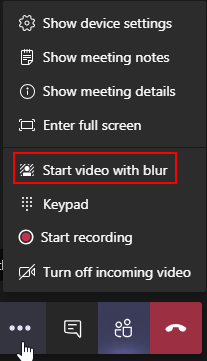Work from home tech thread
#31
FlyerTalk Evangelist
Join Date: Apr 2009
Location: Bye Delta
Programs: AA EXP, HH Diamond, IHG Plat, Hyatt Plat, Marriott Plat, Nat'l Exec Elite, Avis Presidents Club
Posts: 16,264
Zoom does as well. It kinda works, but it's not perfect at detecting you vs. stuff behind you. I have a high-backed chair and it thinks the chair is part of my head sometimes. Zoom also has a setting that allows you to tell it if you have an actual green screen behind you.
One thing I hate about Zoom is that it allows meeting organizers to default webcams to on... which can be a surprise to those who aren't expecting it.
One thing I hate about Zoom is that it allows meeting organizers to default webcams to on... which can be a surprise to those who aren't expecting it.
#32
FlyerTalk Evangelist
Join Date: Apr 2009
Location: where lions are led by donkeys...
Programs: Lifetime Gold, Global Entry, Hertz PC, and my wallet
Posts: 20,340
Zoom does as well. It kinda works, but it's not perfect at detecting you vs. stuff behind you. I have a high-backed chair and it thinks the chair is part of my head sometimes. Zoom also has a setting that allows you to tell it if you have an actual green screen behind you.
One thing I hate about Zoom is that it allows meeting organizers to default webcams to on... which can be a surprise to those who aren't expecting it.
One thing I hate about Zoom is that it allows meeting organizers to default webcams to on... which can be a surprise to those who aren't expecting it.
#35
A FlyerTalk Posting Legend
Join Date: Aug 2002
Location: NY Metro Area
Programs: AA 2MM Yay!, UA MM, Costco General Member
Posts: 49,025
I just converted about a 8-4 person meeting tomorrow to a zoom meeting. I think we are going to do much with zoom and stagger employees that have to be on site. Challenging times.
#36
FlyerTalk Evangelist
Join Date: Apr 2009
Location: where lions are led by donkeys...
Programs: Lifetime Gold, Global Entry, Hertz PC, and my wallet
Posts: 20,340

#37
A FlyerTalk Posting Legend
Join Date: Aug 2002
Location: NY Metro Area
Programs: AA 2MM Yay!, UA MM, Costco General Member
Posts: 49,025
Just spent an evening with someone that went through the Blitz, was evacuated at 6 years old, was carried from a bombed house by the ARP wardens, was laying in a gutter at 7 years old dodging German gunfire. I wouldn't even dare mention "challenging" in that context. Different times....but get real 

It is very challenging times and it will get worst. It’s not as bad as the Blitz, which was probably not as bad as the Sack of Carthage for instance.
#38
Join Date: Feb 2019
Location: ARN
Programs: AC, SK, Marriott
Posts: 1,149
Zoom let's you pick a background photo (virtual background), I have mine set to mountains at the moment. It can look a bit weird with bulky headphones, but it works pretty well.
#40
Original Member
Join Date: May 1998
Location: The shape-shifting urban sprawl that is El Lay. FT member #71.
Programs: UA Gold & MM; DL & AA credit card dirt status; Hilton Diamond; Marriott Fool's Gold
Posts: 4,688
#42
FlyerTalk Evangelist
Join Date: Nov 2009
Location: Earth. Residency:HKG formerly:YYZ
Programs: CX, DL, Nexus/GE, APEC
Posts: 10,684
Zoom does as well. It kinda works, but it's not perfect at detecting you vs. stuff behind you. I have a high-backed chair and it thinks the chair is part of my head sometimes. Zoom also has a setting that allows you to tell it if you have an actual green screen behind you.
One thing I hate about Zoom is that it allows meeting organizers to default webcams to on... which can be a surprise to those who aren't expecting it.
One thing I hate about Zoom is that it allows meeting organizers to default webcams to on... which can be a surprise to those who aren't expecting it.
When I use scenery as a zoom background they are always taken inside with part of the room showing to give that natural look.
You can add some patio door or window frame lines to your background photo.
If you don't care about a professional image then "nothing really matters".
Clean simple background enhances your "look". If you are in an internal meeting, it probably doesn't matter. If you are teaching/training/coaching then you need that professional image.
Recall the BBC correspondent doing live feed and his child, then mother burst into the room?
As someone who was a professional photographer during the times of chemical sensors, lighting is very important. While the technology of capturing the light/image has changed the physics of lighting has not changed.
Chromakey (green screen) does work very well. There is a cost involved in making it work, a good quality green screen and lighting it properly (evenly) is step one.
Then you need to light yourself properly. In order to look natural, the direction of the main light should be from the same direction on you as it is in the background photo.
To light yourself well and still be able to read your screen/monitor is another can of worms.
OMG, we haven't even touched on Audio
Takeaway:
Keep things simple within the expectation of your audience. If it is work from home internal meetings then blurring the background is probably enough.
Once you start down this techno-prefecto path there is no end in sight and a money pit.
#43
Join Date: Oct 2003
Posts: 2,303
Ergonomics are important. So are noise cancelling headphones if you live with others. Possibly a door, too, if you have kids who are also staying home and don't need supervision.
For the non-serious meetings - Heard a office mate has a zoom background which looks like a dinosaur chomping his head or something like that? I suggested my partner request his co-workers hold up their pets during video conferences or stick in a toy. I heard they were playing their usual weekly co-worker in person D&D game over webex this evening. Awkward but evidently doable.
I find zoom audio when dialed in via phone and other side just a laptop in an open room to be quite hard to hear.
For the non-serious meetings - Heard a office mate has a zoom background which looks like a dinosaur chomping his head or something like that? I suggested my partner request his co-workers hold up their pets during video conferences or stick in a toy. I heard they were playing their usual weekly co-worker in person D&D game over webex this evening. Awkward but evidently doable.
I find zoom audio when dialed in via phone and other side just a laptop in an open room to be quite hard to hear.
#45
Join Date: Oct 2003
Posts: 2,303
Just got to make sure I still stand up and move about.
Most importantly, I shouldn't put my laptop on the corner (aka horrible position) and twist to view it as the web cam/second screen.