Post Your Travel Setup: Past & Present
#1
Original Poster
Join Date: Nov 2011
Programs: Skywards
Posts: 564
Post Your Travel Setup: Past & Present
Hi everyone
So i don’t normally fly business but given i was creating this thread i *had* to go all out or go home. So here it is, here is my setup when i travel.
Post yours!
Over time you will see my economy class tray table!
30k miles were used for the creation of this thread
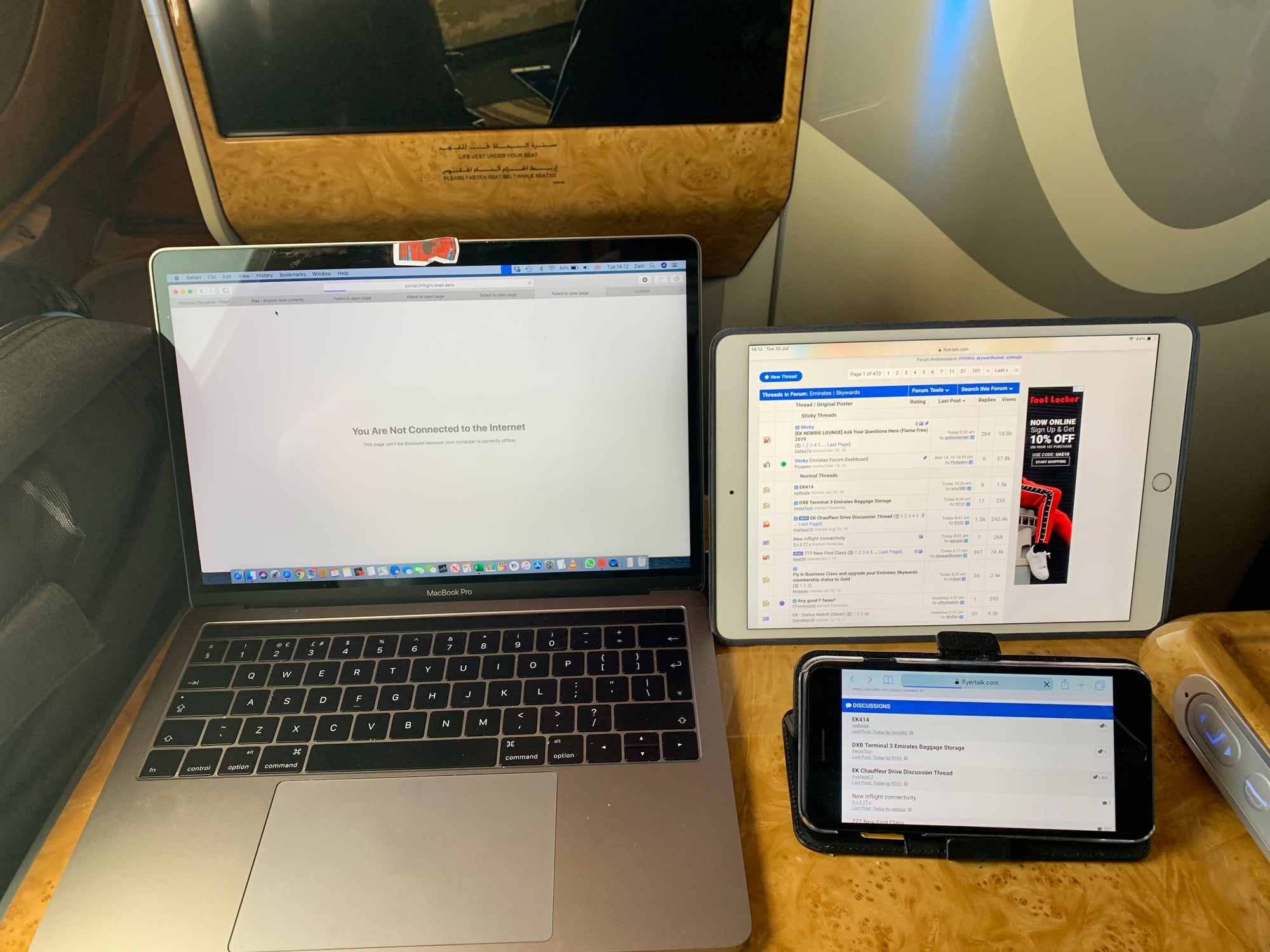
From left to right:
13" Macbook Pro (2016) - this is my main workhorse. This is indeed where the magic happens (not sure why the wifi wasn't working on the laptop but was on the iPad and iPhone).
10.5" iPad Pro (non-cellular, 256gb) - I am not sure where this device fits in my daily workflow at the moment but I am intrigued by the new iPadOS so it might be more useful as a work tool once released. As it stands, I use it for watching the occasional Netflix or reading a newspaper.
iPhone 7 Plus - my main daily driver
iPhone XR (used to take the photo above) - recently purchased from China (dual sim option) so will be used when traveling to different places and purchasing local sim cards. I damaged it on my most recent flight, I had it in my hand carry on which dropped and cracked the bottom part of the display! DOH! Luckily still working but not looking forward to the repair prices.
Apple Watch Series 3 (not pictured) - from someone who generally doesn't like or wear watches, this was a surprise purchase that I was expecting to return within the 2 week purchase period. That said, I ended up keeping it because it has been really handy especially when traveling and getting updates at any moment with gate announcements. I like it especially when driving and seeing notifications of SMS and Whatsapp,
So yes, pretty heavily involved in the Apple ecosystem and love how it all works together.
So i don’t normally fly business but given i was creating this thread i *had* to go all out or go home. So here it is, here is my setup when i travel.
Post yours!
Over time you will see my economy class tray table!
30k miles were used for the creation of this thread
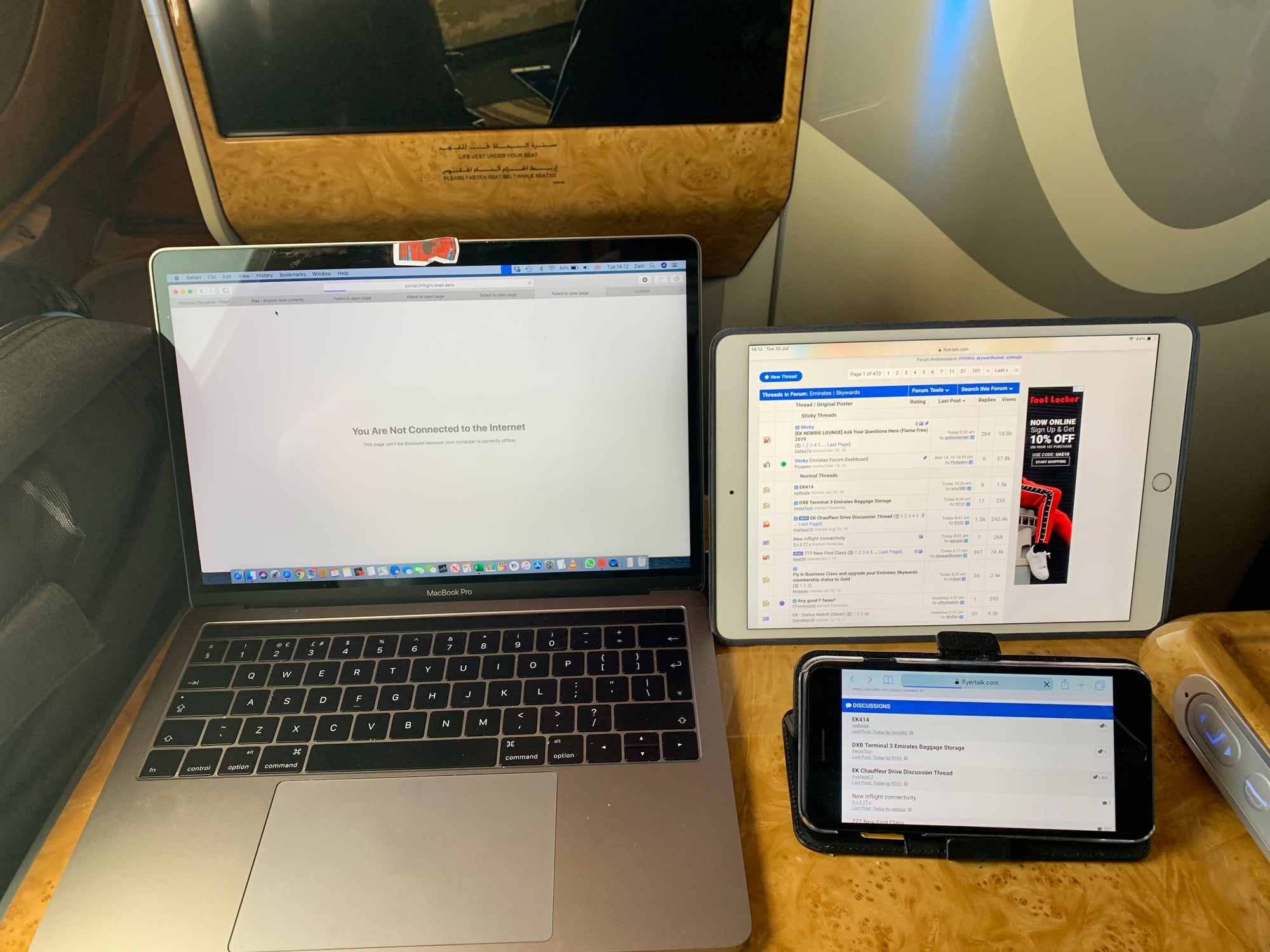
From left to right:
13" Macbook Pro (2016) - this is my main workhorse. This is indeed where the magic happens (not sure why the wifi wasn't working on the laptop but was on the iPad and iPhone).
10.5" iPad Pro (non-cellular, 256gb) - I am not sure where this device fits in my daily workflow at the moment but I am intrigued by the new iPadOS so it might be more useful as a work tool once released. As it stands, I use it for watching the occasional Netflix or reading a newspaper.
iPhone 7 Plus - my main daily driver
iPhone XR (used to take the photo above) - recently purchased from China (dual sim option) so will be used when traveling to different places and purchasing local sim cards. I damaged it on my most recent flight, I had it in my hand carry on which dropped and cracked the bottom part of the display! DOH! Luckily still working but not looking forward to the repair prices.
Apple Watch Series 3 (not pictured) - from someone who generally doesn't like or wear watches, this was a surprise purchase that I was expecting to return within the 2 week purchase period. That said, I ended up keeping it because it has been really handy especially when traveling and getting updates at any moment with gate announcements. I like it especially when driving and seeing notifications of SMS and Whatsapp,
So yes, pretty heavily involved in the Apple ecosystem and love how it all works together.
Last edited by S c 0 TT y; Aug 1, 2019 at 8:00 am
#2
Join Date: Mar 2012
Location: Boulder
Programs: AA Plat, CX Silver
Posts: 2,361
I almost never travel with my laptop unless it's a work trip.
* iPhone XS
* iPad Air (just bought this, we'll see how much use it gets)
* Kindle Paperwhite
* Fitbit Charge (non-smartwatch fitness tracker)
* Jackery Bolt and TravelCard portable battery banks
* iPhone XS
* iPad Air (just bought this, we'll see how much use it gets)
* Kindle Paperwhite
* Fitbit Charge (non-smartwatch fitness tracker)
* Jackery Bolt and TravelCard portable battery banks
#3
Join Date: Jun 2005
Location: London
Posts: 610
I carry my work laptop, a Kindle Paperwhite, a Huawei P30 Pro dual SIM (got it just 2 days ago, will travel next weekend, replaced a 5-yr old OnePlus One), battery pack, assorted cables, Anker Zolo Liberty, a portable hard drive carrying various shows to watch on the flight. I ditched the tablet once I switched to carrying a single bag.
#4
FlyerTalk Evangelist
Join Date: Jul 2006
Location: Upper Sternistan
Posts: 10,033
MacBook Pro, iPhone XS, Apple Watch, iPad Mini.
I'm always on the fence about my Canon G9x. But I take it less and less as my phones' cameras are better and better.
Every now and then for a short trip, I'll drop the MacBook. If I don't think I'll have enough time on the trip to do any work, the iPad is enough.
I'm always on the fence about my Canon G9x. But I take it less and less as my phones' cameras are better and better.
Every now and then for a short trip, I'll drop the MacBook. If I don't think I'll have enough time on the trip to do any work, the iPad is enough.
#5
Join Date: Aug 2006
Location: San Jose CA
Posts: 1,100
iPhone 7 Plus - my main daily driver
iPhone XR (used to take the photo above) - recently purchased from China (dual sim option) so will be used when traveling to different places and purchasing local sim cards. I damaged it on my most recent flight, I had it in my hand carry on which dropped and cracked the bottom part of the display! DOH! Luckily still working but not looking forward to the repair prices.
iPhone XR (used to take the photo above) - recently purchased from China (dual sim option) so will be used when traveling to different places and purchasing local sim cards. I damaged it on my most recent flight, I had it in my hand carry on which dropped and cracked the bottom part of the display! DOH! Luckily still working but not looking forward to the repair prices.
#6
Join Date: Dec 2010
Location: DEL
Posts: 1,057
I like to keep it light:
Dell XPS 13
OG Google Pixel
iPhone SE (work) and a bluetooth keyboard
Anker Atom PD1 charger and some cables
The Netflix app for Windows and the ability to watch downloads on a 1920x1080 screen for 10+ hours on battery have made daytime TATL flights much more enjoyable as of late.
Dell XPS 13
OG Google Pixel
iPhone SE (work) and a bluetooth keyboard
Anker Atom PD1 charger and some cables
The Netflix app for Windows and the ability to watch downloads on a 1920x1080 screen for 10+ hours on battery have made daytime TATL flights much more enjoyable as of late.
#7
Original Poster
Join Date: Nov 2011
Programs: Skywards
Posts: 564
Hi everyone
So i don’t normally fly business but given i was creating this thread i *had* to go all out or go home. So here it is, here is my setup when i travel.
Post yours!
Over time you will see my economy class tray table!
30k miles were used for the creation of this thread
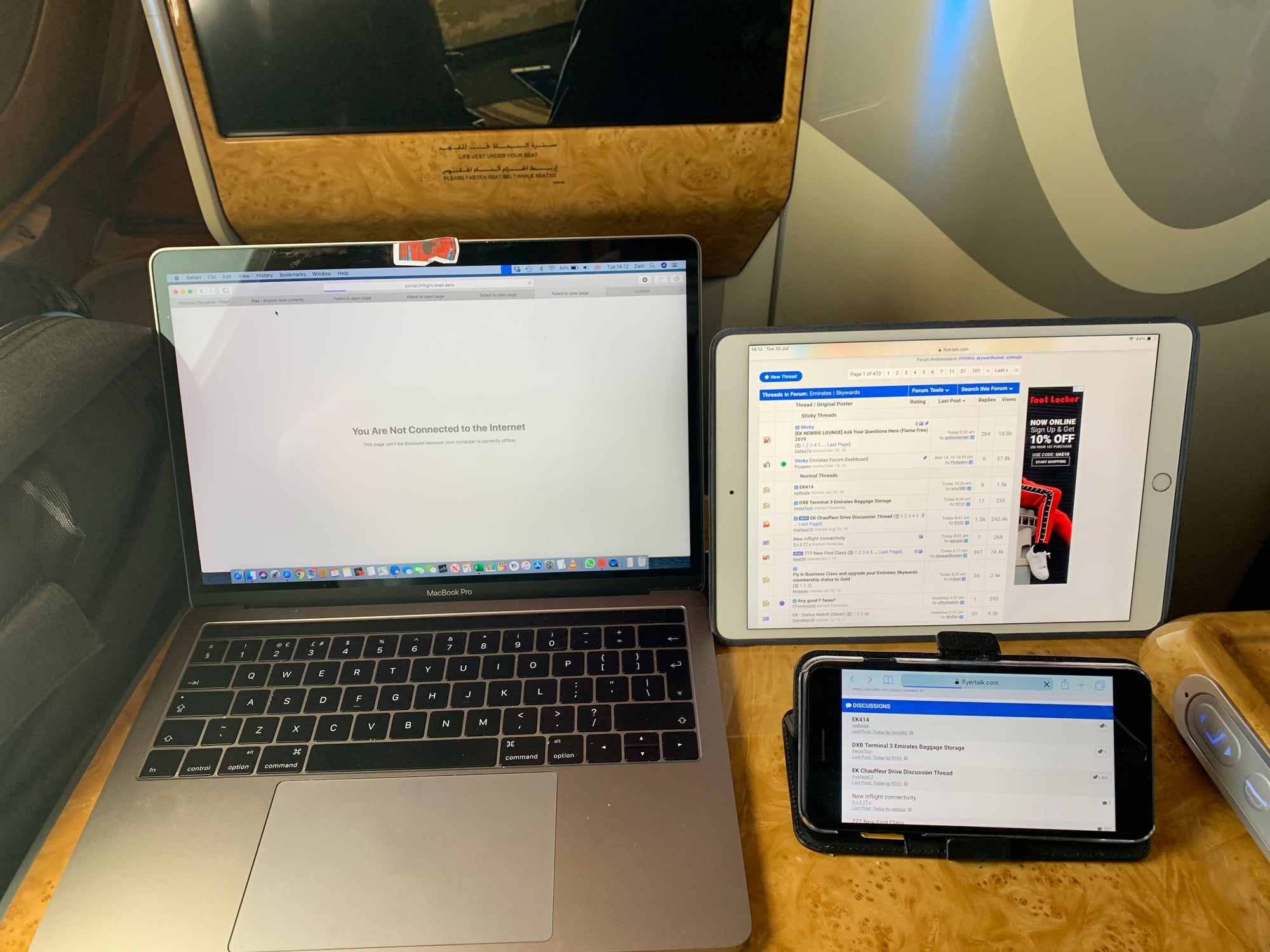
From left to right:
13" Macbook Pro (2016) - this is my main workhorse. This is indeed where the magic happens (not sure why the wifi wasn't working on the laptop but was on the iPad and iPhone).
10.5" iPad Pro (non-cellular, 256gb) - I am not sure where this device fits in my daily workflow at the moment but I am intrigued by the new iPadOS so it might be more useful as a work tool once released. As it stands, I use it for watching the occasional Netflix or reading a newspaper.
iPhone 7 Plus - my main daily driver
iPhone XR (used to take the photo above) - recently purchased from China (dual sim option) so will be used when traveling to different places and purchasing local sim cards. I damaged it on my most recent flight, I had it in my hand carry on which dropped and cracked the bottom part of the display! DOH! Luckily still working but not looking forward to the repair prices.
Apple Watch Series 3 (not pictured) - from someone who generally doesn't like or wear watches, this was a surprise purchase that I was expecting to return within the 2 week purchase period. That said, I ended up keeping it because it has been really handy especially when traveling and getting updates at any moment with gate announcements. I like it especially when driving and seeing notifications of SMS and Whatsapp,
So yes, pretty heavily involved in the Apple ecosystem and love how it all works together.
So i don’t normally fly business but given i was creating this thread i *had* to go all out or go home. So here it is, here is my setup when i travel.
Post yours!
Over time you will see my economy class tray table!
30k miles were used for the creation of this thread
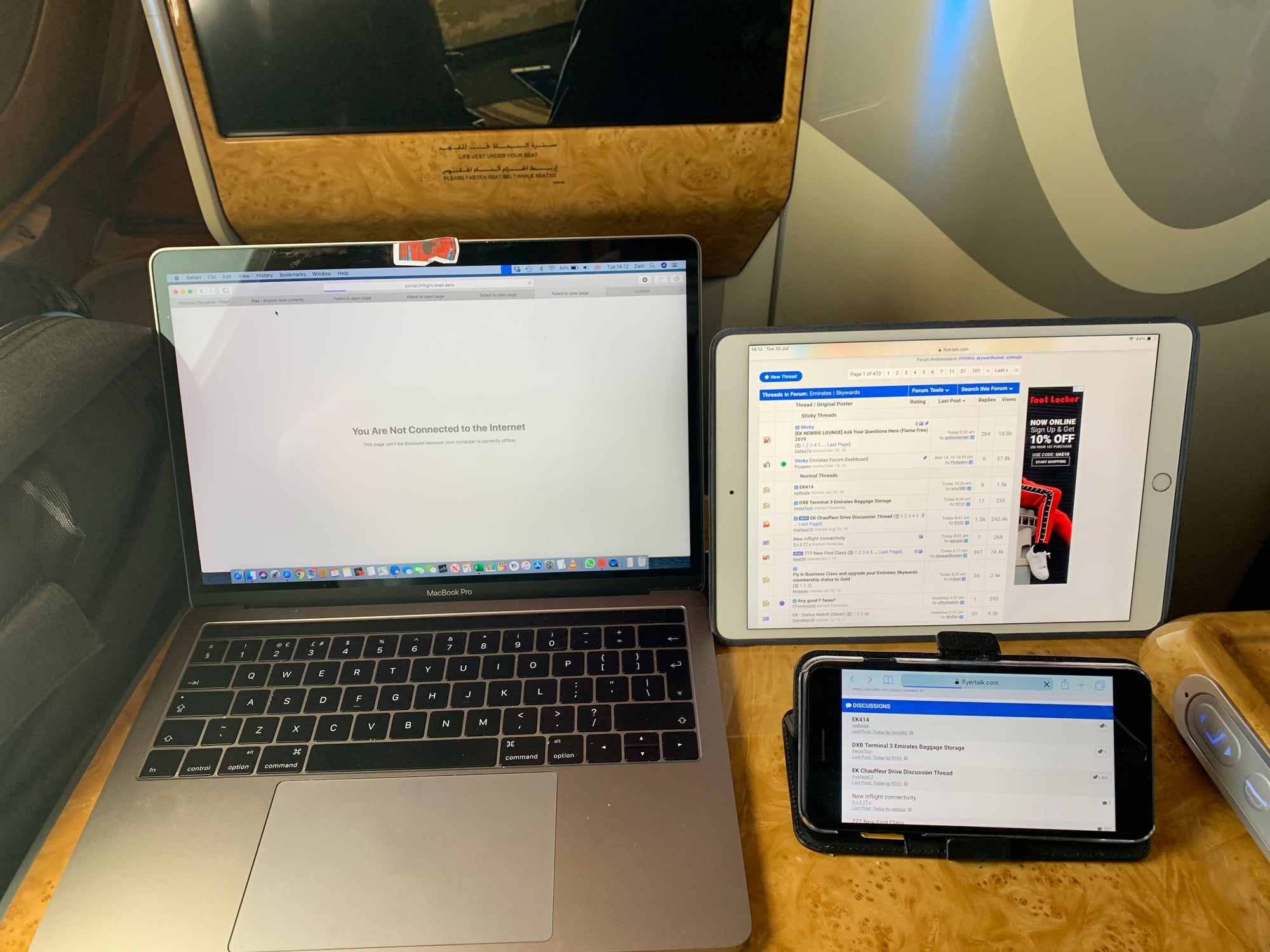
From left to right:
13" Macbook Pro (2016) - this is my main workhorse. This is indeed where the magic happens (not sure why the wifi wasn't working on the laptop but was on the iPad and iPhone).
10.5" iPad Pro (non-cellular, 256gb) - I am not sure where this device fits in my daily workflow at the moment but I am intrigued by the new iPadOS so it might be more useful as a work tool once released. As it stands, I use it for watching the occasional Netflix or reading a newspaper.
iPhone 7 Plus - my main daily driver
iPhone XR (used to take the photo above) - recently purchased from China (dual sim option) so will be used when traveling to different places and purchasing local sim cards. I damaged it on my most recent flight, I had it in my hand carry on which dropped and cracked the bottom part of the display! DOH! Luckily still working but not looking forward to the repair prices.
Apple Watch Series 3 (not pictured) - from someone who generally doesn't like or wear watches, this was a surprise purchase that I was expecting to return within the 2 week purchase period. That said, I ended up keeping it because it has been really handy especially when traveling and getting updates at any moment with gate announcements. I like it especially when driving and seeing notifications of SMS and Whatsapp,
So yes, pretty heavily involved in the Apple ecosystem and love how it all works together.
#8
Join Date: Feb 2018
Posts: 17
#9
FlyerTalk Evangelist
Join Date: Apr 2009
Location: Bye Delta
Programs: AA EXP, HH Diamond, IHG Plat, Hyatt Plat, Marriott Plat, Nat'l Exec Elite, Avis Presidents Club
Posts: 16,272
Dell Precision 5520
Sibolan 15" 4K portable monitor
iPad Air 2
iPhone 6S Plus
iPhone 7 Plus
Apple Watch Series 2
Bose QC 35 II
Anker PowerCore+ 26800 PD
I don't travel light. I travel with the intent of being just as productive on the road as I am sitting at home.
Sibolan 15" 4K portable monitor
iPad Air 2
iPhone 6S Plus
iPhone 7 Plus
Apple Watch Series 2
Bose QC 35 II
Anker PowerCore+ 26800 PD
I don't travel light. I travel with the intent of being just as productive on the road as I am sitting at home.
Last edited by javabytes; Aug 11, 2019 at 12:08 pm
#10
Join Date: May 2006
Location: IAD
Programs: UA 1MM *G (recovered GS), SPG Nothing, Hilton Nothing, AA Nothing
Posts: 895
My favorite combos:
Holiday
iPhone XS - almost don't need the iPad with this; it's also my main (only) camera these days.
iPad Mini 5 - better than the phone for watching video and for NYT crossword
Kindle Oasis - I like having a non-phone, non-tablet reader. I also like the leather-like cover with battery, although if I were to replace it I'd get the waterproof one (or the new paperwhite which is also waterproof).
Garmin Vivoactive 3 - I use this to track hikes and bike rides, and surprisingly often for contact-less payments. Don't really want an Apple Watch - I'd rather keep all that stuff separate particularly on holiday.
Zen tofu and/or Mogics Bagel adapters. TOFU (also the new Maru and masa combo!!)
Work trip
As above, perhaps adding a Google Pixelbook (Chromebook) or Dell XPS 13.
Pixelbook does everything I need except Quicken and MS Office (android versions work but are hobbled). It's a beautiful (if pricey) device and runs full Linux in a container which works well for much of my work.
The Pixelbook display is way too glossy for my taste so I add a glare-reducing screen: Dell has the finest laptop screen and form factor in any PC I've ever owned, EXCEPT the 'up the nostril' bottom of screen webcam location.
I also like to add webcam covers to the laptops:
The Chromebook / iPad Mini combo really works great for teleconferencing with video plus a separate screen. Thin and light.
Holiday
iPhone XS - almost don't need the iPad with this; it's also my main (only) camera these days.
iPad Mini 5 - better than the phone for watching video and for NYT crossword
Kindle Oasis - I like having a non-phone, non-tablet reader. I also like the leather-like cover with battery, although if I were to replace it I'd get the waterproof one (or the new paperwhite which is also waterproof).
Garmin Vivoactive 3 - I use this to track hikes and bike rides, and surprisingly often for contact-less payments. Don't really want an Apple Watch - I'd rather keep all that stuff separate particularly on holiday.
Zen tofu and/or Mogics Bagel adapters. TOFU (also the new Maru and masa combo!!)
Work trip
As above, perhaps adding a Google Pixelbook (Chromebook) or Dell XPS 13.
Pixelbook does everything I need except Quicken and MS Office (android versions work but are hobbled). It's a beautiful (if pricey) device and runs full Linux in a container which works well for much of my work.
The Pixelbook display is way too glossy for my taste so I add a glare-reducing screen: Dell has the finest laptop screen and form factor in any PC I've ever owned, EXCEPT the 'up the nostril' bottom of screen webcam location.
I also like to add webcam covers to the laptops:
The Chromebook / iPad Mini combo really works great for teleconferencing with video plus a separate screen. Thin and light.
#11
Join Date: Feb 2017
Posts: 592
My Gear (Retired, All Pleasure)
1. iPad Pro 11" WiFi & Cellular
2. iPad Mini 4 WiFi & Cellular
3. iPhone Xr 256Gb T-Mobile Promo Plus on esim, Xfinity Mobile in slot
4. Amazon Fire Phone as a hotspot.
5. 2 spare T-Mobile lines with 256kbps Promo Plus data service
6. Flexiroam sim sticky on one spare TM line
7. Keepgo account with 1.5Gb data remaining
8. Apple Watch 4 w/cellular
I usually put the TM sims in my iPads and they get the free 256kbps data roaming. This is fine for mapping, email, texting and light, text based browsing, like this forum. I'm going to be experimenting with the Xfinity Mobile service in Europe on my August-September trip to Russia and Europe. The calling rates over WiFi while in Europe are quoted as $.05 a minute, compared to T-Mobile at $.25. I will be able to use my Fire Phone as a daily hotspot for the WiFi and it works quite well in this role. I bought some roaming data service from Flexiroam pretty cheaply. 3Gb for 8 days was $5.40 in Russia. Cheaper than the TM daily passes.
2. iPad Mini 4 WiFi & Cellular
3. iPhone Xr 256Gb T-Mobile Promo Plus on esim, Xfinity Mobile in slot
4. Amazon Fire Phone as a hotspot.
5. 2 spare T-Mobile lines with 256kbps Promo Plus data service
6. Flexiroam sim sticky on one spare TM line
7. Keepgo account with 1.5Gb data remaining
8. Apple Watch 4 w/cellular
I usually put the TM sims in my iPads and they get the free 256kbps data roaming. This is fine for mapping, email, texting and light, text based browsing, like this forum. I'm going to be experimenting with the Xfinity Mobile service in Europe on my August-September trip to Russia and Europe. The calling rates over WiFi while in Europe are quoted as $.05 a minute, compared to T-Mobile at $.25. I will be able to use my Fire Phone as a daily hotspot for the WiFi and it works quite well in this role. I bought some roaming data service from Flexiroam pretty cheaply. 3Gb for 8 days was $5.40 in Russia. Cheaper than the TM daily passes.
#12
Join Date: Jan 2015
Location: PDX
Programs: AA Plat, Nexus
Posts: 358
#13
Join Date: Feb 2017
Posts: 592
Here is a cut & paste from that document:
Calling to international (non-U.S.*) phone numbers
When you're in the U.S.
Wi-Fi calls placed to other countries are subject to your plan's long distance charges. Check stateside international rates for long distance fees.
When you're outside the U.S. (international roaming)
If you have an unlimited plan:
- When in a Simple Global country, calls are $0.25/min for roaming (same as cellular).
Last edited by draver; Aug 12, 2019 at 7:03 pm
#14
Join Date: Sep 2001
Location: UK. BAEC AAdvantage
Programs: Mucci Des Oeufs Brouilles et des Canards
Posts: 3,671
When I've travelled for work so far, I've never had to take my laptop out and work, and that's even on a 24hr flight to Australia with my boss merrily plodding away on his next to me. (I swear it was to distract him from not being able to smoke for 13 and 9 hours at a time!!). In later companies I've worked for they have specifically requested that we don't work in public places where any data or information can be seen. Having had people with massive screens sitting in eyeshot, it's not hard to read everything they are working on. There has been one occasion it was a competitor company doing a pitch for a deal!!
I take my trusty Samsung Galaxy S Tablet (circa 2014) with me that I load with movies in case the IFE is down (once only when I was placed in an IFE inoperable seat as I was travelling on a friend's staff travel ticket). Luckily the long haul airlines I've flown have had decent movies. Short haul in Europe I watch a few Netflix shows to kill time on the longer 3 hr plus fights. I've got a keyboard attached to it so can work on docs if need to in flight.
I have my Samsung S7 mobile for music and short games to kill time when inevitably we're told that despite boarding on time we're going to move away from the gate and wait for 2 hours before we can get a slot to leave.....
I take my trusty Samsung Galaxy S Tablet (circa 2014) with me that I load with movies in case the IFE is down (once only when I was placed in an IFE inoperable seat as I was travelling on a friend's staff travel ticket). Luckily the long haul airlines I've flown have had decent movies. Short haul in Europe I watch a few Netflix shows to kill time on the longer 3 hr plus fights. I've got a keyboard attached to it so can work on docs if need to in flight.
I have my Samsung S7 mobile for music and short games to kill time when inevitably we're told that despite boarding on time we're going to move away from the gate and wait for 2 hours before we can get a slot to leave.....
#15
Join Date: Jan 2007
Programs: No single airline or hotel chain is of much use to me anymore.
Posts: 3,279
Work:
ThinkPad L460 (and sometimes a MacBook Air)
iPhone 6S (Verizon)
2018 iPad
Novatel MiFi 6620L (Verizon)
Samsung a157 (for several locations where smart phones and cameras are forbidden)
Personal:
13" MacBook Pro (2015)
iPhone SE (T-Mobile)
2017 iPad (T-Mobile)
Canon PowerShot 360HS
Personal (Sketchy):
ThinkPad X131e
iPhone 5c
iPad Mini 2
iPod Touch (5th Generation)
Canon PoweShot 300HS
ThinkPad L460 (and sometimes a MacBook Air)
iPhone 6S (Verizon)
2018 iPad
Novatel MiFi 6620L (Verizon)
Samsung a157 (for several locations where smart phones and cameras are forbidden)
Personal:
13" MacBook Pro (2015)
iPhone SE (T-Mobile)
2017 iPad (T-Mobile)
Canon PowerShot 360HS
Personal (Sketchy):
ThinkPad X131e
iPhone 5c
iPad Mini 2
iPod Touch (5th Generation)
Canon PoweShot 300HS




















