Free Windows 10 upgrade
#586
Join Date: Nov 2010
Location: Baltimore, MD USA
Programs: Southwest Rapid Rewards. Tha... that's about it.
Posts: 4,332
Mine looks like this:
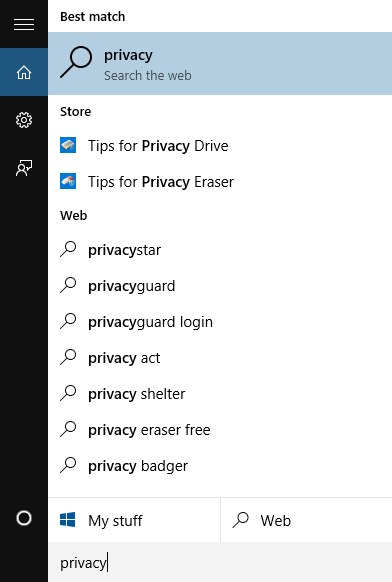
But fortunately, I have read some articles about the many and varied privacy settings spread throughout W10's Settings:
http://www.techradar.com/us/news/sof...ht-now-1301257
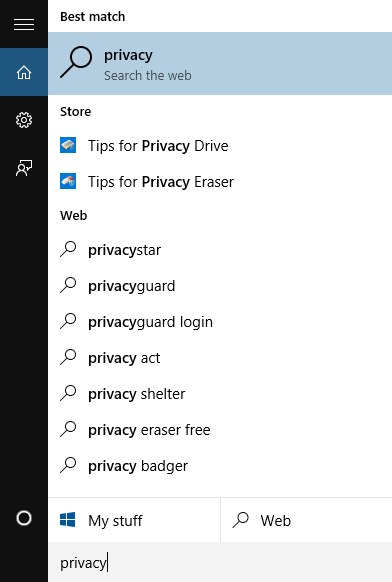
But fortunately, I have read some articles about the many and varied privacy settings spread throughout W10's Settings:
http://www.techradar.com/us/news/sof...ht-now-1301257
#587
Join Date: May 2004
Location: Exclusively OMNI/PR, for Reasons
Posts: 4,188
One of Windows 10's more questionable features lets Microsoft use your machine as a torrent-like file sharer for updates. The default setting allows it to share updates on your machine with anyone on the internet. In other words, Microsoft is taking the update download burden off itself and, instead using your bandwidth. It can be changed to limit update sharing to your local network, or turned off completely. I can see some limited utility to sharing downloads on your local network, but absolutely none to the "entire internet" setting -- Microsoft simply has shifted costs associated with distributing updates from itself to its customers. I suspect it is also a matter of time until someone writes malware that will hijack this capability to steal data or create mass malware infections.
As for Microsoft collecting information, when I use Facebook or shop on Amazon or post on FlyerTalk there is a quid pro quo for the information that is collected by the site owners: I get the benefit offered by the site and, if I don't like the tradeoff, I can simply not visit it. Windows is an operating system -- I can't run my computer without it (I'll leave off discussion of Linux and other alternatives for the moment). What Microsoft is doing is no different than if the oil companies collected data on where you drive every time you filled up at the pump.
And, of course, what is particularly unacceptable is that the spyware is the default setting -- it is "opt out," not "opt in," and, in opting out requires chasing down a number of arcane settings buried several screens deeps in non-intuitive places.
As for Microsoft collecting information, when I use Facebook or shop on Amazon or post on FlyerTalk there is a quid pro quo for the information that is collected by the site owners: I get the benefit offered by the site and, if I don't like the tradeoff, I can simply not visit it. Windows is an operating system -- I can't run my computer without it (I'll leave off discussion of Linux and other alternatives for the moment). What Microsoft is doing is no different than if the oil companies collected data on where you drive every time you filled up at the pump.
And, of course, what is particularly unacceptable is that the spyware is the default setting -- it is "opt out," not "opt in," and, in opting out requires chasing down a number of arcane settings buried several screens deeps in non-intuitive places.
#588
FlyerTalk Evangelist
Join Date: Mar 2004
Location: Newport Beach, California, USA
Posts: 36,062
I mentioned it up-thread, but it's worth repeating. There's a great utility (built by a Microsoft partner) that collects all of those privacy settings, along with some that aren't exposed to the user, and puts them in one place. It's called ShutUp10, from O&O Software. Clean, simple, free, and the settings you change can be exported for application on other computers.
#589
Join Date: May 2004
Location: Exclusively OMNI/PR, for Reasons
Posts: 4,188
ShutUp10 - Windows 10 Privacy Tool
#590
FlyerTalk Evangelist
Join Date: Apr 2001
Location: Denver, CO
Programs: UA Silver, Bonvoy Gold, Hyatt Discoverist
Posts: 21,558
A new update released today with additional privacy settings, primarily focused on Cortana and Windows Search. I'm pleased to see that they're continuing to maintain and enhance this app.
ShutUp10 - Windows 10 Privacy Tool
ShutUp10 - Windows 10 Privacy Tool
#591
Join Date: May 2004
Location: Exclusively OMNI/PR, for Reasons
Posts: 4,188
Yes, I've noticed that some of my settings have (not so) mysteriously reverted to "intrusive" mode. I check for new versions of ShutUp10 regularly, but I'm not quite as religious about posting them here.
#593
Join Date: Apr 2004
Location: Scottsdale, AZ
Programs: AA 2MM - UA 1P / Hyatt Diamond - SPG Plat / Hertz 5* - Avis 1st
Posts: 3,886
I performed another Win7 -> Win10 upgrade this week, this time on my child's Fujitsu Convertible.
This was a more extensive process than just "start the process before bed and wake up to Windows 10" in the case of regular notebooks and laptops so far, but I believe that this is because of the additional functionality required with a convertible in addition to the regular stuff for the notebook portion. But once I had restarted and updated about seven times, all the various bits and pieces, including the stylus, the notebook-to-tablet conversion, voice commands, bio login, etc. all worked just fine.
The upgrade process clearly recognized all of the requirements, and the marginal work in terms of upgrade-restart-upgrade-restart was all related to the peripheral and convertible functions.
Bonus: After the upgrade, the computer recognized the 802.11ac wavelength for the wireless router, whereas with Win7 it only used wireless N and G.
This was a more extensive process than just "start the process before bed and wake up to Windows 10" in the case of regular notebooks and laptops so far, but I believe that this is because of the additional functionality required with a convertible in addition to the regular stuff for the notebook portion. But once I had restarted and updated about seven times, all the various bits and pieces, including the stylus, the notebook-to-tablet conversion, voice commands, bio login, etc. all worked just fine.
The upgrade process clearly recognized all of the requirements, and the marginal work in terms of upgrade-restart-upgrade-restart was all related to the peripheral and convertible functions.
Bonus: After the upgrade, the computer recognized the 802.11ac wavelength for the wireless router, whereas with Win7 it only used wireless N and G.
#594
FlyerTalk Evangelist
Join Date: Apr 2001
Location: Denver, CO
Programs: UA Silver, Bonvoy Gold, Hyatt Discoverist
Posts: 21,558
Here is a question...
I have a spare Windows 7 Ultimate key (or two) lying around. If I buy a computer with Windows 10 Home installed, is there any way to transfer the Windows 7 Ultimate key to the computer so that I can upgrade the computer to Windows 10 Pro?
I have a spare Windows 7 Ultimate key (or two) lying around. If I buy a computer with Windows 10 Home installed, is there any way to transfer the Windows 7 Ultimate key to the computer so that I can upgrade the computer to Windows 10 Pro?
#595
FlyerTalk Evangelist
Join Date: Jul 2000
Location: in the vicinity of SFO
Programs: AA 2MM (LT-PLT, PPro for this year)
Posts: 19,781
If that doesn't work
1) Wipe the machine.
2) Install and activate Windows 7 Ultimate
3) Upgrade to Windows 10 Pro
#596
Join Date: May 2004
Location: Exclusively OMNI/PR, for Reasons
Posts: 4,188
Yesterday's cumulative update was the first that has given me significant grief since I did an in-place upgrade on my Lenovo T420 back in August. Multiple boots to a blank screen, and finally Windows came up but my external USB keyboard (connected through a docking station) was unresponsive. I unplugged the keyboard and plugged it back in again and all seems normal now.
#597
FlyerTalk Evangelist
Join Date: Apr 2001
Location: Denver, CO
Programs: UA Silver, Bonvoy Gold, Hyatt Discoverist
Posts: 21,558
Hmmm... the upgrade has made my wireless adapter disappear. Reinstalling the drivers does nothing. 
Edited to add: wow. It took 12-15 restarts. I lost count.

Edited to add: wow. It took 12-15 restarts. I lost count.
Last edited by pseudoswede; Dec 3, 2015 at 2:40 pm
#598
Join Date: Apr 2005
Programs: UA 1MM
Posts: 152
I had the same problem. After trying everything I rolled back the windows 10 latest build update and everything work fine now.
#599
Suspended
Join Date: Oct 2004
Location: Bay Area
Programs: DL SM, UA MP.
Posts: 12,729
Something on my laptop keeps chirping, especially with the screen dark or running the screen saver.
When I go look around, there's no notification or anything that I can think of which would be causing it.
I still run Kodi, iTunes, Chrome and that's it. Same versions I had with Win 8.1.
When I go look around, there's no notification or anything that I can think of which would be causing it.
I still run Kodi, iTunes, Chrome and that's it. Same versions I had with Win 8.1.
#600
FlyerTalk Evangelist
Join Date: Feb 2003
Location: Denver, CO, USA
Programs: Sometimes known as [ARG:6 UNDEFINED]
Posts: 26,706
If anyone (like me) is running Outlook 2010 on Windows 10, a bad update dated today, December 8, will cause Outlook to open only in Safe Mode.
To fix: Control Panel, Programs and Features, View installed updates.
Scroll down the list to find KB3114409, Update for Outlook 2010. (You may have to scroll a bit to find it.)
Right-click and choose uninstall.
To ensure Windows 10 doesn't turn around and re-install that defective update tonight, download and run the "Show or hide updates" troubleshooter from Microsoft. Run it some time after you uninstall, to give goofy Microsoft time to re-load the pesky update into your queue.
https://support.microsoft.com/en-us/kb/3073930
To fix: Control Panel, Programs and Features, View installed updates.
Scroll down the list to find KB3114409, Update for Outlook 2010. (You may have to scroll a bit to find it.)
Right-click and choose uninstall.
To ensure Windows 10 doesn't turn around and re-install that defective update tonight, download and run the "Show or hide updates" troubleshooter from Microsoft. Run it some time after you uninstall, to give goofy Microsoft time to re-load the pesky update into your queue.
https://support.microsoft.com/en-us/kb/3073930



















