Introducing Dark Mode!
#31
Moderator: Hyatt; FlyerTalk Evangelist
Join Date: Jun 2015
Location: WAS
Programs: :rolleyes:, DL DM, Mlife Plat, Caesars Diam, Marriott Tit, UA Gold, Hyatt Glob, invol FT beta tester
Posts: 18,944
That is not directly the fault of dark mode -- the poster has explicitly written that section of the post in dark grey text, whether wittingly or unwittingly -- I am guessing they copy and pasted goldwannabe's name from a context where it had the color associated with it in the web page code; when you paste such text it retains the color coding unless you right click => paste as plain text.
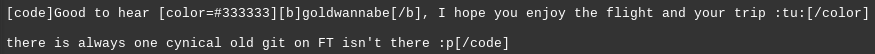
333333 is a dark grey, so everything inside that "color" tag appears in that color which is why it is hard to read in dark mode.
It's possible IB could do something to automatically treat all pasted text as "paste as plain text" which would help a lot (as I suspect many FTers may be unaware there is a dark mode and that there is an issue) but it wouldn't prevent a situation where someone explicitly chose black foreground text from the editor menu and typed in that color, for example.
#32
Yes a plain text copy mode by default would work. Bottom line is that I use plenty of forums with dark mode and only one has a problem persistent after several months. So any argument that IB can do nothing does not pass the smell test
#33
Moderator: Hyatt; FlyerTalk Evangelist
Join Date: Jun 2015
Location: WAS
Programs: :rolleyes:, DL DM, Mlife Plat, Caesars Diam, Marriott Tit, UA Gold, Hyatt Glob, invol FT beta tester
Posts: 18,944
 but it's a consideration.
but it's a consideration.Or do they only remove color tags within some "distance" of black or white in RGB color space? That seems non-trivial too.
#35
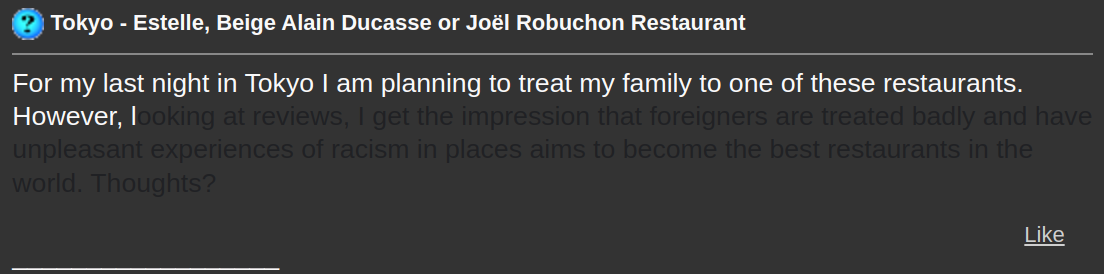
This post is a good example where I have a hard time that it should still happen 3 months after the roll out of the feature. The color changes mid word, there is no way this is a conscious choice by the OP (because there are plenty of posts like this all around the forum by lots of different users), there is no clear change of fonts or tag uses (no quote, no bold, no username references). So IB staff, could we please get some sort of status and estimate to make Dark mode a proper usable feature ?
#36
Administrator
Original Poster
Join Date: Sep 2015
Location: Los Angeles
Programs: Internet Brands
Posts: 3,868
This post is a good example where I have a hard time that it should still happen 3 months after the roll out of the feature. The color changes mid word, there is no way this is a conscious choice by the OP (because there are plenty of posts like this all around the forum by lots of different users), there is no clear change of fonts or tag uses (no quote, no bold, no username references). So IB staff, could we please get some sort of status and estimate to make Dark mode a proper usable feature ?
#38
Join Date: Apr 2013
Programs: SPG, AA, United
Posts: 1,816
Apologies for the delay. Due to an eye condition I use dark mode and other accessibility tools all the time, it's not a nice to have.
On mobile devices I use the browser with the dark mode rendering flag as IBJoel described, along with a the OS being in dark mode.
The browser being set to dark mode rendering on the FT mobile site is perfect, it works really really well, and nothing "disappears" that I notice. Using the dark mode rendering on many other sites some web components often become difficult to see on the page, radio buttons and toggle switches are often the worst offenders.
On a Windows desktop I don't use the browser dark mode rendering or any specific app and it's dark mode, and instead I use the accessibility tools and switch Windows into high contrast mode (LeftShift + Alt + PrtScn, on a laptop your PrtScn might also need you to press Fn). This does everything in one go, and is a very consistent experience. Colours get stripped and changed but for me it works nicely, there are still some things that are awkward, radio buttons and toggles are again the baddies.
On mobile devices I use the browser with the dark mode rendering flag as IBJoel described, along with a the OS being in dark mode.
The browser being set to dark mode rendering on the FT mobile site is perfect, it works really really well, and nothing "disappears" that I notice. Using the dark mode rendering on many other sites some web components often become difficult to see on the page, radio buttons and toggle switches are often the worst offenders.
On a Windows desktop I don't use the browser dark mode rendering or any specific app and it's dark mode, and instead I use the accessibility tools and switch Windows into high contrast mode (LeftShift + Alt + PrtScn, on a laptop your PrtScn might also need you to press Fn). This does everything in one go, and is a very consistent experience. Colours get stripped and changed but for me it works nicely, there are still some things that are awkward, radio buttons and toggles are again the baddies.

It's possible IB could do something to automatically treat all pasted text as "paste as plain text" which would help a lot (as I suspect many FTers may be unaware there is a dark mode and that there is an issue) but it wouldn't prevent a situation where someone explicitly chose black foreground text from the editor menu and typed in that color, for example.
I actually can't find a button to switch to dark mode. I don't know if this will fix it, but maybe using the style chooser to change the theme will work. Another thing that might work better is to change an option in your user control panel for 'classic mode homepage' and see if that takes it out of dark mode as that's what I'm using and I don't even see the option for dark mode.
Last edited by cblaisd; Mar 3, 2024 at 2:51 pm Reason: merged poster's four consecutive posts. Please use multi-quote
#39
Moderator: Hyatt; FlyerTalk Evangelist
Join Date: Jun 2015
Location: WAS
Programs: :rolleyes:, DL DM, Mlife Plat, Caesars Diam, Marriott Tit, UA Gold, Hyatt Glob, invol FT beta tester
Posts: 18,944
In mobile skin the link to switch is at the bottom of the menu. In desktop it's in the lower right.
#42
FlyerTalk Evangelist


Join Date: Mar 2009
Location: NYC
Programs: AS MVPG, DL KM, Bee Six, Bonvoy Plat, Avis PC, Natl Exec, Greyhound Road Rewards Z"L
Posts: 16,719
Am I correct in assuming you mean the text is matching the background color? I have complained heavily about this upthread and they have decided not to pursue it further at the time. So many templates for hotel reviews, rental car and hotel upgrade threads, etc. have text that is not automatic (text is black or gray) so either you have to highlight everything, change back to light mode, or just wallow in sadness for being unable to read it.
A potential (but high-workload) solution would be to perform a sitewide audit for threads that use a template, and update those templates to ensure text color is set to automatic. I may do this on my own for the forums I frequent. It continues to be quite annoying and detracts significantly from the user experience.
-J.
A potential (but high-workload) solution would be to perform a sitewide audit for threads that use a template, and update those templates to ensure text color is set to automatic. I may do this on my own for the forums I frequent. It continues to be quite annoying and detracts significantly from the user experience.
-J.






















