user interface anomalies
#1
user interface anomalies
When I select Mark This Forum Read from the Forum Tools dropdown menu for this forum (Technical Support and Feedback), the unread threads remain in bold. The threads are actually marked as read, as indicated by going to MyFlyerTalk, refreshing the screen, and seeing that the globe with the airplane now indicates there are no unread posts in Technical Support and Feedback, but until yesterday, the thread titles in bold would become plain text when I chose Mark This Forum Read.
The reason I need to mark threads as read in the forum window rather than at MyFlyerTalk is that double-clicking the globe with the airplane, which marks the forum as read for every other forum to which I have subscribed, does nothing with Technical Support and Feedback. (I haven't actually checked that in the past several days, but I mentioned it in at least two threads in this forum and nothing was done, so I assume the behavior has not been corrected.)
Both these behaviors are inconsistent with what is, in my experience, typical on FlyerTalk. They are cosmetic and it seems like they should be fixed.
The reason I need to mark threads as read in the forum window rather than at MyFlyerTalk is that double-clicking the globe with the airplane, which marks the forum as read for every other forum to which I have subscribed, does nothing with Technical Support and Feedback. (I haven't actually checked that in the past several days, but I mentioned it in at least two threads in this forum and nothing was done, so I assume the behavior has not been corrected.)
Both these behaviors are inconsistent with what is, in my experience, typical on FlyerTalk. They are cosmetic and it seems like they should be fixed.
#3
Administrator
Join Date: Sep 2015
Location: Los Angeles
Programs: Internet Brands
Posts: 3,868
When I select Mark This Forum Read from the Forum Tools dropdown menu for this forum (Technical Support and Feedback), the unread threads remain in bold. The threads are actually marked as read, as indicated by going to MyFlyerTalk, refreshing the screen, and seeing that the globe with the airplane now indicates there are no unread posts in Technical Support and Feedback, but until yesterday, the thread titles in bold would become plain text when I chose Mark This Forum Read.
The reason I need to mark threads as read in the forum window rather than at MyFlyerTalk is that double-clicking the globe with the airplane, which marks the forum as read for every other forum to which I have subscribed, does nothing with Technical Support and Feedback. (I haven't actually checked that in the past several days, but I mentioned it in at least two threads in this forum and nothing was done, so I assume the behavior has not been corrected.)
Both these behaviors are inconsistent with what is, in my experience, typical on FlyerTalk. They are cosmetic and it seems like they should be fixed.
The reason I need to mark threads as read in the forum window rather than at MyFlyerTalk is that double-clicking the globe with the airplane, which marks the forum as read for every other forum to which I have subscribed, does nothing with Technical Support and Feedback. (I haven't actually checked that in the past several days, but I mentioned it in at least two threads in this forum and nothing was done, so I assume the behavior has not been corrected.)
Both these behaviors are inconsistent with what is, in my experience, typical on FlyerTalk. They are cosmetic and it seems like they should be fixed.
#4
#5
Administrator
Join Date: Sep 2015
Location: Los Angeles
Programs: Internet Brands
Posts: 3,868
#6
FlyerTalk Evangelist
Join Date: Mar 2010
Location: JER
Programs: BA Gold/OWE, several MUCCI, and assorted Pensions!
Posts: 32,146

#7
Moderator: Hyatt; FlyerTalk Evangelist
Join Date: Jun 2015
Location: WAS
Programs: :rolleyes:, DL DM, Mlife Plat, Caesars Diam, Marriott Tit, UA Gold, Hyatt Glob, invol FT beta tester
Posts: 18,942
The threads are actually marked as read, as indicated by going to MyFlyerTalk, refreshing the screen, and seeing that the globe with the airplane now indicates there are no unread posts in Technical Support and Feedback, but until yesterday, the thread titles in bold would become plain text when I chose Mark This Forum Read.
[1] I have not specifically tested in the Tech Support forum, but have observed and/or replicated in others in both light/dark mode
[2] which, when clicked on, can be used as a quick way to jump to the first unread post in that thread
#8
Another way you can tell that they have been marked as read without having to refresh, at least in other forums[1] is that the down arrow or chevron indicator in front of the thread title[2] disappears even though the font remains bold. It's subtle, but it's something.
[1] I have not specifically tested in the Tech Support forum, but have observed and/or replicated in others in both light/dark mode
[2] which, when clicked on, can be used as a quick way to jump to the first unread post in that thread
[1] I have not specifically tested in the Tech Support forum, but have observed and/or replicated in others in both light/dark mode
[2] which, when clicked on, can be used as a quick way to jump to the first unread post in that thread
#9
Join Date: Sep 2007
Location: IAH
Programs: UA MM, AA almost MM
Posts: 1,164
not sure what happened
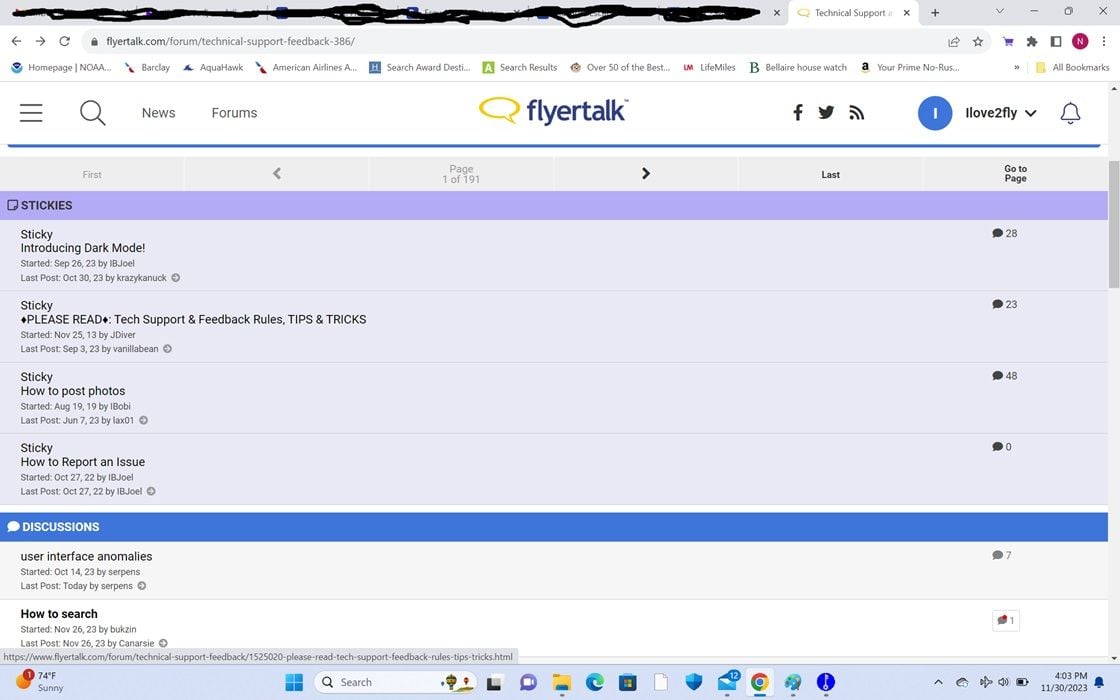
A few days ago, my interface changed. I can no longer access my quoted messages which my way of getting back to a post asking for help. Can you help me get back to the standard user interface?
Thankl.
#10
Any progress with this issue, which has been around for months now? Really, it's just a matter of making this forum's globe icon in MyFlyerTalk behave like all the others. In other words, remove whatever causes this forum's globe to behave differently.
#11
Thank you for fixing the issue of the thread title remaining bold even after marking all threads as read.
Can tech please fix the double-click to mark all threads as read in a forum for this (Tech Support) forum? As noted, this works in all other fora to which I am subscribed, but has been broken for Tech Support for months.
Can tech please fix the double-click to mark all threads as read in a forum for this (Tech Support) forum? As noted, this works in all other fora to which I am subscribed, but has been broken for Tech Support for months.
#12
FlyerTalk Evangelist
Join Date: Mar 2010
Location: JER
Programs: BA Gold/OWE, several MUCCI, and assorted Pensions!
Posts: 32,146
I now find [Mac/Safari] that "Mark This Forum Read" button is working. Was that the latest Mac update? No idea, but glad to see it working again.
#13
Administrator
Join Date: Sep 2015
Location: Los Angeles
Programs: Internet Brands
Posts: 3,868




















