How to post photos
#16
Join Date: Oct 2011
Posts: 179
#17
Join Date: Jan 2009
Programs: Hilton Diamond, IHG Spire Ambassador, Radisson Gold, Hyatt Discoverist
Posts: 3,622
#19
Moderator: Travel Safety/Security, Travel Tools, California, Los Angeles; FlyerTalk Evangelist
Join Date: Dec 2009
Location: LAX
Programs: oneword Emerald
Posts: 20,631
#20
FlyerTalk Evangelist
Join Date: Feb 2007
Location: Los Angeles / Basel
Programs: UA 1K MM, AA EXP, Hyatt Globalist
Posts: 26,922
There is a picture tutorial in this post: A comprehensive guide to clicking the upload button, which is unnecessarily complicated.
I'm just going to use the old [IMG ... /IMG] system when putting in photos.
This is a silly and stupid problem. Simple solution: revert to the old header until it can be resolved without inspecting the code.
#21
Join Date: May 2010
Location: AVP & PEK
Programs: UA 1K 1.8MM
Posts: 6,349

Used the INSPECT, "Global header", DELETE NODE method to upload this screen shot.
I wouldn't call this user friendly, or particularly aesthetically pleasing!!

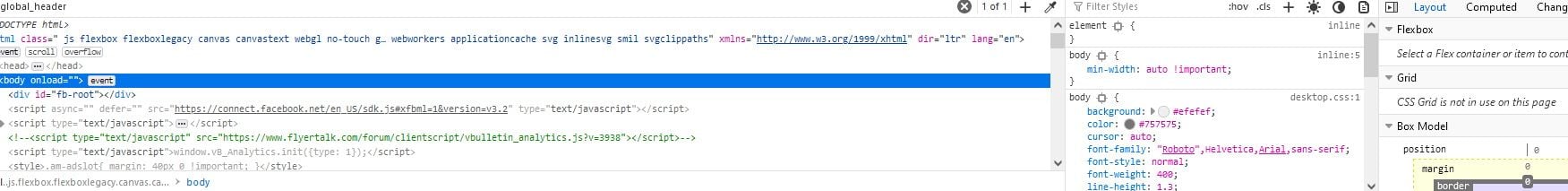
Last edited by narvik; Oct 25, 2021 at 4:34 am
#22
Join Date: Jul 2009
Programs: BAEC Silver, IHG Diamond
Posts: 7,761
I find pretty much every time I press "reply to thread", or the arrow for the last post in a topic, the Web page on my Android phone (Chrome) freezes for 15 secs minimum.
May or may not suddenly do something after that point.
Sometimes the same thing when composing a message. The cursor vanishes whilst the page is locked up.
May or may not suddenly do something after that point.
Sometimes the same thing when composing a message. The cursor vanishes whilst the page is locked up.
#23
FlyerTalk Evangelist
Join Date: Feb 2007
Location: Los Angeles / Basel
Programs: UA 1K MM, AA EXP, Hyatt Globalist
Posts: 26,922
Why not remove the ridiculous new banner which is causing so many problems? Is there no fix for this problem beyond breaking down the code?
#24
Moderator: Travel Safety/Security, Travel Tools, California, Los Angeles; FlyerTalk Evangelist
Join Date: Dec 2009
Location: LAX
Programs: oneword Emerald
Posts: 20,631
If you disable infinite scrolling under "Edit Option" in MyFlyerTalk, you can scroll down until the banner disappears; then, there are no issues with uploading images.
#25
FlyerTalk Evangelist
Join Date: Feb 2007
Location: Los Angeles / Basel
Programs: UA 1K MM, AA EXP, Hyatt Globalist
Posts: 26,922
Thanks. Will try this. Please let us know, though, when infinite scrolling can be restored while keeping the ability to post pictures.
#27
Join Date: Nov 2012
Location: ZRH
Programs: QR Gold / M&M FTL / Marriott Bonvoy Titanium
Posts: 653
Not everybody have skill with technology, maybe it will be great that the FT technical staff think a little more about it (we call that ergonomy
 ).
).
#28


Join Date: Jul 2014
Location: Sacramento
Programs: Hyatt Globalist, HH Diamond, Marriott Platinum, Amtrak Select
Posts: 1,340
Trying to upload a photo in a review and am getting an error "check server permissions"... anybody going through the same? Temp issue or has it been going on awhile? Or could it be on my end (tried multiple photos, less than 2 megs, also tried different browsers)
#29
Join Date: Sep 2007
Location: HKG/YVR/NYC
Programs: AC 75K, A3*G, AS MVPG, AA LT Gold 1MM, JL/JGC (OWS) , Marriott Titanium, Hertz 5*, Avis PC
Posts: 3,697
Far too complicated (though thanks for sharing - I am glad I am not the only one).
I'm just going to use the old [IMG ... /IMG] system when putting in photos.
This is a silly and stupid problem. Simple solution: revert to the old header until it can be resolved without inspecting the code.
I'm just going to use the old [IMG ... /IMG] system when putting in photos.
This is a silly and stupid problem. Simple solution: revert to the old header until it can be resolved without inspecting the code.
Still, I agree with MatthewLAX, if it ain't broken, don't fix it. 🤦
I'm certainly not going to run to imgur or flickr to upload couple photos then do all the extra coding junk to help someone answer a 5 sec question.
Like here
Finnair A350 XWB master thread
Now a TR, I would use imgur or flickr because TR have to be drafted in advance.
Simple post replies, I don't




















