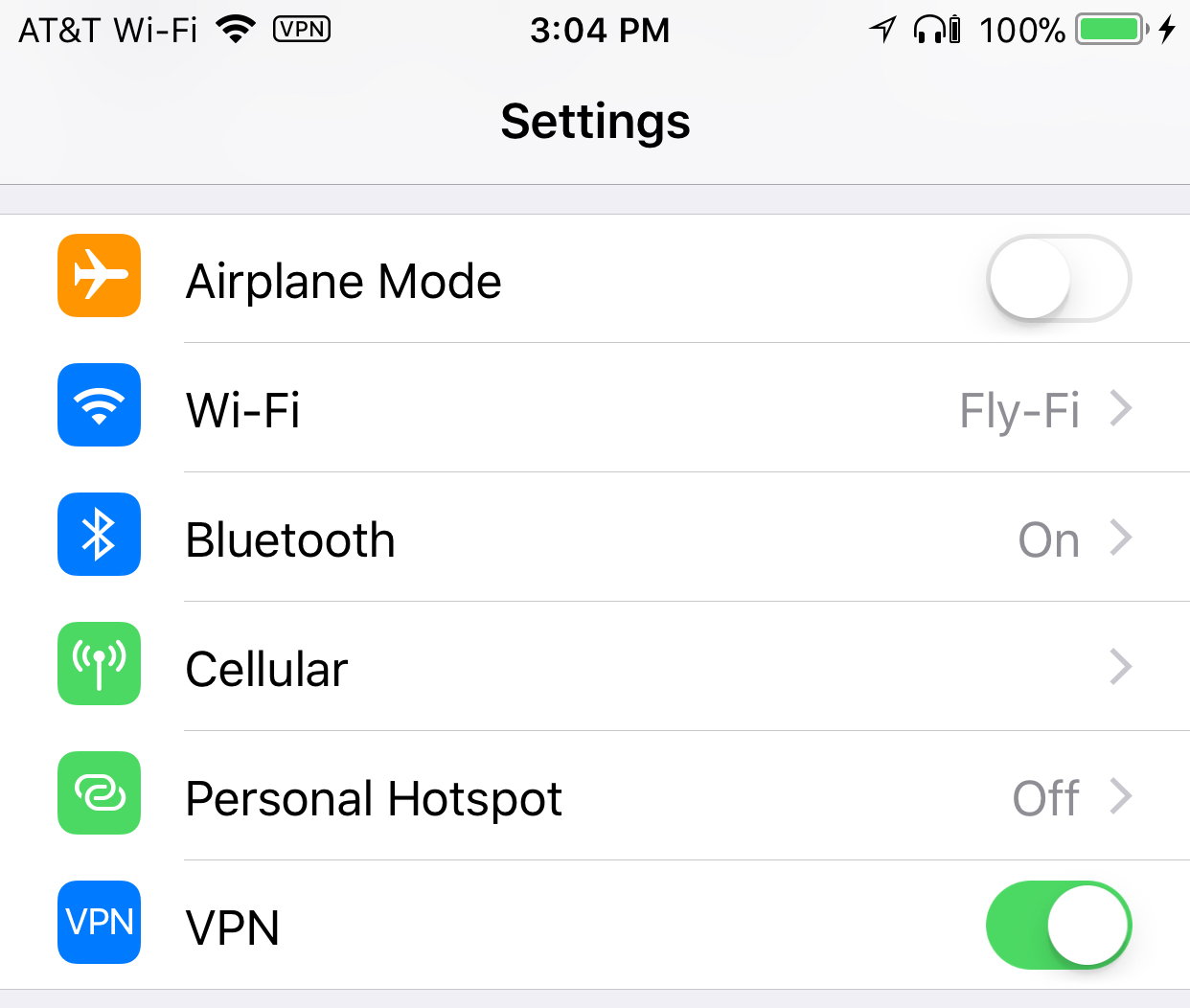FlyFi...am I the only one who has issues?
#46
FlyerTalk Evangelist
Join Date: Aug 2001
Location: Finally back in Boston after escaping from New York
Posts: 13,644
Maybe this would help?
https://www.google.com/search?ei=ppM....0.J_6_xeh27sU
http://www.iclarified.com/30929/how-...ss-in-mac-os-x
The question is if other airlines UA/DL on this route that charge about the same for lie flat seat offer consistent wifi access for free.
https://www.google.com/search?ei=ppM....0.J_6_xeh27sU
http://www.iclarified.com/30929/how-...ss-in-mac-os-x
The question is if other airlines UA/DL on this route that charge about the same for lie flat seat offer consistent wifi access for free.
No other airline will offer it for free, but I'd be willing to pay for it. If they offer it, it would be nice if it worked consistently (I had to try a few times to be able to reply to this post, for instance.).
Mike
#47
A FlyerTalk Posting Legend
Join Date: Apr 2001
Location: PSM
Posts: 69,232
It is a specific and unique of your device hardware. The logs stored in the on-board kit can be checked to see what traffic passed between your computer and those systems to better troubleshoot the system. It is a very common step in trying to figure out what's going wrong in any network, but especially in this case as it is really the only thing they can reliably track after you've left the plane.
#48
FlyerTalk Evangelist
Join Date: Aug 2001
Location: Finally back in Boston after escaping from New York
Posts: 13,644
It is a specific and unique of your device hardware. The logs stored in the on-board kit can be checked to see what traffic passed between your computer and those systems to better troubleshoot the system. It is a very common step in trying to figure out what's going wrong in any network, but especially in this case as it is really the only thing they can reliably track after you've left the plane.
The return flight had some shaky wifi for the first half of the flight but it improved in the second half.
Mike
#49
Join Date: Mar 2018
Posts: 1
Only some SMS go through
I constantly have issues with FlyFi where it will say it's "Connected" but the connection doesn't fully work. Specifically, I can reach certain large sites, e.g. CNN works, but others, such as Google, Twitter, and even JetBlue.com, don't. All the while the FlyFi hub says I'm "connected." I travel with an iPad, iPhone, and a MacBook Pro and I'll see different results on all three (yes, I use different email addresses for FlyFi).
With the latest FlyFi update in Jan 2017, which seems sorta half-baked since there's still an option for "Plans" even though they appear to have done away with Premium internet now that it's completely free, there's no way to disconnect from FlyFi.
Leaving and joining the network (as well as rebooting) doesn't do anything since it appears as though connectivity is pegged to your MAC address.
Couple of questions:
- Am I alone in having issues like this?
- Are there other troubleshooting steps that I'm missing that resolve this?
- How does JetBlue ever fix/improve upon this if their on the ground support team doesn't seem to care about FlyFi?
With the latest FlyFi update in Jan 2017, which seems sorta half-baked since there's still an option for "Plans" even though they appear to have done away with Premium internet now that it's completely free, there's no way to disconnect from FlyFi.
Leaving and joining the network (as well as rebooting) doesn't do anything since it appears as though connectivity is pegged to your MAC address.
Couple of questions:
- Am I alone in having issues like this?
- Are there other troubleshooting steps that I'm missing that resolve this?
- How does JetBlue ever fix/improve upon this if their on the ground support team doesn't seem to care about FlyFi?
i can send SMS messages to other iPhones that are on ATT.
It f.ails on phones (iPhone & Samsung) that are on Verizon.
i can browse, no problem.
i get around it by using the Burner app.
#50
Original Poster
Join Date: Jan 2014
Programs: JetBlue Mosaic
Posts: 91
Are you sure that your iPhone messages are SMS vs iMessages (aka the "blue text messages")? The latter goes over your internet connection...Regular SMS goes over a cell network only, which won't work in flight.
#51
Join Date: Jun 2012
Location: New England
Programs: American Gold, Marriott Gold, Hilton Silver
Posts: 5,645
SMS over wifi is possible if wifi calling is enabled. However, it uses different ports than TCP/IP so any router can block all non-web-browing traffic by blocking all ports other than TCP/IP.
Also, iMessage is able send messages as SMS even without data, with wifi only through iCloud (although I'm not sure if this can be done through a phone). I have my Messages app on my Mac that is an extension of my Messages (iMessage) app on my iPhone, and I have been able to send iMessage and SMS messages via my Mac over wifi with my iPhone shut off, so it must be routing over iCloud somehow. I have also been able to receive text messages on my Mac for my US number (but not my phone) while I'm traveling with a foreign sim, provided that I turn off iMessage on my phone before I swap it.
Also, iMessage is able send messages as SMS even without data, with wifi only through iCloud (although I'm not sure if this can be done through a phone). I have my Messages app on my Mac that is an extension of my Messages (iMessage) app on my iPhone, and I have been able to send iMessage and SMS messages via my Mac over wifi with my iPhone shut off, so it must be routing over iCloud somehow. I have also been able to receive text messages on my Mac for my US number (but not my phone) while I'm traveling with a foreign sim, provided that I turn off iMessage on my phone before I swap it.
#52
Join Date: Feb 2014
Location: BOS
Programs: B6/Mosaic/AF/VX/AS Gold Hertz PC HH Dia. AMEX Plat SPG/Marr Gold Nat. EE FPC Plat
Posts: 833
Knowing the MAC address allows diagnosing from logs what is happening with the connections when they fail or succeed.
When you connect and are assigned an IP address, that IP is tied to your MAC address. That is how a router knows onboard where to send the packets.
#53
Join Date: Mar 2006
Location: Miami, FL, USA
Posts: 4,049
JetBlue has disabled WiFi calling and the SMS messaging that goes along with it. It happened while I was on a flight almost 2 months ago, and I was in the middle of a text conversation. At the time I thought it was a T-Mobile issue, so I started a thread on it, but it turns out it is for all carriers. It works fine on other airlines that use GoGo. I am guessing they disabled it because people were making phone calls, since FlyFi is fast enough that it's practical to do so. It wasn't possible to disable phone calls without also disabling SMS. I am not happy about this.
#54
Join Date: Dec 2008
Location: Mostly living in the basement
Programs: Newly minted free agent; MR LT(!)TE, HH SE, BA SECM, DL MM, UA PS, 2V Fanboi, CBP GE
Posts: 5,110
ITYM different port than HTTP/S (web traffic protocol, ie: ports 80 or 443). TCP/IP is/are the transmission protocol/s, it/they do/es not operate over a port.
#59
Join Date: Mar 2006
Location: Miami, FL, USA
Posts: 4,049
Check to see if you have a manual DNS setting for your WiFi adapter (such as 8.8.8.8/8.8.4.4, as it was in my case when I had this exact problem). This won't work with FlyFi.
#60
Join Date: Feb 2012
Posts: 6
I see this thread is a couple year old already but wanted to chime in. We've started flying JetBlue more often -- love the leg room, the snacks, and the staff -- but have never gotten the FlyFi to work. It says connected but won't even actually connect to the JetBlue app. Tried logging out/logging in ... but got the "you need an internet connection" kind of message. We have and iPhone and an iPad; neither ever connects.
stu
stu