Pulling hair out, Can't figure out where to input passport info
#1
Original Poster
Join Date: Oct 2013
Posts: 78
Pulling hair out, Can't figure out where to input passport info
SOLVED: SEE POST #17
Hey there,
Info: JL ticket booked with AA miles
I think I've looked in every spot and just can't find this. Where do I put the passport info on the JL website please.
In Booking Details I've tried:
Flight Information:
Under Services (seats, inflight meals, optional extras) tab
and
Passenger and Contact Information:
Under Related Services
This section only lets me change contact email address it looks like.
Those are the only 2 areas I can click to do it I think.
Note: It does allow me to input passport info on AA website, but I always thought it needed to be done on actual flying carriers website. Maybe this is the answer to do it on AA website.
If anyone can nudge me in the right direction please that would be super helpful.
Thank you!
Hey there,
Info: JL ticket booked with AA miles
I think I've looked in every spot and just can't find this. Where do I put the passport info on the JL website please.
In Booking Details I've tried:
Flight Information:
Under Services (seats, inflight meals, optional extras) tab
and
Passenger and Contact Information:
Under Related Services
This section only lets me change contact email address it looks like.
Those are the only 2 areas I can click to do it I think.
Note: It does allow me to input passport info on AA website, but I always thought it needed to be done on actual flying carriers website. Maybe this is the answer to do it on AA website.
If anyone can nudge me in the right direction please that would be super helpful.
Thank you!
Last edited by fieldfreen; Sep 27, 2023 at 6:02 pm
#3
Join Date: Dec 2001
Posts: 5,748
Enter it on the AA website for your booking’s passenger info as AA owns the booking and it will be stored associated with the PNR. Same thing with KTN, etc.
JAL doesn’t seem to allow you to change anything except seat selection and meal choice for a booking that they don’t own and even if they own it, you cannot do some things online. Have to call customer service who can’t speak English properly most of the time.
Their app and online software is the worst I have seen for any major airline. Embarrassing for a developed country. My one and only experience so far dealing with these things (on a paid J) has been terrible enough to make it the last time I will fly JAL.
JAL doesn’t seem to allow you to change anything except seat selection and meal choice for a booking that they don’t own and even if they own it, you cannot do some things online. Have to call customer service who can’t speak English properly most of the time.
Their app and online software is the worst I have seen for any major airline. Embarrassing for a developed country. My one and only experience so far dealing with these things (on a paid J) has been terrible enough to make it the last time I will fly JAL.
#4
Original Poster
Join Date: Oct 2013
Posts: 78
Enter it on the AA website for your booking’s passenger info as AA owns the booking and it will be stored associated with the PNR. Same thing with KTN, etc.
JAL doesn’t seem to allow you to change anything except seat selection and meal choice for a booking that they don’t own and even if they own it, you cannot do some things online. Have to call customer service who can’t speak English properly most of the time.
Their app and online software is the worst I have seen for any major airline. Embarrassing for a developed country. My one and only experience so far dealing with these things (on a paid J) has been terrible enough to make it the last time I will fly JAL.
JAL doesn’t seem to allow you to change anything except seat selection and meal choice for a booking that they don’t own and even if they own it, you cannot do some things online. Have to call customer service who can’t speak English properly most of the time.
Their app and online software is the worst I have seen for any major airline. Embarrassing for a developed country. My one and only experience so far dealing with these things (on a paid J) has been terrible enough to make it the last time I will fly JAL.
#5
FlyerTalk Evangelist
Join Date: Jul 2011
Location: Tokyo
Programs: JAL Metal Card (OWE), SAS Eurobonus Gold (*G), Marriott Titanium (LTP), Tokyu Hotels Platinum
Posts: 21,171
Just have JAL register the passport information when you are at the airport. I never register passport information in advance
#6
Join Date: Feb 2020
Posts: 316
#7
Join Date: Dec 2001
Posts: 5,748
It is always recommended to enter all the traveller info at booking or soon after and before airport check in for international travel for a number of reasons.
Requirements and regulations vary from country to country depending on citizenship/resident status and visa requirements. Just makes things smoother if the check in agent does not have to type in anything (avoids mistakes) or misinterprets visa requirements (has happened) and requires calling a supervisor, etc.
Some airlines allow this to be entered during online checkin when it opens before departure date and without it may not allow check in, and/or not allow selection of seats (can be a problem if you need to do this quickly as soon as OCI opens to grab a good seat), etc. Better airlines even pre-verify a few days ahead and send mail about required documents, etc. Very useful if you are flying to a new destination with document requirements or for inexperienced travellers.
While passport number, in theory, can wait until last minute, US travellers with Global Entry will need to have entered their KTN at least a few days before so they can get the Pre TSA check on their BPs. Have no idea where this would be done on JAL website or app if booked via JAL.
All these are part of the traveller information forms that airlines (except perhaps JAL) and travel sites allow as SOP and people who have grown used to these as a habit might certainly pull their hair out on encountering JAL IT inadequacies.
Requirements and regulations vary from country to country depending on citizenship/resident status and visa requirements. Just makes things smoother if the check in agent does not have to type in anything (avoids mistakes) or misinterprets visa requirements (has happened) and requires calling a supervisor, etc.
Some airlines allow this to be entered during online checkin when it opens before departure date and without it may not allow check in, and/or not allow selection of seats (can be a problem if you need to do this quickly as soon as OCI opens to grab a good seat), etc. Better airlines even pre-verify a few days ahead and send mail about required documents, etc. Very useful if you are flying to a new destination with document requirements or for inexperienced travellers.
While passport number, in theory, can wait until last minute, US travellers with Global Entry will need to have entered their KTN at least a few days before so they can get the Pre TSA check on their BPs. Have no idea where this would be done on JAL website or app if booked via JAL.
All these are part of the traveller information forms that airlines (except perhaps JAL) and travel sites allow as SOP and people who have grown used to these as a habit might certainly pull their hair out on encountering JAL IT inadequacies.

#8
Ambassador: Japan Airlines
Join Date: Mar 2008
Location: LAX
Programs: JAL Mileage Bank, JMB Diamond, oneworld Emerald, Bonvoy Platinum
Posts: 16,398
Is there an auto check in button near the bottom of the MMB page for your PNR? You can enter your passport info with auto check in
https://www.jal.co.jp/jp/en/inter/bo...ic/info/#anc01
https://www.jal.co.jp/jp/en/inter/bo...ic/info/#anc01
#9
FlyerTalk Evangelist
Join Date: Jul 2011
Location: Tokyo
Programs: JAL Metal Card (OWE), SAS Eurobonus Gold (*G), Marriott Titanium (LTP), Tokyu Hotels Platinum
Posts: 21,171
Alright, the flow is relatively simple. (I had to check)
I went to manage international booking, selected a random booking from the list in my account (can also just enter booking ref), under passenger information there is a button to register passport information, then expand the passenger information section, enter information, save.
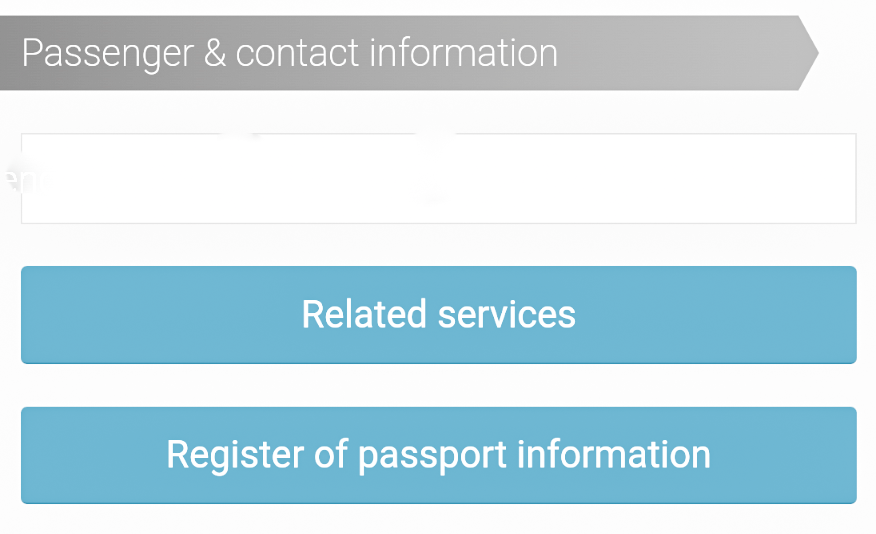
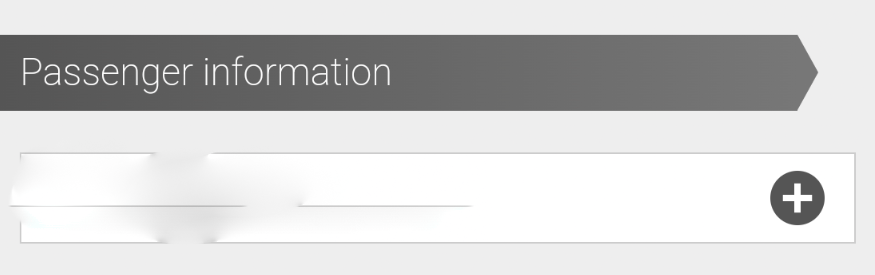
I went to manage international booking, selected a random booking from the list in my account (can also just enter booking ref), under passenger information there is a button to register passport information, then expand the passenger information section, enter information, save.
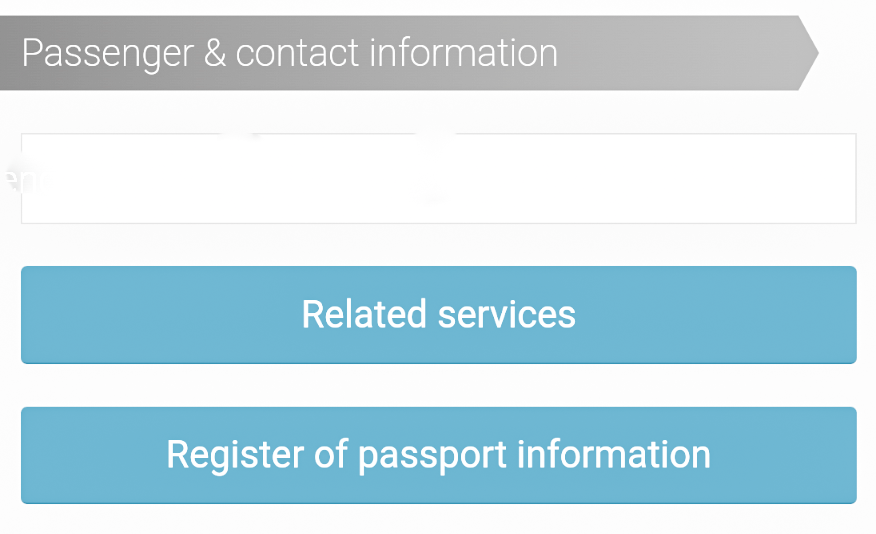
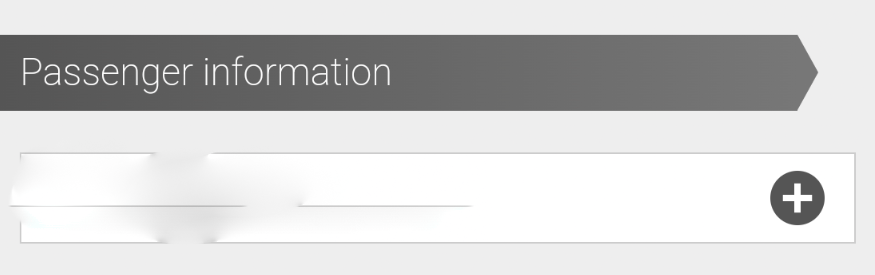
#10
Join Date: May 2009
Location: Brexile / Tokyo
Programs: BA Gold
Posts: 185
While passport number, in theory, can wait until last minute, US travellers with Global Entry will need to have entered their KTN at least a few days before so they can get the Pre TSA check on their BPs. Have no idea where this would be done on JAL website or app if booked via JAL.
#11
Join Date: Dec 2001
Posts: 5,748
Alright, the flow is relatively simple. (I had to check)
I went to manage international booking, selected a random booking from the list in my account (can also just enter booking ref), under passenger information there is a button to register passport information, then expand the passenger information section, enter information, save.
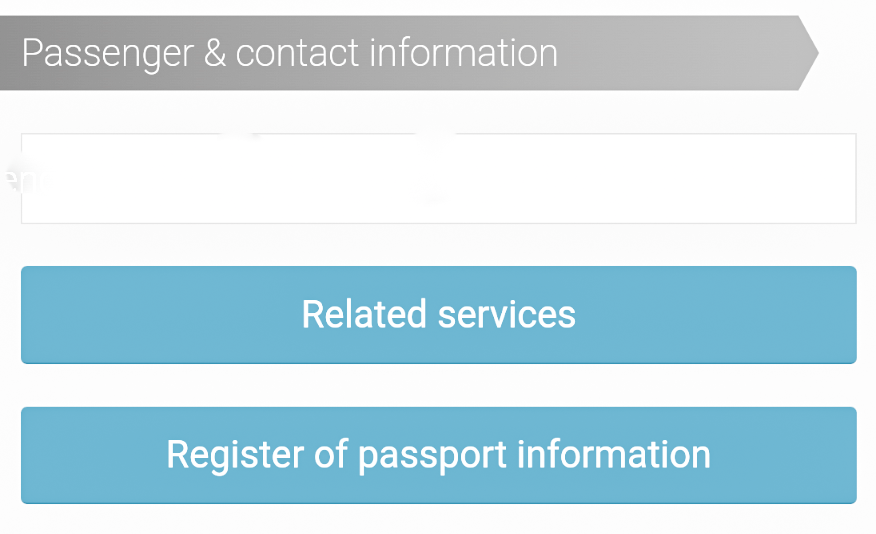
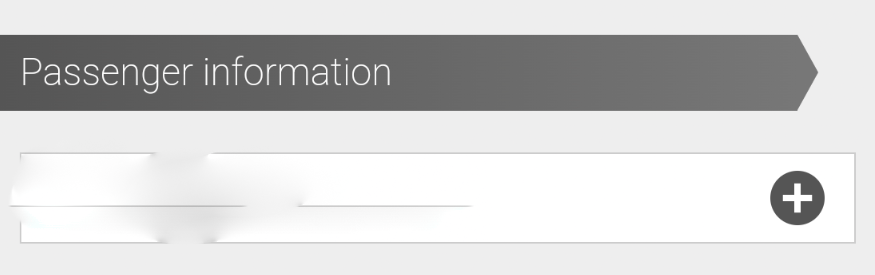
I went to manage international booking, selected a random booking from the list in my account (can also just enter booking ref), under passenger information there is a button to register passport information, then expand the passenger information section, enter information, save.
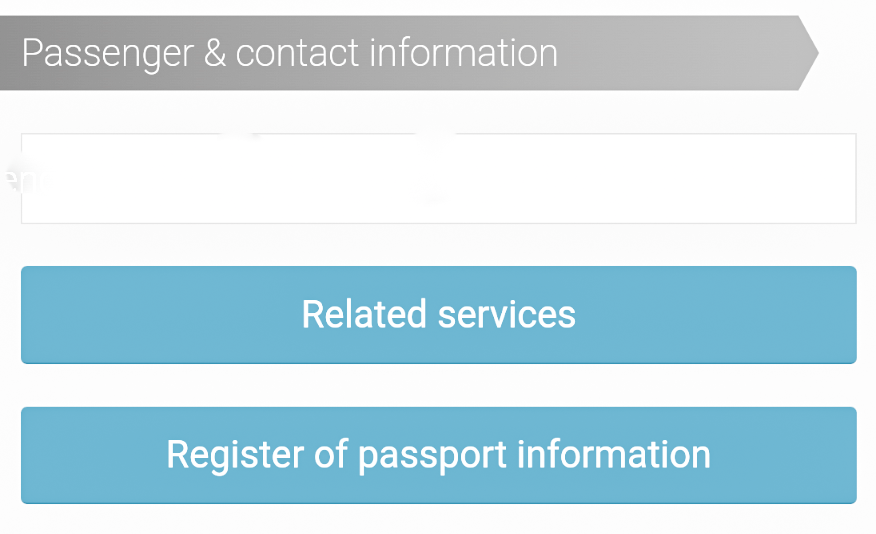
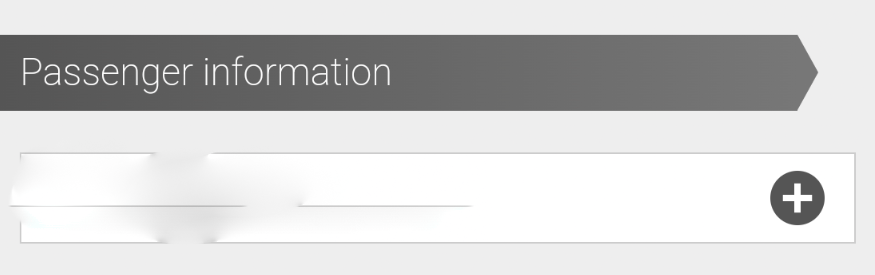
As noted earlier, the passport number info does not appear in that section perhaps if the booking is not owned by JAL. Even though it says Register of passport information on the button and the text says “Please input the passport information…” when you go to that form for the passenger, the only fields available are
Membership program, email address and phone number for flight notification and destination information (address of first night stay). This is what I see in mine. This is why the OP was struggling.
This is the same form as when clicking other services.
I still haven’t figured out how to have the itinerary stick to the app once accessed. It only gives the next flight departure info on home screen and when I select check, change or cancel, I am taken to a form where I have to enter the date of travel, flight number, first and last name AND PNR to access the itinerary and if you exit that at any time, you have to do the same thing again entering all that information to access it. None of those forms have a cancel button and if you click the X at the top, it completely exits the itinerary section and you are back to square one on home page.
Same thing with even seat selection, if you don’t want to change seat when you are in the form for a particular leg, there is no cancel or next leg. You have to press Save even if you have not changed the seat. May be that is cancel for JL if you didn’t change the seat, but if you have used enough apps, you know not to click an action button that looks like it redoes the action. These are all simple UI/UX guidelines that has been ignored by JL product managers and hence why I think it is the worst app of any major airline.
I registered for JMB just to see if I can get my itinerary to stick, no luck.
May be different if the booking is via JL or if the booking is associated with JMB.
Last edited by venk; Sep 25, 2023 at 10:21 am Reason: Clarification
#12
Join Date: Dec 2001
Posts: 5,748
The TSA recommendation is still to enter it at time of booking. Almost every “manage your booking” service for airlines and travel agencies allows this entry ahead at any time during or after booking.
#13
FlyerTalk Evangelist
Join Date: Jul 2011
Location: Tokyo
Programs: JAL Metal Card (OWE), SAS Eurobonus Gold (*G), Marriott Titanium (LTP), Tokyu Hotels Platinum
Posts: 21,171
When you click on that + next to the passenger name, do you actually see the field for entering the passport number?
As noted earlier, the passport number info does not appear in that section perhaps if the booking is not owned by JAL. Even though it says Register of passport information on the button and the text says “Please input the passport information…” when you go to that form for the passenger, the only fields available are
Membership program, email address and phone number for flight notification and destination information (address of first night stay). This is what I see in mine. This is why the OP was struggling.
This is the same form as when clicking other services.
I still haven’t figured out how to have the itinerary stick to the app once accessed. It only gives the next flight departure info on home screen and when I select check, change or cancel, I am taken to a form where I have to enter the date of travel, flight number, first and last name AND PNR to access the itinerary and if you exit that at any time, you have to do the same thing again entering all that information to access it. None of those forms have a cancel button and if you click the X at the top, it completely exits the itinerary section and you are back to square one on home page.
Same thing with even seat selection, if you don’t want to change seat when you are in the form for a particular leg, there is no cancel or next leg. You have to press Save even if you have not changed the seat. May be that is cancel for JL if you didn’t change the seat, but if you have used enough apps, you know not to click an action button that looks like it redoes the action. These are all simple UI/UX guidelines that has been ignored by JL product managers and hence why I think it is the worst app of any major airline.
I registered for JMB just to see if I can get my itinerary to stick, no luck.
May be different if the booking is via JL or if the booking is associated with JMB.
As noted earlier, the passport number info does not appear in that section perhaps if the booking is not owned by JAL. Even though it says Register of passport information on the button and the text says “Please input the passport information…” when you go to that form for the passenger, the only fields available are
Membership program, email address and phone number for flight notification and destination information (address of first night stay). This is what I see in mine. This is why the OP was struggling.
This is the same form as when clicking other services.
I still haven’t figured out how to have the itinerary stick to the app once accessed. It only gives the next flight departure info on home screen and when I select check, change or cancel, I am taken to a form where I have to enter the date of travel, flight number, first and last name AND PNR to access the itinerary and if you exit that at any time, you have to do the same thing again entering all that information to access it. None of those forms have a cancel button and if you click the X at the top, it completely exits the itinerary section and you are back to square one on home page.
Same thing with even seat selection, if you don’t want to change seat when you are in the form for a particular leg, there is no cancel or next leg. You have to press Save even if you have not changed the seat. May be that is cancel for JL if you didn’t change the seat, but if you have used enough apps, you know not to click an action button that looks like it redoes the action. These are all simple UI/UX guidelines that has been ignored by JL product managers and hence why I think it is the worst app of any major airline.
I registered for JMB just to see if I can get my itinerary to stick, no luck.
May be different if the booking is via JL or if the booking is associated with JMB.
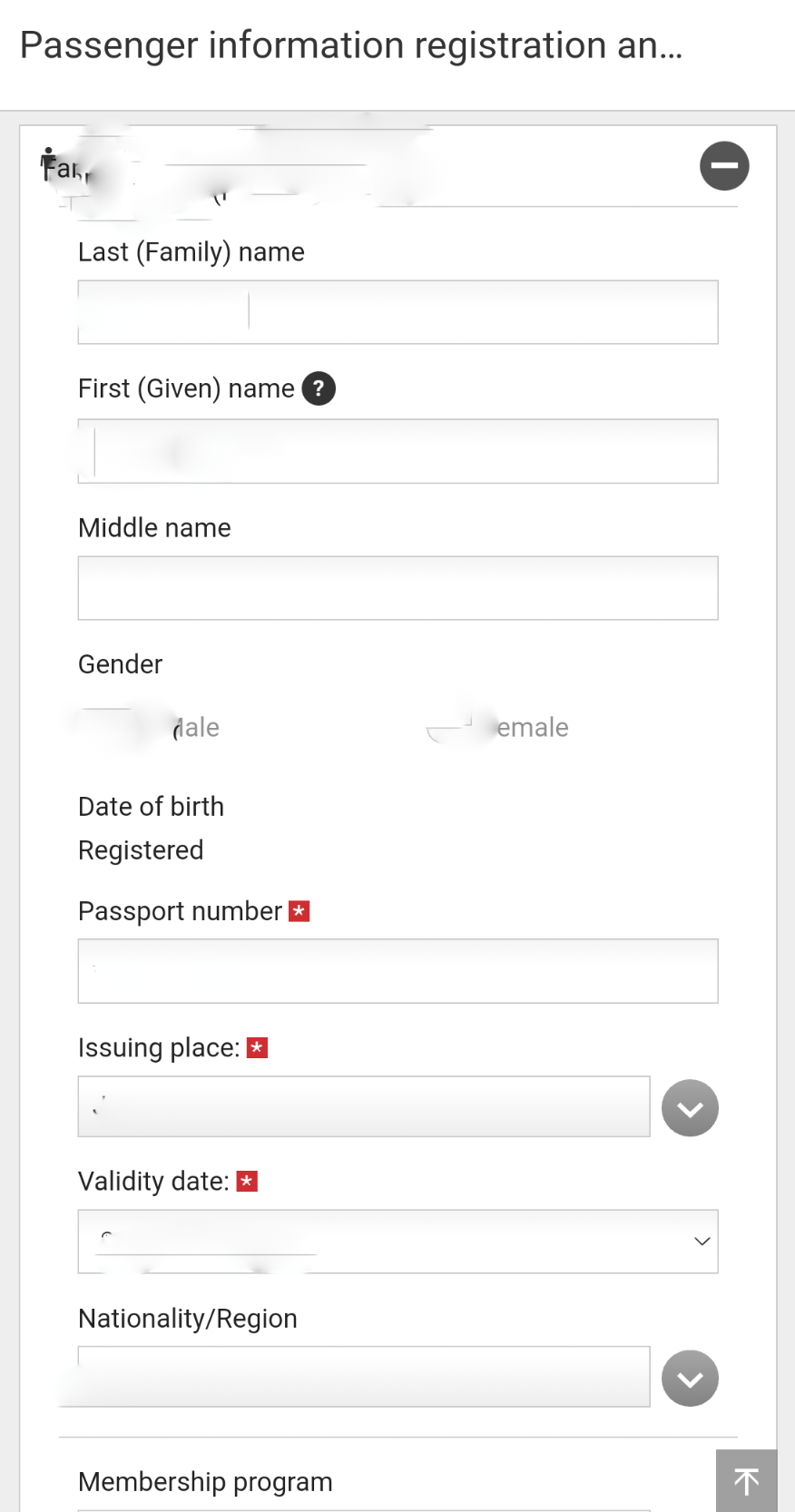
#15
FlyerTalk Evangelist
Join Date: Jul 2011
Location: Tokyo
Programs: JAL Metal Card (OWE), SAS Eurobonus Gold (*G), Marriott Titanium (LTP), Tokyu Hotels Platinum
Posts: 21,171
Booked directly with JL. Also have the section on a flight booked by our corporate TA (though still a 131 ticket), and for a Hawaiian flight booked with JAL miles. I don't currently have any JL bookings on a non 131 ticket to look at.



















