Trick to bypassing the wifi captive portal?
#1
Original Poster
Join Date: Jan 2012
Location: TPA
Programs: DL Kettel, WN Companion Pass
Posts: 547
Trick to bypassing the wifi captive portal?
Oddly, I've been staying in Hyatts more this year than ever before thanks to covid and the ability to work / school from ski resorts. That's made the daily need to re-auth to the wifi that much more annoying; I'd even prefer the old way of having to choose the zero dollar option and get to specify access for a week at a time. The 24 hour cycle of having your internet interrupted and needing to have iOS/android do their thing is a bit more annoying when it occurs during my kid's virtual school sessions or I'm on a work conf call. Curious if anyone's found a workaround, perhaps calling wifi assistance and having them register your devices' mac addresses in some way that allows them to bypass that need to re-auth before checkout? Haven't given that a try yet as usually getting to someone technical enough to help with issues like that is an ordeal in itself, but I'd be willing to try since many of my stays are 7+ days in length for the next month.
Marriott seems to have this be a non-issue by not requiring any of the pop-up portals, given the wifi is free anyway, just like hyatt if you're willing to fill in an email address that may not even be valid. Whole thing seems to be a pointless annoyance.
Marriott seems to have this be a non-issue by not requiring any of the pop-up portals, given the wifi is free anyway, just like hyatt if you're willing to fill in an email address that may not even be valid. Whole thing seems to be a pointless annoyance.
#2
Join Date: Jul 2004
Location: Live: IWI; Work: DCA/Everywhere; Play: LAS/SJU/MLE
Programs: AA EXP, DL PM, Hyatt Glob, Marriott Ambassador/LTP, Nat'l Exec Elite, LEYE Gold
Posts: 6,675
Do you not get this screen the first time you log in?
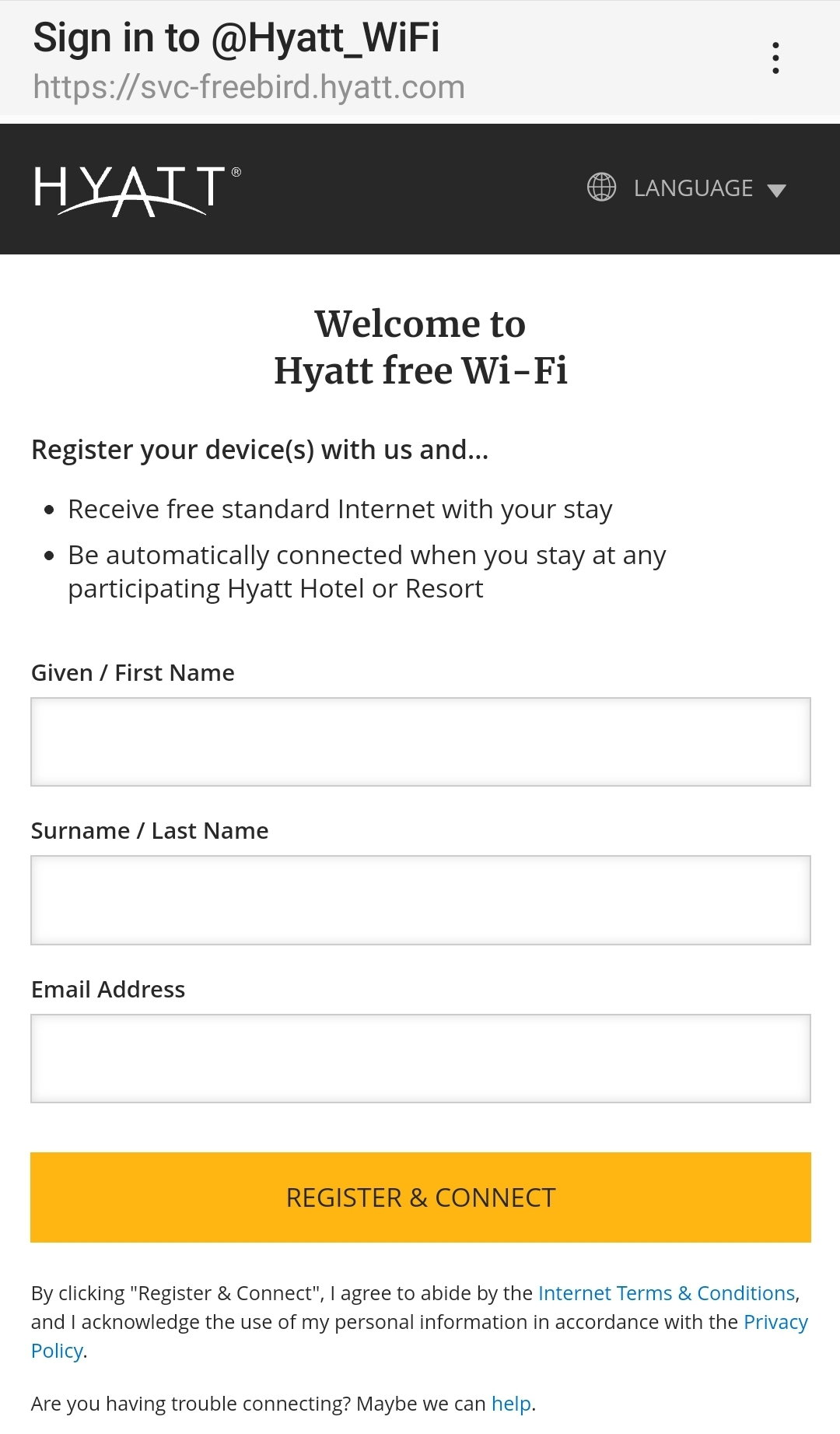 With rare exception, I find that I'm automatically logged into the Hyatt_Wifi network on my phone, iPad, and laptop. The Hyatt Grand Reserve Puerto Rico was one such exception, requiring daily log in for each device, and it was indeed a huge annoyance. Maybe you're just unlucky with which properties you're staying at.
With rare exception, I find that I'm automatically logged into the Hyatt_Wifi network on my phone, iPad, and laptop. The Hyatt Grand Reserve Puerto Rico was one such exception, requiring daily log in for each device, and it was indeed a huge annoyance. Maybe you're just unlucky with which properties you're staying at.
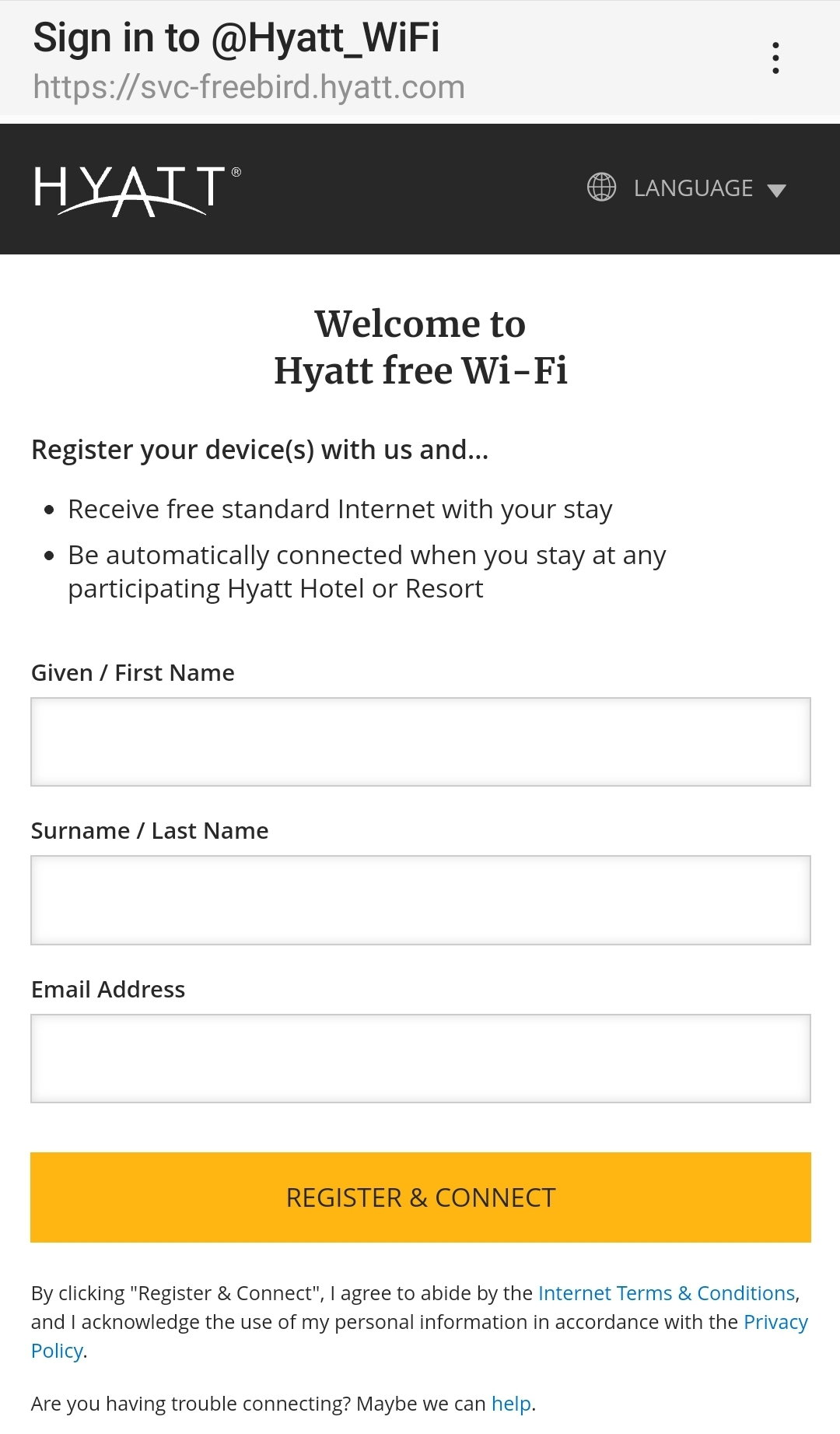
#3
Original Poster
Join Date: Jan 2012
Location: TPA
Programs: DL Kettel, WN Companion Pass
Posts: 547
Yep, that's the portal screen I get upon first login at a given property. However, when the 24 hours expires, I lose internet most of the time until either opening a browser to any insecure URL to force it to redirect me back to that, which just reflects 'done', or I have to flip wifi off and back on and let iOS/MacOS do it for me, which it always does without making me fill in an email again. So, if it expires while a video chat is active for school or work, the session is interrupted until we go through that process, it is not transparent / non-touch.
#4

Join Date: Nov 2000
Location: ATL/TLV/SDF
Programs: AA EXP, UA LT Ag, Marriott LT Ti, Hyatt Glob, Avis PC, Busted-Knuckles Club Grand Poobah.
Posts: 2,590
Marriott got this right. On first connection you specify the number of days you're there and that's that, no surprise disconnects in the middle of a zoom call or whatever, and they apparently remember your MAC address or set a cookie for the next stay.
It's not at all properties but at least in the US it's pretty consistent.
It's not at all properties but at least in the US it's pretty consistent.
#5
Original Poster
Join Date: Jan 2012
Location: TPA
Programs: DL Kettel, WN Companion Pass
Posts: 547
Yep that's been my experience this ski season. At Westin, register and online until checkout. Hyatt, we deal with the daily disconnect / captive portal re-auth, and given it occurs typically at some multiple of 24 hours of first registration, you're disconnected at an inopportune time since it's mid-afternoon (checkin) for the grownups and the next morning when school was about to start for kid tablet/laptop.
#6

Join Date: Nov 2000
Location: ATL/TLV/SDF
Programs: AA EXP, UA LT Ag, Marriott LT Ti, Hyatt Glob, Avis PC, Busted-Knuckles Club Grand Poobah.
Posts: 2,590
Hotel internet access has been consistently stupid since it all started and they all tried to monetize it to varying edgrees.
Marriott has its warts but this isn't one of them.
Marriott has its warts but this isn't one of them.
#7
Join Date: Jun 2004
Location: IAD/DCA
Programs: UA 1K 1MM, Marriott LTT
Posts: 63
Check your phone settings to see if it's randomizing your MAC address upon signing into new access points. Most authentication is done by recording your MAC and if it's randomized upon every connection, the auth system could look at your phone as a new device, potentially. TBH, low likelihood that's the case, but worth a shot.
#8
Join Date: May 2002
Location: Arizona
Posts: 5,690
If you have a basic concept of IP addresses you will understand the need to release your devices IP addresses in 24hours and sometimes even less. If the hotel resort kept all the IPs of the connected devices logged in over 24 hrs they would soon find no room to assign an IP address to your device. You could find a way around this but each location would be different.
#9
FlyerTalk Evangelist
Join Date: Jun 2004
Location: MSP
Programs: DL PM, MM, NR; HH Diamond, Bonvoy LT Gold, Hyatt Explorist, IHG Diamond, others
Posts: 12,159
If you have a basic concept of IP addresses you will understand the need to release your devices IP addresses in 24hours and sometimes even less. If the hotel resort kept all the IPs of the connected devices logged in over 24 hrs they would soon find no room to assign an IP address to your device. You could find a way around this but each location would be different.
#10
Original Poster
Join Date: Jan 2012
Location: TPA
Programs: DL Kettel, WN Companion Pass
Posts: 547
If you have a basic concept of IP addresses you will understand the need to release your devices IP addresses in 24hours and sometimes even less. If the hotel resort kept all the IPs of the connected devices logged in over 24 hrs they would soon find no room to assign an IP address to your device. You could find a way around this but each location would be different.
In Hyatt's case, the issue is not losing your IP, as you still have it and can still reach the first hop router (default gateway). The issue is their "captive portal" system they've bolted on top of the access layer; this is the part that pops up the annoying browser window asking for your email address. I'm fine with that the first time, but that system times you out daily and perhaps it's an Apple problem, but it knocks both iOS and MacOS devices off most days until you open a browser window and intentionally access an insecure website URL to allow the system to show you the portal screen again. Toggling wifi off and back on will also fix it, but that takes longer.
#11
Original Poster
Join Date: Jan 2012
Location: TPA
Programs: DL Kettel, WN Companion Pass
Posts: 547
Check your phone settings to see if it's randomizing your MAC address upon signing into new access points. Most authentication is done by recording your MAC and if it's randomized upon every connection, the auth system could look at your phone as a new device, potentially. TBH, low likelihood that's the case, but worth a shot.
Obviously not a major issue where I'm going to call the Globalist line and rant, just annoying when every day involves rejoining the free wifi all so they can capture email addresses that most people make up anyway.
#12
Join Date: Oct 2000
Location: Staten Island, NY
Programs: Hilton Diamond, Hyatt Globalist
Posts: 90
That was an excellent guess, Apple iOS devices do this across wifi networks and often at reconnect time too, unless you go in on a per-wifi network basis and disable "Private Address". I'd unset that on my daughter's tablet after the first school zoom drop but unfortunately it still happens even if the MAC is not changing. I put a bandaid on the issue by turning private back on, to get a new MAC Hyatt hadn't seen yet, and joining the hotel wifi at night; now it only drops at the end of the day instead of during class. My laptop is not changing MAC's but also experiences the issue.
Obviously not a major issue where I'm going to call the Globalist line and rant, just annoying when every day involves rejoining the free wifi all so they can capture email addresses that most people make up anyway.
Obviously not a major issue where I'm going to call the Globalist line and rant, just annoying when every day involves rejoining the free wifi all so they can capture email addresses that most people make up anyway.
I use it to keep my Echo dot and Roku up and running, Hyatt (unlike Hilton) never seems to drop it off the whitelist.
Last edited by Theicom; Mar 10, 2021 at 9:27 am
#13
Join Date: May 2014
Posts: 1,868
I was going to suggest exactly the band-aid you described - force a 'fresh' login at a time that is less frustrating.
I definitely run into this on occasion - zero apple devices, so I don't think that's at the root. I can totally see how it would be frustrating when trying to work/study at a property. You definitely should submit feedback to both Hyatt and the property. Increased remote work will be a legacy of this plague - it was already common enough before - and it's time for them to bring their offerings up to snuff.
I definitely run into this on occasion - zero apple devices, so I don't think that's at the root. I can totally see how it would be frustrating when trying to work/study at a property. You definitely should submit feedback to both Hyatt and the property. Increased remote work will be a legacy of this plague - it was already common enough before - and it's time for them to bring their offerings up to snuff.
#14
Join Date: Sep 2020
Programs: AA EXP, BA Gold, VS Gold, Hyatt Globalist, Marriott Platinum, Hilton Diamond
Posts: 3,948
I was going to suggest exactly the band-aid you described - force a 'fresh' login at a time that is less frustrating.
I definitely run into this on occasion - zero apple devices, so I don't think that's at the root. I can totally see how it would be frustrating when trying to work/study at a property. You definitely should submit feedback to both Hyatt and the property. Increased remote work will be a legacy of this plague - it was already common enough before - and it's time for them to bring their offerings up to snuff.
I definitely run into this on occasion - zero apple devices, so I don't think that's at the root. I can totally see how it would be frustrating when trying to work/study at a property. You definitely should submit feedback to both Hyatt and the property. Increased remote work will be a legacy of this plague - it was already common enough before - and it's time for them to bring their offerings up to snuff.
The Grand Hyatt Playa del Carmen was particularly annoying... it doesn't require any kind of registration/code/login yet it still kicks you off and makes you click a "go online" (or something to that effect) button at what seem like random intervals. Totally unnecessary.
#15

Join Date: Nov 2000
Location: ATL/TLV/SDF
Programs: AA EXP, UA LT Ag, Marriott LT Ti, Hyatt Glob, Avis PC, Busted-Knuckles Club Grand Poobah.
Posts: 2,590
Yeah it's not Apple; my Windows 10 HP does the same thing at Hyatt.
I have the "private [MAC] address" thing enabled on my iThings and everything stays connected without disruption at Marriott props, which is where I've been this week. It's probably just a cookie. I'm not an IT or network engineer but even I know this is largely on purpose and self-inflicted; there's no technical reason to reset your wifi every day.
I have the "private [MAC] address" thing enabled on my iThings and everything stays connected without disruption at Marriott props, which is where I've been this week. It's probably just a cookie. I'm not an IT or network engineer but even I know this is largely on purpose and self-inflicted; there's no technical reason to reset your wifi every day.



















